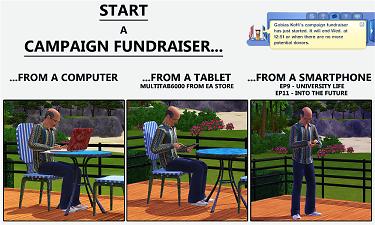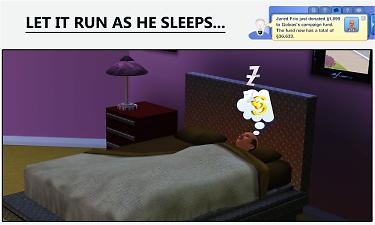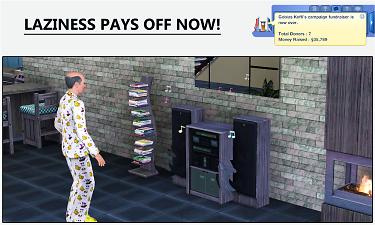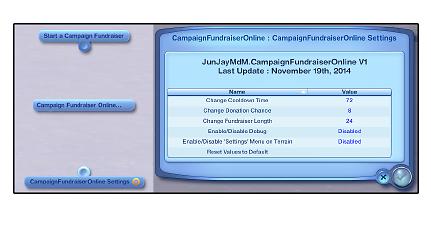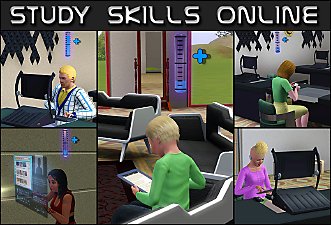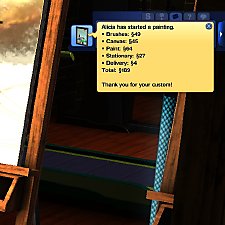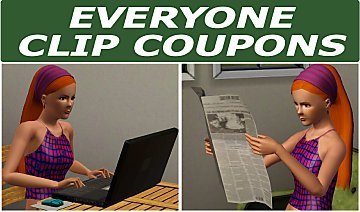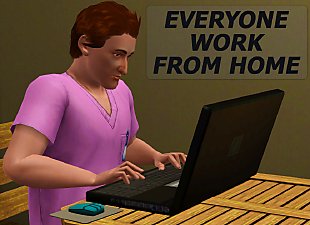Campaign Fundraiser Online
Campaign Fundraiser Online

CampaignFundraiserOnline.jpg - width=858 height=578
Campaign Fundraiser Online

StartAFundraiser.jpg - width=1250 height=750
Start a Campaign Fundraiser

LetItRun.jpg - width=1250 height=750
Let it run

LazinessPaysOff.jpg - width=1250 height=750
Laziness pays off

PieMenuAndSettings.jpg - width=920 height=480
Pie Menu and Settings
 It's a good habit to always delete the 'scriptCache.package' file when you install or replace a scripted mod.
It's a good habit to always delete the 'scriptCache.package' file when you install or replace a scripted mod.If you don't know how ---> Game Help:Sims 3 Delete Cache Files
Updates
- JunJayMdM.CampaignFundraiserOnline V1
- November 19th, 2014
- Mod's birthday (please send cakes and gifts ASAP)
- November 19th, 2014
- None yet
Game Version : 1.67
Conflicts
This mod will hardly ever conflict with another one. The worst it can happen is that it won't work, if you have a Core mod installed that changes the resources used by my mod. As far as I know, no such mod exists.
Known Issues and Quirks
None
Description
This mod allows Sims in a Political Career to start a Campaign Fundraiser from their Computers, SmartPhones (requires EP9 University Life or EP11 Into The Future) and Tablets (requires Store item).
- If you have the Online Center mod installed, you will find the 'Campaign Fundraiser Online...' menu under the 'Online Center...' menu.
- How to Start a Campaign Fundraiser
- When your Sim reaches Level 5 (EA default) of their Political Career, they're going to require funding their political campaign in order to gain more performance. Tipically you can have a party to raise money or ask other Sims for a donation. With this mod in, you can also start a Campaign Fundraiser online from computers, smartphones and tablets, granted the aforementiond requirements are met and there are enough potential donors in town.
- Once you start a Fundraiser, a notification will inform you it started and when it will end. At that point the interaction is over and the fundraiser will run in background for a specific amount of time (the length of the fundraiser can be changed in the mod's Settings).
- If there are no more potential donors in town (i.e. everyone that could, already donated) or if your Sims lose/change their job or get demoted to a level that doesn't require funding, the fundraiser will end earlier than the predicted date.

- What is a Potential Donor?
- In order to receive donations from other Sims in town, your Sim needs to have a good Long Term Relationship with them. The higher the relationship, the higher the donation (EA default). These Sims are called 'Potential Donors'.
- Donations
- Campaign Fundraiser over
- How to Stop Campaign Fundraiser
- Once a Campaign Fundraiser started, it cannot be stopped. Eventhough I can't think of a reason why anyone would want to stop it, if I get requests to add this option stating why it should be added, I will consider it

- Once a Campaign Fundraiser started, it cannot be stopped. Eventhough I can't think of a reason why anyone would want to stop it, if I get requests to add this option stating why it should be added, I will consider it
Settings
-
 IMPORTANT NOTES
IMPORTANT NOTES - Settings are saved separately for each save game and each world. This means that when your sims travel, settings will be different. You can still change them but remember that they will always be different from the ones you set in the Home World.
- You can find "Settings" under the "Campaign Fundraiser Online..." menu, or when clicking on the Terrain (if enabled) under the "JunJayMdM" menu.
- Every change you make to these values will be permanent when you save the game.
- You will find more details about these values, when selecting them in the game.

- Reset Values to Default
- It resets all values to default (except 'Settings' Menu on Terrain)
- 'Settings' Menu on Terrain
- It disables/enables the Settings Menu availability when clicking on the Terrain
- 'Change Cooldown Time
- It lets you set the time to wait in Sim Hours before a Sim can run another Fundraiser
- 'Change Donation Chance
- It lets you set the chance of getting donations when a Fundraiser is running
- 'Change Fundraiser Length
- It lets you set how long a Fundraiser will run in Sim Hours
- The Fundraiser will end earlier if there are no more potential donors in town
Translation
If you feel like translating the strings, click the 'Language Availability' button below and check if a specific language Needs Update, then read the instructions by clicking the 'Instructions for Translation' button.
NOTE : Settings are not available for translation. Why? Because they can be compared to the explanations here on the thread and it's easier for me to provide help for them.
Code | Language | Avalaibility |
|---|---|---|
| CHS_CN | Chinese Simplified | Needs Update |
| CHT_CN | Chinese Traditional | Needs Update |
| CZE_CZ | Czech | Needs Update |
| DAN_DK | Danish | Needs Update |
| DUT_NL | Dutch | Needs Update |
| ENG_US | English | Complete |
| FIN_FI | Finnish | Needs Update |
| FRE_FR | French | Needs Update |
| GER_DE | German | Needs Update |
| GRE_GR | Greek | Needs Update |
| HUN_HU | Hungarian | Needs Update |
| ITA_IT | Italian | Complete |
| JPN_JP | Japanese | Needs Update |
| KOR_KR | Korean | Needs Update |
| NOR_NO | Norwegian | Needs Update |
| POL_PL | Polish | Needs Update |
| POR_BR | Portoguese | Needs Update |
| POR_PT | Portoguese | Needs Update |
| RUS_RU | Russian | Needs Update |
| SPA_ES | Spanish | Needs Update |
| SPA_MX | Spanish | Needs Update |
| SWE_SE | Swedish | Needs Update |
| THA_TH | Thaiwanese | Needs Update |
- First of all, download the 'Strings' file in the Download tab
- Extract it, open the TXT file for the language you want to translate, with Notepad (check the code in the filename)
- Replace the text you find inside all the <STR> and </STR> lines
Example :
<STR>Study Skills Online</STR> -----> <STR>Translated Text</STR>
- Do not change anything else in the file or it will become unusable
- Ignore {0.String} or {0.Number} or anything similar to those if you see them
- Now choose 'Save As...' and give it a name containing the language code or I won't be able to identify it
- Before saving, make sure that the format is Unicode, or it will become unusable
- Last, zip the file and attach it in a post in the Comments tab
*** NOTE : One or more lines might contain a "\n" . That's a Line Break. Just place it where you want the line to break
Example :
"The cat is smoking\nweed on the porch" will read :
"The cat is smoking
weed on the porch"
Notes
- You don't need to have EPs installed, it will work fine with the Base Game only, as long as your game is patched up to date.
- You can purchase the Tablet from EA Store ---> MultiTab 6000
- This mod will order expensive furniture from Amazon if left unattended.
- If you find bugs in this mod, call the exterminator or simply report them to me

Additional Credits
Inge and Peter Jones for S3PE and S3SE
MTS tutorials that helped me a lot learning about tuning and scripting
Twallan for his precious mods and tips
desiree101 for testing
Armiel for her Builder's Island
All the modders in general and the good mods out there
|
JunJayMdM.CampaignFundraiserOnline_Strings.zip
| November 19th, 2014 - Download this only if you want to submit a translation
Download
Uploaded: 20th Nov 2014, 14.0 KB.
1,075 downloads.
|
||||||||
|
JunJayMdM.CampaignFundraiserOnline.zip
| November 19th, 2014 - Version 1
Download
Uploaded: 20th Nov 2014, 58.6 KB.
11,340 downloads.
|
||||||||
| For a detailed look at individual files, see the Information tab. | ||||||||
Install Instructions
Loading comments, please wait...
#political, #career, #careers, #job, #jobs, #computer, #computers, #smartphone, #smartphones, #tablet, #tablets, #multitab, #campaign, #political, #fundraiser, #fundraising, #money
-
Study Skills Online V37 (November 19th, 2014)
by JunJayMdM updated 19th Nov 2014 at 5:57am
 189
222.1k
668
189
222.1k
668
-
by darren111 updated 5th Jul 2022 at 9:50am
 32
15k
54
32
15k
54
-
by YolkSims updated 8th Jul 2022 at 6:28am
 29
46.5k
105
29
46.5k
105
-
by echoweaver updated 12th Jun 2023 at 2:56am
 +1 packs
38 15.6k 63
+1 packs
38 15.6k 63 Pets
Pets
-
by Twinsimming updated 21st Feb 2025 at 8:17am
 +1 packs
149 82.9k 270
+1 packs
149 82.9k 270 University Life
University Life
-
by echoweaver updated 27th Aug 2023 at 2:36pm
 17
13.9k
58
17
13.9k
58
-
by fantuanss12 updated 6th Feb 2025 at 7:41am
 31
15.3k
68
31
15.3k
68
-
by Destrospean updated 2nd Apr 2025 at 12:22am
 51
9k
35
51
9k
35
-
Study Skills Online V37 (November 19th, 2014)
by JunJayMdM updated 19th Nov 2014 at 5:57am
Sims can learn skills using a computer, smartphone or tablet more...
 189
222.4k
669
189
222.4k
669
-
**OBSOLETE** Maids and Butlers will feed fish ! (3 Flavors)
by JunJayMdM updated 11th May 2012 at 3:27pm
This mod is no longer updated. Check link in the header for a New Improved Version. more...
 15
26.2k
24
15
26.2k
24
-
'Feed' Fish Interaction Fixer + Optional Maid/Butler will feed fish (January 25th, 2014)
by JunJayMdM updated 15th May 2012 at 5:54pm
'Feed' Fish Interaction Fixer + Optional Maid/Butler will feed fish more...
 29
66.3k
282
29
66.3k
282
-
Everyone Clip/Find Coupons (January 25th, 2014)
by JunJayMdM updated 19th Oct 2013 at 10:49am
Everyone can find coupons on a computer or clip them from a newspaper, not only sims with the Frugal trait. more...
 25
41.1k
207
25
41.1k
207
-
Online Center V30 (December 2nd, 2014)
by JunJayMdM updated 2nd Dec 2014 at 2:49pm
Sims can shop online, check PlumbBook, read eBooks, find recipes and a lot more...all ONLINE! more...
 91
168.6k
489
91
168.6k
489
-
Everyone Work From Home (January 25th, 2014)
by JunJayMdM updated 19th Oct 2013 at 11:33am
All sims can work from home, not only workaholics! more...
 43
73.7k
254
43
73.7k
254
-
Insane Converse V20 (November 17th, 2014)
by JunJayMdM updated 17th Nov 2014 at 7:13pm
Insane Sims will converse with Counter Appliances, TVs, Stereos, Mirrors, Fridges, FishTanks and FishBowls more...
 104
68.3k
215
104
68.3k
215
-
No Autonomous "Watch TV" while carrying a baby (January 25th, 2014)
by JunJayMdM updated 18th Oct 2013 at 7:17pm
Sims will put down the infant/toddler before watching TV. more...
 5
18.8k
39
5
18.8k
39

 Sign in to Mod The Sims
Sign in to Mod The Sims Campaign Fundraiser Online
Campaign Fundraiser Online