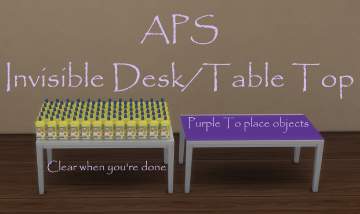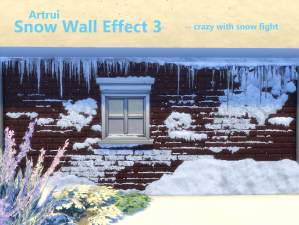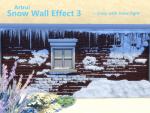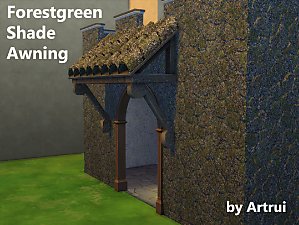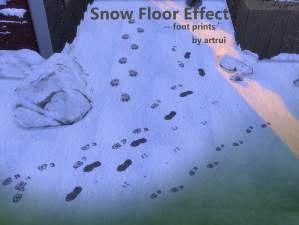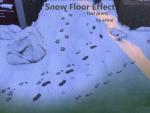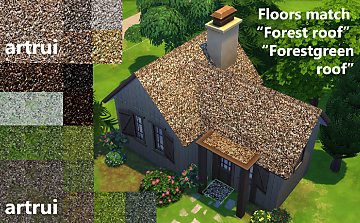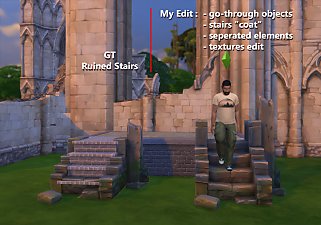Ruin invisible benches and chair
Ruin invisible benches and chair

Artrui_RuinInvisibleBenches&Chair.jpg - width=1024 height=768

Artrui_RuinInvisibleBenches&Chair_3items.jpg - width=980 height=233

Artrui_RuinInvisibleBenches&Chair_10colors.jpg - width=1024 height=339

Artrui_RuinInvisibleBenches&Chair_catalog.jpg - width=1024 height=768

Artrui_RuinInvisibleBenches&Chair_example.jpg - width=1024 height=768

Artrui_RuinInvisibleBenches&Chair_footprint.jpg - width=1024 height=768

Artrui_RuinInvisibleBenches&Chair_withItem_Couch Together.jpg - width=1217 height=680

Artrui_RuinInvisibleBenches&Chair_example2.jpg - width=1024 height=768
1. Ruin building blocks, go-through-able (links )
2. Ruin invisible benches and chair, marked with ivy
3. Ruin Ivy decorations, go-through-able (links coming soon)
Here is the second part:
These are a outdoor bench (3 seaters), a outdoor loveseat and a outdoor chair
- The seats are invisible;
- The visible leaves on the seat surface are mark of the sit position and ivy before the seat is made for click to take the seat;
- They make the ruin building blocks sit-able, work also with other go-though objects;
- They have footprints of Maxis outdoor seats. (These are counterpart of the go-through-able ruin building blocks. With these items, you can define, which part of those blocks are not go-through-able.
- You need to install the "3 seats" ivy bench to let the "1 seat" and "2 seats" one work in game;
- Each has 10 colors;
- They have game matched style because my edit base on a Sims 4 debug item;
- Find under Buy mode / comfort / outdoor furniture
- base game compatible

You can place the invisible seats anywhere. Just, it's better that the mark of sit position is placed over something (must be go-through-able) looks like seat surface.
The big ivy behind the seats are 2x enlarged, so that you can see their shapes and effects of sun shadow better. I was so exited to get this point run! Of course, that was after several failed tries. The enlarged items lost the function as seats.

These are some different greens, some autumn colors, some saturated colors and one winter color.

There are lot of possibilities to combine these 3 seats with 8 of my ruin building blocks. You can also combine my Couch Together item with these.
I hope that you will have some smart idea to build with these items. Tag me (@artrui or #artrui), if you upload your screenshots with these, so that I will get know. I will be very glad to see that.

Have fun!
A tip:
It's possible to let Sims sit on the blocks placed on the edge of pool. Just place these ivy seats with MOO cheat there. All interactions on those seats do work. That's why a woman is napping there in the screenshot below:

Descriptions in game:
ArtruiRuinInvisibleChairWithIvy.package
A invisible chair - 1 seater. The ivy marked the sit position. Work with ruin go-through building blocks (seat height).
Need "Artrui Ruin invisible bench with ivy" (3 seaters) installed.
ArtruiRuinInvisibleBenchWithIvyLoveseat.package
A invisible bench love seat with ivy which is a sign of the sit position. Work with ruin go-through building blocks (seat height).
Need "Artrui Ruin invisible bench with ivy" (3 seaters) installed.
ArtruiRuinInvisibleBenchWithIvy3Seater.package
A invisible bench with 3 seaters. The ivy marked the sit position. Work with ruin go-through building blocks (seat height).
Polygon Counts:
Chair: 82
Loveseat: 116
bench: 92
Additional Credits:
Sims 4 studio, Blender, Photoshop, paint.net;
Thanks for the nice advices from teamoon on tumblre and MisterS on Sims 4 Studio about how to fix the transparent issue of a plant.
This is a new mesh, and means that it's a brand new self contained object that usually does not require a specific Pack (although this is possible depending on the type). It may have Recolours hosted on MTS - check below for more information.
Note from the Creator:
Ruin Ivy decorations, go-through-able
|
ArtruiRuiInvisibleSeatersWithIvy.rar
Download
Uploaded: 25th Jan 2016, 3.53 MB.
5,976 downloads.
|
||||||||
| For a detailed look at individual files, see the Information tab. | ||||||||
Install Instructions
1. Download: Click the File tab to see the download link. Click the link to save the .rar or .zip file(s) to your computer.
2. Extract: Use WinRAR (Windows) to extract the file(s) from the .rar or .zip file(s).
3. Cut and paste the file(s) into your Mods folder
Need more information?
- Windows XP: Documents and Settings\(Current User Account)\My Documents\Electronic Arts\The Sims 4\Mods\
- Windows Vista/7/8/8.1: Users\(Current User Account)\Documents\Electronic Arts\The Sims 4\Mods\
- Anyone can use both .rar and .zip files easily! On Windows, use WinRAR.
- If you don't have a Mods folder, just make one.
Loading comments, please wait...
Uploaded: 25th Jan 2016 at 10:57 PM
Updated: 26th Jan 2016 at 12:17 AM - add screenshots and text changes
#ruin, #ivy, #plant seat, #outdoor, #invisible
-
by plasticbox 9th May 2015 at 5:36pm
 5
11.8k
61
5
11.8k
61
-
by Blackgryffin updated 16th Feb 2018 at 3:21am
 4
12k
74
4
12k
74
-
by plasticbox 21st Jul 2015 at 10:20pm
 15
24.1k
134
15
24.1k
134
-
by artrui 13th Dec 2015 at 9:08am
 11
23.1k
82
11
23.1k
82
-
by artrui 10th Jan 2016 at 5:57am
 13
19.5k
73
13
19.5k
73
-
by artrui 26th Jan 2016 at 12:42am
 2
21.1k
58
2
21.1k
58
-
by TheJim07 updated 1st Jul 2021 at 4:23pm
 5
62.1k
76
5
62.1k
76
-
Agobar's Ruin Bench - for Get Together
by Lulu The Cute Sim updated 28th Dec 2021 at 11:01pm
 +1 packs
1 2.8k 7
+1 packs
1 2.8k 7 Get Together
Get Together
-
by ApplepiSimmer 9th Sep 2022 at 10:35pm
 6
2.9k
16
6
2.9k
16
-
Movable Ceiling/Floor Patches - recolor 1
by artrui 31st Dec 2015 at 6:38pm
recolors match "Limber Lumber Traditional Hardwoods " floor more...
 4
18.5k
33
4
18.5k
33
-
Rock surfaces - Maxis mesh edit
by artrui 16th Dec 2015 at 10:45am
rock coffeetable and rock TV stand more...
 8
22.7k
70
8
22.7k
70
-
Morris Island House, an architect's house inspired ideal family house
by artrui 2nd Nov 2014 at 12:40am
Ideal family house; 30x20; 3 Bedrooms more...
 10
9.6k
49
10
9.6k
49
-
Floors match "Forest roof" and "Forestgreen roof"
by artrui 18th Nov 2015 at 10:57am
Floors with same textures of "Forest roof" and "Forestgreen roof" more...
 4
35.7k
43
4
35.7k
43
About Me
All my creations have the general creator policies: don't claim them as your own creations or reupload; You may recolor my mesh items without inculding the mesh. You may not use my recolor-textures. All my lots were created with a lot of effort. Just enjoy them as a private user. If you have changed them, I hope that is for you clear --don't claim as your own to the public and reupload in any form. In a special case, please ask me for the permission.

 Sign in to Mod The Sims
Sign in to Mod The Sims Ruin invisible benches and chair
Ruin invisible benches and chair