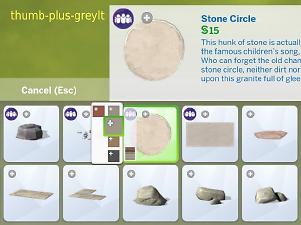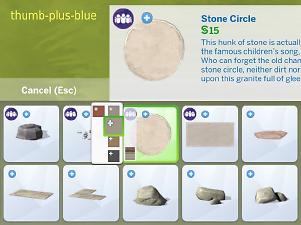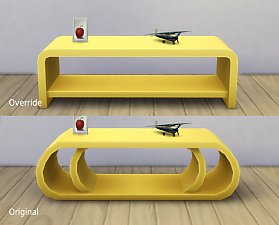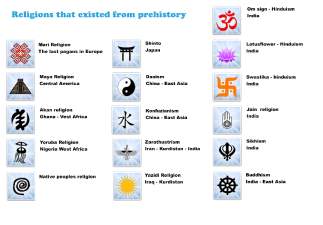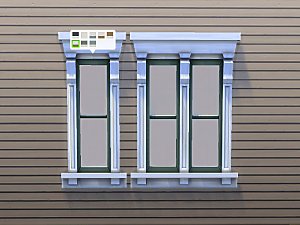CC Wrench Icon Overrides
CC Wrench Icon Overrides
wrench-icon_plusoverride.jpg - width=498 height=380
wrench-icon_plusoverride_cas.jpg - width=498 height=380
wrench-icon_comp.jpg - width=520 height=380
wrench-icon_plusoverride_cas-hair.jpg - width=498 height=380

thumb-plus-greylt.jpg - width=620 height=463

thumb-plus-grey.jpg - width=620 height=463

thumb-plus-blue.jpg - width=620 height=463
thumb-noicon.jpg - width=620 height=463

thumb-plus-cas.jpg - width=620 height=463

thumb-plus-cas-hair.jpg - width=620 height=463





Update 2016-02-07: Okay, so now the thumbnail icon *did* manage to get on my nerves since it's being applied to everything that's loaded from /Mods, even just catalogue edits (like price, category etc .. of which I have a ton). So I made a bunch of additional versions that modify the thumb icon as well (swatch icon is always the same little plus as in the first version) ‒ choose from four different levels of unobtrusiveness:
- thumb-plus_blue: Small plus sign in a blue circle (same blue as the Maxis wrench)
- thumb-plus_grey: Small plus sign in a blueish-grey circle
- thumb-plus_greylt: Small plus sign in a neutral light grey circle
- thumb-no-icon: No icon at all on the thumbnails
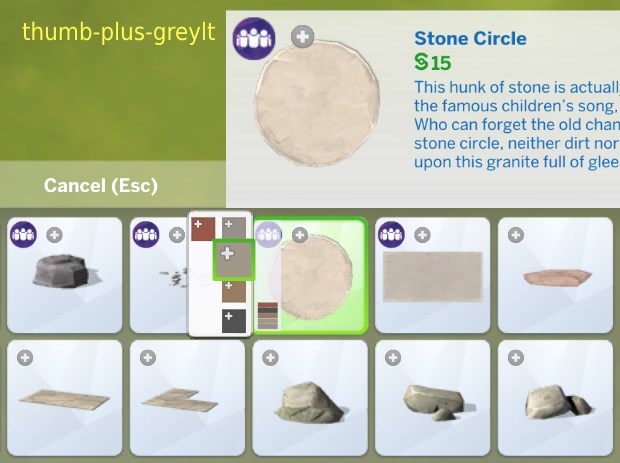
See the additional screenshots for what each version looks like exactly. They are in separate zips ‒ only use one.
Update 2016-02-06: Added another resource that removes the wrench on CAS hair/eye/etc colour swatches as well. Thanks to Emily_HH_19 for the heads-up!
On the screenshot above, the brown colour variant is Maxis, the rest is custom.
If you want to edit these, they are ATI2N compressed images with a rather weird channel order; I used AMDCompress to convert them forth and back which worked fine (they'll just be cyan and purple in BMP form). I think the blue banner on the thumbnail is the resource with the same ID but different group in UI.package (or maybe it's the banner at the top right in the same image; I haven't checked since the banner doesn't bother me). See also this thread for more technical info.
Overrides 0x00B2D882-0x00064DCA-0x09BBBF9DC6153DF9 (Buy/Build catalogue and CAS clothing item swatches) and 0x00B2D882-0x00064DCA-0xD518B5D7A3BBD37F (CAS hair swatches), will conflict with anything that does the same. Be aware there are other UI elements in these files as well, not just the wrench.
AMDCompress, Paint.net, s4pe.
|
pbox_cc-wrench-override_thumb-plus_blue.zip
| Little plus sign in blue circle on thumbnails
Download
Uploaded: 7th Feb 2016, 79.1 KB.
2,977 downloads.
|
||||||||
|
pbox_cc-wrench-override_thumb-plus_grey.zip
| Little plus sign in blue-grey circle on thumbnails
Download
Uploaded: 7th Feb 2016, 79.1 KB.
1,910 downloads.
|
||||||||
|
pbox_cc-wrench-override_thumb-plus_greylt.zip
| Little plus sign in light grey circle on thumbnails
Download
Uploaded: 7th Feb 2016, 79.0 KB.
3,319 downloads.
|
||||||||
|
pbox_cc-wrench-override_thumb-no-icon.zip
| No icon on thumbnails
Download
Uploaded: 7th Feb 2016, 78.8 KB.
3,876 downloads.
|
||||||||
|
pbox_cc-wrench-override.zip
| Blue Maxis wrench on thumbnails
Download
Uploaded: 6th Feb 2016, 68.1 KB.
4,423 downloads.
|
||||||||
| For a detailed look at individual files, see the Information tab. | ||||||||
Install Instructions
1. Download: Click the File tab to see the download link. Click the link to save the .rar or .zip file(s) to your computer.
Read the upload description for installation instructions. If nothing else is specified, do the following:
2. Extract: Use WinRAR (Windows) to extract the .package file(s) (if included, ts4script as well) from the .rar or .zip file(s).
3. Cut and paste the .package file(s) (if included, ts4script as well) into your Mods folder
- Windows XP: Documents and Settings\(Current User Account)\My Documents\Electronic Arts\The Sims 4\Mods\
- Windows Vista/7/8/8.1: Users\(Current User Account)\Documents\Electronic Arts\The Sims 4\Mods\
Need more information?
- Anyone can use both .rar and .zip files easily! On Windows, use WinRAR.
- If you don't have a Mods folder, just make one.
- Mod still not working? Make sure you have script mods enabled
Loading comments, please wait...
Uploaded: 6th Feb 2016 at 2:37 AM
Updated: 15th Feb 2016 at 1:48 PM
-
by plasticbox 30th Apr 2015 at 1:49pm
-
by plasticbox updated 3rd May 2015 at 3:43am
-
by plasticbox 24th Aug 2015 at 3:00am
-
CC Wrench Icon Remover for Swatches
by morgaloth68 30th Aug 2016 at 1:16am
-
by claudiasharon updated 25th Sep 2025 at 12:25am
-
Xhallie Custom Wrench Icon Update (+10 New Options!)
by MizoreYukii updated 21st Aug 2025 at 5:38pm
-
by Schram92 updated 7th Jul 2025 at 7:49pm
 35
63.4k
122
35
63.4k
122
-
Newbie Road 27a - "Double starter" (two houses, under 40.000)
by plasticbox 16th Dec 2005 at 1:19pm
Title: Newbie Road 27a - "Double starter" (two houses, under 40.000) Category: Lots & Housing > Residential Cost: 39.991 more...
 11
11.5k
4
11
11.5k
4
-
by plasticbox 5th Jul 2015 at 9:11pm
These are some frames with passepartout that are made to fit the small / large / medium sim-painted paintings, plus more...
 34
34.8k
178
34
34.8k
178
-
by plasticbox updated 7th Mar 2015 at 1:57pm
Another table lamp that is an add-on, this time for the Sunbather floor lamp (Maxis, Base Game). more...
 9
13.2k
77
9
13.2k
77
-
Newbie Road 84 [NL] - Starter House
by plasticbox 6th Jul 2006 at 7:01am
Title: Newbie Road 84 [NL] - Starter House Category: Lots & Housing > Residential > Starter Houses Cost: 19.991 more...
 +1 packs
5 11.3k 4
+1 packs
5 11.3k 4 Nightlife
Nightlife
-
by plasticbox 2nd Jul 2015 at 2:54am
This is a single-tile version of the Maxis “Double Vision” window. more...
 21
27.3k
117
21
27.3k
117
-
by plasticbox 13th Jul 2015 at 5:40pm
These are three Maxis girl-only (why?) jeans/shorts from the base game made available for boys. more...
-
Newbie Road 27 - Starter House
by plasticbox 15th Dec 2005 at 5:45pm
Title: Newbie Road 27 Category: Lots & Housing > Residential > Starter Homes Cost: 19.935 Lot size: 3x2 more...
 20
24.1k
14
20
24.1k
14
-
Liberated Tourist Outfit (Female)
by plasticbox 10th Oct 2014 at 2:24am
In the game files are three perfectly good female tourist outfits, but they're hidden for some unknown reason. more...
-
Newbie Road 95 -- Base Game Mini Starter
by plasticbox 10th Oct 2007 at 12:23am
No EPs required. Custom content included, see below. more...
 7
12.2k
10
7
12.2k
10
-
Newbie Road 59 [NL] - Two starters, under 15.000
by plasticbox 31st Mar 2006 at 12:18am
Title: Newbie Road 59 [NL] - Two starters, under 15.000 Category: Lots & Housing > Residential > Starter Homes more...
 +1 packs
5 10.7k 4
+1 packs
5 10.7k 4 Nightlife
Nightlife
About Me
– Feel free to recycle, you don’t need to ask.
– For the attribution, please link to the upload you’re using wherever possible (instead of my profile). This is particularly important with edits made for/with different games or game versions.
– If you use my stuff in something you make, please upload the result to a free, accessible, noncommercial site with no more restrictions than these. Code must remain open source; meshes and other material must remain re-usable.
Please do not redistribute any unmodified files – link to the upload post instead.

 Sign in to Mod The Sims
Sign in to Mod The Sims CC Wrench Icon Overrides
CC Wrench Icon Overrides