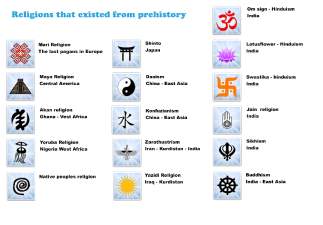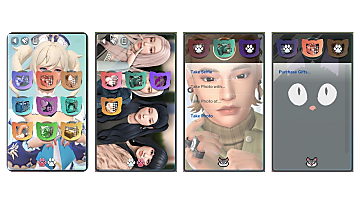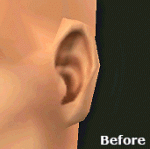Classic Gallery Icon
Classic Gallery Icon
classicgalleryiconThumbnail.png - width=388 height=388
currentgalleryicon.png - width=388 height=388
classicgalleryicon.png - width=388 height=388
currentrandomgalleryicon.png - width=388 height=388
classicrandomgalleryicon.png - width=388 height=388
Compatibility and Conflict
Will conflict with any mod that also replaces the following resources:
- 0x00B2D882 0x00064DC9 0x5E5DFF1B7F95D90C
- 0x00B2D882 0x00064DCA 0x5E5DFF1B7F95D90C
- 0x00B2D882 0x00064DC9 0x34183FA6AB340E00
- 0x00B2D882 0x00064DCA 0x34183FA6AB340E00
Known Issues
Tools & Credits
- UI Texture Squasher by Cmar
- S4PE by Cmar
| Filename | Type | Size |
|---|---|---|
| intincrmars_ClassicGalleryIcon.zip | zip | |
| intincrmars_ClassicGalleryIcon.package | package | 82600 |
|
intincrmars_ClassicGalleryIcon.zip
Download
Uploaded: 21st Sep 2025, 80.0 KB.
402 downloads.
|
||||||||
| For a detailed look at individual files, see the Information tab. | ||||||||
Install Instructions
1. Download: Click the File tab to see the download link. Click the link to save the .rar or .zip file(s) to your computer.
Read the upload description for installation instructions. If nothing else is specified, do the following:
2. Extract: Use WinRAR (Windows) to extract the .package file(s) (if included, ts4script as well) from the .rar or .zip file(s).
3. Cut and paste the .package file(s) (if included, ts4script as well) into your Mods folder
- Windows XP: Documents and Settings\(Current User Account)\My Documents\Electronic Arts\The Sims 4\Mods\
- Windows Vista/7/8/8.1: Users\(Current User Account)\Documents\Electronic Arts\The Sims 4\Mods\
Need more information?
- Anyone can use both .rar and .zip files easily! On Windows, use WinRAR.
- If you don't have a Mods folder, just make one.
- Mod still not working? Make sure you have script mods enabled
Loading comments, please wait...
Uploaded: 5th Jul 2024 at 6:16 PM
Updated: 21st Sep 2025 at 6:00 AM
#gallery, #rebranding, #2014, #old, #ui, #replacement, #icon
-
by plasticbox updated 7th Feb 2016 at 7:32pm
-
Xhallie Custom Wrench Icon Update (+10 New Options!)
by MizoreYukii updated 21st Aug 2025 at 5:38pm
-
World Icon Historical Default Replacement
by MedievalTrampMods 24th May 2025 at 3:43pm
 +23 packs
2.4k 4
+23 packs
2.4k 4 Get to Work
Get to Work
 Outdoor Retreat
Outdoor Retreat
 Get Together
Get Together
 City Living
City Living
 Cats and Dogs
Cats and Dogs
 Get Famous
Get Famous
 Island Living
Island Living
 Discover University
Discover University
 Eco Lifestyle
Eco Lifestyle
 Snowy Escape
Snowy Escape
 Cottage Living
Cottage Living
 High School Years
High School Years
 Vampires
Vampires
 Growing Together
Growing Together
 Horse Ranch
Horse Ranch
 For Rent
For Rent
 Lovestruck
Lovestruck
 Life and Death
Life and Death
 Jungle Adventure
Jungle Adventure
 Strangerville
Strangerville
 Realm of Magic
Realm of Magic
 Star Wars: Journey to Batuu
Star Wars: Journey to Batuu
 Werewolves
Werewolves
-
by IntincrMars 27th May 2025 at 5:51pm
With the introduction of eyelashes in the Lovestruck patch, EA botched the eyelashes making them take the color of whatever more...
 3.8k
1
3.8k
1
-
Maxis Athletic & Outerwear Recategorized
by IntincrMars 30th Mar 2025 at 3:54am
For whatever reason, Maxis decided it was a good choice to tag Seasons cold outfits both for outerwear and everyday more...
 +1 packs
5 5k 7
+1 packs
5 5k 7 Seasons
Seasons
-
Adult Male Ear Fix + Custom Maxis-Match Skintone
by IntincrMars 28th Feb 2024 at 4:10pm
A simple fix for a little annoyance vanilla players like me notice. more...
 +2 packs
3 2.3k 6
+2 packs
3 2.3k 6 Nightlife
Nightlife
 Seasons
Seasons
-
by IntincrMars 21st Dec 2024 at 8:15pm
About I've never really liked how maids looked in Sims 3 compared to the rest of games. more...
 9.2k
29
9.2k
29
-
by IntincrMars updated 12th Feb 2025 at 4:33am
Here there are some defaults for the hairstyles EA decided to update some time ago because they looked outdated. more...
-
by IntincrMars 30th Sep 2024 at 5:04pm
Bio During her childhood, she was known for not having any friends. more...
-
by IntincrMars 25th Aug 2022 at 10:36pm
Have you ever noticed how some of the trait icons in the latest packs look different from the ones in more...
-
Graying Hair Recolors for Female Sims
by IntincrMars 4th Jan 2025 at 2:15pm
-
by IntincrMars updated 16th Jun 2024 at 5:01pm
Simple string edit so spells can have similar names to the ones in Sims 2 & Sims 4; Latin inspired, more...
 +1 packs
3 5.7k 19
+1 packs
3 5.7k 19 Supernatural
Supernatural
-
Nies' Cooler Sicknesses Updated
by IntincrMars 21st Jul 2024 at 5:27pm
Updated to work with latest game patches, it's a simple tuning mod so it was quite easy to update. more...
 +1 packs
4 9k 20
+1 packs
4 9k 20 Get to Work
Get to Work
About Me
I go by the name Mars!
he/him or any pronouns, it doesn't bother me.
All sims games, but 3 will always be my favorite.
I'm not really that knowledgeable in scripting, or modding so I take no requests. For everyone's sake.
Profile picture by iyelendecker

 Sign in to Mod The Sims
Sign in to Mod The Sims Classic Gallery Icon
Classic Gallery Icon