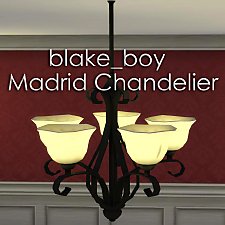Sims 3 Generations Sandbox Converted To Sims 4
Sims 3 Generations Sandbox Converted To Sims 4

yasss.gif - width=400 height=225

Pink.jpg - width=1280 height=720

Green.jpg - width=1280 height=720

Blue.jpg - width=1280 height=720
I am back with another conversion from The Sims 3!
This one is the sandbox that came with Generations.
As we don't have sandbox's in the game at the moment, it is purely for decoration but looks awesome for screenshots.
It comes in all 3 EA preset colors it was originally in.
Can be found here in your game! : Kids>Misc> Octopus Sandbox
(it costs 230 simoleans)
Feel free to recolor and include the mesh as its EA's mesh and doesn't belong to me! (I just converted it to The Sims 4)
Polygon Counts:
1891
Additional Credits:
TSR Workshop
Sims 4 Studio + the helpful people on the forums
Photoshop + Nvidia DDS Plugin
Blender
EA For Original Mesh
This is a new mesh, and means that it's a brand new self contained object that usually does not require a specific Pack (although this is possible depending on the type). It may have Recolours hosted on MTS - check below for more information.
|
OctopusSandboxConversion.rar
Download
Uploaded: 18th Aug 2017, 1.51 MB.
7,106 downloads.
|
||||||||
| For a detailed look at individual files, see the Information tab. | ||||||||
Install Instructions
1. Download: Click the File tab to see the download link. Click the link to save the .rar or .zip file(s) to your computer.
2. Extract: Use WinRAR (Windows) to extract the file(s) from the .rar or .zip file(s).
3. Cut and paste the file(s) into your Mods folder
Need more information?
- Windows XP: Documents and Settings\(Current User Account)\My Documents\Electronic Arts\The Sims 4\Mods\
- Windows Vista/7/8/8.1: Users\(Current User Account)\Documents\Electronic Arts\The Sims 4\Mods\
- Anyone can use both .rar and .zip files easily! On Windows, use WinRAR.
- If you don't have a Mods folder, just make one.
Loading comments, please wait...
Uploaded: 18th Aug 2017 at 1:14 PM
#3to4, #Terminathan, #outdoor, #sandbox
-
H&M Stuff Pack dress converted to The Sims 4
by hmontana96 20th Feb 2015 at 11:15pm
-
by plasticbox 12th May 2015 at 12:33am
 41
37.3k
215
41
37.3k
215
-
by g1g2 7th Feb 2016 at 6:00pm
 16
26.4k
84
16
26.4k
84
-
Composition journals for Parenthood
by IndigoMontoya 6th Jan 2020 at 4:58pm
 +1 packs
5 5.8k 29
+1 packs
5 5.8k 29 Parenthood
Parenthood
-
Blake_Boy's Madrid Chandelier from Sims 2 Converted to Sims 4!
by Icy_Lava 21st Feb 2020 at 7:42pm
 7
7k
12
7
7k
12
-
Romantic Garden Stuff Hair For Toddlers
by Terminathan 14th Jan 2017 at 4:24am
Romantic Garden Stuff Hair Converted for toddlers more...
-
by Terminathan 24th Sep 2016 at 12:44am
This cc includes 15 YouTuber's Photos That you can use to decorate your bedroom, study etc, more...
 21
13.2k
40
21
13.2k
40
-
British Country Dwelling - 2Bed 1Bath - NoCC
by Terminathan 7th Jan 2017 at 10:25pm
A cute small British styled home. more...
 +6 packs
4 14.1k 30
+6 packs
4 14.1k 30 Get to Work
Get to Work
 Get Together
Get Together
 Perfect Patio Stuff
Perfect Patio Stuff
 Spa Day
Spa Day
 Cool Kitchen Stuff
Cool Kitchen Stuff
 Dine Out
Dine Out
-
Sims 3 Cemetery Arch Converted
by Terminathan 6th Aug 2017 at 4:53pm
Cemetery Arch From Sims 3 Converted To the Sims 4 more...
 4
11.3k
50
4
11.3k
50
-
Better Textured Carpets (NON-Default) By Terminathan
by Terminathan 19th Oct 2015 at 12:36am
An all new carpet texture with 4 colors (more added soon) more...
 3
7.6k
26
3
7.6k
26
-
Pewdiepie Bro-fist Logo Tshirts- Blood Red and Turquoise (First upload)
by Terminathan 18th Oct 2015 at 8:25pm
An awesome Bro-fist logo Tshirt for your sims! more...
-
Child To Toddler Braid Conversion
by Terminathan 14th Jan 2017 at 1:48am
Children's braid converted to Toddlers. (Requires Get Together) more...
About Me
Welcome to my modthesims page! Here you can find all my creations that I have made for The Sims 4! Enjoy!
TOU: Please Don't Reupload My Creations And Claim Them As Your Own.
Feel Free To Recolor But Only Include The Mesh If I Specified That You Can In The Post. <3 <3

 Sign in to Mod The Sims
Sign in to Mod The Sims Sims 3 Generations Sandbox Converted To Sims 4
Sims 3 Generations Sandbox Converted To Sims 4