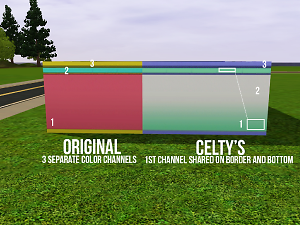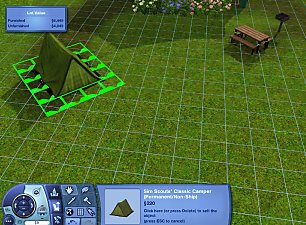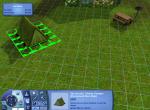Gradient Wallpapers
Gradient Wallpapers

GD Walls Thumbnail.png - width=1024 height=768

Screenshot-38.jpg - width=1024 height=768

Build Wallpaper.png - width=983 height=156

Build Wallpaper Paint.png - width=1019 height=177

Screenshot-37.jpg - width=1024 height=768

Screenshot-40.jpg - width=1024 height=768

Screenshot-41.png - width=1024 height=768
These walls look best with solid colours, but they also play pretty nicely with any patterns, so you can make an enchanted forest or a really dingy hideout.
I will point out that for one of the walls, I had a heck of a time trying to make the alpha channel. I gave up on that and decided to just have the border match the bottom colour/pattern of the wall instead. I would suggest subtle colours in that case, but if you can make it work, more power to you.
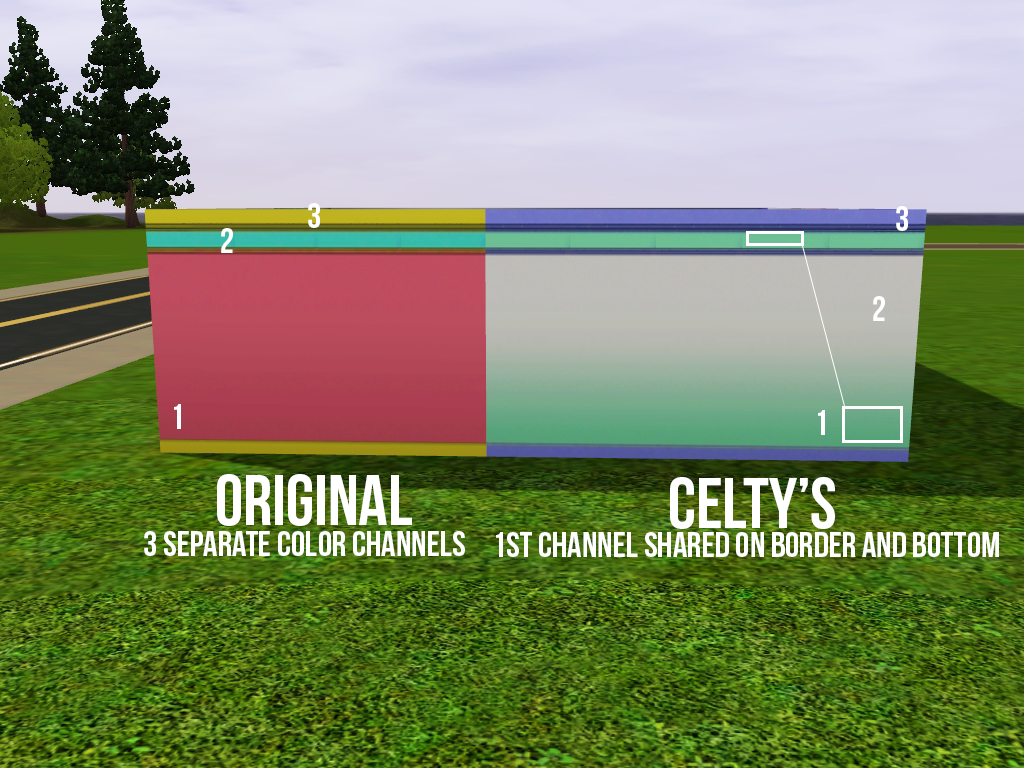
The gradient wallpapers are custom so they won't conflict with anything else. Except, maybe hard drive space depending on how large your mods folder is...
Enjoy!
Additional Credits:
TSRW
|
Gradient Walls.zip
Download
Uploaded: 8th Dec 2017, 406.0 KB.
9,835 downloads.
|
||||||||
| For a detailed look at individual files, see the Information tab. | ||||||||
Install Instructions
1. Click the file listed on the Files tab to download the file to your computer.
2. Extract the zip, rar, or 7z file. Now you will have either a .package or a .sims3pack file.
For Package files:
1. Cut and paste the file into your Documents\Electronic Arts\The Sims 3\Mods\Packages folder. If you do not already have this folder, you should read the full guide to Package files first: Sims 3:Installing Package Fileswiki, so you can make sure your game is fully patched and you have the correct Resource.cfg file.
2. Run the game, and find your content where the creator said it would be (build mode, buy mode, Create-a-Sim, etc.).
For Sims3Pack files:
1. Cut and paste it into your Documents\Electronic Arts\The Sims 3\Downloads folder. If you do not have this folder yet, it is recommended that you open the game and then close it again so that this folder will be automatically created. Then you can place the .sims3pack into your Downloads folder.
2. Load the game's Launcher, and click on the Downloads tab. Find the item in the list and tick the box beside it. Then press the Install button below the list.
3. Wait for the installer to load, and it will install the content to the game. You will get a message letting you know when it's done.
4. Run the game, and find your content where the creator said it would be (build mode, buy mode, Create-a-Sim, etc.).
Extracting from RAR, ZIP, or 7z: You will need a special program for this. For Windows, we recommend 7-Zip and for Mac OSX, we recommend Keka. Both are free and safe to use.
Need more help?
If you need more info, see:
- For package files: Sims 3:Installing Package Fileswiki
- For Sims3pack files: Game Help:Installing TS3 Packswiki
Loading comments, please wait...
Uploaded: 8th Dec 2017 at 2:20 PM
#wallpaper, #wallpapers, #gradient, #ombre, #gradient walls, #ombre walls
-
by daluved1 updated 13th Jan 2011 at 7:20pm
 27
53k
107
27
53k
107
-
by armiel 27th Jan 2011 at 6:48pm
 15
35.6k
95
15
35.6k
95
-
by alexpilgrim 20th Jun 2011 at 8:55pm
 61
101.3k
283
61
101.3k
283
-
by AdonisPluto 17th Feb 2012 at 8:28pm
 12
18.1k
35
12
18.1k
35
-
by hazelnutter100 29th Nov 2022 at 12:55am
 9
7.5k
30
9
7.5k
30
-
by aisquared 5th Jul 2024 at 6:46pm
 11
2.5k
9
11
2.5k
9
-
by Lo2ta updated 25th Dec 2024 at 9:47am
 14
2.1k
14
14
2.1k
14
-
by Lo2ta 28th Oct 2025 at 6:33pm
 1
784
2
1
784
2
-
by Lo2ta 3rd Nov 2025 at 7:38pm
 405
405
-
Faux Fireplace Wall Collection
by celtysims 29th Jul 2021 at 10:01am
I saw a photo somewhere here on the internet of a cosy-looking hearth very similar (if not exactly like) the more...
 2
4.1k
21
2
4.1k
21
-
Unlocked Permanent Tents for Residential and Community Lots
by celtysims 30th Sep 2017 at 4:37pm
Unlocked pitched tents for when you need pre-built tents. more...
 +1 packs
12 27.9k 112
+1 packs
12 27.9k 112 World Adventures
World Adventures

 Sign in to Mod The Sims
Sign in to Mod The Sims Gradient Wallpapers
Gradient Wallpapers