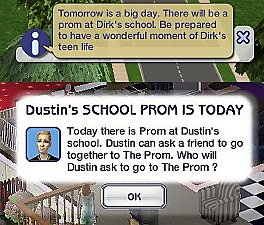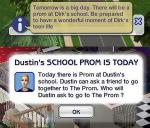Holidays
Holidays

holiday_front.jpg - width=698 height=472

holiday1.jpg - width=1109 height=299

holiday2.jpg - width=773 height=281

holiday3.jpg - width=1200 height=713

holiday4.jpg - width=1195 height=706

holiday5.jpg - width=1188 height=714

Holiday6.jpg - width=1166 height=1116

str1.jpg - width=1385 height=843
It is time for your sims to celebrate holidays. Have day off from school and work to celebrate with family (of course it does not consume your PTO or performance). Want to have a summer break for your sims when children and teens do not go to school ? Now you can !! (Summer break does not come as pre-made within this mod but you can see in "how to configure" below how to create a summer break). YES, You can customize your own holiday !! SimPE is required but it is very easy. It is up to you how you want to make the holidays for your sims.
This mod adds new gameplay, hence is experimental. Feel free to give feedback in comments for unusual behaviour.
|
UPDATES :
|
First things first :
Compatibility :
This mod is not compatible with base-game-only. The resources I've overriden are taken from Apartment Life, but in the coding also contains functions and constants from Freetime and Seasons
What does this mod do ?
- This mod gives you holidays for your sims. You can configure the package first before you use it using SimPE, or you can use this mod's pre-made holidays based on sims 3 seasons+new year with some adjustment (the ones that's shown in pic. 2). You can learn how to configure this mod in the section below.
- This mod will give you at maximum 30 holidays at current configuration though you can add more as you wish. There are 5 holidays out of 30 that comes as pre-made in this mod. The pre-made holidays are made for standard seasons length : 5 days per seasons.
- You will get notification if tomorrow is holiday (configurable) and will get notification on the day of holiday (configurable)
- Your sims can get day off from school (configurable) or from work (configurable).
- You also can configure whether it is unpaid day-off or paid-day off (configurable). NO PTO point is used, so you dont have to worry.
- Each sub neighborhood can get its own holiday, different from each other (configurable). The default is affect all subneighborhood.
- The holiday is set based on quadrant of seasons (I call it "Month"), not based on seasons. Each quadrant represents one month (this is only my term guys). So, you can have a neighborhood with eternal winter for example : winter - winter - winter - winter, and still considered as 4 different month. See pic. 3 for details.
- This mod is compatible, and also rather recommended, with seasons length adjuster mod. I can include the configuration within my mod , but I think there have already been lot of other mods out there that serve the same purpose.
- When you installed "Prom + After School Activity", if prom event happens on holiday where sims are not supposed to go to school, school bus will not come, but your prom sim still can go to school by select "drive to school" or "walk to school". Otherwise, prom event will occured the next day your sim goes to school.
- During holiday, all other sims will follow your current holiday setting regardless the neighborhood, so your active sims can call their friends or invite them over in working hour or during school time, if work or school off is set.
- Holiday is unique by month-day-neighborhood combination. Each neighborhood can have different holiday in same day and month.
- Holiday does not affect college activities. Sims will still have to attend class on college, though college neighborhood will still be have holiday notifications.
- The holidays that come as pre-made within this mod are:
- New year's Eve : Month 4 Day 5. Sims still have to go to school and work on this day (this holiday and new year are considered as one holiday).
- New Year Day: Month 1 Day 1. Sims have school and work off on this day. Working sims will get 80% of their current salary on this day off.
- Love Day : Month 1 Day 3. Sims still have to go to school and work on this day.
- Leisure Day : Month 2 Day 5. While child/teen sims still have to go to school on this day, working sims have a paid-day off.
- Spooky Day : Month 3 Day 4. While working sims still have to go to work on this day, child/teen sims have a school off.
- Starlight Day : Month 4 Day 3. Child/teen sims have a school off and working sims have a paid-day off on this day.
- Plugin 02 is modified game's "Give Gift" interaction that comes with Seasons-EP, makes the gift recipient always accept the gift on Holiday. For alternative, if you preffered exchange gift interaction on Holiday, you can install "Exchange Gift" mod ("Give Gift" interaction is only one way interaction while "Exchange Gift" interaction is two way interaction plus some other features).
- Plugin 00 is optional mod's feature that change season-based month length into fix month length. You can see the explanation in pic. 7. The default value that comes with the plugin is 5 days for all months, so without changing the value using SimPE, it has the same effect as EA-Maxis's default value of seasons length, thus has no effect in your game.
How To Configure Your Own Holidays (with examples) :
- Open "pqw_holidays.package" or "pqw_holidays_plugin_01_settings.package" using SimPE (It is recommended you use plugin 01 instead of change directly in main package).
- Open BCON tree, and click on "Holiday Settings" to see its content.
- As shown by Pic. 4 number 3, you can see each holiday has 6 lines of configuration, start with Month - Holiday n ( I put holiday number for your reference). Below is explanation of each lines :
- Month : Put the month of your holiday from 1 to 4 (since we only have 4 quadrant, see pic.3 to determine which quadrant is each month).
- Day : Put the day of your holiday. With vanilla game, each seasons that assigned to each quadrant has 5 days length, so it is 1 to 5. Please note that this day is count from the beginning of quadrant, not the "x days left". So, if you see in the game "5 days left in fall" and you fall season's length is 5 day, so it is day 1. If you see "2 days left in summer" and your summer season's length is 5, then it is day 4. This field is not the number of day of holiday, but more likely like date of the holiday. In the newer version (package with modified date 02/25/2018 06:14PM or latest), you can also set that holiday only occured on spesific seasons, by adding your holiday date that you spesified with one of these value below :
- Spring = 1000
- Summer = 2000
- Autumn = 3000
- Winter = 4000
- World : Determined which sub-neighborhood is affected with this holiday. The default is "-1" which affects all sub-neghborhood. You can set it by neghborhood ID or neighboorhood type.
- Neighborhood type value will affect all sub-neighborhoods that have same type. For example, setting this value to 4 makes all shopping district and only the shopping-district. The value is ranged from 1-7 as follow :
- 1 = main/primary neighborhood
- 2 = University sub-neighborhood
- 3 = downtown sub-neighborhood (e.g downtown)'
- 4 = suburb/shopping district sub-neighborhood (e.g Bluewater village)
- 5 = far-east sub-neighborhood (e.g Takamizu village)
- 6 = mountain sub-neighborhood (e.g Three Lakes)
- 7= Tropical sub-neighborhood (e.g Twikkii Island)
- Neighborhood ID value will affect only the sub-neighborhood with the corresponding ID. To get the neighborhood ID of your sub-neighborhood, you must open the sub-neighborhood package in your neighborhood data folder using SimPE (example N001_Suburb006.package). And then you can get the ID from UID field as shown in pic. 6. Then enter the value by adding it by 10 first. For example, as shown in pic .6, that is the package file of Bluewater Village (B001) that assigned to Pleasantview (N001), and the ID in UID field is 3. So if you want the holiday only affect for the residents of Bluewater village, then put 13 (from 3+10) as value of the world setting.
- If you confuse or not sure, just leave it as -1, and your setting will affect all main and sub-neighborhood.
- Neighborhood type value will affect all sub-neighborhoods that have same type. For example, setting this value to 4 makes all shopping district and only the shopping-district. The value is ranged from 1-7 as follow :
- Notification value will determine whether you will get notification for holiday or not
- 0 = you will get notification on the D-1 and the D-dayof this holiday
- 1 = you will not get notification for this holiday
- 2 = you will get notification on the D-day of this holiday not on the D-1
- "School off ?" value determines whether the child and teen sims are off from school on this holiday or not. Set it with 0 if you want your sims do not go to school on this holiday and set it with 1 if you want your sims keep going to school on this holiday.
- "Work off ?" value determines whether the sims has day off from work or not on this holiday. The day off will not consume PTO point nor affect the job performance. The values are :
- 0 = your sims will have an unpaid day-off.
- 1 = your sims will still have to go to work on this holiday.
- 2 = your sims will have a full-paid day-off at the end of work hour.
- 3-99 = your sims will have a paid day-off with X% of current salary at the end of work hour. X is the value you enter (from 3% to 99%).
- 100-32000 = your sims' family will receive money on the holiday as the value specified.
- The holidays that you set do not have to be in order. You can, for example, set in holiday-1 a holiday for month 3 day 2 for all neigborhood, and then in holiday-2 a holiday for month 1 day 2 for your all of business-distrct neighborhoods, and then holiday-3 is empty (set month with 0 is considered empty by this mod), and then holiday-4 with holiday on month 2 day 5 for your all neighborhood.
- After you setting the holiday, press "confirm".
- Now for the notification :
- Open STR# tree and click on "DIalog prim string set".
- This mod uses lines from line 12 (0x000C). Each holiday uses 2 line of notification. One line is for D-1 notification and the line after is for the D-day notification. I have numbered the line with corresponding holiday number. So notification text settings for holiday-2 are in line with "(reserved 2)", holiday-5 are in line with "(reserved 5)" and so on. Go ahead fill with any notification you like that indicate the holiday that your sims celebrate. The example is holiday 1 notification in line 12 and 13.
- Do not forget press "confirm" after you set the notification.
- When you finish, press save and exit SimPE
- That's it! now your sims are ready to celebrate holiday

EXAMPLES
Below example are using game standard season's length (5 days per season)
- Summer Break
This is example for summer break for main neighborhood only and sub neighborhood do not have summer break. Assumed that month 2 is summer, and summer break will happened on day 3-5 of month 2. Child/teen sims will have 3 days school off in a row. Workers will have unpaid-days off on the last day, but will get bonus 2000 simoleons per family. Notification will only occured on the first day of summer break and the day before and in the last day, since it will be annoying if notification will always popup every single day of summer break.- (Holiday-1)
- Month = 2
- Day = 3
- World = 1
- Notification = 0
- School off = 0
- Work off = 1
- Notification-1 = "Tomorrow is summer break!"
- Notification-2 = "Start today is summer break for 3 days. School off and worker will get off in the end if summer break!"
- ----------------------------------------------
- (Holiday-2)
- Month = 2
- Day = 4
- World = 1
- Notification = 1
- School off = 0
- Work off = 1
- Notification-1 = ""
- Notification-2 = ""
- ----------------------------------------------
- (Holiday-3)
- Month = 2
- Day = 5
- World = 1
- Notification = 2
- School off = 0
- Work off = 2000
- Notification-1 = ""
- Notification-2 = "Today is last day of summer break"
- Firework Festival
Meanwhile, in suburban name "Crystal Lake Valley" (e.g the ID is 80, so the value that must be entered is 80+10=90), on the 4th day of month 2, they'll celebrate firework festival. in this day, workers has unpaid-days off but students still go to school.- (Holiday-4)
- Month = 2
- Day = 4
- World = 90
- Notification = 0
- School off = 1
- Work off = 0
- Notification-1 = "Tomorrow is fireworks festival"
- Notification-2 = "Today is fireworks festival"
Conflicts :
I found no conflict with the mods in my game, and also this should be compatible with inTeen since there is no BHAV conflict. But technically, this mod will conflict with other mods that override these game resources :
- Season - Update (BHAV, Group : 0x7F232ABA, instance 0x1002)
- Sub - Process (BHAV, Group : 0x7F8F4EB6, instance 0x2009)
- Neighbor - Is Home ? (BHAV, Group : 0x7FBD3903, instance 0x2014)
- Neighbor - Is Home ? + Dialog (BHAV, Group : 0x7FBD3903, instance 0x201A)
- Sub - Process (BHAV, Group : 0x7FBE051F, instance 0x201F)
- Sub - Can Go To Work ? (BHAV, Group : 0x7F4EA230, instance 0x2085)
- Sub - Can Go To School ? (BHAV, Group : 0x7F4EA230, instance 0x208B)
- Sub - Can Go To Work ? (BHAV, Group : 0x7F01EC29, instance 0x253A)
- Sub - Can Go To School ? (BHAV, Group : 0x7F01EC29, instance 0x253E)
- Season - Set Days Remaining (BHAV, Group : 0x7F01EC29, instance 0x01001) -> Plugin 00 only
I also create some new instance under
- Group 0x7FD46CD0 : 0x072E (BHAV), 0x072F (BHAV), 0x0730 (BHAV), 0x0731 (BHAV)
- Group 0x7F232ABA : 0x1020 (BCON), 0x1021 (BCON), 0x1080 (BHAV), 0x1081 (BHAV), 0x1082 (BHAV), 0x1083 (BHAV), 0x1084 (BHAV), 0x1085 (BHAV), 0x1086 (BHAV), 0x1087 (BHAV), 0x1088 (BHAV), 0x1089 (BHAV), 0x108A (BHAV), 0x108B (BHAV), 0x108C (BHAV)
- Group 0x7F8F4EB6 : 0x20AC (BHAV), 0x20AD (BHAV)
Install :
- Just put my mod in Downloads folder of your sims 2 data. If this mod does not work, try to change the load order, like rename my mod to "z_pqw_holidays.package".
- For inTeen user, please make sure this mod and all of its plugin, if any, are loaded after inTeen, by checking if there is "zzzz_" in front of original filename, and adding "zzzz_" if they have not been renamed yet.
- This mod should be load after "pqw_afterschoolactivity.package", "pqw_afterworkactivity.package" and their plugins if any. If you do not change the name of those packages and this package, then it should be just fine, as it complies the load order.
- It is adviced for you to backup your nhood once in a while and before installing this mod just in case.
Additional Credits :
- Creators of SimPE
- EA-Maxis The Sims 3 for holiday wording
|
pqw_holidays.rar
Download
Uploaded: 25th Apr 2018, 5.2 KB.
9,284 downloads.
|
||||||||
|
pqw_holidays_plugin_02_no_gift_rejection.rar
| plugin for no gift rejection on Holiday. see Update section on Description tab for details
Download
Uploaded: 4th Mar 2018, 928 Bytes.
2,768 downloads.
|
||||||||
|
pqw_holidays_plugin_01_settings.rar
| For those who want configure their own holidays
Download
Uploaded: 25th Feb 2018, 1.5 KB.
2,877 downloads.
|
||||||||
|
pqw_holidays_plugin_00_month_length.rar
| optional. See description, last part of -what does this mod do?- for details.
Download
Uploaded: 24th Feb 2018, 719 Bytes.
2,631 downloads.
|
||||||||
| For a detailed look at individual files, see the Information tab. | ||||||||
Install Instructions
1. Download: Click the download link to save the .rar or .zip file(s) to your computer.
2. Extract the zip, rar, or 7z file.
3. Place in Downloads Folder: Cut and paste the .package file(s) into your Downloads folder:
- Origin (Ultimate Collection): Users\(Current User Account)\Documents\EA Games\The Sims™ 2 Ultimate Collection\Downloads\
- Non-Origin, Windows Vista/7/8/10: Users\(Current User Account)\Documents\EA Games\The Sims 2\Downloads\
- Non-Origin, Windows XP: Documents and Settings\(Current User Account)\My Documents\EA Games\The Sims 2\Downloads\
- Mac: Users\(Current User Account)\Documents\EA Games\The Sims 2\Downloads
- Mac x64: /Library/Containers/com.aspyr.sims2.appstore/Data/Library/Application Support/Aspyr/The Sims 2/Downloads
- For a full, complete guide to downloading complete with pictures and more information, see: Game Help: Downloading for Fracking Idiots.
- Custom content not showing up in the game? See: Game Help: Getting Custom Content to Show Up.
- If you don't have a Downloads folder, just make one. See instructions at: Game Help: No Downloads Folder.
Loading comments, please wait...
Uploaded: 24th Feb 2018 at 2:25 AM
Updated: 25th Apr 2018 at 6:20 PM
-
by fergofrog 15th May 2005 at 12:24am
 115
171.2k
29
115
171.2k
29
-
by danny_power updated 19th Sep 2013 at 12:19pm
 +1 packs
98 84.7k 147
+1 packs
98 84.7k 147 Seasons
Seasons
-
by xXstarcickXx 23rd Oct 2025 at 7:02pm
 +1 packs
3 3.6k 9
+1 packs
3 3.6k 9 Pets
Pets
-
Hangout After Work (UPDATE: 01/08/2019)
by piqiwi updated 8th Jan 2019 at 4:28pm
Enable your sims to hang out after work more...
 +6 packs
68 22.5k 68
+6 packs
68 22.5k 68 Nightlife
Nightlife
 Open for Business
Open for Business
 Pets
Pets
 Bon Voyage
Bon Voyage
 Free Time
Free Time
 Apartment Life
Apartment Life
-
More Random Apartment Neighbours
by piqiwi updated 29th Jan 2018 at 6:05pm
For simmers who want get random apartment neighbours but still get social class townies. more...
 +2 packs
15 19.2k 43
+2 packs
15 19.2k 43 Nightlife
Nightlife
 Apartment Life
Apartment Life
-
Prom Plugins : Limo + Bring Friend Home from Prom
by piqiwi updated 28th Mar 2018 at 5:17pm
Prom+After school activity Plugins : Limo + Bring Friend Home from Prom more...
 +4 packs
16 20.8k 42
+4 packs
16 20.8k 42 Nightlife
Nightlife
 Bon Voyage
Bon Voyage
 Free Time
Free Time
 Apartment Life
Apartment Life
-
More Townie Sims Visit Community Lot (+ Business Lot's Customer)
by piqiwi updated 22nd Feb 2018 at 6:20am
More Community Lot Visitor more...
 +8 packs
52 76.2k 178
+8 packs
52 76.2k 178 University
University
 Nightlife
Nightlife
 Open for Business
Open for Business
 Pets
Pets
 Seasons
Seasons
 Bon Voyage
Bon Voyage
 Free Time
Free Time
 Apartment Life
Apartment Life
-
Classic Dance With Family (Non-Romantic Social)
by piqiwi updated 18th Feb 2018 at 11:27pm
Do Classic Dance With Relatives more...
 +1 packs
18 16.5k 60
+1 packs
18 16.5k 60 Apartment Life
Apartment Life
Packs Needed
| Base Game | |
|---|---|
 | Sims 2 |
| Expansion Pack | |
|---|---|
 | Seasons |
 | Free Time |
 | Apartment Life |

 Sign in to Mod The Sims
Sign in to Mod The Sims Holidays
Holidays


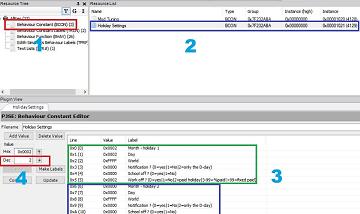
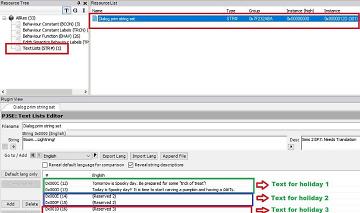
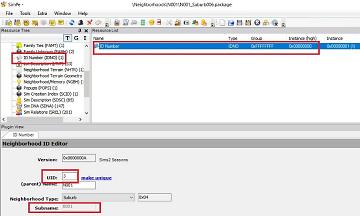
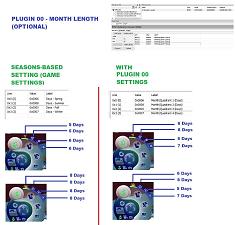
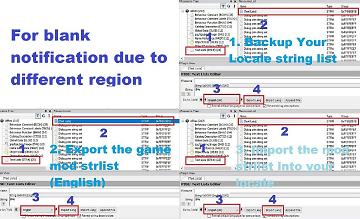



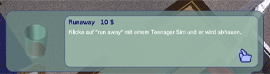
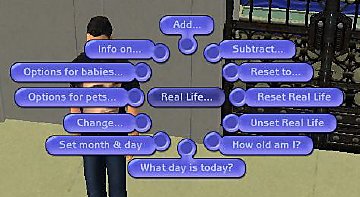

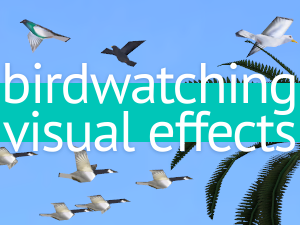
















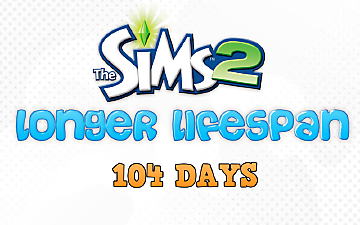
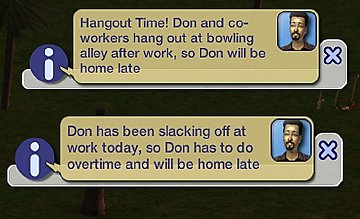
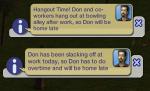
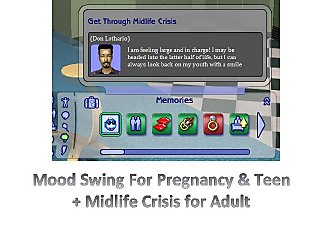






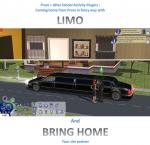
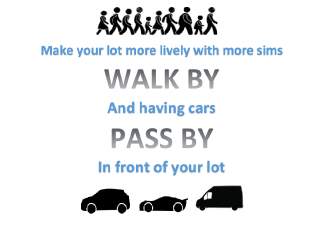

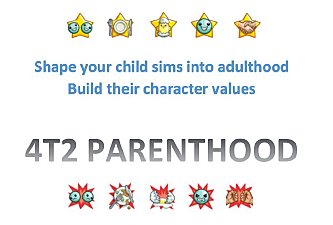


.jpg)

.png)