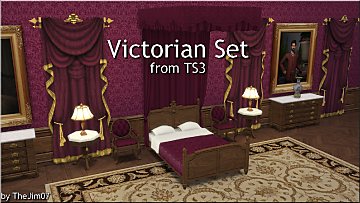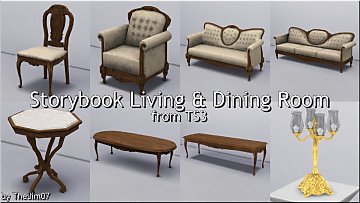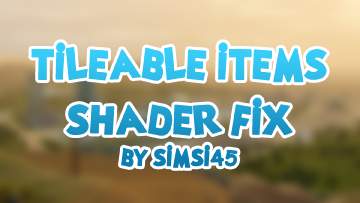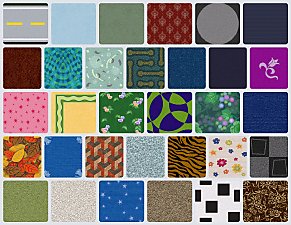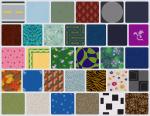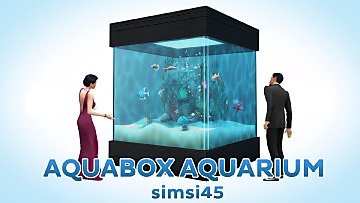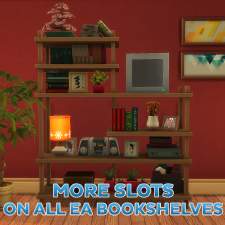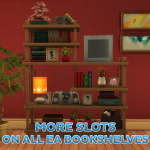*OBSOLETE* Matching Recolors for the "Tabula Rasa" Living Room Set
*OBSOLETE* Matching Recolors for the "Tabula Rasa" Living Room Set

1.jpg - width=1920 height=1080

2.jpg - width=1920 height=1080

3.jpg - width=1920 height=1080

4.jpg - width=1920 height=1080

5.jpg - width=1920 height=1080

6.jpg - width=1920 height=1080

7.jpg - width=1920 height=1080

8.jpg - width=1920 height=1080

9.jpg - width=1920 height=1080

10.jpg - width=1920 height=1080










Hi it's me once again,
This set of furniture that came with the base game, doesn't have matching recolors and it is very frustrating trying to match everything. (Almost) 5 years later and this still hasn't been adressed, but fear no more as I'm here to save the day!!
 So what is this?
So what is this?This mod adds matching recolors for a total of 10 different wood variations for the "Tabula Rasa" Living Room Set
More specifically it adds:
-3 additional recolors for the "Simple Symmetry Bookcase"
-4 additional recolors for the "Intellectual Illusion Wall-Mounted Bookshelves"
-5 additional recolors for the "Simplicity Dining Table"
-6 additional recolors for the "Tabula Rasa Coffee Table"
-4 additional recolors for the "Tabula Rasa Console Table"
-5 additional recolors for the "Sooner or Ladder Contemporary Dining Chair"
-5 additional recolors for the "Grand Hall Dining Table"
-4 additional recolors for the "Grand Designs Dining Table"
-5 additional recolors for the "Square Meals Dining Table"
-3 additional recolors for the "Tabula Rasa End Table"
So yeah, I made this like a year ago and I completely forgot about it, until last night where I was organizing my "project folders".
Tried it in game and it works perfectly so I thought why not upload it.
Have fun!
Additional Credits:
EA/Maxis
Sims 4 Studio
Photoshop
|
Recolors_Tabula_Rasa_Living_Set_Simsi45.rar
Download
Uploaded: 20th Dec 2019, 3.29 MB.
14,682 downloads.
|
||||||||
| For a detailed look at individual files, see the Information tab. | ||||||||
Install Instructions
1. Download: Click the File tab to see the download link. Click the link to save the .rar or .zip file(s) to your computer.
2. Extract: Use WinRAR (Windows) to extract the file(s) from the .rar or .zip file(s).
3. Cut and paste the file(s) into your Mods folder
Need more information?
- Windows XP: Documents and Settings\(Current User Account)\My Documents\Electronic Arts\The Sims 4\Mods\
- Windows Vista/7/8/8.1: Users\(Current User Account)\Documents\Electronic Arts\The Sims 4\Mods\
- Anyone can use both .rar and .zip files easily! On Windows, use WinRAR.
- If you don't have a Mods folder, just make one.
Loading comments, please wait...
Uploaded: 20th Dec 2019 at 10:03 PM
Updated: 23rd Sep 2021 at 9:01 PM
#sims 4, #base game, #table, #dining, #living, #room, #end table, #coffee table, #bookcase, #wallshelf, #hallway table, #console table, #tabula rasa, #dining chair, #recolors, #matching, #set
-
by plasticbox 19th Jun 2015 at 3:07pm
 3
12.5k
74
3
12.5k
74
-
TS2 to TS4 - 60s Living Room Set
by LOolyharb1 5th Jul 2015 at 6:54pm
-
Storybook Set - Living & Dining Rooms from TS3
by TheJim07 updated 26th Feb 2018 at 7:29pm
-
by TheJim07 updated 12th Aug 2022 at 12:45pm
 16
56.1k
127
16
56.1k
127
-
Storybook Living & Dining Room
by TheJim07 updated 2nd May 2021 at 11:31am
-
Benner Table Add-ons + Recolors!
by simsi45 updated 9th Aug 2020 at 3:10pm
-
The ULTIMATE Stone Flooring Collection!
by simsi45 updated 9th Aug 2020 at 7:48pm
Your favorite stone floor tiles from TS2 are back stronger than ever, to beautify your sims' homes! more...
 14
45.2k
256
14
45.2k
256
-
The ULTIMATE Carpet Flooring Collection!
by simsi45 updated 9th Aug 2020 at 8:03pm
It's finally time! Carpets are back, more stronger than they've ever been!! more...
 36
51.1k
250
36
51.1k
250
-
Holiday Celebration Pack Fireplace Additional Recolours!
by simsi45 11th Dec 2018 at 3:59pm
Additional matching recolors of the "Safety Seal Holiday Fireplace" that came with the Holiday Celebration pack. more...
 11
15.3k
62
11
15.3k
62
-
Soma 44" PancakeKek Television Set!
by simsi45 updated 19th Aug 2020 at 8:45am
A modular entertainment TV system converted straight from TS2! more...
 12
22.4k
87
12
22.4k
87
-
The Sims 3 CAS Room Recolored (+ PETS)
by simsi45 updated 19th Feb 2021 at 5:35pm
Transform your CAS Room into a much more cozier and warm room to create your sims at! more...
 13
18k
70
13
18k
70
-
Mr.Maritime Aquarium! (UPDATE Crystal Creations Patch 10/3)
by simsi45 updated 10th Mar 2024 at 10:59am
A conversion of the "Mr.Maritime" aquarium from TS2 now available for TS4! more...
 29
62.2k
152
29
62.2k
152
-
Aquabox Aquarium Conversion - (UPDATE Crystal Creations Patch 10/3)
by simsi45 updated 10th Mar 2024 at 11:01am
The Aquabox Aquarium, is back and better than ever to bring a glimpse of the ocean right into your home! more...
 53
100.2k
368
53
100.2k
368
-
MORE SLOTS!!! for all EA Bookshelves
by simsi45 15th Nov 2020 at 3:55pm
This mod adds more decorative slots on all EA Bookshelves! more...
 8
30.4k
221
8
30.4k
221
About Me
Follow me on twitter and youtube, for updates on upcoming content!
POLICIES
- Do NOT redistribute as your own!
- Do NOT Re-upload my mods to your website/blog, without asking for permission first! (send a pm if you need to)
- If you intend to reupload make sure to post a DIRECT link to the appropriate MTS thread. No re-directs to third party websites, PPC networks etc.
- If you want to edit meshes, or create additional recolors of my conversions ASK FIRST! (either through PM's or comments)
- Of course you are free to use my mods in your lots, as long as you give PROPER credits. (a link to the original thread would be appreciated but not required.)
- Feel free to leave requests however don't expect me to complete them. I usually work on requests once I'm done with my personal projects.

 Sign in to Mod The Sims
Sign in to Mod The Sims *OBSOLETE* Matching Recolors for the "Tabula Rasa" Living Room Set
*OBSOLETE* Matching Recolors for the "Tabula Rasa" Living Room Set