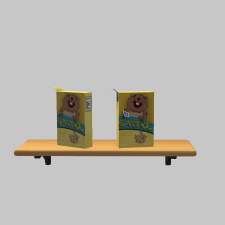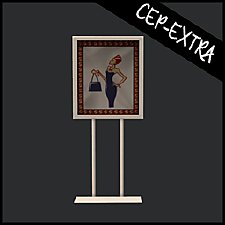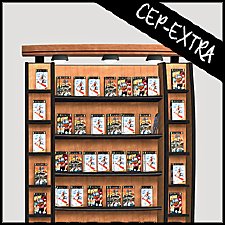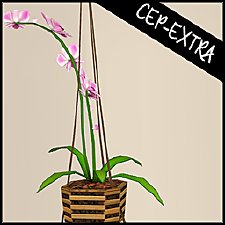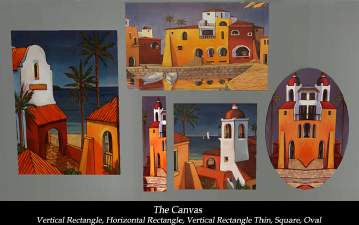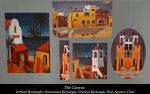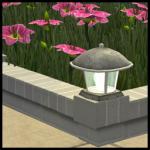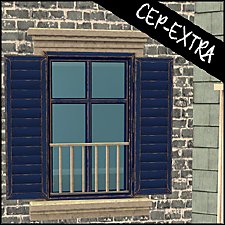FMCU 3000 [CEP-Extra]
FMCU 3000 [CEP-Extra]

cep-mammal.jpg - width=256 height=256

mammal-black.jpg - width=800 height=800

mammal-box.jpg - width=800 height=800

mammal-dk-wood.jpg - width=800 height=800

mammal-lt-wood.jpg - width=800 height=800

womrat-v2.png - width=1225 height=1225
I've included the box of mammal food as deco, can be found in Misc/Pets for ?5. It is 32 polys. There are also texture replacements since the original textures had the shadows for the food boxes.

Version 2 - uses original mesh with deco food bits. Any defaults for the food box will show on the cage.

 Installation!
Installation!HL_CEP_pets_containedPetMammalCage-pfiles - Install this in <install location>\TSData\Res\Catalog\zCEP-EXTRA.
HL_CEP_pets_containedPetMammalCage - Install this in \Documents\EA Games\The Sims 2\zCEP-EXTRA
| Filename | Type | Size |
|---|---|---|
| HL_CEP_pets_containedPetMammalCage-v2.7z | 7z | |
| HL_CEP_pets_containedPetMammalCage_pfiles.package | package | 1123 |
| HL_CEP_pets_containedPetMammalCage-v2.package | package | 132256 |
|
HL_CEP_pets_containedPetMammalCage-v2.7z
Download
Uploaded: 30th Mar 2025, 30.6 KB.
122 downloads.
|
||||||||
|
HL_DecoMammalFoodBox.7z
Download
Uploaded: 8th Jan 2020, 16.4 KB.
1,102 downloads.
|
||||||||
|
HL_CEP_pets_containedPetMammalCage.7z
Download
Uploaded: 8th Jan 2020, 231.0 KB.
1,463 downloads.
|
||||||||
| For a detailed look at individual files, see the Information tab. | ||||||||
Install Instructions
1. Download: Click the download link to save the .rar or .zip file(s) to your computer.
2. Extract the zip, rar, or 7z file.
3. Place in Downloads Folder: Cut and paste the .package file(s) into your Downloads folder:
- Origin (Ultimate Collection): Users\(Current User Account)\Documents\EA Games\The Sims™ 2 Ultimate Collection\Downloads\
- Non-Origin, Windows Vista/7/8/10: Users\(Current User Account)\Documents\EA Games\The Sims 2\Downloads\
- Non-Origin, Windows XP: Documents and Settings\(Current User Account)\My Documents\EA Games\The Sims 2\Downloads\
- Mac: Users\(Current User Account)\Documents\EA Games\The Sims 2\Downloads
- Mac x64: /Library/Containers/com.aspyr.sims2.appstore/Data/Library/Application Support/Aspyr/The Sims 2/Downloads
- For a full, complete guide to downloading complete with pictures and more information, see: Game Help: Downloading for Fracking Idiots.
- Custom content not showing up in the game? See: Game Help: Getting Custom Content to Show Up.
- If you don't have a Downloads folder, just make one. See instructions at: Game Help: No Downloads Folder.
Loading comments, please wait...
Uploaded: 8th Jan 2020 at 6:20 PM
Updated: 30th Mar 2025 at 5:06 PM
-
by HugeLunatic 19th Jun 2017 at 4:17pm
 4
13.3k
19
4
13.3k
19
-
by gdayars 28th Oct 2017 at 12:10am
 6
12.6k
30
6
12.6k
30
-
by HugeLunatic updated 2nd Apr 2024 at 11:12am
 +1 packs
8 26.1k 12
+1 packs
8 26.1k 12 Apartment Life
Apartment Life
-
by HugeLunatic updated 24th Jun 2021 at 10:40pm
 +1 packs
14 23.2k 43
+1 packs
14 23.2k 43 Kitchen & Bath
Kitchen & Bath
-
by HugeLunatic 1st Feb 2019 at 1:58pm
 +1 packs
3 12.4k 27
+1 packs
3 12.4k 27 Bon Voyage
Bon Voyage
-
by HugeLunatic updated 17th Sep 2019 at 8:48pm
 +1 packs
8 10.7k 35
+1 packs
8 10.7k 35 University
University
-
Mr. Generic's Sign [CEP-Extra]
by HugeLunatic 25th Jun 2020 at 5:25pm
 +1 packs
4 4.8k 11
+1 packs
4 4.8k 11 Open for Business
Open for Business
-
by HugeLunatic updated 12th Nov 2022 at 6:28pm
 +1 packs
3 2.8k 9
+1 packs
3 2.8k 9 Free Time
Free Time
-
Mix-n-Match Canvas Art & Frames
by HugeLunatic 11th Sep 2009 at 8:58pm
When I started this project nearly a month ago I did not realize how large it really was or would more...
 27
28.2k
41
27
28.2k
41
-
Arbor Falls (aka Free Play): Neighborhood Recreation - No CC
by Hood Building Group 7th Aug 2019 at 1:54pm
Arbor Falls (aka Free Play), a Sims Pets Stories neighborhood recreated for TS2. more...
 57
51.3k
145
57
51.3k
145
Miscellaneous » Neighborhoods & CAS Screens » Neighbourhoods and Worlds
-
"Blazin' Buckaroos!" [Recolors]
by HugeLunatic 25th May 2013 at 4:55am
Basic black and silver recolors of garden light. more...
 13
20.9k
69
13
20.9k
69
-
by HugeLunatic 27th Apr 2022 at 7:04pm
Just a small but fun object for Spring 22 theme. more...
 +1 packs
15 2.5k 22
+1 packs
15 2.5k 22 Mansion and Garden
Mansion and Garden
-
by HugeLunatic 15th Apr 2015 at 11:56pm
As part of the Eco theme, I have made this dining table and chair from a recycled picket gate. more...
-
by HugeLunatic 15th Jun 2010 at 6:20pm
A selection of 1 & 2 tile windows to expand on the EA Country Window with the flowerbox. more...
 60
98.7k
252
60
98.7k
252
-
by HugeLunatic updated 20th Jul 2022 at 1:31pm
This is another base game double door that apparently has never been made into a one tile. more...
 21
32.4k
67
21
32.4k
67
-
by HugeLunatic updated 24th Jun 2021 at 10:40pm
The "Sink on High" and "You Gots Feet" from K&B stuff pack, now with recolorable metal bits! more...
 +1 packs
14 23.2k 43
+1 packs
14 23.2k 43 Kitchen & Bath
Kitchen & Bath
-
Old World Large Window [CEP-EXTRA]
by HugeLunatic 3rd Feb 2014 at 6:45pm
The two-tile bohemian window from AL only had a single subset, so you could only match the wood portion to more...
 +1 packs
5 16k 43
+1 packs
5 16k 43 Apartment Life
Apartment Life
Packs Needed
| Base Game | |
|---|---|
 | Sims 2 |
| Expansion Pack | |
|---|---|
 | Pets |
About Me
 Installation of CEP Extras
Installation of CEP Extras-the package with pfiles appended to the name will go into your cep extras folder where your game is installed (typically c drive, you do you)
-the other goes in CEP extra folder in documents.
The following locations are what I am aware of, beyond that you'll have to do some searching.
Downloads Folder:
C:\Users\<user>\Documents\EA Games\The Sims 2 Legacy
C:\Users\<user>\Documents\EA Games\The Sims 2 Ultimate Collection
With multiple launchers, the location for your game install will vary.
C:\Program Files\EA GAMES\The Sims 2 Legacy\TSData\Res\Catalog\zCEP-EXTRA
C:\Program Files\EA GAMES\The Sims 2\TSData\Res\Catalog\zCEP-EXTRA
C:\Program Files (x86)\EA GAMES\The Sims 2\TSData\Res\Catalog\zCEP-EXTRA

 Sign in to Mod The Sims
Sign in to Mod The Sims FMCU 3000 [CEP-Extra]
FMCU 3000 [CEP-Extra]