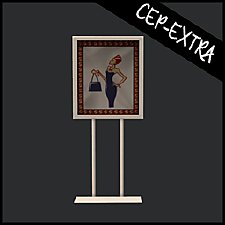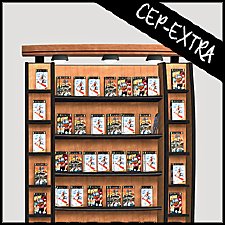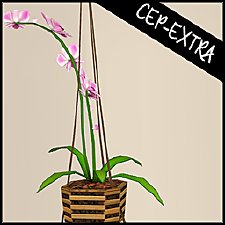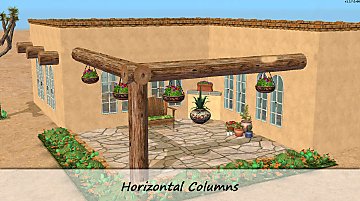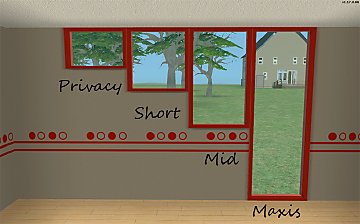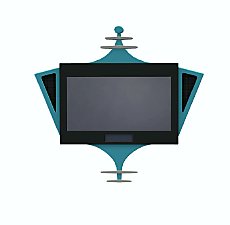Espresso Machine [CEP-Extra]
Espresso Machine [CEP-Extra]

espress-cep.jpg - width=1200 height=900

espress cep thumb.png - width=256 height=256

espress-cep-test.jpg - width=1200 height=900
Note that it will not place onto counter slots, two tile objects won't place into slots. I've also added a game play image of how the espresso machine works when over a counter/island mesh, notice the direction of the machine on islands. If you place it the opposite way it is unusable, it must have the front of the espresso machine where the bar stools would go.

 Installation!
Installation!HL_CEP_uni-espressoMachineIndustrial-pfiles - Install this in C:\Program Files (x86)\EA GAMES\The Sims 2\TSData\Res\Catalog\zCEP-EXTRA.
HL_CEP_uni-espressoMachineIndustrial - Install this in \Documents\EA Games\The Sims 2\zCEP-EXTRA
This will conflict with Menaceman's Mapping fix, but it is no longer needed as this completely removes the counters.
|
HL_CEP_uni-espressoMachineIndustrial.7z
Download
Uploaded: 17th Sep 2019, 1.08 MB.
2,866 downloads.
|
||||||||
| For a detailed look at individual files, see the Information tab. | ||||||||
Install Instructions
1. Download: Click the download link to save the .rar or .zip file(s) to your computer.
2. Extract the zip, rar, or 7z file.
3. Place in Downloads Folder: Cut and paste the .package file(s) into your Downloads folder:
- Origin (Ultimate Collection): Users\(Current User Account)\Documents\EA Games\The Sims™ 2 Ultimate Collection\Downloads\
- Non-Origin, Windows Vista/7/8/10: Users\(Current User Account)\Documents\EA Games\The Sims 2\Downloads\
- Non-Origin, Windows XP: Documents and Settings\(Current User Account)\My Documents\EA Games\The Sims 2\Downloads\
- Mac: Users\(Current User Account)\Documents\EA Games\The Sims 2\Downloads
- Mac x64: /Library/Containers/com.aspyr.sims2.appstore/Data/Library/Application Support/Aspyr/The Sims 2/Downloads
- For a full, complete guide to downloading complete with pictures and more information, see: Game Help: Downloading for Fracking Idiots.
- Custom content not showing up in the game? See: Game Help: Getting Custom Content to Show Up.
- If you don't have a Downloads folder, just make one. See instructions at: Game Help: No Downloads Folder.
Loading comments, please wait...
Uploaded: 16th Sep 2019 at 6:10 PM
Updated: 17th Sep 2019 at 9:48 PM
-
by HugeLunatic 19th Jun 2017 at 5:17pm
 4
13.6k
20
4
13.6k
20
-
by gdayars 28th Oct 2017 at 1:10am
 6
13k
30
6
13k
30
-
by HugeLunatic updated 2nd Apr 2024 at 12:12pm
 +1 packs
8 26.2k 12
+1 packs
8 26.2k 12 Apartment Life
Apartment Life
-
by HugeLunatic updated 24th Jun 2021 at 11:40pm
 +1 packs
14 23.5k 43
+1 packs
14 23.5k 43 Kitchen & Bath
Kitchen & Bath
-
by HugeLunatic 1st Feb 2019 at 2:58pm
 +1 packs
3 12.7k 27
+1 packs
3 12.7k 27 Bon Voyage
Bon Voyage
-
by HugeLunatic updated 30th Mar 2025 at 6:03pm
 +1 packs
4 6.8k 20
+1 packs
4 6.8k 20 Pets
Pets
-
Mr. Generic's Sign [CEP-Extra]
by HugeLunatic 25th Jun 2020 at 6:25pm
 +1 packs
4 5k 12
+1 packs
4 5k 12 Open for Business
Open for Business
-
by HugeLunatic 18th Jan 2022 at 3:10pm
 +1 packs
3 7.1k 6
+1 packs
3 7.1k 6 Free Time
Free Time
-
by HugeLunatic updated 12th Nov 2022 at 7:28pm
 +1 packs
3 3k 11
+1 packs
3 3k 11 Free Time
Free Time
-
OFB International Window Extras - Part II - Arches
by HugeLunatic 31st Jul 2009 at 11:50pm
Part II of my OFB International Windows and Doors add on set. more...
 +1 packs
8 38.5k 69
+1 packs
8 38.5k 69 Open for Business
Open for Business
-
by HugeLunatic updated 20th Jul 2022 at 2:31pm
This is another base game double door that apparently has never been made into a one tile. more...
 21
32.6k
67
21
32.6k
67
-
by HugeLunatic 10th Dec 2010 at 3:31am
This is a very old set of mine, my very first mesh set that I shared. more...
 20
56.6k
117
20
56.6k
117
-
by HugeLunatic 2nd Dec 2016 at 8:43pm
I saw a WCIF for a small victorian and decided to attempt to build it based off just the front more...
 +17 packs
6 18.9k 44
+17 packs
6 18.9k 44 Happy Holiday
Happy Holiday
 Family Fun
Family Fun
 University
University
 Glamour Life
Glamour Life
 Nightlife
Nightlife
 Celebration
Celebration
 Open for Business
Open for Business
 Pets
Pets
 H&M Fashion
H&M Fashion
 Teen Style
Teen Style
 Seasons
Seasons
 Kitchen & Bath
Kitchen & Bath
 Bon Voyage
Bon Voyage
 Free Time
Free Time
 Ikea Home
Ikea Home
 Apartment Life
Apartment Life
 Mansion and Garden
Mansion and Garden
-
by HugeLunatic 6th Dec 2012 at 12:29am
Love a slice of pumpkin pie? Now your Sims can too! more...
 +1 packs
36 41.6k 141
+1 packs
36 41.6k 141 Open for Business
Open for Business
-
OFB International Window Extras - Part I Single Tile
by HugeLunatic 30th Apr 2009 at 3:38pm
My favorite house and decorating style is modern, and I was thrilled when OFB included these very simple windows. more...
 +1 packs
37 59.2k 108
+1 packs
37 59.2k 108 Open for Business
Open for Business
-
by HugeLunatic 4th Oct 2019 at 5:53pm
The electronics from The Sim 3 Store Atomic set. more...
 +1 packs
12 7.9k 31
+1 packs
12 7.9k 31 Apartment Life
Apartment Life
-
"Unique Separator" [LACK-Recolors]
by HugeLunatic 3rd Dec 2013 at 5:33pm
Recolors of the AL "Unique Separator" Apartment door in 7 IKEA LACK colors (black, white, yellow, red, green, blue, pink). more...
 +1 packs
15 27.8k 75
+1 packs
15 27.8k 75 Apartment Life
Apartment Life
-
Colonial Windows - Counterheight
by HugeLunatic 20th Sep 2009 at 11:01am
Ok, so nothing earthshattering or spectacular, just a couple more basic windows made to fit above counter tops. more...
 58
87.8k
179
58
87.8k
179
-
by HugeLunatic updated 23rd Nov 2007 at 9:16am
The picture that started it all...I found these two cute pictures on the web...no idea where or how I ended more...
Packs Needed
| Base Game | |
|---|---|
 | Sims 2 |
| Expansion Pack | |
|---|---|
 | University |
About Me
 Installation of CEP Extras
Installation of CEP Extras-the package with pfiles appended to the name will go into your cep extras folder where your game is installed (typically c drive, you do you)
-the other goes in CEP extra folder in documents.
The following locations are what I am aware of, beyond that you'll have to do some searching.
Downloads Folder:
C:\Users\<user>\Documents\EA Games\The Sims 2 Legacy
C:\Users\<user>\Documents\EA Games\The Sims 2 Ultimate Collection
With multiple launchers, the location for your game install will vary.
C:\Program Files\EA GAMES\The Sims 2 Legacy\TSData\Res\Catalog\zCEP-EXTRA
C:\Program Files\EA GAMES\The Sims 2\TSData\Res\Catalog\zCEP-EXTRA
C:\Program Files (x86)\EA GAMES\The Sims 2\TSData\Res\Catalog\zCEP-EXTRA

 Sign in to Mod The Sims
Sign in to Mod The Sims Espresso Machine [CEP-Extra]
Espresso Machine [CEP-Extra]