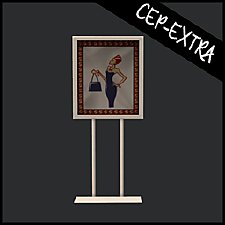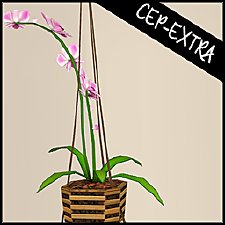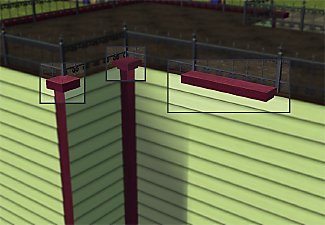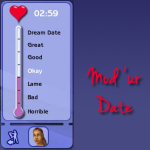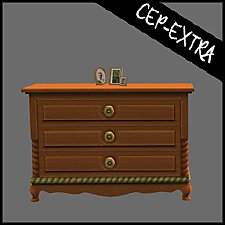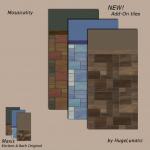Video Game & Magazine Racks [CEP-Extra]
Video Game & Magazine Racks [CEP-Extra]

game-rack-cep-thumb.jpg - width=256 height=256

game-rack.jpg - width=1200 height=900

game-rack-ft.jpg - width=889 height=900

mag-rack.jpg - width=889 height=900

videogame-display-[HugeLunatic-16.9.2021-c311b]_txtr_256x128.png - width=256 height=128
I've also added in the magazine rack repositoried to the base game rack and added the magazines as a subset. And since this mod requiresd a mesh edit anyway to enable a subset, I remapped the magazines to be a bit more random. I want to use my recolors of the wood and be able to use peppermint & gingers magazine colors. **theirs is a default replacement, I just made my own recolor from their texture.
 Technical Bits
Technical BitsFor these CEP Extras to work, you need to have the CEP installed
- recolor the base game video game rack (Enterprise Office Freestanding Game Rack) - the one from freetime as well as the magazine rack will then be recolored
- all existing base game recolors will work for the base game video game rack, base game magazine rack, and freetime video game rack
- recolor the (Countertop Game Display) game boxes - both the base game and freetime game rack game boxes will then be recolored
- the game boxes and display case are recolorable via the CEP
- recolor the magazine rack magazines to have recolors of the magazines
 Conflicts
ConflictsThis will conflict with lottes CEP. They enabled a second subset on the base game video game rack only and didn't repo it to the counter display rack.
I didn't mark freetime as required, because you can use this with just the base game.
 Installation
InstallationHL_CEP_bg_mag-game-rack-pfiles - Install this in C:\Program Files (x86)\EA GAMES\The Sims 2\TSData\Res\Catalog\zCEP-EXTRA.
HL_CEP_bg_mag-game-rack - Install this in \Documents\EA Games\The Sims 2\zCEP-EXTRA
| Filename | Type | Size |
|---|---|---|
| HL_videogamerackcounter_ep7rec.7z | 7z | |
| HL_videogamerackcounter_ep7rec.package | package | 26393 |
Custom installation instructions! READ ME!
In addition to the normal installation instructions, this download also has a custom instruction, as follows:
1. Download: Click the download link to save the .rar or .zip file(s) to your computer.
2. Extract the zip, rar, or 7z file.
3. HL_CEP_bg_mag-game-rack-pfiles - Install this in C:\Program Files (x86)\EA GAMES\The Sims 2\TSData\Res\Catalog\zCEP-EXTRA.
HL_CEP_bg_mag-game-rack - Install this in \Documents\EA Games\The Sims 2\zCEP-EXTRA
Need more information?
- For a full, complete guide to downloading complete with pictures and more information, see: Game Help: Downloading for Fracking Idiots.
- Custom content not showing up in the game? See: Game Help: Getting Custom Content to Show Up.
|
HL_videogamerackcounter_ep7rec.7z
Download
Uploaded: 15th Feb 2023, 23.6 KB.
599 downloads.
|
||||||||
|
HL_CEP_bg_mag-game-rack.7z
Download
Uploaded: 28th Sep 2021, 73.3 KB.
1,289 downloads.
|
||||||||
| For a detailed look at individual files, see the Information tab. | ||||||||
Install Instructions
1. Download: Click the download link to save the .rar or .zip file(s) to your computer.
2. Extract the zip, rar, or 7z file.
3. HL_CEP_bg_mag-game-rack-pfiles - Install this in C:\Program Files (x86)\EA GAMES\The Sims 2\TSData\Res\Catalog\zCEP-EXTRA.
HL_CEP_bg_mag-game-rack - Install this in \Documents\EA Games\The Sims 2\zCEP-EXTRA
Need more information?
- For a full, complete guide to downloading complete with pictures and more information, see: Game Help: Downloading for Fracking Idiots.
- Custom content not showing up in the game? See: Game Help: Getting Custom Content to Show Up.
Loading comments, please wait...
Updated: 15th Feb 2023 at 2:19 PM
-
by HugeLunatic 19th Jun 2017 at 5:17pm
 4
12.8k
18
4
12.8k
18
-
by gdayars 28th Oct 2017 at 1:10am
 6
11.9k
29
6
11.9k
29
-
by HugeLunatic updated 2nd Apr 2024 at 12:12pm
 +1 packs
8 25.9k 12
+1 packs
8 25.9k 12 Apartment Life
Apartment Life
-
by HugeLunatic updated 24th Jun 2021 at 11:40pm
 +1 packs
14 22.5k 40
+1 packs
14 22.5k 40 Kitchen & Bath
Kitchen & Bath
-
by HugeLunatic 1st Feb 2019 at 2:58pm
 +1 packs
3 11.9k 24
+1 packs
3 11.9k 24 Bon Voyage
Bon Voyage
-
by HugeLunatic updated 17th Sep 2019 at 9:48pm
 +1 packs
8 10.1k 34
+1 packs
8 10.1k 34 University
University
-
by HugeLunatic 8th Jan 2020 at 7:20pm
 +1 packs
3 6k 20
+1 packs
3 6k 20 Pets
Pets
-
Mr. Generic's Sign [CEP-Extra]
by HugeLunatic 25th Jun 2020 at 6:25pm
 +1 packs
4 4.5k 10
+1 packs
4 4.5k 10 Open for Business
Open for Business
-
by HugeLunatic updated 12th Nov 2022 at 7:28pm
 +1 packs
3 2.5k 9
+1 packs
3 2.5k 9 Free Time
Free Time
-
by HugeLunatic 12th Oct 2009 at 6:34pm
A set of edgers to finish off the roof line when using either the M&G or AL Decorative roof pieces. more...
 +1 packs
17 30.6k 67
+1 packs
17 30.6k 67 Apartment Life
Apartment Life
-
by Hood Building Group updated 7th Nov 2015 at 5:16pm
Quadington University - A creepy zombified university for your 'hoods! more...
 77
52.3k
131
77
52.3k
131
Miscellaneous » Neighborhoods & CAS Screens » Neighbourhoods and Worlds
-
by HugeLunatic updated 15th Sep 2024 at 12:25am
 +1 packs
8 6.4k 12
+1 packs
8 6.4k 12 Nightlife
Nightlife
-
by HugeLunatic 27th Nov 2009 at 7:45pm
10-Dec - The LACK shelves have been updated and no longer cause blue lots. more...
 40
64.1k
110
40
64.1k
110
-
by HugeLunatic 21st Sep 2014 at 11:48pm
A rainbow selection of gradient opaque tights. Red, Orange, Yellow, Green, Indigo and Blue. Found in Accessories/Tights. more...
 7
16.8k
98
7
16.8k
98
-
by HugeLunatic 2nd Dec 2016 at 6:44pm
As I was building a Victorian inspired house, I discovered that the Bohemian dresser from AL didn't have two subsets more...
 +1 packs
9.9k 23
+1 packs
9.9k 23 Apartment Life
Apartment Life
-
by HugeLunatic 12th Dec 2008 at 3:01pm
I like most all of the tiles that came with Kitchen & Bath, except that all the tiles don't go more...
 30
51.7k
153
30
51.7k
153
-
by HugeLunatic 26th Mar 2020 at 5:31pm
None of the doors from M&G that have glass appear to let light into a room. more...
 +1 packs
4 5k 17
+1 packs
4 5k 17 Mansion and Garden
Mansion and Garden
-
by HugeLunatic 6th Oct 2014 at 1:27pm
The female lip gloss converted to males. Found in Makeup, includes all the same colors as female. more...
-
by HugeLunatic 18th Nov 2021 at 7:43pm
The basic, simple shower from TS3 base game. It has a sliding door (see pic!) and frosted glass. more...
 +1 packs
16 12.9k 59
+1 packs
16 12.9k 59 Seasons
Seasons
About Me
 Installation of CEP Extras
Installation of CEP Extras-the package with pfiles appended to the name will go into your cep extras folder where your game is installed (typically c drive, you do you)
-the other goes in CEP extra folder in documents.
The following locations are what I am aware of, beyond that you'll have to do some searching.
Downloads Folder:
C:\Users\<user>\Documents\EA Games\The Sims 2 Legacy
C:\Users\<user>\Documents\EA Games\The Sims 2 Ultimate Collection
With multiple launchers, the location for your game install will vary.
C:\Program Files\EA GAMES\The Sims 2 Legacy\TSData\Res\Catalog\zCEP-EXTRA
C:\Program Files\EA GAMES\The Sims 2\TSData\Res\Catalog\zCEP-EXTRA
C:\Program Files (x86)\EA GAMES\The Sims 2\TSData\Res\Catalog\zCEP-EXTRA

 Sign in to Mod The Sims
Sign in to Mod The Sims Video Game & Magazine Racks [CEP-Extra]
Video Game & Magazine Racks [CEP-Extra]