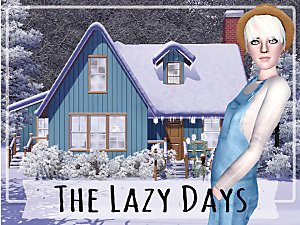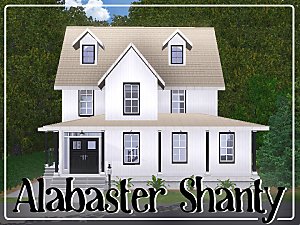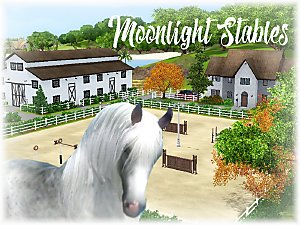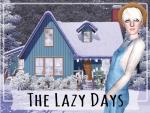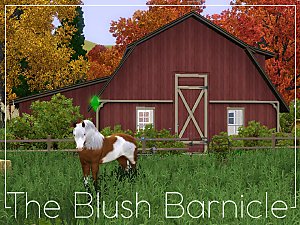The Cardinal Colonial - Base Game
The Cardinal Colonial - Base Game

01.jpg - width=1040 height=780

02.jpg - width=1040 height=780

03.jpg - width=1040 height=780

04.jpg - width=1040 height=780

05.jpg - width=1040 height=780

06.jpg - width=1040 height=780

07.jpg - width=1040 height=780

08.jpg - width=1040 height=780

09.jpg - width=1040 height=780

10.jpg - width=1040 height=780










It has one cc - a two-tile window made by missyzim (thank you - my favorite windows!) but the house does need some shutters though - black ones (those I downloaded kept disappearing on me) so if you have any - the house will look 10 times better with them on.
Way back in 2016, when I first started uploading houses, they would never be furnished because well, decorating is kinda hard... I struggles.
But! I remembered that people like to decorate already made houses so - here's a mini for you! Yeah!



Hope you like!

This lot is sim approved

Version: 1.67.2.024017
Lot Size: 20x20
Lot Price (furnished): 30,407
Lot Price (unfurnished): 29,392
Custom Content Included:
- MZ_Back to Basix Window 2 tile by Created by missyzim
|
Cardinal Colonial.Sims3Pack.zip
Download
Uploaded: 21st Apr 2020, 2.07 MB.
1,684 downloads.
|
||||||||
| For a detailed look at individual files, see the Information tab. | ||||||||
Install Instructions
1. Click the filename or the download button to download the file to your computer.
2. Extract the zip, rar, or 7z file.
2. Select the .sims3pack file you got from extracting.
3. Cut and paste it into your Documents\Electronic Arts\The Sims 3\Downloads folder. If you do not have this folder yet, it is recommended that you open the game and then close it again so that this folder will be automatically created. Then you can place the .sims3pack into your Downloads folder.
5. Load the game's Launcher, and click on the Downloads tab. Select the house icon, find the lot in the list, and tick the box next to it. Then press the Install button below the list.
6. Wait for the installer to load, and it will install the lot to the game. You will get a message letting you know when it's done.
7. Run the game, and find your lot in Edit Town, in the premade lots bin.
Extracting from RAR, ZIP, or 7z: You will need a special program for this. For Windows, we recommend 7-Zip and for Mac OSX, we recommend Keka. Both are free and safe to use.
Need more help?
If you need more info, see Game Help:Installing TS3 Packswiki for a full, detailed step-by-step guide!
Loading comments, please wait...
Uploaded: 21st Apr 2020 at 3:59 PM
Updated: 25th Apr 2020 at 12:39 PM - Changes required
-
by misslacyb 11th Oct 2009 at 1:42am
 3
6.2k
3
6.2k
-
by plasticbox 29th Aug 2014 at 2:06am
 23
23k
136
23
23k
136
-
by OIHighRollerIO 7th Jul 2019 at 3:48pm
 1
4.5k
3
1
4.5k
3
-
by RocketJane 10th Jan 2020 at 9:35am
 5.1k
19
5.1k
19
-
by RocketJane 21st Apr 2020 at 4:10pm
 1
6.2k
23
1
6.2k
23
-
by Random2491 14th Mar 2025 at 4:31pm
 +2 packs
2 2.9k 6
+2 packs
2 2.9k 6 Ambitions
Ambitions
 Supernatural
Supernatural
-
Sunny Victoria Apartments (Base game)
by RocketJane 20th Feb 2016 at 3:11pm
Victorian City Collection. more...
 16
22k
118
16
22k
118
-
Moonlight Stables - No CC Base game + Pets Only
by RocketJane 1st Dec 2019 at 8:40am
Fully furnished Manor house and stables more...
 +1 packs
9 13.5k 44
+1 packs
9 13.5k 44 Pets
Pets
-
by RocketJane 8th Feb 2016 at 9:49pm
Three apartments, semi-furnished. more...
 +1 packs
4 16.9k 51
+1 packs
4 16.9k 51 Late Night
Late Night
-
The DeerSide Cottage - Base Game
by RocketJane 25th Apr 2020 at 12:34pm
Mini series. more...
 1
9.4k
23
1
9.4k
23
-
The Lazy Days Cottage - Base Game
by RocketJane 21st Apr 2020 at 3:03pm
Mini series. more...
 2
6.7k
21
2
6.7k
21
-
Suburbia Pre-Fab House Eight (Base Game)
by RocketJane 14th Feb 2016 at 10:24am
Manufactured Homes. more...
 7
18.6k
80
7
18.6k
80
-
Chocolate Cabin (Starter House)
by RocketJane 27th Mar 2016 at 10:37pm
Tiny cabin. more...
 +2 packs
3 8.6k 17
+2 packs
3 8.6k 17 Outdoor Retreat
Outdoor Retreat
 Horse Ranch
Horse Ranch

 Sign in to Mod The Sims
Sign in to Mod The Sims The Cardinal Colonial - Base Game
The Cardinal Colonial - Base Game