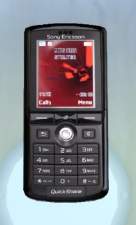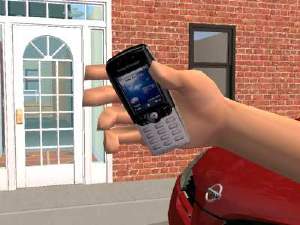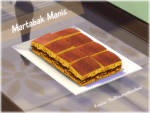Sony Ericsson Xperia X10 [Simified Timescape]
Sony Ericsson Xperia X10 [Simified Timescape]

MTS_BloodyScholastic-1281072-Sims2EP82012-03-1810-18-15-48.jpg - width=1162 height=710

MTS_BloodyScholastic-1281074-xperiaads.jpg - width=800 height=600

MTS_BloodyScholastic-1281073-Sims2EP82012-03-1500-14-43-97.jpg - width=516 height=354

MTS_BloodyScholastic-1281075-Sims2EP82012-03-1810-23-21-90.jpg - width=833 height=701

MTS_BloodyScholastic-1281076-Sims2EP82012-03-1810-27-24-44.jpg - width=909 height=563

MTS_BloodyScholastic-1281077-Sims2EP82012-03-1810-58-47-88.jpg - width=962 height=560

MTS_BloodyScholastic-1281078-Sims2EP82012-03-1810-32-17-59.jpg - width=790 height=588
*This CC was made & first uploaded on March 18, 2012*
Hello all!
Because lack of phones for TS2, I decided to create one. My first object upload (finally, it's done..).
Based on my real-life own smartphone... Sony Ericsson XPERIA X10.
A high-end, first smartphone by Sony Ericsson to utilize the Android operating system.
With Timescape, an integrated media and communication system that aggregates all the activity of the device owner and his or her friends. Sims can browse stacks of tiles revealing status updates from SimFacebook and SimTwitter, calls or text messages, added by sims.
Now available as a cellphone default replacement for your smart, tech savvy, and stylish sims.
Your sims now can feel their first Android experience!
-----------------------
 Installation instructions:
Installation instructions: *Requires University EP for enabling cellphone object.
*Extract .rar file to C:/ Users/(Your Username)/ My Documents/EA Games/The Sims 2/Downloads. Make sure .package file is in "Downloads" folder, then the XPERIA X10 should be replacing the default phone. If it appears default phone, delete/sell that default phone. Then buy cellphone from Kiosk Vending Machine (blue electronic machine selling gadget in community lots). Costs $299.
*Or, for short way, you can type SHIFT+CTRL+C, type on white box "boolprop testingcheatsenabled true" <--without ["], then press ENTER. SHIFT+left click on your sim. "Cellphone - Remove Cellphone". After your sim' previous default sold/disappeared in inventory, SHIFT+left click on your sim. "Cellphone - Give". Then your sim will receive XPERIA X10 in inventory, for free.
AND REMEMBER... Only install ONE cellphone default replacement --> One XPERIA X10 default replacement. Make sure to delete other custom cellphone replacement from your "Downloads" folder before to make XPERIA X10 appears properly.
Default replacement phone will replace all existing previous default phones. You cannot make your sim one has XPERIA, other one has iPhone, and other two has Blackberry... Sorry Only one default replacement. If you install other custom cellphones at the same time with my XPERIA replacement, the rest other custom cellphones won't show up in game, only my XPERIA that will show up replace all cellphones. OR my XPERIA won't show up, other custom cellphone will replace all cellphones.
Models from top to bottom: 1). Matthew Hart; 2). Gabriel Green; 3). Joshua Ruben (guitar); 4). Tiffany Sampson; 5). Frances J.Worthington III
 ATTENTION!! APARTMENT LIFE ISSUES
ATTENTION!! APARTMENT LIFE ISSUES 
For strange cases, many simmers reported their custom cellphone missing from inventory after their sims receive a call, or try to make a call. It's not custom content's fault, it's Apartment Life issues.
If you installed Apartment Life, and experienced "missing cellphone", INSTALL J.M.Pescado's Unofficial AL Patch . backup your save game data first for safe.
I had experienced this before. Since I got AL installment, my sims' cellphone suddenly gone. Disappeared from inventory, after receive a call. Before I installed AL, I'd never experienced this "missing cellphone". Then I tried to install this and saw what its effect... My sims' cellphone has been working 100% normal until now.
Stay safe & Stay healthy everyone

For more CC & Mods, visit my profile
-TheBleedingWoodland
Polygon Counts:
Faces=504
Vertices=396
Additional Credits:
All default replacement tutorials in MTS, J.M.Pescado's Unofficial AL patch, Milkshape 3D, UV Mapper, Photoshop CS5, Sony Ericsson (Now SONY) enterprise for creating and selling XPERIA X10 in real life (all rights reserved).
This is a new mesh, and means that it's a brand new self contained object that usually does not require a specific Pack (although this is possible depending on the type). It may have Recolours hosted on MTS - check below for more information.
|
MTS_BloodyScholastic_1283632_SE_Xperia_X10_SENSUOUSBLACKPets--AL.rar
Download
Uploaded: 18th Jun 2020, 90.5 KB.
1,778 downloads.
|
||||||||
|
MTS_BloodyScholastic_1283631_SE_Xperia_X10_SENSUOUSBLACK_BeforePets.rar
Download
Uploaded: 18th Jun 2020, 88.4 KB.
945 downloads.
|
||||||||
| For a detailed look at individual files, see the Information tab. | ||||||||
Install Instructions
1. Download: Click the download link to save the .rar or .zip file(s) to your computer.
2. Extract the zip, rar, or 7z file.
3. Place in Downloads Folder: Cut and paste the .package file(s) into your Downloads folder:
- Origin (Ultimate Collection): Users\(Current User Account)\Documents\EA Games\The Sims™ 2 Ultimate Collection\Downloads\
- Non-Origin, Windows Vista/7/8/10: Users\(Current User Account)\Documents\EA Games\The Sims 2\Downloads\
- Non-Origin, Windows XP: Documents and Settings\(Current User Account)\My Documents\EA Games\The Sims 2\Downloads\
- Mac: Users\(Current User Account)\Documents\EA Games\The Sims 2\Downloads
- Mac x64: /Library/Containers/com.aspyr.sims2.appstore/Data/Library/Application Support/Aspyr/The Sims 2/Downloads
- For a full, complete guide to downloading complete with pictures and more information, see: Game Help: Downloading for Fracking Idiots.
- Custom content not showing up in the game? See: Game Help: Getting Custom Content to Show Up.
- If you don't have a Downloads folder, just make one. See instructions at: Game Help: No Downloads Folder.
Loading comments, please wait...
Uploaded: 18th Jun 2020 at 4:44 PM
#phone, #cellphone, #university, #sony ericsson, #xperia, #sony, #modern, #android, #sims
-
by nokiaman12159 1st Aug 2006 at 8:22pm
 +1 packs
2 14.1k
+1 packs
2 14.1k University
University
-
by pacotacoplayer 3rd Aug 2006 at 11:13pm
 43
55.8k
38
43
55.8k
38
-
by nokiaman12159 6th Aug 2006 at 2:40am
 +1 packs
5 22.6k 7
+1 packs
5 22.6k 7 University
University
-
by TheBleedingWoodland 18th Jun 2020 at 4:46pm
 +1 packs
3 6.5k 17
+1 packs
3 6.5k 17 University
University
-
Chun Jie Shu Hua Ping (Spring Festival Tree Vase)
by TheBleedingWoodland updated 19th Feb 2024 at 4:19pm
 3
2k
14
3
2k
14
-
by TheBleedingWoodland 4th Aug 2024 at 1:07pm
 2
1.6k
2
1.6k
-
by TheBleedingWoodland 15th Jan 2024 at 3:41pm
 3
2.7k
6
3
2.7k
6
-
by TheBleedingWoodland 9th Jul 2020 at 8:17pm
*This mod was reuploaded from my blog, was made on September 21, 2017* When I first got Ambitions EP, more...
-
[UPDATED 11/14/15] Base Camp Renamed To Hostel/Hotel/Guest House
by TheBleedingWoodland 16th Mar 2017 at 8:53pm
[UPDATED 11/14/15] Base Camp Renamed To Hostel Hotel Guest House more...
-
by TheBleedingWoodland 17th Feb 2024 at 4:21pm
Chinese New Year is held on 10 February 2024 (Day 1) for 15 days until end of Chinese New Year more...
 2
1k
6
2
1k
6
-
by TheBleedingWoodland 24th Feb 2024 at 2:34am
 1.7k
6
1.7k
6
-
Nasi Goreng, Rendang, Sate -- Indonesian Food Decorations
by TheBleedingWoodland 27th Jul 2024 at 3:07am
 3.1k
1
3.1k
1
-
Nasi Goreng, Rendang, Sate -- Indonesian Food CC Decorations
by TheBleedingWoodland 30th Jul 2024 at 9:54pm
 2.7k
4
2.7k
4
-
Chinese Dragon Lamp from Sims 3 Store Gold & More Recolours
by TheBleedingWoodland 5th Feb 2024 at 4:12pm
 5
2.3k
13
5
2.3k
13
Packs Needed
| Base Game | |
|---|---|
 | Sims 2 |
| Expansion Pack | |
|---|---|
 | University |
About Me
You can see more my TS3CC & TS4CC Downloads on my Tumblr thebleedingwoodland .
My newer quality downloads on my blog The Bleeding Woodland

 Sign in to Mod The Sims
Sign in to Mod The Sims Sony Ericsson Xperia X10 [Simified Timescape]
Sony Ericsson Xperia X10 [Simified Timescape]