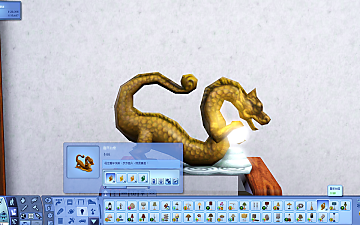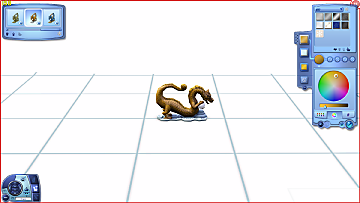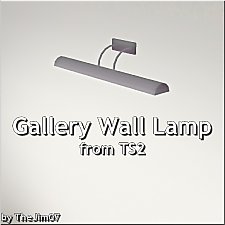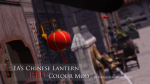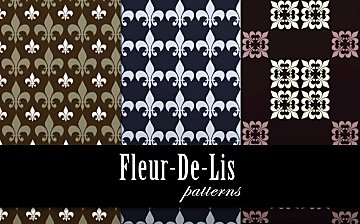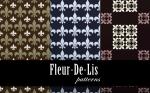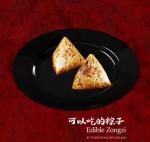Chinese Dragon Lamp from Sims 3 Store Gold & More Recolours
Chinese Dragon Lamp from Sims 3 Store Gold & More Recolours

Chinese Dragon From Sims 3 Store Recolour MOD.png - width=1024 height=768

channels.png - width=1024 height=768

Gold1.png - width=2160 height=1080

Gold2.png - width=2160 height=1080

Gold3.png - width=2160 height=1080

Green1.png - width=2160 height=1080

Green2.png - width=2160 height=1080

Green3.png - width=2160 height=1080

Recolour1.png - width=2160 height=1080

Recolour2.png - width=2160 height=1080

in game.png - width=1280 height=800

3channels.png - width=1920 height=1080

side.png - width=2180 height=1100













May the Year of the Dragon bring you prosperity, happiness and good fortune!
-------------------------------------------------------
Buyable Object not default replacement
Enhanced version of EA's Chinese Dragon Lamp from Year of the Dragon Set"" 2012 Chinese New Year set from Sims 3 Store.
- This is standalone object, Base Game compatible, no Expansion Pack needed, not default replacement.
- Adding more specular so the statue appears more shinier.
- 8 presets: 6 non-recolourable & 2 recolourable (3 channels).
- Same mesh as EA's. Vertices= 598, Poly= 658
- Price: § 88
I recoloured the EA's default statue (red), because the most common colour for Lóng ( Chinese dragon) is gold. Gold is the most common colour for Chinese Dragon sculptures, second is green.
Can be found on Lighting > Table Lamp
| Filename | Type | Size |
|---|---|---|
| TheBleedingWoodland_TS3_ChineseDragonLamp_STORE_GoldAndMoreRecolours.zip | zip | |
| TheBleedingWoodland_TS3_ChineseDragonLamp_STORE_GoldAndMoreRecolours.package | package | 1138381 |
|
TheBleedingWoodland_TS3_ChineseDragonLamp_STORE_GoldAndMoreRecolours.zip
Download
Uploaded: 5th Feb 2024, 386.9 KB.
762 downloads.
|
||||||||
| For a detailed look at individual files, see the Information tab. | ||||||||
Install Instructions
1. Click the file listed on the Files tab to download the file to your computer.
2. Extract the zip, rar, or 7z file. Now you will have either a .package or a .sims3pack file.
For Package files:
1. Cut and paste the file into your Documents\Electronic Arts\The Sims 3\Mods\Packages folder. If you do not already have this folder, you should read the full guide to Package files first: Sims 3:Installing Package Fileswiki, so you can make sure your game is fully patched and you have the correct Resource.cfg file.
2. Run the game, and find your content where the creator said it would be (build mode, buy mode, Create-a-Sim, etc.).
For Sims3Pack files:
1. Cut and paste it into your Documents\Electronic Arts\The Sims 3\Downloads folder. If you do not have this folder yet, it is recommended that you open the game and then close it again so that this folder will be automatically created. Then you can place the .sims3pack into your Downloads folder.
2. Load the game's Launcher, and click on the Downloads tab. Find the item in the list and tick the box beside it. Then press the Install button below the list.
3. Wait for the installer to load, and it will install the content to the game. You will get a message letting you know when it's done.
4. Run the game, and find your content where the creator said it would be (build mode, buy mode, Create-a-Sim, etc.).
Extracting from RAR, ZIP, or 7z: You will need a special program for this. For Windows, we recommend 7-Zip and for Mac OSX, we recommend Keka. Both are free and safe to use.
Need more help?
If you need more info, see:
- For package files: Sims 3:Installing Package Fileswiki
- For Sims3pack files: Game Help:Installing TS3 Packswiki
Loading comments, please wait...
Uploaded: 5th Feb 2024 at 4:12 PM
Updated: 7th Feb 2024 at 12:33 AM
#chinese, #asian, #dragon, #recolor, #recolour, #lamp, #lighting, #sculpture, #statue, #china, #shang simla, #chinese new year, #year of the dragon, #chinese dragon, #table lamp, #gold
-
Liu Dongmei, the heartthrob of Shang Simla
by CannotThinkofaName 21st Apr 2013 at 6:43pm
-
by TheJim07 21st Jun 2017 at 1:46pm
 10
14.4k
67
10
14.4k
67
-
EA’s Chinese Lantern Red Colour Mod
by TheBleedingWoodland 1st Apr 2023 at 3:42pm
-
Red To Gold Colour Mod for TS3 World Adventures EP’s Chinese Dragon Fountain
by TheBleedingWoodland 9th Apr 2023 at 6:56am
-
EA’s Chinese Lantern Red Colour Mod
by TheBleedingWoodland 1st Apr 2023 at 3:42pm
-
by TheBleedingWoodland 24th Jun 2020 at 4:18pm
*Reuploaded* *This CC was made and first uploaded on September 19, 2013* Today, the fleur-de-lis is mostly decorative except more...
 1
3.1k
8
1
3.1k
8
-
Ukiran Wayang -- Indonesian Carving Wall Hanging
by TheBleedingWoodland 4th Aug 2024 at 1:51pm
 2
1.1k
2
1.1k
-
Nasi Goreng, Rendang, Sate -- Indonesian Food Decorations
by TheBleedingWoodland 27th Jul 2024 at 3:07am
 3.5k
1
3.5k
1
-
by TheBleedingWoodland 18th Jun 2020 at 7:49am
*Today is my birthday, so I upload my old CC & Mods to MTS* *This CC was made & more...
 2
4.2k
13
2
4.2k
13
-
MandarinSilk From WA EP Converted To Child - TopOnly & Outfit
by TheBleedingWoodland 24th Jun 2020 at 4:10pm
*Reuploaded* *This CC was made and first uploaded on February 16, 2017* The conversion is not more...
-
TS3 World Adventures - Chinese Chopsticks Longer & Texture Replacement Mod
by TheBleedingWoodland 30th Jul 2024 at 9:59pm
-
by TheBleedingWoodland 22nd Jun 2024 at 9:13am
 +1 packs
4 2.4k 7
+1 packs
4 2.4k 7 World Adventures
World Adventures
About Me
You can see more my TS3CC & TS4CC Downloads on my Tumblr thebleedingwoodland .
My newer quality downloads on my blog The Bleeding Woodland

 Sign in to Mod The Sims
Sign in to Mod The Sims