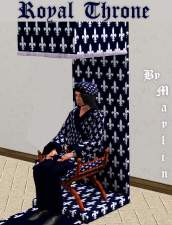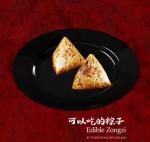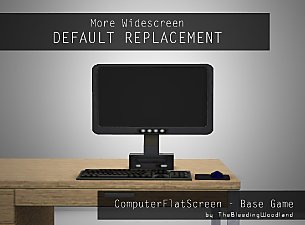Fleur-De-Lis Patterns
Fleur-De-Lis Patterns

MTS_BloodyScholastic-1393473-Thumbnail_2020.jpg - width=1196 height=744

MTS_BloodyScholastic-1393474-ExamplesFINAL_2020.jpg - width=1280 height=973

MTS_BloodyScholastic-1393475-CROP1.jpg - width=1280 height=1024

MTS_BloodyScholastic-1393476-CROP2.jpg - width=1280 height=1024

MTS_BloodyScholastic-1393477-CROP3.jpg - width=1279 height=1024

MTS_BloodyScholastic-1393478-Screenshot-98.jpg - width=1280 height=768

MTS_BloodyScholastic-1393479-Screenshot-102.jpg - width=1279 height=768

MTS_BloodyScholastic-1393481-Screenshot-61.jpg - width=1279 height=768

MTS_BloodyScholastic-1393482-Screenshot-63.jpg - width=1278 height=768

MTS_BloodyScholastic-1393485-Screenshot-60.jpg - width=1280 height=768

MTS_BloodyScholastic-1393487-Comparison.jpg - width=1280 height=360











*This CC was made and first uploaded on September 19, 2013*
Today, the fleur-de-lis is mostly decorative except with the Spanish monarchy and the Grand Duchy of Luxemburg where it is still treated as a political symbol. It has also been used by architects or designers, whether alone-as a fleur de lis wall decor, for example-or as a repeated motif in ironwork and book covers, especially if a French context is being implied.
The usage of the fleur-de-lis today stems from the desire, conscious or unconscious, to preserve the notion and the presence of heraldry in a modern and technological world that is so utterly different from that hundreds of years ago.
These patterns creation, consist of three styles: Linear, Double, and Border
LINEAR has two recolourable channels.
size: JUMBO, BIG, MEDIUM, SMALL, TINY

DOUBLE has three recolourable channels
size: BIG, MEDIUM, SMALL, TINY

BORDER has three recolourable channels
size: BIG and SMALL

They can be found in "Themed" pattern category.
Additional Credits:
Google Images
Photoshop
|
MTS_BloodyScholastic_1393472_ALLFleur-De-Lis.rar
Download
Uploaded: 24th Jun 2020, 432.5 KB.
1,142 downloads.
|
||||||||
| For a detailed look at individual files, see the Information tab. | ||||||||
Install Instructions
1. Click the file listed on the Files tab to download the file to your computer.
2. Extract the zip, rar, or 7z file. Now you will have either a .package or a .sims3pack file.
For Package files:
1. Cut and paste the file into your Documents\Electronic Arts\The Sims 3\Mods\Packages folder. If you do not already have this folder, you should read the full guide to Package files first: Sims 3:Installing Package Fileswiki, so you can make sure your game is fully patched and you have the correct Resource.cfg file.
2. Run the game, and find your content where the creator said it would be (build mode, buy mode, Create-a-Sim, etc.).
For Sims3Pack files:
1. Cut and paste it into your Documents\Electronic Arts\The Sims 3\Downloads folder. If you do not have this folder yet, it is recommended that you open the game and then close it again so that this folder will be automatically created. Then you can place the .sims3pack into your Downloads folder.
2. Load the game's Launcher, and click on the Downloads tab. Find the item in the list and tick the box beside it. Then press the Install button below the list.
3. Wait for the installer to load, and it will install the content to the game. You will get a message letting you know when it's done.
4. Run the game, and find your content where the creator said it would be (build mode, buy mode, Create-a-Sim, etc.).
Extracting from RAR, ZIP, or 7z: You will need a special program for this. For Windows, we recommend 7-Zip and for Mac OSX, we recommend Keka. Both are free and safe to use.
Need more help?
If you need more info, see:
- For package files: Sims 3:Installing Package Fileswiki
- For Sims3pack files: Game Help:Installing TS3 Packswiki
Loading comments, please wait...
Uploaded: 24th Jun 2020 at 5:18 PM
-
'Royal Throne' new Mesh and 'Fleur de Lys' Pattern / Medieval Challenge
by -Maylin- 27th Mar 2010 at 3:01pm
 11
38.9k
44
11
38.9k
44
-
by blissful_sims 15th Sep 2012 at 9:51pm
-
Chun Jie Shu Hua Ping (Spring Festival Tree Vase)
by TheBleedingWoodland updated 19th Feb 2024 at 5:19pm
 3
2.4k
15
3
2.4k
15
-
by TheBleedingWoodland 17th Aug 2024 at 9:14am
 2
1.5k
3
2
1.5k
3
-
TS3 World Adventures - Chinese Chopsticks Longer & Texture Replacement Mod
by TheBleedingWoodland 30th Jul 2024 at 10:59pm
-
by TheBleedingWoodland 22nd Jun 2024 at 10:13am
 +1 packs
4 2.7k 7
+1 packs
4 2.7k 7 World Adventures
World Adventures
-
by TheBleedingWoodland 30th Jul 2024 at 10:58pm
 2
3k
6
2
3k
6
-
More Widescreen EA's Desktop Computers
by TheBleedingWoodland 9th Jul 2020 at 9:23pm
*This mod was reuploaded from my blog, was made on September 16, 2017* To anyone who doesn't like the more...
-
by TheBleedingWoodland 24th Feb 2024 at 3:34am
 2k
6
2k
6
-
by TheBleedingWoodland 18th Jun 2020 at 8:49am
*Today is my birthday, so I upload my old CC & Mods to MTS* *This CC was made & more...
 2
4.4k
13
2
4.4k
13
-
by TheBleedingWoodland 17th Feb 2024 at 5:21pm
Chinese New Year is held on 10 February 2024 (Day 1) for 15 days until end of Chinese New Year more...
 2
1.2k
7
2
1.2k
7
About Me
You can see more my TS3CC & TS4CC Downloads on my Tumblr thebleedingwoodland .
My newer quality downloads on my blog The Bleeding Woodland

 Sign in to Mod The Sims
Sign in to Mod The Sims Fleur-De-Lis Patterns
Fleur-De-Lis Patterns