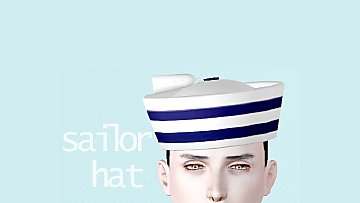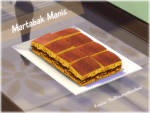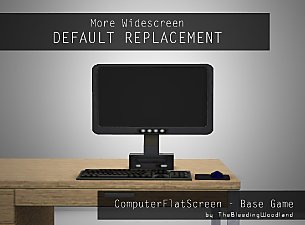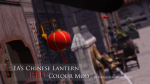Electric Guitars by xdarkshadowx Converted to Accessories
Electric Guitars by xdarkshadowx Converted to Accessories

MTS_BloodyScholastic-1631266-Screenshot-8.jpg - width=1360 height=768

MTS_BloodyScholastic-1631267-Screenshot-4.jpg - width=1360 height=768

MTS_BloodyScholastic-1631268-Screenshot-5.jpg - width=1360 height=768

MTS_BloodyScholastic-1631269-Screenshot-6.jpg - width=1360 height=768

MTS_BloodyScholastic-1631270-Screenshot-7.jpg - width=1360 height=768

MTS_BloodyScholastic-1631279-Screenshot-190.jpg - width=1920 height=1080

MTS_BloodyScholastic-1631272-conversion.jpg - width=500 height=1000

MTS_BloodyScholastic-1631263-Screenshot-13.jpg - width=1104 height=768

thumb1.jpg - width=613 height=613

thumb2.jpg - width=613 height=613

thumb3.jpg - width=613 height=613

thumb4.jpg - width=613 height=613

thumb5.jpg - width=613 height=613

thumb6.jpg - width=613 height=613

thumb7.jpg - width=613 height=613

thumb8'.jpg - width=613 height=613

1a.jpg - width=1448 height=1080

1b.jpg - width=1448 height=1080

2b.jpg - width=1448 height=1080

2a.jpg - width=1448 height=1080

3a.jpg - width=1448 height=1080

3b.jpg - width=1448 height=1080

4b.jpg - width=1448 height=1080

4a.jpg - width=1448 height=1080

5a.jpg - width=1448 height=1080

5b.jpg - width=1448 height=1080

6a.jpg - width=1448 height=1080

6b.jpg - width=1448 height=1080

7a.jpg - width=1448 height=1080

8a.jpg - width=1448 height=1080

7b.jpg - width=1448 height=1080

8b.jpg - width=1448 height=1080
































*This CC was made and first published on July 8, 2016*
When I was looking for more variation of electric guitar accessory CC to be fit with playing electric guitar pose set, I couldn't find it everywhere. That was the time I decided to make conversion by myself. Hopefully this conversion will be useful for anyone who needs it.
I'm fan of electrical guitars made by XDARKSHADOWX , I took his awesome guitar meshes to be converted into accessories. Also the accessories made fit with ha2d's band pose set.
ha2d band pose set download link
---------
* Cloned from Female earrings
* For Male and Female; Teens to Elders
* 3 recolorable channels. (1st channel= neck, 2nd channel= head, 3rd channel= body)、
* Not valid for random
----------------

1. Fender Telecaster
2. Ibanez
3. BC Rich Warlock
4. Gibson SG
5. Fender Stratocaster
6. Gibson Double Neck
7. Gibson Explorer
8. Gibson Flying V
Polygon Counts:
Fender Stratocaster: V=987 F=997
Fender Telecaster: V=716 F=744
Ibanez: V=739 F=725
Gibson SG: V=834 F=912
Gibson Explorer: V=731 F=792
Gibson Flying V: V=657 F=735
Gibson Double Neck: V=1237 F=1315
BC Rich Warlock: V=724 F=720
Additional Credits:
xdarkshadowx for the guitar mesh
ha2d for the poses
For more CC & Mods, visit my profile
TheBleedingWoodland
This is a new mesh, and means that it's a brand new self contained object that usually does not require a specific Pack (although this is possible depending on the type). It may have Recolours hosted on MTS - check below for more information.
|
MTS_BloodyScholastic_1631271_xdarkshadowsElectricGuitarsConvertedtoAccessories.7z
Download
Uploaded: 11th Jul 2020, 1.28 MB.
2,366 downloads.
|
||||||||
| For a detailed look at individual files, see the Information tab. | ||||||||
Install Instructions
1. Click the file listed on the Files tab to download the file to your computer.
2. Extract the zip, rar, or 7z file. Now you will have either a .package or a .sims3pack file.
For Package files:
1. Cut and paste the file into your Documents\Electronic Arts\The Sims 3\Mods\Packages folder. If you do not already have this folder, you should read the full guide to Package files first: Sims 3:Installing Package Fileswiki, so you can make sure your game is fully patched and you have the correct Resource.cfg file.
2. Run the game, and find your content where the creator said it would be (build mode, buy mode, Create-a-Sim, etc.).
For Sims3Pack files:
1. Cut and paste it into your Documents\Electronic Arts\The Sims 3\Downloads folder. If you do not have this folder yet, it is recommended that you open the game and then close it again so that this folder will be automatically created. Then you can place the .sims3pack into your Downloads folder.
2. Load the game's Launcher, and click on the Downloads tab. Find the item in the list and tick the box beside it. Then press the Install button below the list.
3. Wait for the installer to load, and it will install the content to the game. You will get a message letting you know when it's done.
4. Run the game, and find your content where the creator said it would be (build mode, buy mode, Create-a-Sim, etc.).
Extracting from RAR, ZIP, or 7z: You will need a special program for this. For Windows, we recommend 7-Zip and for Mac OSX, we recommend Keka. Both are free and safe to use.
Need more help?
If you need more info, see:
- For package files: Sims 3:Installing Package Fileswiki
- For Sims3pack files: Game Help:Installing TS3 Packswiki
Loading comments, please wait...
Uploaded: 11th Jul 2020 at 6:52 PM
#guitar, #electric guitar, #xdarkshadowx, #rock music, #accessories, #band, #metal, #rock, #music
-
by ailivina 10th Sep 2009 at 2:33pm
 19
47.8k
71
19
47.8k
71
-
by ailivina 15th Sep 2009 at 9:36am
 38
49.9k
71
38
49.9k
71
-
by newone08 3rd Nov 2009 at 12:31am
 33
102.8k
230
33
102.8k
230
-
by Kiara24 19th Nov 2009 at 1:29pm
 10
22.9k
56
10
22.9k
56
-
by Kiara24 21st Dec 2010 at 11:30am
 15
30.9k
99
15
30.9k
99
-
by san3sawayaka3kumi 21st Aug 2014 at 3:53pm
 11
14.2k
34
11
14.2k
34
-
by san3sawayaka3kumi 28th Aug 2014 at 3:22pm
 5
10.5k
28
5
10.5k
28
-
by Manneh updated 31st Jul 2023 at 8:59pm
 7k
27
7k
27
-
Sony Ericsson Xperia X10 [Simified Timescape]
by TheBleedingWoodland 18th Jun 2020 at 4:44pm
*Today is my birthday, so I upload my old CC & Mods to MTS* *This CC was made & first more...
 +1 packs
2 5k 11
+1 packs
2 5k 11 University
University
-
by TheBleedingWoodland 4th Aug 2024 at 1:07pm
 2
1.6k
2
1.6k
-
More Widescreen EA's Desktop Computers
by TheBleedingWoodland 9th Jul 2020 at 8:23pm
*This mod was reuploaded from my blog, was made on September 16, 2017* To anyone who doesn't like the more...
-
EA’s Chinese Lantern Red Colour Mod
by TheBleedingWoodland 1st Apr 2023 at 3:42pm
-
by TheBleedingWoodland 24th Feb 2024 at 2:34am
 1.7k
6
1.7k
6
-
Nasi Goreng, Rendang, Sate -- Indonesian Food Decorations
by TheBleedingWoodland 27th Jul 2024 at 3:07am
 3.1k
1
3.1k
1
-
by TheBleedingWoodland 15th Jan 2024 at 3:41pm
 3
2.7k
6
3
2.7k
6
-
by TheBleedingWoodland 21st Jan 2024 at 7:48pm
 1
6.9k
8
1
6.9k
8
-
Chinese Dragon Lamp from Sims 3 Store Gold & More Recolours
by TheBleedingWoodland 5th Feb 2024 at 4:12pm
 5
2.3k
13
5
2.3k
13
About Me
You can see more my TS3CC & TS4CC Downloads on my Tumblr thebleedingwoodland .
My newer quality downloads on my blog The Bleeding Woodland

 Sign in to Mod The Sims
Sign in to Mod The Sims Electric Guitars by xdarkshadowx Converted to Accessories
Electric Guitars by xdarkshadowx Converted to Accessories