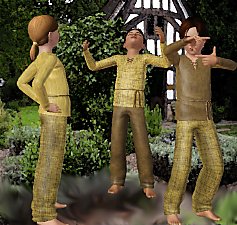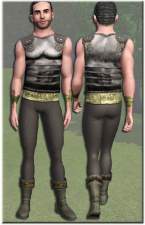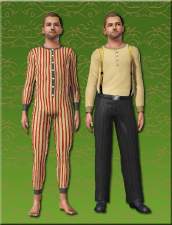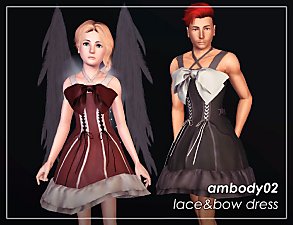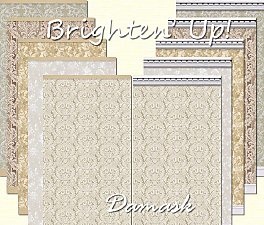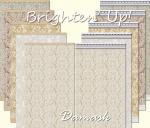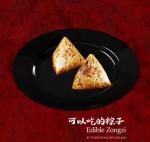MandarinSilk From WA EP Converted To Child - TopOnly & Outfit
MandarinSilk From WA EP Converted To Child - TopOnly & Outfit

thumbnail.jpg - width=1553 height=1080

Screenshot-367.jpg - width=1552 height=1080

Screenshot-353.jpg - width=1552 height=1080

outfit_4channels.jpg - width=1552 height=1080

Outfitmorphs.jpg - width=1552 height=1080

toponly base&fat morphs.jpg - width=1552 height=1080

toponly_3channels.jpg - width=1920 height=1080
*This CC was made and first uploaded on February 16, 2017*
The conversion is not 100% the same like the Adult one
Because there were so many edits I made to make it fitting for Child age (due to drastic body difference between Adult and Child), it's like making brand new clothes using EA's mesh.
- Clothing mesh around crotch pants, chest, collar, and shirt on every morph I edited manually to make it fitting for Child's body.
- Bones around collar were assigned manually so the Child's neck won't protrude against collar (tested on fat Child) and collar texture won't stretch oddly.
- I reduced the shiny effect by altering the specular so the clothes won't have shiny plastic feel.
- For TopOnly: I made the bottom part of shirt bigger so when paired with EA's base game & EP pants will not have clipping issues.
- For TopOnly: I altered the UV mapping so the shirt texture won't overlap with pants & shoes textures when paired together (tested).
TopOnly is shirt only, worn by left model. Outfit is fullbody outfit, worn by right model. Color presets for each clothing using EA's original Adult Mandarin Silk color presets.
Compatibility & Categories:
- For male Child.
- This mesh is Base Game compatible, no need to have World Adventures EP installed.
- Categories: Everyday & Formal & Outerwear. Not valid for random.
Channels:
TopOnly = 3
Outfit = 4
Polygon Counts:
TopOnly: 2139 vertices, 3325 faces
Outfit: 2661 vertices, 4156 faces
Additional Credits:
3ds Max
Milkshape
TSRW for 8243592592856th error times
Adobe Photoshop
CmarNYC for MeshToolkit
Eikeeful for bone assignment tutorial
This is a new mesh, and means that it's a brand new self contained object that usually does not require a specific Pack (although this is possible depending on the type). It may have Recolours hosted on MTS - check below for more information.
|
MTS_BloodyScholastic_1676880_MandarinSilkConvertedToChild_TopOnly.zip
Download
Uploaded: 24th Jun 2020, 7.08 MB.
1,502 downloads.
|
||||||||
|
MTS_BloodyScholastic_1676881_MandarinSilkConvertedToChild_Outfit.zip
Download
Uploaded: 24th Jun 2020, 4.44 MB.
1,685 downloads.
|
||||||||
| For a detailed look at individual files, see the Information tab. | ||||||||
Install Instructions
1. Click the file listed on the Files tab to download the file to your computer.
2. Extract the zip, rar, or 7z file. Now you will have either a .package or a .sims3pack file.
For Package files:
1. Cut and paste the file into your Documents\Electronic Arts\The Sims 3\Mods\Packages folder. If you do not already have this folder, you should read the full guide to Package files first: Sims 3:Installing Package Fileswiki, so you can make sure your game is fully patched and you have the correct Resource.cfg file.
2. Run the game, and find your content where the creator said it would be (build mode, buy mode, Create-a-Sim, etc.).
For Sims3Pack files:
1. Cut and paste it into your Documents\Electronic Arts\The Sims 3\Downloads folder. If you do not have this folder yet, it is recommended that you open the game and then close it again so that this folder will be automatically created. Then you can place the .sims3pack into your Downloads folder.
2. Load the game's Launcher, and click on the Downloads tab. Find the item in the list and tick the box beside it. Then press the Install button below the list.
3. Wait for the installer to load, and it will install the content to the game. You will get a message letting you know when it's done.
4. Run the game, and find your content where the creator said it would be (build mode, buy mode, Create-a-Sim, etc.).
Extracting from RAR, ZIP, or 7z: You will need a special program for this. For Windows, we recommend 7-Zip and for Mac OSX, we recommend Keka. Both are free and safe to use.
Need more help?
If you need more info, see:
- For package files: Sims 3:Installing Package Fileswiki
- For Sims3pack files: Game Help:Installing TS3 Packswiki
Loading comments, please wait...
Uploaded: 24th Jun 2020 at 4:10 PM
Updated: 29th Apr 2022 at 1:03 AM by BloodyScholastic
#male, #boy, #child, #conversion, #clothes, #top, #outfit, #mandarinsilk, #mandarin, #chinese, #asian, #tangzhuang, #traditional, #world adventures, #china
-
by Kiara24 19th Apr 2010 at 12:53am
 12
53.5k
106
12
53.5k
106
-
by TheBleedingWoodland 30th Jul 2024 at 9:58pm
 2
2.3k
4
2
2.3k
4
-
Chinese Dragon Lamp from Sims 3 Store Gold & More Recolours
by TheBleedingWoodland 5th Feb 2024 at 4:12pm
 5
2.3k
13
5
2.3k
13
-
Electric Guitars by xdarkshadowx Converted to Accessories
by TheBleedingWoodland 11th Jul 2020 at 6:52pm
*Reuploaded* *This CC was made and first published on July 8, 2016* When I was looking for more variation more...
 1
8.6k
20
1
8.6k
20
-
by TheBleedingWoodland 17th Feb 2024 at 4:21pm
Chinese New Year is held on 10 February 2024 (Day 1) for 15 days until end of Chinese New Year more...
 2
1k
6
2
1k
6
-
by TheBleedingWoodland 18th Jun 2020 at 4:52pm
*Today is my birthday, so I upload my old CC & Mods to MTS* *This CC was made & first more...
 1
4.9k
18
1
4.9k
18
-
Nasi Goreng, Rendang, Sate -- Indonesian Food CC Decorations
by TheBleedingWoodland 30th Jul 2024 at 9:54pm
 2.7k
4
2.7k
4
-
Year of the Dog 'Fu' Wall Decoration
by TheBleedingWoodland 24th Jun 2020 at 4:07pm
*This CC was reuploaded from my blog, was made on April 25, 2018* This is my real life more...
 3
1.8k
7
3
1.8k
7
-
by TheBleedingWoodland 22nd Jun 2024 at 9:13am
 +1 packs
4 2.1k 7
+1 packs
4 2.1k 7 World Adventures
World Adventures
-
Jam Dinding Wayang & Gunungan -- Indonesian Themed Wall Clock
by TheBleedingWoodland 30th Jul 2024 at 10:01pm
 584
584
About Me
You can see more my TS3CC & TS4CC Downloads on my Tumblr thebleedingwoodland .
My newer quality downloads on my blog The Bleeding Woodland

 Sign in to Mod The Sims
Sign in to Mod The Sims MandarinSilk From WA EP Converted To Child - TopOnly & Outfit
MandarinSilk From WA EP Converted To Child - TopOnly & Outfit