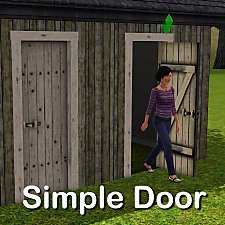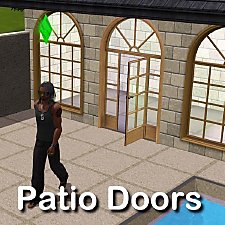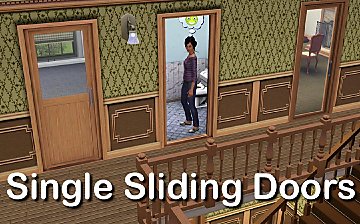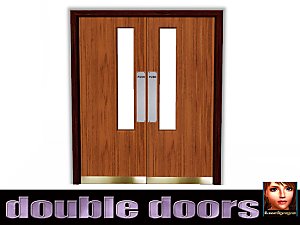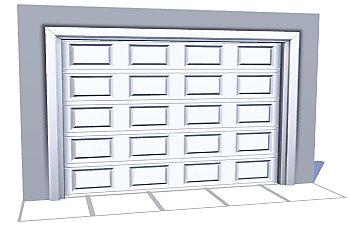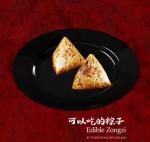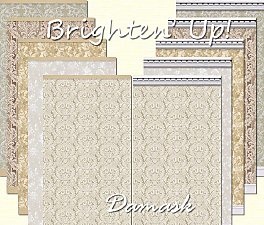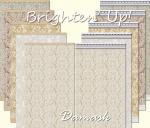3 Styles of "Fu" Wall Sticker on Doors
3 Styles of "Fu" Wall Sticker on Doors

Fu-Door.gif - width=952 height=768

DoorSingleMission_Fu.png - width=2142 height=1300

DoorSingleTraditionalInside_Fu.png - width=2142 height=1300

DoorSingleLuxury_Fu.png - width=2142 height=1300

CASTability_SingleMission.png - width=1080 height=1300

CASTability_SingleTraditional.png - width=1080 height=1300

CASTability_SingleLuxury.png - width=1080 height=1300

Screenshot-714.jpg - width=1920 height=1080

Screenshot-715.jpg - width=1920 height=1080

Screenshot-716.jpg - width=1920 height=1080










福 ( Fú ) means happiness, luck, blessing, good fortune.
We ethnically Chinese put "Fu" wall sticker decoration on door as our tradition to wish happiness, luck, blessing, good fortune come into our house through the door.
These door CC using the same mesh, pattern, and colour channels from Base Game doors.
DoorSingleMission_Fu, cloned from Insta-Door
DoorSingleTraditionalInside_Fu, cloned from The aDoorable
DoorSingleLuxury_Fu, cloned from The Barricade
All Doors have 3 presets: Different styles of "Fu" and 2 recolourable just like the Base Game doors version. I didn't change the filesize of the textures.
Base Game compatible, no Expansion Pack needed.
| Filename | Type | Size |
|---|---|---|
| TheBleedingWoodland_TS3_Fu_Door.zip | zip | |
| TheBleedingWoodland_TS3_DoorSingleLuxury_Fu.package | package | 2234852 |
| TheBleedingWoodland_TS3_DoorSingleMission_Fu.package | package | 3273283 |
| TheBleedingWoodland_TS3_DoorSingleTraditionalInside_Fu.package | package | 2232865 |
This is a new mesh, and means that it's a brand new self contained object that usually does not require a specific Pack (although this is possible depending on the type). It may have Recolours hosted on MTS - check below for more information.
|
TheBleedingWoodland_TS3_Fu_Door.zip
Download
Uploaded: 30th Jul 2024, 413.5 KB.
147 downloads.
|
||||||||
| For a detailed look at individual files, see the Information tab. | ||||||||
Install Instructions
1. Click the file listed on the Files tab to download the file to your computer.
2. Extract the zip, rar, or 7z file. Now you will have either a .package or a .sims3pack file.
For Package files:
1. Cut and paste the file into your Documents\Electronic Arts\The Sims 3\Mods\Packages folder. If you do not already have this folder, you should read the full guide to Package files first: Sims 3:Installing Package Fileswiki, so you can make sure your game is fully patched and you have the correct Resource.cfg file.
2. Run the game, and find your content where the creator said it would be (build mode, buy mode, Create-a-Sim, etc.).
For Sims3Pack files:
1. Cut and paste it into your Documents\Electronic Arts\The Sims 3\Downloads folder. If you do not have this folder yet, it is recommended that you open the game and then close it again so that this folder will be automatically created. Then you can place the .sims3pack into your Downloads folder.
2. Load the game's Launcher, and click on the Downloads tab. Find the item in the list and tick the box beside it. Then press the Install button below the list.
3. Wait for the installer to load, and it will install the content to the game. You will get a message letting you know when it's done.
4. Run the game, and find your content where the creator said it would be (build mode, buy mode, Create-a-Sim, etc.).
Extracting from RAR, ZIP, or 7z: You will need a special program for this. For Windows, we recommend 7-Zip and for Mac OSX, we recommend Keka. Both are free and safe to use.
Need more help?
If you need more info, see:
- For package files: Sims 3:Installing Package Fileswiki
- For Sims3pack files: Game Help:Installing TS3 Packswiki
Loading comments, please wait...
#chinese, #china, #asian, #fu, #chinese new year, #cultural, #door, #build mode, #functional
-
by Lisen801 7th Oct 2010 at 7:27pm
 17
55.7k
147
17
55.7k
147
-
by Lisen801 10th Oct 2010 at 4:01pm
 34
75.4k
205
34
75.4k
205
-
by Lisen801 updated 27th May 2012 at 1:06pm
 63
88.6k
249
63
88.6k
249
-
by TheJim07 30th May 2012 at 3:49pm
 17
54.1k
100
17
54.1k
100
-
Chinese Dragon Lamp from Sims 3 Store Gold & More Recolours
by TheBleedingWoodland 5th Feb 2024 at 4:12pm
 5
2.2k
13
5
2.2k
13
-
Sony Ericsson Xperia X10 [Simified Timescape]
by TheBleedingWoodland 18th Jun 2020 at 4:44pm
*Today is my birthday, so I upload my old CC & Mods to MTS* *This CC was made & first more...
 +1 packs
2 5k 11
+1 packs
2 5k 11 University
University
-
by TheBleedingWoodland 22nd Jun 2024 at 9:13am
 +1 packs
4 2.1k 7
+1 packs
4 2.1k 7 World Adventures
World Adventures
-
by TheBleedingWoodland 15th Jan 2024 at 3:41pm
 3
2.6k
6
3
2.6k
6
-
by TheBleedingWoodland 18th Jun 2020 at 4:52pm
*Today is my birthday, so I upload my old CC & Mods to MTS* *This CC was made & first more...
 1
4.9k
18
1
4.9k
18
-
by TheBleedingWoodland 30th Jul 2024 at 9:58pm
 2
2.2k
4
2
2.2k
4
-
TS3 World Adventures - Chinese Chopsticks Longer & Texture Replacement Mod
by TheBleedingWoodland 30th Jul 2024 at 9:59pm
-
Chinese Dragon Lamp from Sims 3 Store Gold & More Recolours
by TheBleedingWoodland 5th Feb 2024 at 4:12pm
 5
2.2k
13
5
2.2k
13
-
Jam Dinding Wayang & Gunungan -- Indonesian Themed Wall Clock
by TheBleedingWoodland 30th Jul 2024 at 10:01pm
 563
563
-
by TheBleedingWoodland 18th Jun 2020 at 4:46pm
*Today is my birthday, so I upload my old CC & Mods to MTS* *This CC was made & first more...
 +1 packs
3 6.4k 17
+1 packs
3 6.4k 17 University
University
-
by TheBleedingWoodland 18th Jun 2020 at 7:49am
*Today is my birthday, so I upload my old CC & Mods to MTS* *This CC was made & more...
 2
4.1k
13
2
4.1k
13
About Me
You can see more my TS3CC & TS4CC Downloads on my Tumblr thebleedingwoodland .
My newer quality downloads on my blog The Bleeding Woodland

 Sign in to Mod The Sims
Sign in to Mod The Sims 3 Styles of "Fu" Wall Sticker on Doors
3 Styles of "Fu" Wall Sticker on Doors