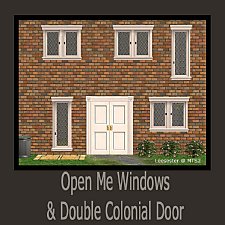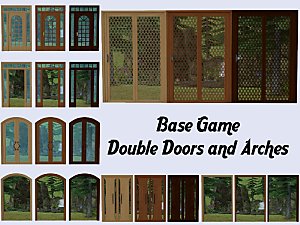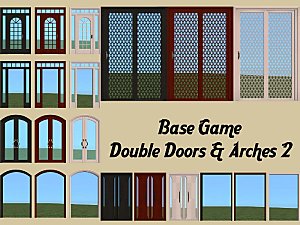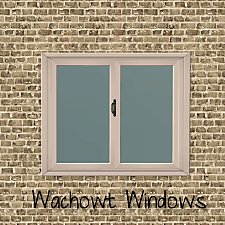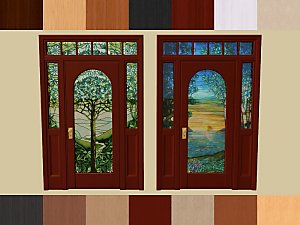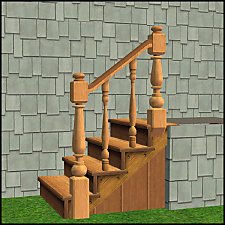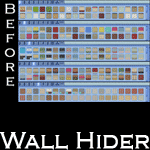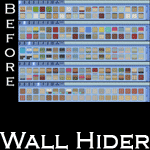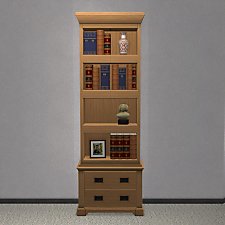Colonial Tract Door - Single Tile Tall
Colonial Tract Door - Single Tile Tall

colonial-1tile.jpg - width=960 height=600

 Things to Know
Things to KnowNo Diagonal for the sidelight because the door on the diagonal fits the middle of the tile and does not fill the tile (because I don't like the look of really wide doors). Because of this the sidelight sits away from the door on the diagonal and is pointless.
Repository method has been used, so all recolor for the two tile Colonial Tract Door work on this.
All polys compare to the original door since I scavenged that door to make mine.
Polygon Counts:
1288 (north+south) for Door
156 (north+south) for Sidelight
This is a new mesh, and means that it's a brand new self contained object that usually does not require a specific Pack (although this is possible depending on the type). It may have Recolours hosted on MTS - check below for more information.
|
HL_Colonial1TileDoorTall.7z
Download
Uploaded: 25th Apr 2018, 29.5 KB.
15,198 downloads.
|
||||||||
| For a detailed look at individual files, see the Information tab. | ||||||||
Install Instructions
1. Download: Click the download link to save the .rar or .zip file(s) to your computer.
2. Extract the zip, rar, or 7z file.
3. Place in Downloads Folder: Cut and paste the .package file(s) into your Downloads folder:
- Origin (Ultimate Collection): Users\(Current User Account)\Documents\EA Games\The Sims™ 2 Ultimate Collection\Downloads\
- Non-Origin, Windows Vista/7/8/10: Users\(Current User Account)\Documents\EA Games\The Sims 2\Downloads\
- Non-Origin, Windows XP: Documents and Settings\(Current User Account)\My Documents\EA Games\The Sims 2\Downloads\
- Mac: Users\(Current User Account)\Documents\EA Games\The Sims 2\Downloads
- Mac x64: /Library/Containers/com.aspyr.sims2.appstore/Data/Library/Application Support/Aspyr/The Sims 2/Downloads
- For a full, complete guide to downloading complete with pictures and more information, see: Game Help: Downloading for Fracking Idiots.
- Custom content not showing up in the game? See: Game Help: Getting Custom Content to Show Up.
- If you don't have a Downloads folder, just make one. See instructions at: Game Help: No Downloads Folder.
Loading comments, please wait...
Uploaded: 25th Apr 2018 at 4:28 PM
#colonial, #one tile, #door, #colonial tract, #lafenetre, #midnite ride, #sidelight, #mm, #maxis match
-
by mininessie 20th Apr 2006 at 10:13am
 +2 packs
12 22k 10
+2 packs
12 22k 10 University
University
 Nightlife
Nightlife
-
1 Tile Sized Colonial Door centred on 2 Tiles Maxis Match
by leefish 1st Dec 2008 at 3:11pm
 25
47.1k
101
25
47.1k
101
-
Open Me Windows & Double Colonial Door
by leefish 13th Apr 2009 at 5:59pm
 +1 packs
29 52.1k 99
+1 packs
29 52.1k 99 Nightlife
Nightlife
-
by iCad 25th Jul 2011 at 11:32pm
 9
31.2k
89
9
31.2k
89
-
by HugeLunatic 31st Oct 2016 at 8:33pm
 16
18.3k
46
16
18.3k
46
-
[Recolorable] - Maxis Modular Stairs - III
by HugeLunatic updated 31st Jan 2018 at 2:11pm
I guess the last one wasn't one last set. more...
 12
53.4k
113
12
53.4k
113
-
by HugeLunatic 8th May 2018 at 6:44pm
The Molded Sectional by WorldMold with added subset. This now makes the seat and frame recolorable separately. more...
 +1 packs
7 10.6k 23
+1 packs
7 10.6k 23 Nightlife
Nightlife
-
by HugeLunatic 21st Sep 2010 at 2:39am
Basically EA gave us recolors of each wall template and filled up the catalog to make it look like we more...
 51
140.5k
249
51
140.5k
249
-
by HugeLunatic 18th Nov 2021 at 7:43pm
The basic, simple shower from TS3 base game. It has a sliding door (see pic!) and frosted glass. more...
 +1 packs
16 14.4k 64
+1 packs
16 14.4k 64 Seasons
Seasons
-
by HugeLunatic 29th Aug 2020 at 9:04pm
This started as simply replacing the produce bin's wood texture to match the freezer bin's, but then I figured why more...
 5
13.6k
50
5
13.6k
50
-
Centerpiece Entertainment Suite
by HugeLunatic 5th Feb 2022 at 1:48pm
Some extra pieces for the Centerpiece Entertainment Suite. A couple of coffee tables and a bookcase. more...
-
by HugeLunatic 23rd Nov 2007 at 3:32pm
A recolor of EarthGoddess54 Essence Dining Room. A must have set for any sim with discerning tastes. more...
-
Late Night - Buyable Mailbox and Trash Chute
by HugeLunatic 3rd Nov 2010 at 8:05pm
This requires Late Night! more...
 +1 packs
97 172.3k 274
+1 packs
97 172.3k 274 Late Night
Late Night
-
Roman Shades - Bedding Match *Includes Diagonals!*
by HugeLunatic updated 3rd Feb 2009 at 9:24pm
Updated to include diagonals! Please re-download and allow the original meshes to be overwritten! more...
 47
64.5k
128
47
64.5k
128
-
by HugeLunatic 9th Aug 2009 at 2:32am
No surprise the first thing I had to try and make was a build mode object, and a matching item more...
 54
94.6k
158
54
94.6k
158
About Me
 Installation of CEP Extras
Installation of CEP Extras-the package with pfiles appended to the name will go into your cep extras folder where your game is installed (typically c drive, you do you)
-the other goes in CEP extra folder in documents.
The following locations are what I am aware of, beyond that you'll have to do some searching.
Downloads Folder:
C:\Users\<user>\Documents\EA Games\The Sims 2 Legacy
C:\Users\<user>\Documents\EA Games\The Sims 2 Ultimate Collection
With multiple launchers, the location for your game install will vary.
C:\Program Files\EA GAMES\The Sims 2 Legacy\TSData\Res\Catalog\zCEP-EXTRA
C:\Program Files\EA GAMES\The Sims 2\TSData\Res\Catalog\zCEP-EXTRA
C:\Program Files (x86)\EA GAMES\The Sims 2\TSData\Res\Catalog\zCEP-EXTRA

 Sign in to Mod The Sims
Sign in to Mod The Sims Colonial Tract Door - Single Tile Tall
Colonial Tract Door - Single Tile Tall