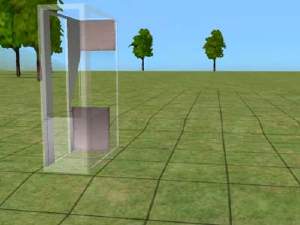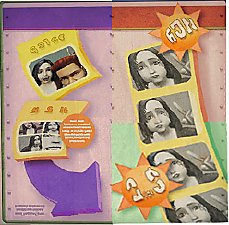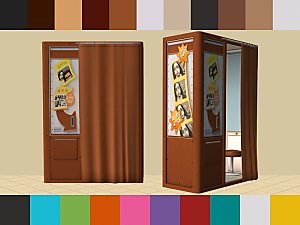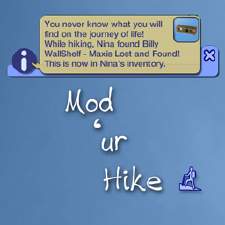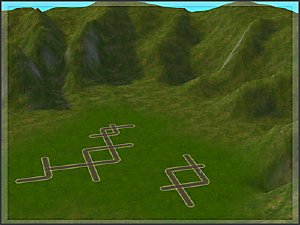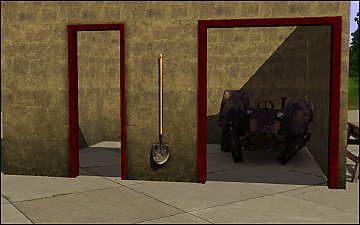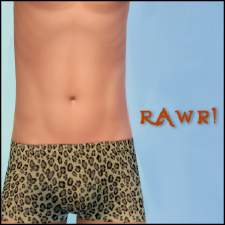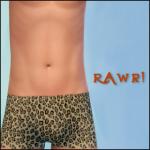NL Photo Booth Fix
NL Photo Booth Fix

photoBooth.jpg - width=850 height=655
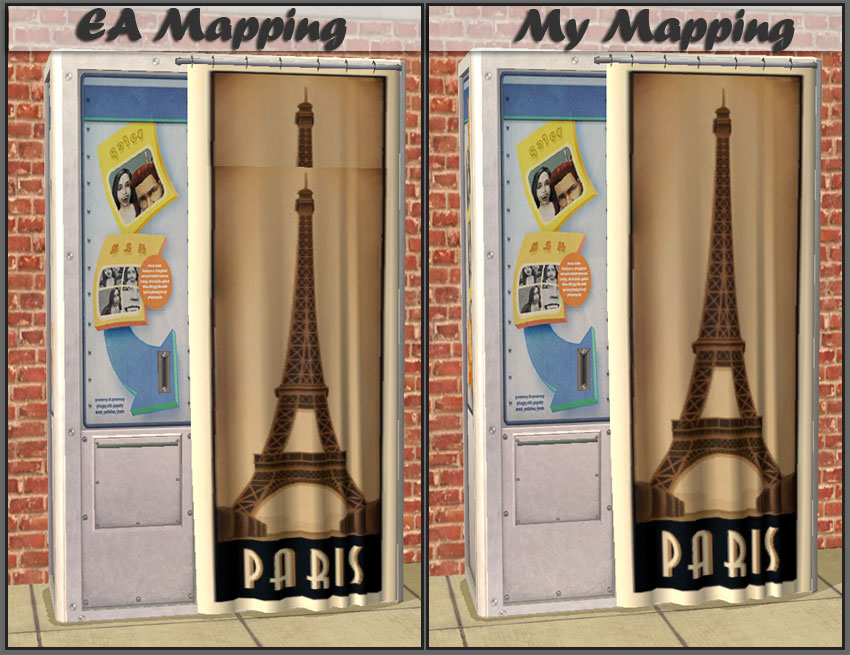
The only thing in the package is the remapped mesh, it will overwrite the original mesh. I remapped just the curtain!
Place in your downloads folder or anywhere else you place game overrides. Will not show a cc asterisk. Recoloring in SimPE will use this remapped mesh when recoloring. Any previous recolors will work and should look just the same (or better!) than the original.
Polygon Counts:
1713 - Same as EA original just remapped the curtain
Additional Credits:
simarillion - for trying sooo hard to make things work with the EA mapping.

This is a new mesh, and means that it's a brand new self contained object that usually does not require a specific Pack (although this is possible depending on the type). It may have Recolours hosted on MTS - check below for more information.
|
HL_NLPhotoBoothFix.rar
Download
Uploaded: 8th Apr 2010, 42.1 KB.
7,825 downloads.
|
||||||||
| For a detailed look at individual files, see the Information tab. | ||||||||
Install Instructions
1. Download: Click the download link to save the .rar or .zip file(s) to your computer.
2. Extract the zip, rar, or 7z file.
3. Place in Downloads Folder: Cut and paste the .package file(s) into your Downloads folder:
- Origin (Ultimate Collection): Users\(Current User Account)\Documents\EA Games\The Sims™ 2 Ultimate Collection\Downloads\
- Non-Origin, Windows Vista/7/8/10: Users\(Current User Account)\Documents\EA Games\The Sims 2\Downloads\
- Non-Origin, Windows XP: Documents and Settings\(Current User Account)\My Documents\EA Games\The Sims 2\Downloads\
- Mac: Users\(Current User Account)\Documents\EA Games\The Sims 2\Downloads
- Mac x64: /Library/Containers/com.aspyr.sims2.appstore/Data/Library/Application Support/Aspyr/The Sims 2/Downloads
- For a full, complete guide to downloading complete with pictures and more information, see: Game Help: Downloading for Fracking Idiots.
- Custom content not showing up in the game? See: Game Help: Getting Custom Content to Show Up.
- If you don't have a Downloads folder, just make one. See instructions at: Game Help: No Downloads Folder.
Loading comments, please wait...
-
by dragonpink1 4th Feb 2006 at 3:20pm
 +1 packs
7 9.1k 4
+1 packs
7 9.1k 4 Nightlife
Nightlife
-
Photo Booth Recolours - Set of 5
by waywardpixie 23rd Mar 2006 at 7:19am
 +1 packs
6 9.5k 4
+1 packs
6 9.5k 4 Nightlife
Nightlife
-
by Chami98minds 16th Dec 2006 at 3:40am
 +1 packs
5 10.8k 4
+1 packs
5 10.8k 4 Nightlife
Nightlife
-
by simarillion 21st Mar 2010 at 4:51pm
 +1 packs
5 16.4k 9
+1 packs
5 16.4k 9 Nightlife
Nightlife
-
by simarillion 18th Jun 2010 at 7:59pm
 +1 packs
7 20k 17
+1 packs
7 20k 17 Nightlife
Nightlife
-
Gigi Photo Booth: A TS3 Conversion
by Honeywell 8th Nov 2012 at 8:12pm
 +1 packs
39 50.2k 113
+1 packs
39 50.2k 113 Nightlife
Nightlife
-
by HugeLunatic 8th Dec 2013 at 9:12pm
While I'm on a LACK and Atomic color scheme, I thought I'd do a few more doors. more...
 +1 packs
8 16.1k 49
+1 packs
8 16.1k 49 Bon Voyage
Bon Voyage
-
by HugeLunatic updated 5th May 2024 at 11:14pm
Customize the objects found when sims go on a hike. You can use any Maxis or cc content. more...
 +1 packs
17 13.5k 25
+1 packs
17 13.5k 25 Free Time
Free Time
-
by HugeLunatic 18th Nov 2016 at 9:40pm
I prefer a small plot of dirt for my gardens, rather than a whole tile. more...
 +1 packs
15 19.4k 66
+1 packs
15 19.4k 66 Seasons
Seasons
-
by HugeLunatic 29th Mar 2019 at 8:29pm
I made the activity table recolorable ages ago, but didn't upload since it appeared creators were recoloring a cloned one more...
 +1 packs
5 11.6k 30
+1 packs
5 11.6k 30 Free Time
Free Time
-
by HugeLunatic 4th Sep 2007 at 12:29pm
A bedroom and small study area in a delicious cherry pattern! more...
-
by HugeLunatic 14th Feb 2014 at 9:26pm
Boomerang is a new map I made in sc4, with the intent of using this as the base for my more...
 13
8.2k
19
13
8.2k
19
-
by HugeLunatic 21st Oct 2011 at 10:39am
While looking through the games files to find the OBJD for some of WA Asian objects to remove stencils, I more...
 +1 packs
6 23.2k 69
+1 packs
6 23.2k 69 World Adventures
World Adventures
-
Gardening Badge from Hydroponics
by HugeLunatic updated 21st May 2022 at 1:08pm
I wanted my sims to earn gardening badges from using the Hydroponic career reward. more...
 +2 packs
18 9.6k 59
+2 packs
18 9.6k 59 Open for Business
Open for Business
 Seasons
Seasons
-
by HugeLunatic 30th Sep 2014 at 3:57am
rawr! Animal prints for your adult males. more...
-
Roman Shades - Bedding Match *Includes Diagonals!*
by HugeLunatic updated 3rd Feb 2009 at 8:24pm
Updated to include diagonals! Please re-download and allow the original meshes to be overwritten! more...
 47
64.1k
124
47
64.1k
124
Packs Needed
| Base Game | |
|---|---|
 | Sims 2 |
| Expansion Pack | |
|---|---|
 | Nightlife |
About Me
 Installation of CEP Extras
Installation of CEP Extras-the package with pfiles appended to the name will go into your cep extras folder where your game is installed (typically c drive, you do you)
-the other goes in CEP extra folder in documents.
The following locations are what I am aware of, beyond that you'll have to do some searching.
Downloads Folder:
C:\Users\<user>\Documents\EA Games\The Sims 2 Legacy
C:\Users\<user>\Documents\EA Games\The Sims 2 Ultimate Collection
With multiple launchers, the location for your game install will vary.
C:\Program Files\EA GAMES\The Sims 2 Legacy\TSData\Res\Catalog\zCEP-EXTRA
C:\Program Files\EA GAMES\The Sims 2\TSData\Res\Catalog\zCEP-EXTRA
C:\Program Files (x86)\EA GAMES\The Sims 2\TSData\Res\Catalog\zCEP-EXTRA

 Sign in to Mod The Sims
Sign in to Mod The Sims NL Photo Booth Fix
NL Photo Booth Fix