 No Route Fail Animation
No Route Fail Animation

No Route Fail Animation.png - width=981 height=768
Technical stuff: this modifies the RouteFail Animation Tuning. Each animation tuning file links to an animation in the game's code (in other words, the tuning file itself does not contain the animation, just the "link"). This mod changes that link from the Route Fail animation to the "No Reaction" animation so that Sims will not react when they cannot route to an object.
This modifies EE17C6AD!00000000!0000000000002DF3.RouteFail.AnimationTuning and anything else that does so will conflict with it!
|
lazarusinashes_NoRouteFailAnimation.zip
Download
Uploaded: 24th Jun 2021, 539 Bytes.
8,402 downloads.
|
||||||||
| For a detailed look at individual files, see the Information tab. | ||||||||
Install Instructions
1. Download: Click the File tab to see the download link. Click the link to save the .rar or .zip file(s) to your computer.
Read the upload description for installation instructions. If nothing else is specified, do the following:
2. Extract: Use WinRAR (Windows) to extract the .package file(s) (if included, ts4script as well) from the .rar or .zip file(s).
3. Cut and paste the .package file(s) (if included, ts4script as well) into your Mods folder
- Windows XP: Documents and Settings\(Current User Account)\My Documents\Electronic Arts\The Sims 4\Mods\
- Windows Vista/7/8/8.1: Users\(Current User Account)\Documents\Electronic Arts\The Sims 4\Mods\
Need more information?
- Anyone can use both .rar and .zip files easily! On Windows, use WinRAR.
- If you don't have a Mods folder, just make one.
- Mod still not working? Make sure you have script mods enabled
Loading comments, please wait...
Uploaded: 24th Jun 2021 at 11:31 PM
#route fail, #routefail, #animation
-
by plasticbox updated 17th Dec 2014 at 2:29am
-
by plasticbox updated 17th Dec 2014 at 12:00am
-
by plasticbox 30th Apr 2015 at 1:49pm
-
by plasticbox 2nd Aug 2015 at 6:33pm
-
by plasticbox 22nd Sep 2015 at 3:11am
-
No More Mermaid "Hum" Idle Animation
by Tysakasa 10th Aug 2019 at 6:29pm
 +1 packs
7 13.7k 29
+1 packs
7 13.7k 29 Island Living
Island Living
-
Energy Failure Collapse Animation Change
by melbrewer367 21st Mar 2022 at 2:11pm
-
by Triple_sSs 5th Jun 2022 at 6:50pm
 +1 packs
2 3.9k 16
+1 packs
2 3.9k 16 Discover University
Discover University
-
by DeadRevolution 28th Jul 2024 at 4:08pm
-
by lazarusinashes 17th Apr 2021 at 9:50am
This mod changes the walkstyle for elders to the normal walkstyle. more...
-
Hug Lovingly for Best Friends and More
by lazarusinashes 7th Apr 2021 at 1:17am
Allows Sims to hug their best friends and non-related family lovingly more...
 +1 packs
3 16.4k 50
+1 packs
3 16.4k 50 Parenthood
Parenthood
-
No Reputation Loss Texts for Fighting, Disliking, and Despising
by lazarusinashes 14th Jun 2021 at 9:31pm
Please note that this mod requires Get Famous! Every once and in a while, one of my Sims gets into some more...
 +1 packs
3 5.7k 21
+1 packs
3 5.7k 21 Get Famous
Get Famous
-
No Weird Neutral Reaction When Professing Undying Love
by lazarusinashes 27th Mar 2021 at 7:22pm
Removes the awkward neutral response when Reciting Love Poetry or Professing Undying Love more...
-
No Played Sims At School Spirit Days
by lazarusinashes 7th Jun 2021 at 6:15am
The other day, I was playing Sims. My daughter was enrolled in Foxbury and I always dread Fridays and Saturdays. more...
 +1 packs
2 3.2k 13
+1 packs
2 3.2k 13 Discover University
Discover University
-
Faster Parenthood Authority Gain
by lazarusinashes 20th May 2021 at 4:22am
Please note that this mod requires Parenthood!? This is a simple tuning mod that increases the rate at which parents develop more...
 +1 packs
5 8.4k 34
+1 packs
5 8.4k 34 Parenthood
Parenthood
-
by lazarusinashes 8th Mar 2021 at 6:15pm
Disables the "Annoying Mess" tantrum intreaction more...
 2.8k
13
2.8k
13
-
Any Caregiver Can Give the WooHoo talk
by lazarusinashes 16th Mar 2021 at 6:07am
Any caregiver, parent or not, can give a teen Sim the WooHoo talk more...
 +1 packs
2 17.9k 33
+1 packs
2 17.9k 33 Parenthood
Parenthood
-
by lazarusinashes 31st Mar 2021 at 8:53pm
Disables the annoying wave that celebrities do incessantly more...
 +1 packs
3 7k 23
+1 packs
3 7k 23 Get Famous
Get Famous
-
Longer Celebrity Tile Descriptions
by lazarusinashes 1st Apr 2021 at 10:55pm
Allows for longer descriptions when renaming a celebrity tile more...
About Me
I no longer use this site or upload mods on it. My tumblr is the best bet to find updates: https://lazarusinashesmods.tumblr.com/

 Sign in to Mod The Sims
Sign in to Mod The Sims No Route Fail Animation
No Route Fail Animation

















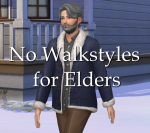




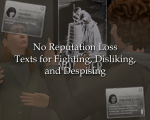


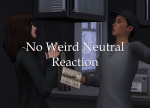



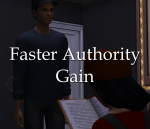





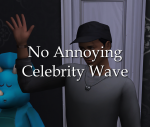

.png)