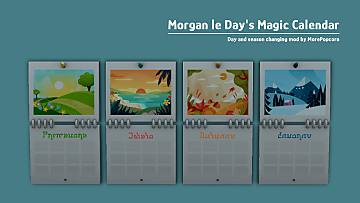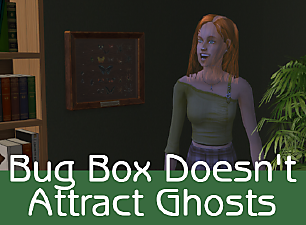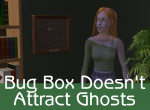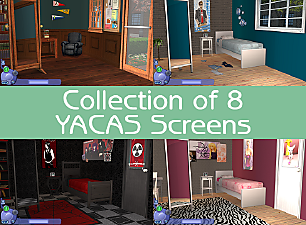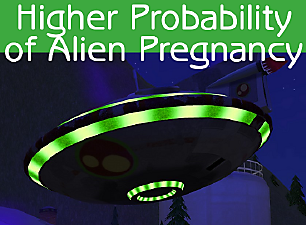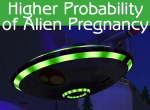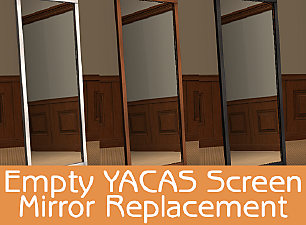Magic Manager
Magic Manager

MagicManager.png - width=550 height=404
I found a problem with the AuraFix. Every time the aura was reset (meaning removed and reattached to the Sim, which happens every hour), all other effects that shouldn't, such as the stink cloud, also disappeared from the Sim. It's just my stupid oversight due to the fact that I copied and edited the original Maxis code, and it should be fixed now.
Update 2 (21.12.2024)
I think I found a way to solve a problem with the witch's aura disappearing. I created an additional mod (Lenna-MagicManager-AuraFix), whis is a controller that runs in the background and reapplies magic auras to witches every hour. This means that te trick with changing alignment to a different status for already existing witches after installing Magic Manager is no longer necessary. It will also fix Maxis bug causing the aura to become invisible or nearly invisible sometimes after leaving the lot (going to class, jogging, hiking and probably more). So for example, if your witch's aura disappeared after returning from college classes, just wait an hour and it will be visible again. You can have this mod even without Magic Manager itself, as I say, it will fix the Maxis issue.
A side effect of this mod is that every hour the auras of witches will disappear for a fraction of a second and reappear - most of the time you won't even notice it, especially if the game is at 2nd or 3rd speed, but if it will annoy you, this mod is optional. I also added a new interaction to the Magic Manager, Change Appearance.../Fix FX. You need to use it once for every lot with witches in the family after installing the mod (no need if you've already had the Magic Manager for some time), and every time a Maxis bug occurs.
I also made a global version of the mod that is compatible with the Child/Toddler Witches mod. You need to load my mod after this mod.
Update (22.08.2024)
New version doesn't conflict with Witch Spell Mod.
Description
This mod is a tool that allows you to control and edit everything related to magic. Includes the following features:
- Turn your Sim into a witch or cure them from witchery.
- Change your witch's alignment, select the status or add/subtract a specific value.
- Set magic skill level.
- Show your witch's stats - magic skill level and alignment.
- Buy or add reagents, potions and objects for free with handy sliders.
- Turn on/off magic aura, witch title and skin overlay for specific witch regardless of alignment. Your settings are saved in the special token, which prevents them from being reset by the game. This feature allows you to have both classic witches and witches who hide their identities.
- Turn on/off spectral cat aura and transparency (requires boolprop controlpets on cheat).
I created this mainly because I couldn't find a mod that allows you to change the witch alignment. Yes, you can use the InSimenator to cure the Sim from witchery and turn them into a witch again with a new alignment status, but my mod allows you to change the alignment when the Sim is still a witch, which is much simpler.
So I thought it would be nice for the mod to do more than just that, so I added more features that you may know from various other mods, but are now available in one handy mod because I like having all the features in one place.
This mod is available in two versions. The object version is an object that looks like a spellbook, which you will find in the buy mode in the General/Miscellaneous section. Global version adds these interactions to your witch's spellbook in debug mode (testingcheats and Shift+click). You can have both versions if you want.
Available languages: English and Polish.
Known issues
Changing the alignment directly from an evil witch to a good witch (or vice versa) may not clear the magic aura and skin overlay. To prevent this, change the witch to neutral first, or remove these effects manually using options from the mod.
The above trick is no longer necessary, see update 2.
The function to turn magic auras and titles on and off is experimental. Please tell me if you have any issues with it (I've already tested a lot and the only problem I've found is this one above).
Warning: This mod creates a token that is used to save the witch's appearance settings. If you ever want to uninstall it, you must delete the tokens first, otherwise you risk neighborhood corruption. Use the "Delete.../Witch Appearance Token" option on the mod and repeat this in every neighborhood you play. Then you can exit the game and remove the mod files from the Downloads folder.
Conflicts
Doesn't conflict with mods that disable magic auras or witch titles, but using these mods at the same time as my mod will make the function to disable effects for a specific witch useless.
Normal Looking Spectral Cats must be loaded after this mod.
Global version conflicts with the Child/Toddler Witches mod. Download Lenna-MagicManager-Global-ChildToddlerWitches instead and load after this mod.
Global version also conflicts with the Witch Study Skill mod. Download Lenna-MagicManager-Global-WitchStudySkill instead and load after this mod. If you are using both Child Toddler Witches and Witch Study Skill mods, this is the only version you need.
Compatibility
AL required.
Installation
Place in Downloads folder.
Overriden resources
| Resource name | Type name | Type | Group | Instance | Instance (high) |
|---|---|---|---|---|---|
| Sim - Set Title ID | Behaviour Function | 0x42484156 | 0x7FD46CD0 | 0x00000642 | 0x00000000 |
| Sub - Apply FX | Behaviour Function | 0x42484156 | 0x7F9B4ABA | 0x00001009 | 0x00000000 |
| Update - Start/Stop FX | Behaviour Function | 0x42484156 | 0x7F6EB322 | 0x0000100A | 0x00000000 |
| Spellbook Interactions | Pie Menu Functions | 0x54544142 | 0x7F695C67 | 0x00000083 | 0x00000000 |
| Pie Menu Strings | 0x54544173 | 0x7F695C67 | 0x00000083 | 0x00000000 | |
| MakeActionString prim string set | Text Lists | 0x53545223 | 0x7F695C67 | 0x0000012E | 0x00000000 |
| Dialog prim string set | Text Lists | 0x53545223 | 0x7F695C67 | 0x0000012D | 0x00000000 |
| Resource name | Type name | Type | Group | Instance | Instance (high) |
|---|---|---|---|---|---|
| CT - Set Alignment | Behaviour Function | 0x42484156 | 0x7F6EB322 | 0x00001069 | 0x00000000 |
many resources in the spellbook group | 0x7F695C67 | ||||
Eric (InSimenator)
Cyjon (Debugger)
Aaroneous (Sim Manipulator)
Creators of SimPE
| Filename | Type | Size |
|---|---|---|
| Lenna-MagicManager-Object.rar | rar | |
| Lenna-MagicManager-Controller.package | package | 743 |
| Lenna-MagicManager-Object.package | package | 22551 |
| Lenna-MagicManager-Token.package | package | 608 |
| Readme.txt | txt | 3255 |
| Filename | Type | Size |
|---|---|---|
| Lenna-MagicManager-Global.rar | rar | |
| Lenna-MagicManager-Controller.package | package | 743 |
| Lenna-MagicManager-Global.package | package | 23787 |
| Lenna-MagicManager-Token.package | package | 608 |
| Readme.txt | txt | 3255 |
| Filename | Type | Size |
|---|---|---|
| Lenna-MagicManager-AuraFix.rar | rar | |
| Lenna-MagicManager-AuraFix.package | package | 1849 |
| Filename | Type | Size |
|---|---|---|
| Lenna-MagicManager-Global-ChildToddlerWitches.rar | rar | |
| Lenna-MagicManager-Controller.package | package | 743 |
| Lenna-MagicManager-Global-ChildToddlerWitches.package | package | 24381 |
| Lenna-MagicManager-Token.package | package | 608 |
| Readme.txt | txt | 3255 |
| Filename | Type | Size |
|---|---|---|
| Lenna-MagicManager-Global-WitchStudySkill.rar | rar | |
| Lenna-MagicManager-Global-WitchStudySkill.package | package | 25064 |
|
Lenna-MagicManager-Object.rar
Download
Uploaded: 21st Dec 2024, 15.8 KB.
2,861 downloads.
|
||||||||
|
Lenna-MagicManager-Global.rar
Download
Uploaded: 21st Dec 2024, 17.4 KB.
1,863 downloads.
|
||||||||
|
Lenna-MagicManager-AuraFix.rar
| Add-on
Download
Uploaded: 28th Jul 2025, 1.5 KB.
576 downloads.
|
||||||||
|
Lenna-MagicManager-Global-ChildToddlerWitches.rar
| Compatible version (see Conflicts)
Download
Uploaded: 21st Dec 2024, 17.9 KB.
416 downloads.
|
||||||||
|
Lenna-MagicManager-Global-WitchStudySkill.rar
| Compatible version (see Conflicts)
Download
Uploaded: 28th Dec 2024, 15.6 KB.
479 downloads.
|
||||||||
| For a detailed look at individual files, see the Information tab. | ||||||||
Install Instructions
1. Download: Click the download link to save the .rar or .zip file(s) to your computer.
2. Extract the zip, rar, or 7z file.
3. Place in Downloads Folder: Cut and paste the .package file(s) into your Downloads folder:
- Origin (Ultimate Collection): Users\(Current User Account)\Documents\EA Games\The Sims™ 2 Ultimate Collection\Downloads\
- Non-Origin, Windows Vista/7/8/10: Users\(Current User Account)\Documents\EA Games\The Sims 2\Downloads\
- Non-Origin, Windows XP: Documents and Settings\(Current User Account)\My Documents\EA Games\The Sims 2\Downloads\
- Mac: Users\(Current User Account)\Documents\EA Games\The Sims 2\Downloads
- Mac x64: /Library/Containers/com.aspyr.sims2.appstore/Data/Library/Application Support/Aspyr/The Sims 2/Downloads
- For a full, complete guide to downloading complete with pictures and more information, see: Game Help: Downloading for Fracking Idiots.
- Custom content not showing up in the game? See: Game Help: Getting Custom Content to Show Up.
- If you don't have a Downloads folder, just make one. See instructions at: Game Help: No Downloads Folder.
Loading comments, please wait...
Uploaded: 9th Jul 2023 at 11:35 PM
Updated: 28th Jul 2025 at 12:42 AM
-
No more magic aura for witches and warlocks
by [Black_Spirit] 31st Aug 2008 at 3:17am
 +1 packs
66 127.9k 246
+1 packs
66 127.9k 246 Apartment Life
Apartment Life
-
No name modifications for Witches and Warlocks
by [Black_Spirit] 30th Oct 2008 at 12:08am
 +1 packs
25 106.2k 259
+1 packs
25 106.2k 259 Apartment Life
Apartment Life
-
by poifectly_poiple 16th Jun 2009 at 11:53pm
 +1 packs
14 58.2k 72
+1 packs
14 58.2k 72 Apartment Life
Apartment Life
-
Postal System for the Sims - Greetings Cards
by MogHughson updated 22nd Feb 2010 at 2:50pm
 +1 packs
277 223.8k 407
+1 packs
277 223.8k 407 Nightlife
Nightlife
-
by kestrellyn updated 20th Nov 2021 at 7:31pm
 21
8.2k
32
21
8.2k
32
-
by morepopcorn updated 5th Feb 2024 at 8:20pm
 +1 packs
13 14.7k 84
+1 packs
13 14.7k 84 Seasons
Seasons
-
by Nullsuke updated 28th Feb 2025 at 1:57pm
 8
4.6k
14
8
4.6k
14
-
by Lenna9 4th Jun 2025 at 9:51pm
Hi, as I have my computer back, I decided to upload all my past builds to MTS to have them more...
 +17 packs
2 2.3k 13
+17 packs
2 2.3k 13 Happy Holiday
Happy Holiday
 Family Fun
Family Fun
 University
University
 Glamour Life
Glamour Life
 Nightlife
Nightlife
 Celebration
Celebration
 Open for Business
Open for Business
 Pets
Pets
 H&M Fashion
H&M Fashion
 Teen Style
Teen Style
 Seasons
Seasons
 Kitchen & Bath
Kitchen & Bath
 Bon Voyage
Bon Voyage
 Free Time
Free Time
 Ikea Home
Ikea Home
 Apartment Life
Apartment Life
 Mansion and Garden
Mansion and Garden
-
Bug Box Doesn't Attract Ghosts
by Lenna9 13th Dec 2022 at 4:21pm
Bug Box from Free Time has a weird "feature" that not many people know about - when a Sim has more...
 +1 packs
3.4k 25
+1 packs
3.4k 25 Free Time
Free Time
-
by Lenna9 9th Feb 2023 at 11:02pm
These are 8 different custom YACAS screens (university neighborhood CAS), most of them are stylized to look like a dorm more...
 +17 packs
1 4.3k 8
+17 packs
1 4.3k 8 Happy Holiday
Happy Holiday
 Family Fun
Family Fun
 University
University
 Glamour Life
Glamour Life
 Nightlife
Nightlife
 Celebration
Celebration
 Open for Business
Open for Business
 Pets
Pets
 H&M Fashion
H&M Fashion
 Teen Style
Teen Style
 Seasons
Seasons
 Kitchen & Bath
Kitchen & Bath
 Bon Voyage
Bon Voyage
 Free Time
Free Time
 Ikea Home
Ikea Home
 Apartment Life
Apartment Life
 Mansion and Garden
Mansion and Garden
-
Higher Probability of Alien Pregnancy
by Lenna9 3rd Oct 2023 at 1:21pm
In the base game, male Sims who are abducted by aliens always come back pregnant. more...
 +1 packs
4 8.1k 28
+1 packs
4 8.1k 28 Free Time
Free Time
-
by Lenna9 18th Jun 2025 at 3:46pm
Hi! This time, I’d like to share the apartments I built back in April 2016. more...
 +17 packs
3 3.8k 21
+17 packs
3 3.8k 21 Happy Holiday
Happy Holiday
 Family Fun
Family Fun
 University
University
 Glamour Life
Glamour Life
 Nightlife
Nightlife
 Celebration
Celebration
 Open for Business
Open for Business
 Pets
Pets
 H&M Fashion
H&M Fashion
 Teen Style
Teen Style
 Seasons
Seasons
 Kitchen & Bath
Kitchen & Bath
 Bon Voyage
Bon Voyage
 Free Time
Free Time
 Ikea Home
Ikea Home
 Apartment Life
Apartment Life
 Mansion and Garden
Mansion and Garden
Packs Needed
| Base Game | |
|---|---|
 | Sims 2 |
| Expansion Pack | |
|---|---|
 | Apartment Life |

 Sign in to Mod The Sims
Sign in to Mod The Sims Magic Manager
Magic Manager