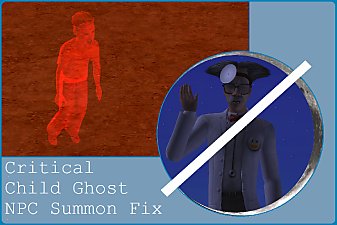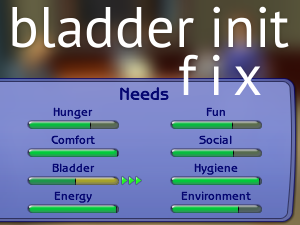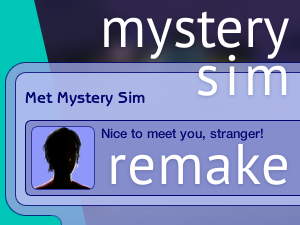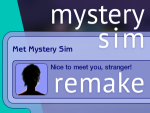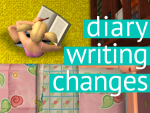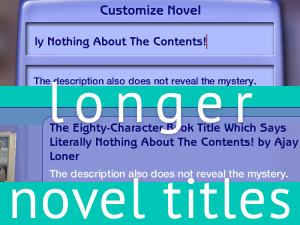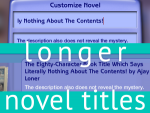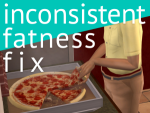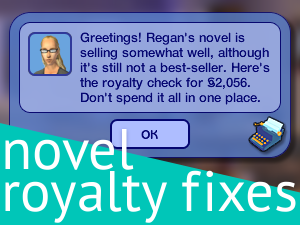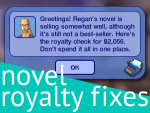Wrong Motive Bubble Fix
Wrong Motive Bubble Fix

wrongMotiveBubbleFix-logo.png - width=300 height=225
With this mod, such a bubble contains a proper need icon instead.
The bug has been probably introduced since FreeTime.
None that I know of.
Overridden resources
| Resporce name | Type name | Group name | Type | Group | Instance |
|---|---|---|---|---|---|
| Motive - Display Motive Balloon | Behaviour Function | Global | 0x42484156 | 0x7FD46CD0 | 0x000003BA |
New resources
| Resporce name | Type name | Group/object name | Type | Group | Instance |
|---|---|---|---|---|---|
| CT - Think | Behaviour Function | Controller - Motive/NPC Handler | 0x42484156 | 0x7F6B4A0E | 0x0000117F |
Credits
Ciastko
Izenvy
jfade (The Compressorizer!)
Nostural
Creators of SimPe
| Filename | Type | Size |
|---|---|---|
| simNopke-wrongMotiveBubbleFix.zip | zip | |
| simNopke-wrongMotiveBubbleFix.package | package | 632 |
|
simNopke-wrongMotiveBubbleFix.zip
Download
Uploaded: 15th Jul 2023, 646 Bytes.
2,511 downloads.
|
||||||||
| For a detailed look at individual files, see the Information tab. | ||||||||
Install Instructions
1. Download: Click the download link to save the .rar or .zip file(s) to your computer.
2. Extract the zip, rar, or 7z file.
3. Place in Downloads Folder: Cut and paste the .package file(s) into your Downloads folder:
- Origin (Ultimate Collection): Users\(Current User Account)\Documents\EA Games\The Sims™ 2 Ultimate Collection\Downloads\
- Non-Origin, Windows Vista/7/8/10: Users\(Current User Account)\Documents\EA Games\The Sims 2\Downloads\
- Non-Origin, Windows XP: Documents and Settings\(Current User Account)\My Documents\EA Games\The Sims 2\Downloads\
- Mac: Users\(Current User Account)\Documents\EA Games\The Sims 2\Downloads
- Mac x64: /Library/Containers/com.aspyr.sims2.appstore/Data/Library/Application Support/Aspyr/The Sims 2/Downloads
- For a full, complete guide to downloading complete with pictures and more information, see: Game Help: Downloading for Fracking Idiots.
- Custom content not showing up in the game? See: Game Help: Getting Custom Content to Show Up.
- If you don't have a Downloads folder, just make one. See instructions at: Game Help: No Downloads Folder.
Loading comments, please wait...
Uploaded: 15th Jul 2023 at 9:18 PM
Updated: 1st Jan 2025 at 8:52 PM
-
by simler90 updated 27th Sep 2022 at 5:49am
 18
42.9k
152
18
42.9k
152
-
More Balanced Idle Animations + fix 1
by guirnaldas updated 18th Jan 2023 at 10:29am
 +1 packs
6 9.5k 35
+1 packs
6 9.5k 35 Mansion and Garden
Mansion and Garden
-
by kestrellyn 26th Jan 2023 at 6:56am
 +1 packs
3 7.4k 31
+1 packs
3 7.4k 31 Seasons
Seasons
-
Motive Transport for Owned Business
by jonasn updated 16th Jan 2025 at 1:29am
 +1 packs
5.9k 14
+1 packs
5.9k 14 Open for Business
Open for Business
-
by Nopke 12th May 2023 at 2:47pm
 15
16.5k
67
15
16.5k
67
-
by Nopke updated 30th Jun 2024 at 9:30pm
 16
10.9k
40
16
10.9k
40
-
No Initial Roomie Relationships
by Nopke 12th May 2021 at 10:02am
This mod sets initial relationships of unrelated family members to 0. more...
 2
5.9k
26
2
5.9k
26
About Me
I don't take requests.
Latest updates of my mods | Web tools for modders
Discord | Support me on Ko-fi

 Sign in to Mod The Sims
Sign in to Mod The Sims Wrong Motive Bubble Fix
Wrong Motive Bubble Fix