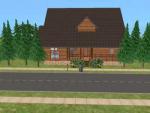**Requested by Abe_Bart** Sim City Mall: Community lot.
**Requested by Abe_Bart** Sim City Mall: Community lot.

Front.jpg - width=400 height=300

BasementResturant.jpg - width=400 height=300

1stFloor.jpg - width=400 height=300

2ndFloor.jpg - width=400 height=300

3rdFloor.jpg - width=400 height=300
The request was to use custom content from Retail Sims. As I have had a number of problems with packaging the lot, I have removed all the Retails Sims items, and will provide direct links to all the items you will need to download. I know this is quite inconvient for many people, but it is the only way I could make the package work.
Downloads required from Retail Sims:
~ Sim Grocery
~ Purse Shop
~ Shine Clothing Shop
~ The Party Zone
~ Jewelry Shop
~ Crystal Shop 1
~ Candy Shop 1 and 2
~ Toy Shop
~ Music Store
~ Sim Butcher 1 and 2
~ Sim Bakery 1 and 2
~ Sim Beauty Salon
~ Sim Foods 1 and 2
~ Xmas Shop
~ SimCity Bank
If you want your ATM inside the SimCity Bank to 'function', you may like to consider downloading Monique's hack, located here
The Custom Content that has been included is:
~ Windows and Doors by Simnuts101, here on MTS2
~ Recolour of the Tornado Solid Steel Fence by HoneyB
~ Walls by Nay, Pam's Themes, Besen and Nengi65
~ Floors by Reflex Sims, Nengi65, Nay, Marylou and Numenor, LyricLee and Rentechd, SwtNess2 and Mango Sims
~ Garden objects by Reflex Sims, Bienchen83 and Aussie Top Enders
~ Crystal Balls and Stage Gear set by Lethe_S, here on MTS2
~ Beauty Salon items by Mango Sims
~ Crystal Shop items by Oberkorn, here on MTS2
~ Fashion and Jewelry Shop items by Sunair Sims
~ Decorative clutter by ATS
I hope you enjoy this lot, as I have had fun with creating it.
~ Mere
Please don't upload this lot to any other site and claim it as your own!
If you like this lot, please use the vote and thank button
|
MallNoRetailSims.rar
Download
Uploaded: 26th Apr 2006, 6.88 MB.
446 downloads.
|
||||||||
| For a detailed look at individual files, see the Information tab. | ||||||||
Install Instructions
1. Download: Click the download link to save the .rar or .zip file(s) to your computer.
2. Extract the zip, rar, or 7z file.
3. Install: Double-click on the .sims2pack file to install its contents to your game. The files will automatically be installed to the proper location(s).
- You may want to use the Sims2Pack Clean Installer instead of the game's installer, which will let you install sims and pets which may otherwise give errors about needing expansion packs. It also lets you choose what included content to install. Do NOT use Clean Installer to get around this error with lots and houses as that can cause your game to crash when attempting to use that lot. Get S2PCI here: Clean Installer Official Site.
- For a full, complete guide to downloading complete with pictures and more information, see: Game Help: Downloading for Fracking Idiots.
- Custom content not showing up in the game? See: Game Help: Getting Custom Content to Show Up.
Loading comments, please wait...
-
by NanetteTredoux 18th Feb 2006 at 9:55am
 +2 packs
34 22.4k 1
+2 packs
34 22.4k 1 University
University
 Nightlife
Nightlife
-
by ferrarrifanatic 15th Mar 2006 at 10:19pm
 +1 packs
1 798
+1 packs
1 798 Open for Business
Open for Business
-
Ancient Castle 1 Community lot
by Masterofallvideogames 1st Aug 2007 at 5:28am
 +6 packs
2 4.3k
+6 packs
2 4.3k Family Fun
Family Fun
 University
University
 Nightlife
Nightlife
 Open for Business
Open for Business
 Pets
Pets
 Seasons
Seasons
-
by kbm.designs 6th Sep 2009 at 9:55pm
 +7 packs
11 15.4k 19
+7 packs
11 15.4k 19 University
University
 Nightlife
Nightlife
 Open for Business
Open for Business
 Seasons
Seasons
 Bon Voyage
Bon Voyage
 Free Time
Free Time
 Apartment Life
Apartment Life
-
**Requested by Ms_Joshica** Similitude House: 5brm Medium Lot
by Merenwen 6th May 2006 at 11:40am
This house was requested by Ms_Joshica. more...
 +2 packs
2 4.5k
+2 packs
2 4.5k Nightlife
Nightlife
 Open for Business
Open for Business
-
Simvolution House: **Requested by Missinikkib**
by Merenwen 19th May 2006 at 8:13am
Built on a 4x3 lot, this house costs a total of 107,624 simoleons fully furnished. more...
 +3 packs
3 5.2k 1
+3 packs
3 5.2k 1 University
University
 Nightlife
Nightlife
 Open for Business
Open for Business
-
**Requested by KareBearLova** Log Cabin: 4-bedrooms
by Merenwen 27th Apr 2006 at 7:39am
This lot was requested by KareBearLova. more...
 +2 packs
1 3.5k
+2 packs
1 3.5k Nightlife
Nightlife
 Open for Business
Open for Business
-
**Requested by Mani_K** Home Flower Business with Apartment
by Merenwen 26th Apr 2006 at 10:18am
This was requested by Mani_K. more...
 +2 packs
1 3.2k
+2 packs
1 3.2k Nightlife
Nightlife
 Open for Business
Open for Business
-
**Requested by Knightguy82** Massive house with 12 bedrooms!
by Merenwen 29th Mar 2006 at 5:38am
This lot was requested by Knightguy82 I hope you all enjoy this house. more...
 +2 packs
15 6.2k
+2 packs
15 6.2k University
University
 Nightlife
Nightlife
-
**Requested by x2bubble** Simian Manor: 3brm large house with Observatory
by Merenwen 6th May 2006 at 11:55am
This house was requested by x2bubble. more...
 +2 packs
1 4.3k
+2 packs
1 4.3k Nightlife
Nightlife
 Open for Business
Open for Business
-
**Requested by SpankyMcDougle** 5brm, 4.5 bath, 2-storey house
by Merenwen 10th Apr 2006 at 3:52am
This house was requested by SpankyMcDougle. more...
 +1 packs
4.4k 1
+1 packs
4.4k 1 Nightlife
Nightlife
-
Streets of Simplicity: A row of Three 3-brm Townhouses
by Merenwen 24th May 2006 at 11:58pm
This is actually fulfilling a request, even though this has already been done by two other MTS2 members. more...
 +3 packs
2 5.2k 1
+3 packs
2 5.2k 1 University
University
 Nightlife
Nightlife
 Open for Business
Open for Business
-
Simuated House: **Requested by Punksk8r239**
by Merenwen 17th May 2006 at 3:33pm
Here is a link to the requested house plan. more...
 +3 packs
6 4.6k 1
+3 packs
6 4.6k 1 University
University
 Nightlife
Nightlife
 Open for Business
Open for Business
-
**Requested by Magpep21** Small house under 26,000 simoleons
by Merenwen 6th May 2006 at 2:52pm
This was requested by Magpep21. more...
 +1 packs
5 7.1k 2
+1 packs
5 7.1k 2 Nightlife
Nightlife
Packs Needed
| Base Game | |
|---|---|
 | Sims 2 |
| Expansion Pack | |
|---|---|
 | Open for Business |

 Sign in to Mod The Sims
Sign in to Mod The Sims