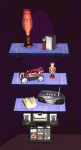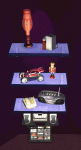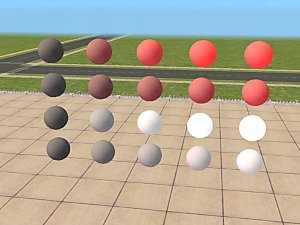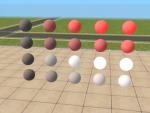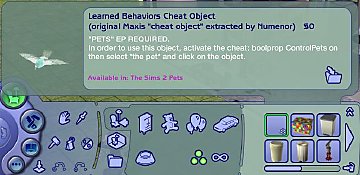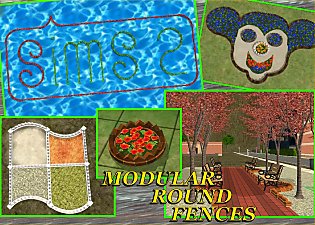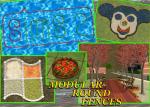Diplomas go down with walls - UNI required
Diplomas go down with walls - UNI required

Image.jpg - width=206 height=138
Global Mod - UNI required
Fixed a bug that prevented the diploma to be assigned to the right sim (all the diplomas apparently belonged to the same sim). Thanks Gwillewyn for reporting.
Please re-download the mod: now it should be capable of automatically take account of any changes Maxis will decide to apply on the diploma, even in future patches/EPs. The updated mod will overwrite the old one.
-----------------------------------------------------------------
First, a word of warning: this is a Global Mod, i.e. it will affect all the lots in all you neighborhoods; and - most of all - it will be exported along with your lots, so please use the Clean Installer to clean your lots before sharing them!
DESCRIPTION
I had a request from a user annoyed by the diplomas that are always visible, even when the walls are down. I play too little, and my test sims are very ignorant (no one of them ever graduated! :P) and therefore I was not aware of this problem...
With this simple mod, the diplomas will go down with the walls, so won't be any more always in the way.
KNOWN BUGS
None, so far
 Please report any oddity you might find while using this mod (but please, before posting, remove the mod and check whether the oddity is related with the mod or is a game glitch!).
Please report any oddity you might find while using this mod (but please, before posting, remove the mod and check whether the oddity is related with the mod or is a game glitch!).INSTALLATION and UNINSTALLATION
Very simple: extract the package from the zip and put it in the Downloads to activate the mod (it will immediately affect all the existing diplomas); remove the package from the downloads to restore the original "always on" behavious of the diplomas.
|
GLOBAL-MOD_Diploma-Hides-With-Walls.zip
Download
Uploaded: 10th Jul 2006, 338 Bytes.
6,907 downloads.
|
||||||||
| For a detailed look at individual files, see the Information tab. | ||||||||
Install Instructions
1. Download: Click the download link to save the .rar or .zip file(s) to your computer.
2. Extract the zip, rar, or 7z file.
3. Place in Downloads Folder: Cut and paste the .package file(s) into your Downloads folder:
- Origin (Ultimate Collection): Users\(Current User Account)\Documents\EA Games\The Sims™ 2 Ultimate Collection\Downloads\
- Non-Origin, Windows Vista/7/8/10: Users\(Current User Account)\Documents\EA Games\The Sims 2\Downloads\
- Non-Origin, Windows XP: Documents and Settings\(Current User Account)\My Documents\EA Games\The Sims 2\Downloads\
- Mac: Users\(Current User Account)\Documents\EA Games\The Sims 2\Downloads
- Mac x64: /Library/Containers/com.aspyr.sims2.appstore/Data/Library/Application Support/Aspyr/The Sims 2/Downloads
- For a full, complete guide to downloading complete with pictures and more information, see: Game Help: Downloading for Fracking Idiots.
- Custom content not showing up in the game? See: Game Help: Getting Custom Content to Show Up.
- If you don't have a Downloads folder, just make one. See instructions at: Game Help: No Downloads Folder.
Loading comments, please wait...
Uploaded: 10th Jul 2006 at 12:07 AM
Updated: 10th Jul 2006 at 11:33 AM - Bug fixing
-
by christianlov 19th Jul 2008 at 4:08am
 35
106.8k
109
35
106.8k
109
-
by kestrellyn updated 20th Nov 2021 at 7:31pm
 21
8k
32
21
8k
32
-
by Nullsuke updated 28th Feb 2025 at 1:57pm
 8
4.4k
13
8
4.4k
13
-
"Illumutations" - Transformable Shelf w/ Light
by Numenor 20th Mar 2006 at 2:07am
"Illumutations" - Transformable Multi-Model Shelf with Built-in Lights by Numenor and Peter_Halland Tired more...
 207
229.4k
262
207
229.4k
262
-
Maxis "Lost & Found" #7: Radiotelescope *UPD 17APR: now in 4 versions*
by Numenor 14th Apr 2005 at 11:46pm
:new: 17-APR: Added *huge* version (100% of the original mesh), as per request. more...
 46
55.8k
25
46
55.8k
25
-
Maxis "Lost & Found" #6: Some *completely usless* test objects
by Numenor 12th Mar 2005 at 3:25pm
I omitted the "Tester Wanded", because 1) There is nothing to test :), and 2) these are original Maxis objects. more...
 +1 packs
34 51.5k 12
+1 packs
34 51.5k 12 University
University
By Function » Extracted Maxis Objects & Collections » Mesh - EP Required
-
Swamp Lodge - A SimStone starter home
by Numenor 27th Jul 2006 at 1:38am
SWAMP LODGE - A SimStones starter home (UNI)+NL+OFB REQUIRED! more...
 +3 packs
20 25.6k 14
+3 packs
20 25.6k 14 University
University
 Nightlife
Nightlife
 Open for Business
Open for Business
-
"Learned Behaviour" cheat object - *UPD 01 NOV 06*
by Numenor 21st Oct 2006 at 4:48pm
"LEARNED BEHAVIOUR" CHEAT OBJECT *** Pets EP required*** ------------------------------------------------------------- :new: 26 OCT 2006 - UPDATE & FIX :new: more...
 +1 packs
83 142.5k 194
+1 packs
83 142.5k 194 Pets
Pets
-
Global FIX - "Night Club" Counter, Island and Bar - *Now included in CEP*
by Numenor 14th Dec 2006 at 12:56am
MATCHING TOP for the "NIGHT CLUB" Counter, Island and Bar *** NOW INCLUDED IN CEP 7.0 *** more...
 +1 packs
14 40.9k 44
+1 packs
14 40.9k 44 Nightlife
Nightlife
-
by MaryLou & Numenor 20th May 2006 at 1:38am
MODULAR ROUND FLOWERBEDS Build flowerbeds at your heart content! more...
 169
204.3k
288
169
204.3k
288
-
"Ape Essence by Monkeyino" - Vending Rack & Perfume
by MaryLou & Numenor updated 1st Apr 2008 at 4:51am
"APE ESSENCE" BY MONKEYINO - VENDING RACK & PERFUME by MaryLou & Numenor Works with any game up to more...
 56
164.1k
77
56
164.1k
77
-
"Any-Wear" Coat Hook (SSN Required)
by MaryLou & Numenor 23rd Mar 2007 at 4:33pm
"ANY-WEAR" COAT HOOK - *SSN Required* A nifty alternative to Seasons' coat rack! more...
 +1 packs
23 90.5k 144
+1 packs
23 90.5k 144 Seasons
Seasons
Packs Needed
| Base Game | |
|---|---|
 | Sims 2 |
| Expansion Pack | |
|---|---|
 | University |
About Me
You may contact me via personal messages here at MTS, and I will reply, but I don't grant I can help you, as a long time has gone by since I created my mods.
This following policy applies to ALL my creations, unless otherwise stated on the download thread.
It's FORBIDDEN: to repost my stuff anywhere.
It's FORBIDDEN: to clone my creations.
It's ALLOWED: to create recolours for my objects (and post them on any site, including paysites), BUT you can't include the mesh in your recolour: you must give credits to me for the mesh, and provide a link to the mesh download thread.
It's ALLOWED: to include my creations in your lots, BUT the lots must be uploaded on free sites (except the Exchange), and you must provide credits and a link to the download thread.

 Sign in to Mod The Sims
Sign in to Mod The Sims Diplomas go down with walls - UNI required
Diplomas go down with walls - UNI required