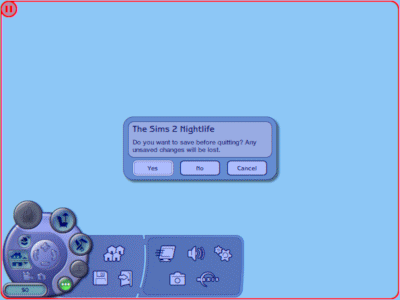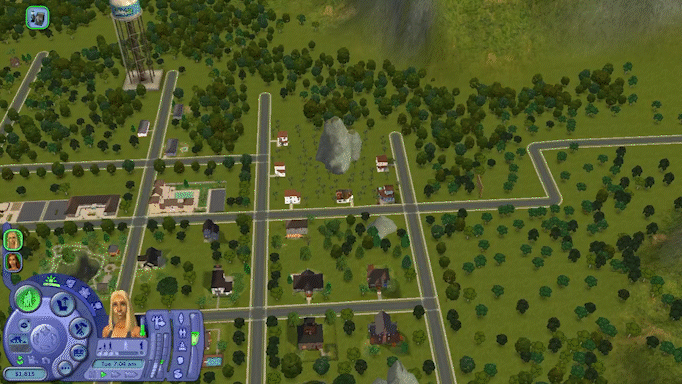Non-Perspective (Sims 1) Camera
Non-Perspective (Sims 1) Camera

OrthoL1.jpg - width=400 height=300

OrthoL2.jpg - width=600 height=450

OrthoM1.gif - width=400 height=300

OrthoN1.jpg - width=400 height=300
1: Vertical (elevation) rotation capability
2: Smooth (non-discrete) horizontal (azimuth) rotation capability
3: Perspective view
Already, a mod is available to take care of #1. This mod does that and #3. That's right, parallel lines are again paralell. None of that annoying "disappearing point" stuff you were forced to do in junior high art class. And one step closer to the way The Sims 1 worked. (Discrete azimuth is probably not achievable through a config mod.)
Extract the 3 text files into your My Documents\EA Games\The Sims 2\Cameras folder. (Make backups of your existing text files before you overwrite them. The game's default files can also be found in Program Files\EA Games\[your most recent TS2 EP directory]\TSData\Res\UserData\Cameras.) This will alter the lot view (live mode and "free-look" mode, see warning below) and the neighborhood view.
Warnings: Due (I think) to some extreme numbers I use to make this look right, the "free-look" mode is fruity. It will behave exactly like the normal live mode camera, complete with the UI, but without object fading. And then you're "stuck" in that mode (pressing Y again doesn't work) until you switch game modes (live, buy, build) at which point all you can see is the sky. Fortunately, the UI still works and you can exit (and save) the lot and that should fix it. It's probably best not try to use free-look. (Using the game-default, perspective free-look camera with the non-perspective live mode camera causes the same issues, but without the UI to get you out of it, so make sure you install the FirstPersonCamera.txt.) If your neighborhood has large hills, you may encounter some odd but tolerable camera behavior at some angles, both in lot and neighborhood view. If reflections in the water in neighborhood view seemed a bit "off" before, they'll be noticeably more "off" with this mod. Finally, testing of this mod has not been quite as rigorous as some other downloads available here, so use at your own risk, as you're essentially continuing the testing process for me. But keep in mind, this is a config mod, just a simple text file listing various parameters. It's not like a BHAV which can be debugged. The best I can do if you have a problem is tweak it a little, which probably won't help much. So I just have to hope it works for you as well as it does for me.
|
OrthoCameras.rar
Download
Uploaded: 28th Aug 2006, 2.6 KB.
4,272 downloads.
|
||||||||
| For a detailed look at individual files, see the Information tab. | ||||||||
Install Instructions
1. Download: Click the download link to save the .rar or .zip file(s) to your computer.
2. Extract the zip, rar, or 7z file.
3. Place in Downloads Folder: Cut and paste the .package file(s) into your Downloads folder:
- Origin (Ultimate Collection): Users\(Current User Account)\Documents\EA Games\The Sims™ 2 Ultimate Collection\Downloads\
- Non-Origin, Windows Vista/7/8/10: Users\(Current User Account)\Documents\EA Games\The Sims 2\Downloads\
- Non-Origin, Windows XP: Documents and Settings\(Current User Account)\My Documents\EA Games\The Sims 2\Downloads\
- Mac: Users\(Current User Account)\Documents\EA Games\The Sims 2\Downloads
- Mac x64: /Library/Containers/com.aspyr.sims2.appstore/Data/Library/Application Support/Aspyr/The Sims 2/Downloads
- For a full, complete guide to downloading complete with pictures and more information, see: Game Help: Downloading for Fracking Idiots.
- Custom content not showing up in the game? See: Game Help: Getting Custom Content to Show Up.
- If you don't have a Downloads folder, just make one. See instructions at: Game Help: No Downloads Folder.
Loading comments, please wait...
Uploaded: 28th Aug 2006 at 4:41 AM
Updated: 28th Aug 2006 at 4:43 AM - specifying default screenshot
#sims1, #camera, #perspective, #sims, #1, #ortho, #orthographic
-
by Tashiketh updated 30th Mar 2005 at 8:18am
 61
157.5k
42
61
157.5k
42
-
Basic Camera Hack * Compatable with Bon Voyage*
by Masterofallvideogames 12th Sep 2007 at 10:43pm
 27
30.9k
38
27
30.9k
38
-
by Masterofallvideogames 14th Jul 2008 at 2:09am
 28
41.1k
20
28
41.1k
20
-
by Numbum 12th Sep 2010 at 12:10am
 18
50.9k
82
18
50.9k
82
-
by sims2sims2 updated 25th Mar 2012 at 5:07pm
 17
43.6k
62
17
43.6k
62
-
Live Cameras with 1st, 2nd & 3rd person perspective (Press Z/X Keys)
by dellevanth updated 22nd Jun 2023 at 8:22pm
 13
18.7k
62
13
18.7k
62
-
by Vid the Kid 29th Sep 2005 at 11:16am
Is your university rapidly growing but cramped for space? No? Well, maybe you'll like this anyway. more...
 +2 packs
12 13.1k 3
+2 packs
12 13.1k 3 University
University
 Nightlife
Nightlife
-
by Vid the Kid 18th May 2006 at 7:36am
Here it is, the ultimate summer hangout for your sims! Swim, get buff, meet new people! more...
 +2 packs
3 10.4k 5
+2 packs
3 10.4k 5 University
University
 Nightlife
Nightlife

 Sign in to Mod The Sims
Sign in to Mod The Sims Non-Perspective (Sims 1) Camera
Non-Perspective (Sims 1) Camera