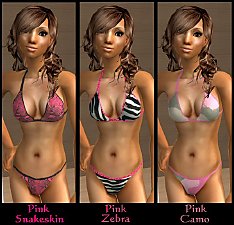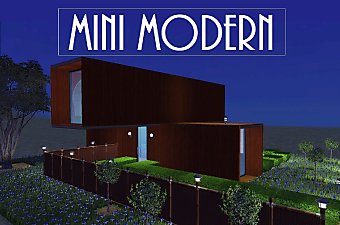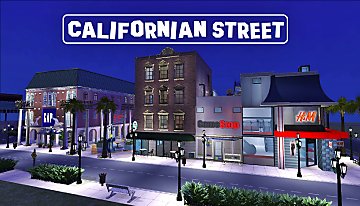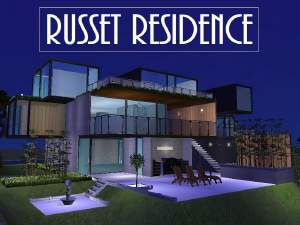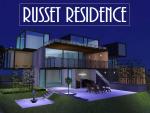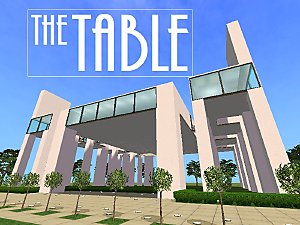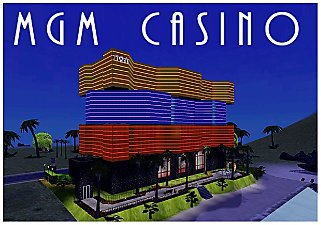Bikini "Tighty" - Improved Maxis Recolour
Bikini "Tighty" - Improved Maxis Recolour

tighty_bb_1.bmp-1.jpg - width=1024 height=768

tighty_bb_3.bmp-1.jpg - width=710 height=551
This is a Maxis Recolour of an already existing bikini, with some changes. I lowered the down part and raised the upper part to make a more slicy, sexier and tighter look than the previous one. I kept the black color since I like black.
Enjoy your swim!
|
MTS2_576805_Jonipoon_Tighty.rar
Download
Uploaded: 21st Jul 2007, 27.9 KB.
6,251 downloads.
|
||||||||
| For a detailed look at individual files, see the Information tab. | ||||||||
Install Instructions
1. Download: Click the download link to save the .rar or .zip file(s) to your computer.
2. Extract the zip, rar, or 7z file.
3. Place in Downloads Folder: Cut and paste the .package file(s) into your Downloads folder:
- Origin (Ultimate Collection): Users\(Current User Account)\Documents\EA Games\The Sims™ 2 Ultimate Collection\Downloads\
- Non-Origin, Windows Vista/7/8/10: Users\(Current User Account)\Documents\EA Games\The Sims 2\Downloads\
- Non-Origin, Windows XP: Documents and Settings\(Current User Account)\My Documents\EA Games\The Sims 2\Downloads\
- Mac: Users\(Current User Account)\Documents\EA Games\The Sims 2\Downloads
- Mac x64: /Library/Containers/com.aspyr.sims2.appstore/Data/Library/Application Support/Aspyr/The Sims 2/Downloads
- For a full, complete guide to downloading complete with pictures and more information, see: Game Help: Downloading for Fracking Idiots.
- Custom content not showing up in the game? See: Game Help: Getting Custom Content to Show Up.
- If you don't have a Downloads folder, just make one. See instructions at: Game Help: No Downloads Folder.
Loading comments, please wait...
Uploaded: 20th Jul 2007 at 3:54 PM
Updated: 23rd Jul 2007 at 9:42 AM - Changes in keywords
-
by goldeneowyn 17th Mar 2006 at 5:18pm
-
by xxchloek34xx 20th Aug 2006 at 10:50pm
-
by xxchloek34xx 22nd Aug 2006 at 2:24pm
-
Fun In The Sun TEEN Bikini Collection
by kishma_ash 7th Nov 2006 at 9:37pm
-
by Jonipoon 13th Jan 2019 at 2:31pm
A luxurious piece of modern architecture. A home for celebrities. more...
 +15 packs
8 11.5k 24
+15 packs
8 11.5k 24 Family Fun
Family Fun
 University
University
 Glamour Life
Glamour Life
 Nightlife
Nightlife
 Celebration
Celebration
 Open for Business
Open for Business
 Pets
Pets
 Teen Style
Teen Style
 Seasons
Seasons
 Kitchen & Bath
Kitchen & Bath
 Bon Voyage
Bon Voyage
 Free Time
Free Time
 Ikea Home
Ikea Home
 Apartment Life
Apartment Life
 Mansion and Garden
Mansion and Garden
-
by Jonipoon 19th Sep 2017 at 2:06am
Russet Residence is a modern villa suitable for any young dreamer. more...
 +16 packs
7 11.9k 23
+16 packs
7 11.9k 23 Family Fun
Family Fun
 University
University
 Glamour Life
Glamour Life
 Nightlife
Nightlife
 Celebration
Celebration
 Open for Business
Open for Business
 Pets
Pets
 H&M Fashion
H&M Fashion
 Teen Style
Teen Style
 Seasons
Seasons
 Kitchen & Bath
Kitchen & Bath
 Bon Voyage
Bon Voyage
 Free Time
Free Time
 Ikea Home
Ikea Home
 Apartment Life
Apartment Life
 Mansion and Garden
Mansion and Garden
-
"The TABLE" Art Museum - no CC
by Jonipoon 20th Sep 2017 at 1:47am
An imposing piece of modern architecture that looks like a big table with 8 chairs. Is also an art museum. more...
 +16 packs
5 6.7k 17
+16 packs
5 6.7k 17 Family Fun
Family Fun
 University
University
 Glamour Life
Glamour Life
 Nightlife
Nightlife
 Celebration
Celebration
 Open for Business
Open for Business
 Pets
Pets
 H&M Fashion
H&M Fashion
 Teen Style
Teen Style
 Seasons
Seasons
 Kitchen & Bath
Kitchen & Bath
 Bon Voyage
Bon Voyage
 Free Time
Free Time
 Ikea Home
Ikea Home
 Apartment Life
Apartment Life
 Mansion and Garden
Mansion and Garden
-
by Jonipoon 18th Oct 2017 at 4:59pm
A small street inspired by the 1982 film "Blade Runner". more...
 +16 packs
18 21.1k 54
+16 packs
18 21.1k 54 Family Fun
Family Fun
 University
University
 Glamour Life
Glamour Life
 Nightlife
Nightlife
 Celebration
Celebration
 Open for Business
Open for Business
 Pets
Pets
 H&M Fashion
H&M Fashion
 Teen Style
Teen Style
 Seasons
Seasons
 Kitchen & Bath
Kitchen & Bath
 Bon Voyage
Bon Voyage
 Free Time
Free Time
 Ikea Home
Ikea Home
 Apartment Life
Apartment Life
 Mansion and Garden
Mansion and Garden
About Me
I like to make cool houses and hot bikinis. That's about it.
What I don't like to create
Hacks. I'm such a loser at it, so don't even mention it!
Why Modthesims?
It's a great place to share your creations with Sims players from all over the world, talk to people like yourself and explore the possibilities of your game. Plus, it's easy and free. Enjoy it while we still have it.

 Sign in to Mod The Sims
Sign in to Mod The Sims Bikini "Tighty" - Improved Maxis Recolour
Bikini "Tighty" - Improved Maxis Recolour