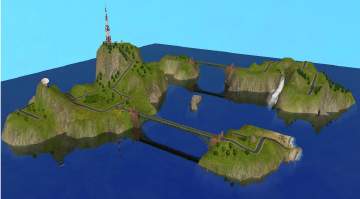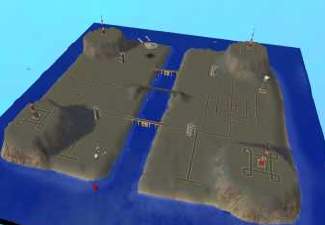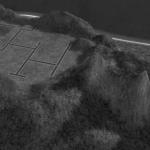Lux - Terrain
Lux - Terrain

Lux-29 Nov.jpg - width=800 height=600

overhead.jpg - width=600 height=450

snapshot_00000001_73f959a1.jpg - width=600 height=450

snapshot_00000001_73f959c2.jpg - width=600 height=450

snapshot_00000001_73f959ed.jpg - width=600 height=450
(such freedom was given that to be truthfull, I barely went near the original plan of the task!
 )
)| ...And please, add your own PETCHY14 sparkle... |
Annway, I'm going to dive in with the sc4 view here:

and an overhead view of the 'hood:

and as with all my 'hoods you probabally will need a Camera hack,
My personal fav is this one, LINK! By snappledude21.
Well, thanks eryone and thank you again Rroscoe! I hope its what you wanted!
Don't forget to click the 'Thanks' button! If not, Give me a comment, I love to talk!

-PETCHY14
|
LUX_PETCHY14.zip
Download
Uploaded: 16th Sep 2007, 2.33 MB.
1,288 downloads.
|
||||||||
| For a detailed look at individual files, see the Information tab. | ||||||||
Install Instructions
1. Download: Click the download link to save the .rar or .zip file(s) to your computer.
2. Extract the zip, rar, or 7z file.
3. Place in SC4Terrains Folder: Cut and paste the .sc4 and .png file(s) into your SC4Terrains folder:
- Origin (Ultimate Collection): Users\(Current User Account)\Documents\EA Games\The Sims™ 2 Ultimate Collection\Downloads\
- Non-Origin, Windows Vista/7/8/10: Users\(Current User Account)\Documents\EA Games\The Sims 2\Downloads\
- Non-Origin, Windows XP: Documents and Settings\(Current User Account)\My Documents\EA Games\The Sims 2\Downloads\
- Mac: Users\(Current User Account)\Documents\EA Games\The Sims 2\Downloads
- Mac x64:
/Library/Containers/com.aspyr.sims2.appstore/Data/Library/Application Support/Aspyr/The Sims 2/Downloads
- For a full, complete guide to downloading complete with pictures and more information, see: Game Help: Downloading for Fracking Idiots.
- Custom content not showing up in the game? See: Game Help: Getting Custom Content to Show Up.
Loading comments, please wait...
Uploaded: 16th Sep 2007 at 5:20 PM
Updated: 14th Dec 2012 at 12:49 PM
-
Utopia Planetia - Neighborhood Terrain
by maskeysims 1st Jun 2006 at 2:25am
 +1 packs
2 9.1k 1
+1 packs
2 9.1k 1 Nightlife
Nightlife
-
by starrling 3rd Jun 2006 at 6:00am
 5
6k
4
5
6k
4
-
by starrling 3rd Jun 2006 at 6:03am
 5
7.2k
4
5
7.2k
4
-
by chasingtheflames 2nd Oct 2006 at 7:06pm
 2
10.1k
2
2
10.1k
2
-
by chasingtheflames 2nd Oct 2006 at 7:12pm
 2
10.9k
6
2
10.9k
6
-
by chasingtheflames 4th Jan 2007 at 2:09am
 8
10.9k
8
8
10.9k
8
-
by Petchy updated 25th May 2007 at 4:30pm
 12
9.4k
3
12
9.4k
3
-
by Petchy updated 5th May 2008 at 3:57am
 16.3k
4
16.3k
4
-
Lakewood, Washington - Terrain
by Petchy 13th Jun 2007 at 10:27pm
GOD. WHAT A CHALLANGE. :D So, As Requested by pandadme. Her/His Hometown Lakewood. SC4 view. more...
 2
8.4k
3
2
8.4k
3

 Sign in to Mod The Sims
Sign in to Mod The Sims Lux - Terrain
Lux - Terrain