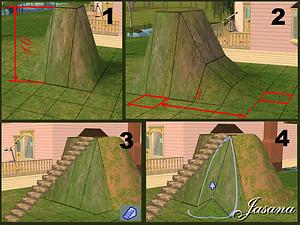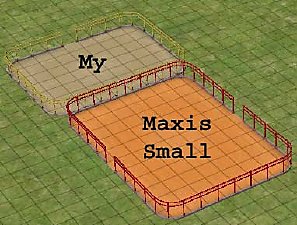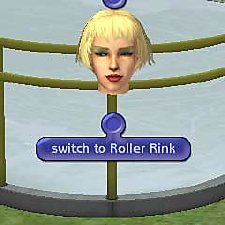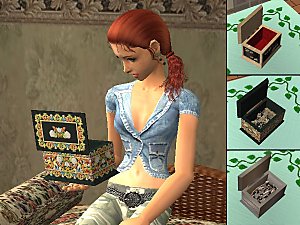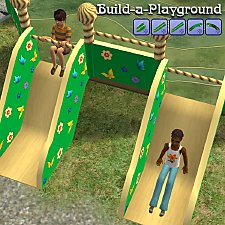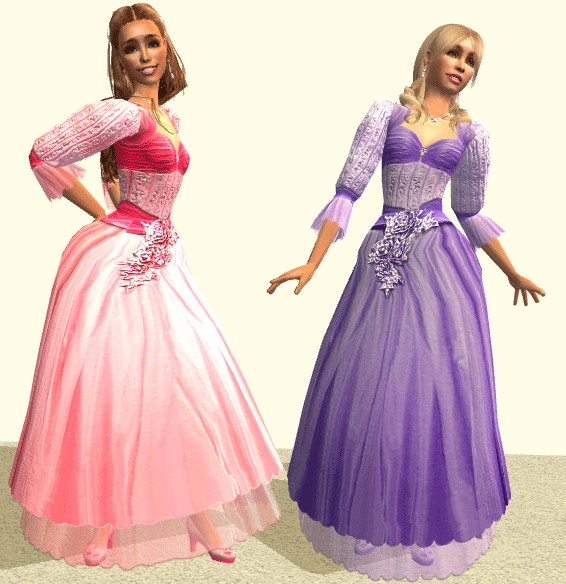Snowy/Grassy Slidehill - how about some Fun?
Snowy/Grassy Slidehill - how about some Fun?

img_Jasana_slidehillsnowy_thumbnail.jpg - width=800 height=600

img_Jasana_slidehillsnowy_instructions.jpg - width=800 height=600

img_Jasana_slidehillsnowy_recolors.jpg - width=800 height=600

img_Jasana_slidehillsnowy_usage.jpg - width=800 height=600
I started to work on this slidehill over 1.5 years ago, revisited it a bunch of times, failed to finish it during this winter... just wanted it to see the light, finally :-<
So, this is a new Fun object. Sims can slide on it - without, um, any accessories (really enjoyed it when I was a kid :D) and in the process they gain some Fun (depends on sim's Playfullness and age), lose a bit of Hygiene (you can guess what happens with clothing
I hope it'll be enjoyable :-<
No addons required, but appearance is a bit different if you have Seasons addon.
Guess I should start from Placement instructions - they are a bit tricky.
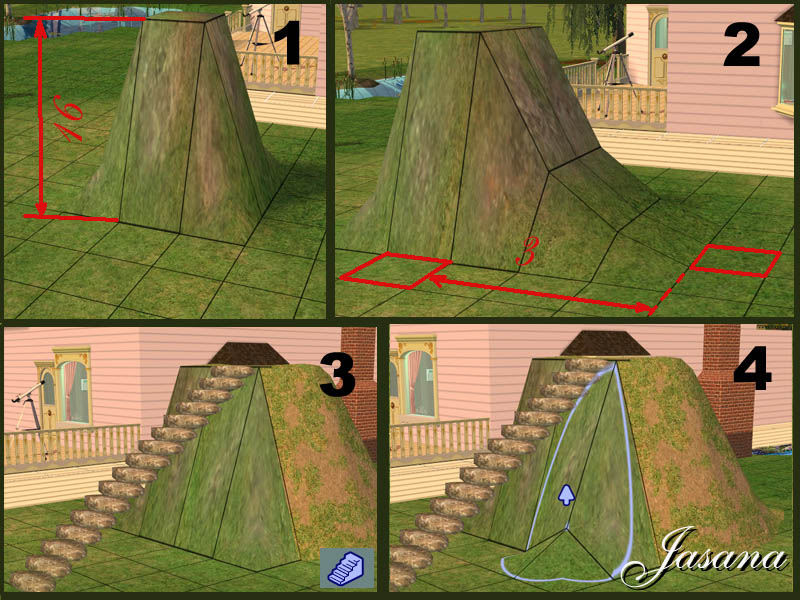
1. Slidehill needs a hill to be put over it. The hill should be exactly 1 floor high - it's 16 clicks of raise tool. A way to check yourself - build a wall nearby, and compare your hill's height with wall's height.
2. Hill is 5 tiles long - first and last of them must be placed on flat ground, the middle lay on slope. The shape of slope in the middle is completely up to you, though it's better to not raise it above the hill - you'll get sky-colored holes. It's better to leave more space on hill top, since sims will wait for their turn there (more about it later).
3. Use some modular stairs to get up to the hill. In this screenshot, stairs by marvine are used - thanks for your wonderful stairs, marvine

4. Arrange your hill however you like
 you can raise ground over the hill sides, too, so if you would want to hide hill sides under Sims hill completely, it's up to you.
you can raise ground over the hill sides, too, so if you would want to hide hill sides under Sims hill completely, it's up to you.If you see blue holes in the ground, you probably messed up somewhere - like built hill of not enough height, or built too high slope.
Note that the hill is also modular - if you place two hills adjacent to each other, they'll change their shape. No corner hills, though. Adjacent hills work independently.
About recolors - it's also a bit tricky.
Firstly, the hill is recolorable and multistate (like dirty/clean counters, or lit/unlit lamp shades) - every recolor of it consists of 2 states, grassy and snowy. Thanks to Numenor for providing info on how to make it work so

By default: snowy state is used when there's snow on ground or Seasons not installed, grassy state is used otherwise. You can change this default behavior via Appearance interaction - make the hill you clicked, or all the hills on lot, always grassy or always snowy or seasonal (back to default behavior).
I made 6 recolors - matching default, Bright Burst and Grassy Growth grass terrains, with and without dirt spots. All of them share the same snowy texture, because there's no much difference when the lot is snowed
 Original Maxis textures were used for these recolors, so that hills blend with Sims hills more-or-less nicely.
Original Maxis textures were used for these recolors, so that hills blend with Sims hills more-or-less nicely.If someone wants to add more recolors - feel free to do so (as long as result is free), I'll provide UW maps and more info about recoloring if needed.
About sliding - there's a tricky part here, too
You can have multiple sims sliding on the same hill - in this case, they are using it in FIFO manner (first in, first out) - slide once, go to the end of line, wait until sims before you slide, slide again, and so on. So leave some space around the hill top for them to wait.
Conditions for interaction are Maxis/EA standard tests for fun objects.
Animation for sitting, sliding, and standing is made by me - many thanks to Wes Howe for AniMesh
 Criticism is welcome.
Criticism is welcome.Technical details.
Original object was 2x2 sculpture - Chi, if I remember correctly. There's 1 recolorable subset, and 4 graphical states, single-left-right-middle. Single state has the highest count - 112 faces, 98 vertices - that's really low for 5-tile object

Since TXMT names must follow strict naming rules, I used 'clean' suffix for grassy state and 'dirty' for snowy state (yup, somewhat illogical - was too lazy to switch
Textures are 1024x1024 for default grass and 512x512 for the rest - sorry for such big textures, but they look too blurry otherwise. They're compressed, though, so package sizes are bearable.
All strings are in English and Russian, if someone would want to see other languages - please help me to translate.
Thanks.
To Wes_H, for AniMesh plugins and listening to my whinings :D
To Peter Jones, for PJSE plugins.
To Numenor, for info on multi-state textures, and explanations how to add custom thumbnail camera.
To everyone who helped me with it, one way or another - it's been a long project so I learned and used alot in it, I may simply forgot to mention, but it doesn't mean I don't value your help :-<
Policy.
Feel free to recolor, but don't use those recolors as donation or pay items, and don't forget to credit me
Ask for my permission/instructions if you want to clone the hill. I'm likely to give permission if result wouldn't be donation or pay.
You may use it in your houses, and include in upload, if they are posted as free items. Please give link to this thread - for bugreporting and possible updates.
Please don't upload it to Exchange.
Polygon Counts:
Slidehill - 112 faces, 98 vertices highest of 4 states.
This is a new mesh, and means that it's a brand new self contained object that usually does not require a specific Pack (although this is possible depending on the type). It may have Recolours hosted on MTS - check below for more information.
|
RCLR_Jasana_slidehillsnowy_withdirt.rar
Download
Uploaded: 16th May 2008, 428.4 KB.
6,426 downloads.
|
||||||||
|
RCLR_Jasana_slidehillsnowy_nodirt.rar
Download
Uploaded: 16th May 2008, 1.39 MB.
6,624 downloads.
|
||||||||
|
OBJ_Jasana_slidehillsnowy.rar
Download
Uploaded: 15th May 2008, 1.08 MB.
8,095 downloads.
|
||||||||
| For a detailed look at individual files, see the Information tab. | ||||||||
Install Instructions
1. Download: Click the download link to save the .rar or .zip file(s) to your computer.
2. Extract the zip, rar, or 7z file.
3. Place in Downloads Folder: Cut and paste the .package file(s) into your Downloads folder:
- Origin (Ultimate Collection): Users\(Current User Account)\Documents\EA Games\The Sims™ 2 Ultimate Collection\Downloads\
- Non-Origin, Windows Vista/7/8/10: Users\(Current User Account)\Documents\EA Games\The Sims 2\Downloads\
- Non-Origin, Windows XP: Documents and Settings\(Current User Account)\My Documents\EA Games\The Sims 2\Downloads\
- Mac: Users\(Current User Account)\Documents\EA Games\The Sims 2\Downloads
- Mac x64: /Library/Containers/com.aspyr.sims2.appstore/Data/Library/Application Support/Aspyr/The Sims 2/Downloads
- For a full, complete guide to downloading complete with pictures and more information, see: Game Help: Downloading for Fracking Idiots.
- Custom content not showing up in the game? See: Game Help: Getting Custom Content to Show Up.
- If you don't have a Downloads folder, just make one. See instructions at: Game Help: No Downloads Folder.
Loading comments, please wait...
Uploaded: 15th May 2008 at 8:24 PM
Updated: 8th Dec 2008 at 11:05 PM by -Maylin-
-
by Maximum_spider 23rd Apr 2006 at 11:27pm
 18
37k
11
18
37k
11
-
by legendarydairy 6th May 2006 at 10:25pm
 +1 packs
3 10.3k 3
+1 packs
3 10.3k 3 Nightlife
Nightlife
-
by JohnBrehaut1 23rd May 2006 at 4:11pm
 +1 packs
22 47.8k 18
+1 packs
22 47.8k 18 University
University
-
Two in one: adjustable seasonally Roller&Ice rink (9x7 tiles).
by Natalya_Sh 11th Dec 2007 at 2:52am
 +1 packs
30 34.5k 69
+1 packs
30 34.5k 69 Seasons
Seasons
-
by Fresh-Prince 15th Jun 2008 at 2:35am
 +1 packs
16 27.1k 37
+1 packs
16 27.1k 37 Open for Business
Open for Business
-
Two packs of silk beddings [UPDATED July 26, 2008]
by Jasana_BugBreeder 12th Jul 2008 at 7:15pm
[u]In short: Double beds 'explode' with silk beddings for some people. more...
 38
67.3k
132
38
67.3k
132
-
Russian Food Pack, part2: 6 new meals on plates - updated July 05, 2007
by Jasana_BugBreeder 4th Jul 2007 at 7:51pm
Finally, some more Russian foods for your hungry sims :) Common notes. 1. more...
 83
243.2k
285
83
243.2k
285
-
New mesh, new fun object: examinable casket
by Jasana_BugBreeder 23rd Aug 2006 at 8:57pm
This object was originally a request and test subject for me, but I decided that it deserves to be finished more...
 39
56.5k
50
39
56.5k
50
-
Build-a-Playground: 5 hills for children and toddlers [TESTERS WANTED]
by Jasana_BugBreeder 31st Jan 2009 at 10:41pm
Kids Challenge came right in time - I wanted to make this set ages ago, but couldn't find the time more...
-
New mesh: teen formal dress with alpha layers
by Jasana_BugBreeder 16th Jun 2007 at 8:01pm
So, here's a new dress mesh for female teens, hope you'll enjoy it :) Mesh history In short, this more...
-
Recolorable 'Celebrate anytime' Birthday Cake - in 3 'colors'
by Jasana_BugBreeder 18th Apr 2007 at 11:46am
This cake is dedicated to my friend Marusilda :) Were you ever bothered by the fact that to recolor more...
 29
85.8k
118
29
85.8k
118
-
Russian Food Pack, part1: 5 new meals in bowls
by Jasana_BugBreeder 20th Apr 2007 at 6:35pm
Do your sims want something to eat? If yes, here are 5 meals from Russian Food pack I'm working on more...
 123
243.5k
232
123
243.5k
232
-
Testers wanted: functioning ferry wheel with 8 rideable slots; updated 09/21/2006
by Jasana_BugBreeder 17th Sep 2006 at 10:55am
I think I'm done with this one, but not tested it too thoroughly. more...
 325
369.4k
365
325
369.4k
365
-
Cellar - suitable fridge for your shipwrecked/Apocalypsed/medieval sims
by Jasana_BugBreeder 13th Jun 2008 at 2:52pm
There's plenty of game setups when normal fridges don't really fit the picture - for example, your sim is shipwrecked more...
 139
243.7k
383
139
243.7k
383
-
Two 'celebrate anytime' birthday cakes
by Jasana_BugBreeder 21st Sep 2006 at 10:27am
These cakes are dedicated to my friends Shy and Dukasha and should've been finished to their birthdays, however, due to more...
 52
151.4k
133
52
151.4k
133
About Me
Feel free to recolor my objects/clothing meshes, but don't post them as donation or pay items, and don't forget to credit me properly.
Ask for permission if you want to clone my object/mesh. I'm likely to give permission if result is going to be free.
You may use my creations in your sims/houses, and include them to upload, if they are posted as free items. Please give link to the thread where you got them - for bugreporting and updates.
Please don't upload my stuff to Exchange.
I do not take requests - I have more unfinished projects and ideas then the time to complete them :(
--------------------------------
For Russian-speaking downloaders - если у вас есть жалобы по работе моих объектов, оставляйте их здесь, пожалуйста. Я не могу исправить ошибки, если я о них не знаю ;)

 Sign in to Mod The Sims
Sign in to Mod The Sims