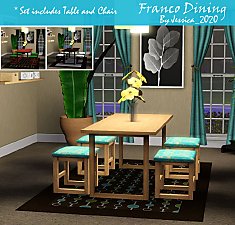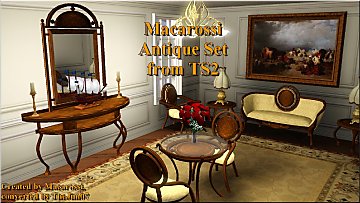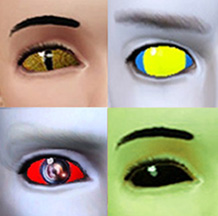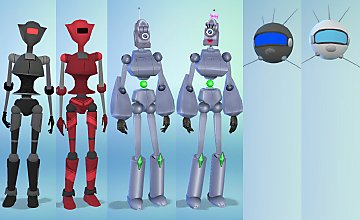Medieval Dining Table and Chairs - Sims 2 Conversion
Medieval Dining Table and Chairs - Sims 2 Conversion

main pic thumbnail.jpg - width=660 height=511

dining room pic.jpg - width=603 height=504

Household meal.jpg - width=668 height=504

Closeups and recolour examples.jpg - width=1023 height=311
The Sims 3 really needs medieval content, and having already supplied a few items of medieval headwear, I've now converted the lovely medieval dining table and chairs from The Sims 2:

These items will be found in the customary location in Buy Mode, under Dining Room/Dining Tables and Dining Room/Dining Chairs. The table costs 650 simoleons and the chairs are 150 simoleons each.

Great for humble medieval meals of burnt gruel as below, as well as for more elaborate feasts.

(Crossbow back accessory by MelissaMel at www.toolregame.com, which has unfortunately been down for some time.)
Closeups of the table and the beautiful carving on the chairs, as well as a couple of recolour examples, are below. The table and chairs retain a darkish wood texture, so colouring them such light colours as white or bright pink is not possible, but rich colours and patterns look really nice on them:

(Note: For some reason, both of my sets of medieval furniture show two recolourable channels in CaST - there is actually just one channel, the top one. Please disregard the other 'phantom' one.)
Thank you for looking and I hope your merrie olde medieval simmies will enjoy this set!
INSTALL INSTRUCTIONS:
Unzip the .zip files, and copy the .package files to your Mods\Packages folder. If you don't have a Mods\Packages folder and/or don't know how to install .package files, please see full instructions here: http://www.modthesims.info/wiki.php...g_Package_Files
Polygon Counts:
Table: 2248
Chair: 1172
Additional Credits:
A HUGE thank you to HugeLunatic for extremely helpful advice on assigning joints for objects, without which advice, as I am a total newbie at object making, I'd still be stuck with my objects disappearing as soon as the sim uses them. Thankfully, this table and chairs will now not disappear upon use!
Made with s3pe, S3OC and Sims 3 Object Tool.
Tested with Delphy's Sims 3 Dashboard for 'Blue Lot Syndrome' and came up clean.
This is a new mesh, and means that it's a brand new self contained object that usually does not require a specific Pack (although this is possible depending on the type). It may have Recolours hosted on MTS - check below for more information.
|
EsmeraldaF_PETSMedievalDiningTable+Chair.zip
| New fixed version for Pets/patch 1.26 upwards. Contains both table and chair. NOT backwards compatible.
Download
Uploaded: 20th Oct 2011, 1.37 MB.
13,383 downloads.
|
||||||||
|
EsmeraldaF_ChairDiningMedieval.zip
| Old version - only use if you HAVEN'T upgraded to Pets or patch 1.26
Download
Uploaded: 26th Mar 2010, 684.9 KB.
15,845 downloads.
|
||||||||
|
EsmeraldaF_TableDiningMedieval.zip
| Old version - only use if you HAVEN'T upgraded to Pets or patch 1.26
Download
Uploaded: 26th Mar 2010, 726.1 KB.
16,811 downloads.
|
||||||||
| For a detailed look at individual files, see the Information tab. | ||||||||
Install Instructions
1. Click the file listed on the Files tab to download the file to your computer.
2. Extract the zip, rar, or 7z file. Now you will have either a .package or a .sims3pack file.
For Package files:
1. Cut and paste the file into your Documents\Electronic Arts\The Sims 3\Mods\Packages folder. If you do not already have this folder, you should read the full guide to Package files first: Sims 3:Installing Package Fileswiki, so you can make sure your game is fully patched and you have the correct Resource.cfg file.
2. Run the game, and find your content where the creator said it would be (build mode, buy mode, Create-a-Sim, etc.).
For Sims3Pack files:
1. Cut and paste it into your Documents\Electronic Arts\The Sims 3\Downloads folder. If you do not have this folder yet, it is recommended that you open the game and then close it again so that this folder will be automatically created. Then you can place the .sims3pack into your Downloads folder.
2. Load the game's Launcher, and click on the Downloads tab. Find the item in the list and tick the box beside it. Then press the Install button below the list.
3. Wait for the installer to load, and it will install the content to the game. You will get a message letting you know when it's done.
4. Run the game, and find your content where the creator said it would be (build mode, buy mode, Create-a-Sim, etc.).
Extracting from RAR, ZIP, or 7z: You will need a special program for this. For Windows, we recommend 7-Zip and for Mac OSX, we recommend Keka. Both are free and safe to use.
Need more help?
If you need more info, see:
- For package files: Sims 3:Installing Package Fileswiki
- For Sims3pack files: Game Help:Installing TS3 Packswiki
Loading comments, please wait...
Uploaded: 26th Mar 2010 at 5:30 PM
Updated: 3rd Feb 2012 at 12:30 PM by EsmeraldaF - Just some changes to text
#medieval challenge, #chair, #table
-
*UPDATED* Cozy Cottage Dining Set
by cmomoney 13th Nov 2009 at 10:59pm
-
*Updated* Dining Table Clutter
by cmomoney updated 25th Jan 2010 at 4:56am
-
Luxury set from the Sims 2 (chair, table, desk and ceiling light) - Work with PETS
by TheJim07 12th Mar 2010 at 9:59pm
 18
32.4k
50
18
32.4k
50
-
Medieval Living Room Set - Sims 2 Conversion
by Esmeralda updated 30th May 2016 at 7:01pm
-
by TheJim07 8th May 2016 at 4:15pm
 15
30.1k
129
15
30.1k
129
-
by enable_llamas 5th May 2020 at 2:31pm
 4
8.1k
28
4
8.1k
28
-
Sims 2 Ninja Mask for Men and Women, Teen to Elder *UPDATE: NEW WHITE TEXTURE*
by Esmeralda updated 9th Jan 2012 at 8:07pm
UPDATE 9 JANUARY 2012: Following numerous requests, I've finally been able to remake this item with a near-white texture so more...
 46
84.1k
99
46
84.1k
99
-
The Sims 2 Upright Saloon Piano - UPDATE: 8 new plain textures
by Esmeralda updated 2nd Apr 2016 at 7:15pm
The Sims 2 Upright Saloon Piano more...
 45
41.1k
181
45
41.1k
181
-
Electric Dreads for Men and Women (TS3 Conversion)
by Esmeralda 30th Jan 2015 at 7:14pm
Electric Dreads for Men and Women (TS3 Conversion) more...
 33
74.9k
232
33
74.9k
232
-
More Trenchcoat Outfits: Adult/YA Women, Elder Men, Elder Women
by Esmeralda 3rd Feb 2012 at 5:24pm
More Trenchcoat Outfits: Adult/YA Women and Elder Men and Women more...
 13
58.8k
112
13
58.8k
112
-
Four Assorted Sci-Fi Eyes as Contacts
by Esmeralda updated 28th Jul 2009 at 6:51pm
UPDATE 11 AUGUST 2012: I've made a major overhaul to this upload, adding improvements to the original items such as more...
 49
112.5k
164
49
112.5k
164
-
Tiny Robots - Kids Robot Costumes
by Esmeralda updated 24th Jun 2018 at 11:10am
Tiny Robots - Kids Robot Costumes more...
 17
49k
55
17
49k
55
About Me
MY POLICY: I'm easygoing, please just don't copy my creations or claim them to be your own work. You may include my creations with your sims or lots, just credit me with a link back to the item.

 Sign in to Mod The Sims
Sign in to Mod The Sims Medieval Dining Table and Chairs - Sims 2 Conversion
Medieval Dining Table and Chairs - Sims 2 Conversion