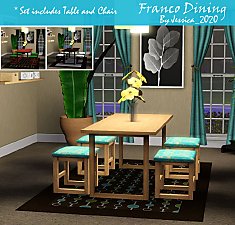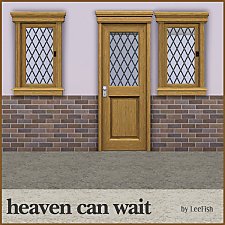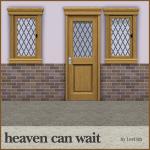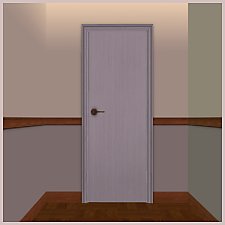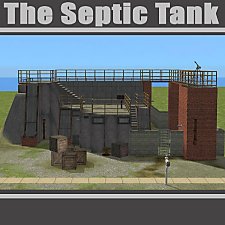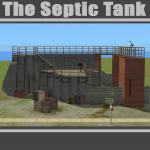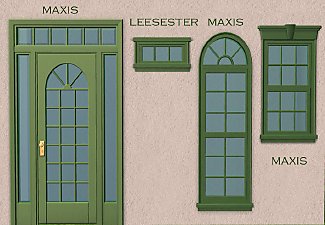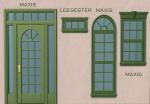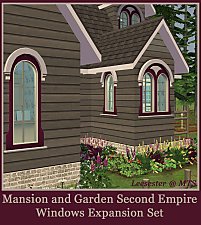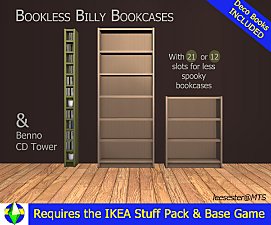Basic Dining
Basic Dining

thumb.jpg - width=800 height=800

chairpresets.jpg - width=800 height=800

tablepreset.jpg - width=800 height=800

tablepreset2.jpg - width=800 height=800

tablemapping.jpg - width=800 height=800

chairmapping.jpg - width=800 height=800

chairmappingexamples.jpg - width=800 height=800

variations.jpg - width=800 height=800

alfresco.jpg - width=800 height=800
I was busy making some matching items for my game, and I thought these were both from Ambitions and I had this big plan of a huge Ambitions expansion set - then I discovered that the desk I was busy ripping apart was from Generations. Change of plan.
So, this is a BASE GAME basic dining table and chairs set - Generations players will recognise the table, and Ambitions players might find the chair strangely familiar.

| Name | Price | Catalog Location | Channels | Unique Presets | Poly Count High/Low |
|---|---|---|---|---|---|
| Weet ik Niet Table | 200 | Buy Mode > Surfaces > Dining Tables | 3 | 2 | 292/173 |
| Basic Dining Chair | 80 | Buy Mode > Comfort > Dining Chairs | 3 | 1 | 514/300 |
The table has two multipliers and speculars - one with the wood panels on the table end, one without the wood panels so you can have more casting options. I like the wood panels so I did not take them out.
On the chair mapping shot you will see that the checkers do not line up on the edge of the chair seat - this is the way it is mapped, several EA chairs are mapped this way. Some patterns look better than others, most look fine. The three channels is so if you want to give the chair and tables an outside look you can - that way you can use a horizontal wood on the chair back and a vertical on the chair seat.
What files to download?
There are three files attached - just the table, just the chair, and a single combination package with table and chair together. Choose the ones you want - all files are Base Game.
Polygon Counts:
see post
Additional Credits:
S3PE, S3OC, TextureTweaker, EA for the meshes I ripped about, Raps for testing in a base game only setup and Inge Jones for her constant help and kindness.
Wishing this was for Sims2?
You can find the Sims2 version of the chair on LeeFish
This is a new mesh, and means that it's a brand new self contained object that usually does not require a specific Pack (although this is possible depending on the type). It may have Recolours hosted on MTS - check below for more information.
|
BASICS_DININGCOMBO_by_LeeFish.rar
Download
Uploaded: 3rd Jan 2012, 408.7 KB.
11,218 downloads.
|
||||||||
|
BASE_GENMatch_2x1Table_by_LeeFish.rar
Download
Uploaded: 3rd Jan 2012, 267.9 KB.
6,554 downloads.
|
||||||||
|
BASE_AMBMatch_DiningChair_by_LeeFish.rar
Download
Uploaded: 3rd Jan 2012, 144.9 KB.
6,921 downloads.
|
||||||||
| For a detailed look at individual files, see the Information tab. | ||||||||
Install Instructions
1. Click the file listed on the Files tab to download the file to your computer.
2. Extract the zip, rar, or 7z file. Now you will have either a .package or a .sims3pack file.
For Package files:
1. Cut and paste the file into your Documents\Electronic Arts\The Sims 3\Mods\Packages folder. If you do not already have this folder, you should read the full guide to Package files first: Sims 3:Installing Package Fileswiki, so you can make sure your game is fully patched and you have the correct Resource.cfg file.
2. Run the game, and find your content where the creator said it would be (build mode, buy mode, Create-a-Sim, etc.).
For Sims3Pack files:
1. Cut and paste it into your Documents\Electronic Arts\The Sims 3\Downloads folder. If you do not have this folder yet, it is recommended that you open the game and then close it again so that this folder will be automatically created. Then you can place the .sims3pack into your Downloads folder.
2. Load the game's Launcher, and click on the Downloads tab. Find the item in the list and tick the box beside it. Then press the Install button below the list.
3. Wait for the installer to load, and it will install the content to the game. You will get a message letting you know when it's done.
4. Run the game, and find your content where the creator said it would be (build mode, buy mode, Create-a-Sim, etc.).
Extracting from RAR, ZIP, or 7z: You will need a special program for this. For Windows, we recommend 7-Zip and for Mac OSX, we recommend Keka. Both are free and safe to use.
Need more help?
If you need more info, see:
- For package files: Sims 3:Installing Package Fileswiki
- For Sims3pack files: Game Help:Installing TS3 Packswiki
Loading comments, please wait...
Uploaded: 3rd Jan 2012 at 3:15 PM
Updated: 29th Jan 2012 at 12:33 PM by leesester
#maxis match, #ambitions, #generations, #table, #chair, #dining, #outside
-
*UPDATED* Cozy Cottage Dining Set
by cmomoney 13th Nov 2009 at 10:59pm
-
Antiques in auction: A Dining set
by nanisim 22nd Jan 2010 at 7:56pm
-
Medieval Dining Table and Chairs - Sims 2 Conversion
by Esmeralda updated 20th Oct 2011 at 7:09pm
-
Apocalypse Dining Set (August Theme)
by -Maylin- updated 20th Oct 2011 at 8:22pm
-
Medieval Windmill Home - Ye Olde Kingdom of Pudding
by The Merrye Makers 24th Apr 2012 at 4:24pm
Perfect starter home for a family of four, this repurposed medieval windmill has 2 bedrooms, 1 bathroom, pond and garden. more...
 +5 packs
8 34.8k 52
+5 packs
8 34.8k 52 World Adventures
World Adventures
 Ambitions
Ambitions
 Late Night
Late Night
 Generations
Generations
 Pets
Pets
-
Simton Railway Station (OFB or AL)
by leefish updated 26th Mar 2009 at 6:54pm
Simton, though small, is quite an old town and on the edge of town there was a disused railway station more...
 +3 packs
72 101.4k 194
+3 packs
72 101.4k 194 University
University
 Nightlife
Nightlife
 Apartment Life
Apartment Life
-
Medieval Male Doublets CAS - Ye Olde Kingdom of Pudding
by The Merrye Makers 15th Jan 2013 at 11:13pm
Three medieval male doublet conversions by Kiara24, revised by monca533, for teens through elders in everyday and formal categories. more...
 22
64.5k
166
22
64.5k
166
-
Colonial & Breeze Privacy Windows Maxis Match
by leefish 17th Dec 2008 at 12:50am
This is the last two windows for the colonial and breeze easy window set - the privacy windows. more...
 11
38.2k
71
11
38.2k
71
-
Medieval Blacksmith - Deco Objects - Ye Olde Kingdom of Pudding
by The Merrye Makers 20th Dec 2011 at 11:27am
Medieval blacksmith decorative objects made by Hekate999 for The Merrye Makers. more...
 8
56.1k
115
8
56.1k
115
-
Second Empire Window Expansion Set
by leefish 29th Jun 2009 at 7:53pm
Well, all I can say is FINALLY. more...
 +1 packs
30 55.9k 87
+1 packs
30 55.9k 87 Mansion and Garden
Mansion and Garden
-
Ikea Bookcases Emptied with 21 Slots
by leefish updated 15th Nov 2015 at 2:23pm
Empty bookcases with deco books more...
 +1 packs
92 133k 287
+1 packs
92 133k 287 Ikea Home
Ikea Home
About Me
In addition to all the things I have uploaded to MTS I also have a site of my own, leefish.nl. We have free downloads from various creators and accept Sims related uploads from members. Click on the link below to visit the site.
www.leefish.nl
Extra Policy Information
Please feel free to use my meshes in your lots as long as you give me credit for it and please do not share elsewhere as your own work.
The only exception to my policy for uploading with lots is the milk bottle door changer, which should not be uploaded in a lot.
Feel free to include any of my meshes in mesh packs etc in your uploads EXCEPT for on Pay Sites.
If you use my items I would love to know about it, but you don't have to tell me if you don't want to.

 Sign in to Mod The Sims
Sign in to Mod The Sims Basic Dining
Basic Dining