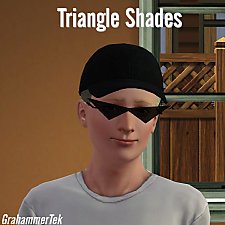Glowing Wraparound Cyber Glasses for Men and Women, Teen-Elder
Glowing Wraparound Cyber Glasses for Men and Women, Teen-Elder

teen-elder and recolour x4.jpg - width=1228 height=504

in-game x3.jpg - width=982 height=576

low-end graphics x2.jpg - width=829 height=576

thumb.jpg - width=547 height=504
As a result, here is an unusual new pair of shades for both men and women: cyber-style wraparounds with glowing lenses.
They are enabled for all ages from Teen to Elder, and are recolourable and repatternable.

They glow well even in full light, and for a look at them in-game in dim lighting, here's Cycl0n3 Sw0rd looking the spookiest you're ever likely to see him, plus a pal of his looking fairly spooky even in flower-patterned shades. As you can see, even from a distance they still glow pretty fiercely.

There is one snag, though. If you have a low-end graphics card/chip, you won't be able to get the glowing effect. The above screenies were taken on my main PC which has a GeForce 8500 series card, a fairly average spec. But in the below pic, the shot on the left was taken on a laptop with the very low-end Intel GM945 chip (which is actually below spec for TS3 anyway) running on low sim detail and low texture detail, so it's the worst case scenario, and the shot on the right is from a MacBook with Intel X31000 graphics running on high sim detail and high texture detail, which is notably better but still not high-spec enough.
As you see, the radiant glow effect is not there. However, the glasses do still look good, like a sort of bright mirrored effect:

Made with the CTU (http://www.modthesims.info/download.php?t=364926), and helpful advice from Delphy!
INSTALL INSTRUCTIONS:
Unzip the .zip file, and copy the .package file to your Mods\Packages folder. You only need the one file for both men and women, as it is enabled for both.
If you don't have a Mods\Packages folder and/or don't know how to install .package files, please see full instructions here: http://www.modthesims.info/wiki.php...g_Package_Files
Thank you for looking and I hope you'll find these fun!
Polygon Counts:
488 - frames
168 - lenses
This is a new mesh, and means that it's a brand new self contained object that usually does not require a specific Pack (although this is possible depending on the type). It may have Recolours hosted on MTS - check below for more information.
|
GlowingWraparoundsM-F_ByEsmeraldaF.zip
Download
Uploaded: 24th Oct 2009, 282.2 KB.
12,640 downloads.
|
||||||||
| For a detailed look at individual files, see the Information tab. | ||||||||
Install Instructions
1. Click the file listed on the Files tab to download the file to your computer.
2. Extract the zip, rar, or 7z file. Now you will have either a .package or a .sims3pack file.
For Package files:
1. Cut and paste the file into your Documents\Electronic Arts\The Sims 3\Mods\Packages folder. If you do not already have this folder, you should read the full guide to Package files first: Sims 3:Installing Package Fileswiki, so you can make sure your game is fully patched and you have the correct Resource.cfg file.
2. Run the game, and find your content where the creator said it would be (build mode, buy mode, Create-a-Sim, etc.).
For Sims3Pack files:
1. Cut and paste it into your Documents\Electronic Arts\The Sims 3\Downloads folder. If you do not have this folder yet, it is recommended that you open the game and then close it again so that this folder will be automatically created. Then you can place the .sims3pack into your Downloads folder.
2. Load the game's Launcher, and click on the Downloads tab. Find the item in the list and tick the box beside it. Then press the Install button below the list.
3. Wait for the installer to load, and it will install the content to the game. You will get a message letting you know when it's done.
4. Run the game, and find your content where the creator said it would be (build mode, buy mode, Create-a-Sim, etc.).
Extracting from RAR, ZIP, or 7z: You will need a special program for this. For Windows, we recommend 7-Zip and for Mac OSX, we recommend Keka. Both are free and safe to use.
Need more help?
If you need more info, see:
- For package files: Sims 3:Installing Package Fileswiki
- For Sims3pack files: Game Help:Installing TS3 Packswiki
Loading comments, please wait...
Uploaded: 24th Oct 2009 at 10:31 PM
Updated: 28th Sep 2012 at 12:25 PM by EsmeraldaF
#sunglasses, #shades, #glasses, #cyber
-
by Siv 20th Aug 2009 at 4:04am
 13
14.4k
4
13
14.4k
4
-
Big Round Glasses for Men and Women - Teen to Elder *UPDATE: Children's Version Added
by Esmeralda updated 4th Jan 2015 at 11:15am
 39
73.5k
115
39
73.5k
115
-
Matrix-ish Sunglasses for Men and Women, Teen to Elder
by Esmeralda 22nd Nov 2009 at 11:54pm
 11
45k
72
11
45k
72
-
'Wayfarer'-style sunglasses for men and women, teen to elder
by Esmeralda 1st Dec 2009 at 4:32pm
 15
59.3k
65
15
59.3k
65
-
by Esmeralda updated 10th Aug 2012 at 5:06pm
 28
76.1k
136
28
76.1k
136
-
Cyborg Visor with Recolourable Glow-In-The-Dark Lens, Men and Women Teen to Elder
by Esmeralda 6th Aug 2012 at 12:01am
 17
35.7k
70
17
35.7k
70
-
5 EA Glasses with Recolourable Lenses for Teen to Elder
by Esmeralda 10th Aug 2012 at 9:48pm
 27
41.4k
108
27
41.4k
108
-
by GrahammerTek 6th Jul 2023 at 9:58pm
 5
1.8k
4
5
1.8k
4
-
Dusty Peepers Aviators As Accessory (M & F; T+)
by Destrospean updated 17th Jun 2025 at 5:18pm
-
5 EA Glasses with Recolourable Lenses for Teen to Elder
by Esmeralda 10th Aug 2012 at 9:48pm
5 EA Glasses and Sunglasses with Recolourable Lenses for Teen to Elder more...
 27
41.5k
108
27
41.5k
108
-
Ponytail Braids/Cornrows for Adults (Child-To-Adult Conversion)
by Esmeralda updated 30th May 2015 at 11:43pm
Ponytail Dreads for Men and Women (Child-To-Adult Conversion) more...
 33
48.8k
175
33
48.8k
175
-
2 Different Colour Eyes - Male and Female, Teen to Elder **UPDATE: NEW IMPROVED TEXTURE!**
by Esmeralda updated 2nd May 2012 at 5:58pm
UPDATE 21 JANUARY 2012: I finally made myself take a tutorial on creating realistic eye textures and made my own more...
-
Matrix-ish Sunglasses *UPDATE March 2 2016 - Closer fit
by Esmeralda updated 2nd Mar 2016 at 2:53pm
Matrix-ish Sunglasses (TS4 Version) more...
 9
17.3k
38
9
17.3k
38
-
Sims 2 Ninja Mask for Men and Women, Teen to Elder *UPDATE: NEW WHITE TEXTURE*
by Esmeralda updated 9th Jan 2012 at 8:07pm
UPDATE 9 JANUARY 2012: Following numerous requests, I've finally been able to remake this item with a near-white texture so more...
 46
84.1k
99
46
84.1k
99
About Me
MY POLICY: I'm easygoing, please just don't copy my creations or claim them to be your own work. You may include my creations with your sims or lots, just credit me with a link back to the item.

 Sign in to Mod The Sims
Sign in to Mod The Sims