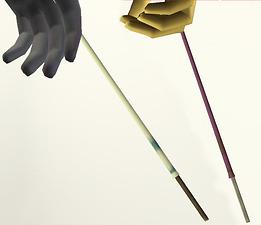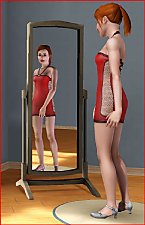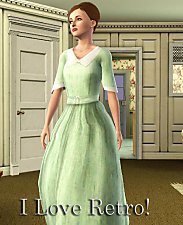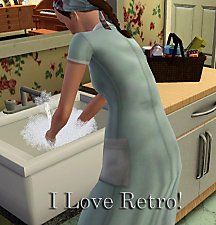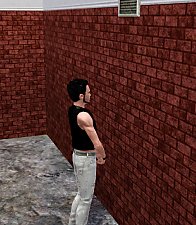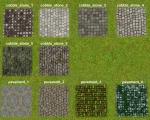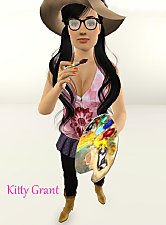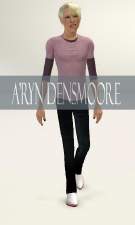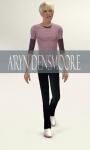Old School Hollywood Dresses + Bonus Accessories!
Old School Hollywood Dresses + Bonus Accessories!

OSH-cigaretteholder-CAS.jpg - width=773 height=735

OSH-cigaretteholder-ingame.jpg - width=657 height=566

OSH-elder.jpg - width=975 height=732

OSH-grecianglamour-1.jpg - width=524 height=727

OSH-grecianglamour-2.jpg - width=557 height=704

OSH-grecianglamour-3.jpg - width=513 height=735

OSH-grecianglamour-4.jpg - width=574 height=735

OSH-hollywoodrapedress-1.jpg - width=470 height=719

OSH-hollywoodrapedress-2.jpg - width=866 height=734

OSH-hollywoodrapedress-3.jpg - width=1000 height=708

OSH-main.jpg - width=865 height=743

OSH-main-2.jpg - width=671 height=735













Ahhh Old School Hollywood...who doesn't love the sophisticated glamour? The classic beauty? Since I still have the retro bug, I decided to bring that beauty into TS3. Especially now that we have Late Night! My Old School Hollywood set well have your dashing divas covered from head to...ankle...because I didn't make shoes.
Hollywood Drape

The Hollywood Drape is a classic form fitting gown that's just tight enough to bring out your figure, yet loose enough to still look elegant. It comes in two styles, strapless and semi-halter. The semi-halter has a neck collar that holds up a see through front. Both styles have 3 channels: drape, underskirt and trim/collar.
Grecian Glamour

The second dress, Grecian Glamour, is a loose gown with an empire waist. It, too, comes in two styles similar to the Hollywood Drape. Its two channels are the main dress and the trim/collar.
Elders can play too!

Your little starlets can age gracefully, because all items are available for ages YA to elder. All dresses are formal only.
Accessories
This set also comes with a couple of accessories to really accentuate the Hollywood Glamour of yesteryears. The first is a pair of long armed ball gloves with angled hems. I just didn't like the look of the EA gloves when paired with my dress so I had to make my own. These only have one channel, and are available for Teens through Elders.
The second accessory is my favorite creation of the month! Nothing screams Old School Hollywood like a sleek cigarette holder, or a quellezaire if you want to sound fancy! These were really popular because it was unladylike for high society women to hold a cigarette to their lips at that time.
The cigarette holder has 3 channels: stem, cigarette and decorative stripes. I apologize for the CAS pictures but as you can see small textures like these come out smudgy in my game (I have mediocre graphics), but in CAS they're a lot sharper.
The cigarette holder is categorized as a left ring and rests in between the index and middle finger like it should. It has correct bone assignments, so it moves with your sims middle finger. It is not set for random townie use so you don't have to worry about random smokers in your hood.
I had this project sitting on my computer for a while and since I'll be shipped off back to uni in a day or so, I hauled ass to get it uploaded before I leave. I hope y'all will enjoy this set as much as I do!
Polygon Counts:
Cigarette Holder - 84 polys / 62 vertices
All other items are EA recolors.
Additional Credits:
My I Love Lucy complete collection for the inspiration and for keeping me company while I toiled away at this creation.
-Missy O (Blonde's Hair) by EA Store
-Black Model's Hair by Rose Sims
This is a new mesh, and means that it's a brand new self contained object that usually does not require a specific Pack (although this is possible depending on the type). It may have Recolours hosted on MTS - check below for more information.
|
Hollywood Drape.rar
Download
Uploaded: 16th Jan 2011, 1.94 MB.
25,295 downloads.
|
||||||||
|
Hollywood Ball Gloves.rar
Download
Uploaded: 16th Jan 2011, 170.7 KB.
23,568 downloads.
|
||||||||
|
Grecian Glamour.rar
Download
Uploaded: 16th Jan 2011, 1.83 MB.
25,951 downloads.
|
||||||||
|
Cigarette Holder.rar
Download
Uploaded: 16th Jan 2011, 145.8 KB.
21,288 downloads.
|
||||||||
| For a detailed look at individual files, see the Information tab. | ||||||||
Install Instructions
1. Click the file listed on the Files tab to download the file to your computer.
2. Extract the zip, rar, or 7z file. Now you will have either a .package or a .sims3pack file.
For Package files:
1. Cut and paste the file into your Documents\Electronic Arts\The Sims 3\Mods\Packages folder. If you do not already have this folder, you should read the full guide to Package files first: Sims 3:Installing Package Fileswiki, so you can make sure your game is fully patched and you have the correct Resource.cfg file.
2. Run the game, and find your content where the creator said it would be (build mode, buy mode, Create-a-Sim, etc.).
For Sims3Pack files:
1. Cut and paste it into your Documents\Electronic Arts\The Sims 3\Downloads folder. If you do not have this folder yet, it is recommended that you open the game and then close it again so that this folder will be automatically created. Then you can place the .sims3pack into your Downloads folder.
2. Load the game's Launcher, and click on the Downloads tab. Find the item in the list and tick the box beside it. Then press the Install button below the list.
3. Wait for the installer to load, and it will install the content to the game. You will get a message letting you know when it's done.
4. Run the game, and find your content where the creator said it would be (build mode, buy mode, Create-a-Sim, etc.).
Extracting from RAR, ZIP, or 7z: You will need a special program for this. For Windows, we recommend 7-Zip and for Mac OSX, we recommend Keka. Both are free and safe to use.
Need more help?
If you need more info, see:
- For package files: Sims 3:Installing Package Fileswiki
- For Sims3pack files: Game Help:Installing TS3 Packswiki
Loading comments, please wait...
Uploaded: 16th Jan 2011 at 2:02 AM
-
Tight halter dress with lace side panels
by RachelKelly 29th Sep 2009 at 1:32pm
-
by Anubis360 12th Oct 2009 at 6:29pm
 92
267k
539
92
267k
539
Female » Formal » Young Adult
-
by daluved1 15th Jan 2011 at 1:14pm
 28
94.8k
199
28
94.8k
199
Female » Mixed Sets » Adult
-
by daluved1 15th Jan 2011 at 1:14pm
 14
73.9k
133
14
73.9k
133
Female » Mixed Sets » Adult
-
by daluved1 15th Jan 2011 at 1:14pm
 30
179.6k
310
30
179.6k
310
Female » Mixed Sets » Adult
-
Medieval Terrain Paints - Ye Olde Kingdom of Pudding
by The Merrye Makers 7th Dec 2011 at 5:31pm
Ingame and CAW Terrain Paints. Cobblestones and Pavements. more...
 19
62.5k
195
19
62.5k
195
-
Happy Holidays: 10 Custom Plate Replacements
by daluved1 15th Dec 2010 at 1:51am
More plates? more...
 13
24k
36
13
24k
36
-
Teen/Elder Amusement Park Careers!
by daluved1 updated 30th Apr 2009 at 5:02am
Announcement (6-15-09): I'd like to solicit some help! more...
 18
36.3k
38
18
36.3k
38
-
by daluved1 20th Jul 2011 at 11:02pm
Because grandpa's still got it! more...
 16
21.8k
28
16
21.8k
28
Male » Mixed Sets » Elder
-
Medieval Pants for Boys and Girls CAS - Ye Olde Kingdom of Pudding. Now as outerwear too
by The Merrye Makers 14th Jul 2013 at 6:52pm
Soon winter will come ... and our boys and girls can not walk through the kingdom with bare legs. So, our tailors rushed to sew pants to warm them. more...
 22
49.3k
154
22
49.3k
154
-
Deco Campfire Cooking Pot, Market Stalls & Chamber Pot - Ye Olde Kingdom of Pudding
by The Merrye Makers 8th Dec 2011 at 2:47pm
Miscellanous Decorative Ye Olde Kingdom of Pudding Medieval Objects Decorative Campfire Cooking Pot, Market Stalls, and Decorative Chamber Pot more...
 18
51.3k
124
18
51.3k
124
About Me
Because my policy is really inconsistent on my uploads, I've decided to make an official policy! So whatever you see here on my profile is my current policy. You may disregard any ''policy'' information you see on the actual upload itself.
-You may use my creations with sims
-You may use my objects with lots.
-You may retexture my meshes.
-You may include my meshes with retextures.
-You may NOT upload my creations with sims
-You may NOT upload my objects with lots.
-You may NOT upload my creations to paysites.
-You may NOT upload my creations to the exchange.
-Always credit me with a link
-I do NOT take requests!

 Sign in to Mod The Sims
Sign in to Mod The Sims Old School Hollywood Dresses + Bonus Accessories!
Old School Hollywood Dresses + Bonus Accessories!