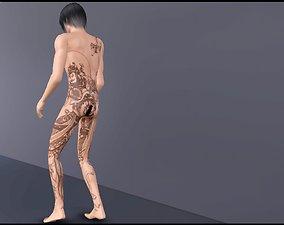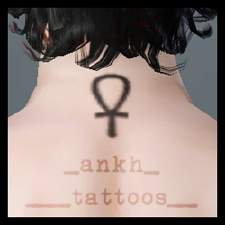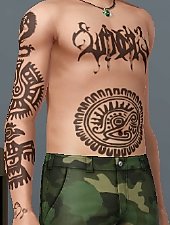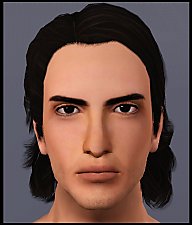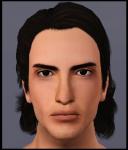Set of oriental themed tattoos
Set of oriental themed tattoos

TattooCatalogF.jpg - width=1024 height=659

OrientTatsFullB1.jpg - width=997 height=791

OrientTats3.jpg - width=642 height=497

OrientTats4.jpg - width=818 height=599

OrientTatsThumb.jpg - width=430 height=583



Yo got your buddha, geisha, dragons and samurai! It's oriental baby! There are 11 tattoos in total, and you can see them all in attached screenshots in the bottom of the thread. The styles are very versatile, so they work great for both full back tattoos and arm tattoos, and even as full body tattoos!

These aren't recolorable, but you can of course change the opacity.
These can be found in the 'tattoos' category, these are not 'accessory' tattoos.
You will need to have your game patched for these to work (any patch after Ambitions' release).
All the tattoos are in a single package file! This makes your game work faster, compared to if you'd have even only half of them all separately!

Additional Credits:
Hairs on models in order of appearance by Peggy (free) conversion by Anubis360, Sim Artist Union, M&T, Rose and Cazy.
Brushes used for tattoos by MarmiteMamie of Deviantart.
Tattoos made with CmarNYC's tattooinator.
Full body tattoos enabled with CmarNYC's tattoo locations mod.
|
Arisuka_TattooPack_Oriental.rar
| All tattoos in a single package file
Download
Uploaded: 5th Apr 2011, 1.26 MB.
51,596 downloads.
|
||||||||
| For a detailed look at individual files, see the Information tab. | ||||||||
Install Instructions
1. Click the file listed on the Files tab to download the file to your computer.
2. Extract the zip, rar, or 7z file. Now you will have either a .package or a .sims3pack file.
For Package files:
1. Cut and paste the file into your Documents\Electronic Arts\The Sims 3\Mods\Packages folder. If you do not already have this folder, you should read the full guide to Package files first: Sims 3:Installing Package Fileswiki, so you can make sure your game is fully patched and you have the correct Resource.cfg file.
2. Run the game, and find your content where the creator said it would be (build mode, buy mode, Create-a-Sim, etc.).
For Sims3Pack files:
1. Cut and paste it into your Documents\Electronic Arts\The Sims 3\Downloads folder. If you do not have this folder yet, it is recommended that you open the game and then close it again so that this folder will be automatically created. Then you can place the .sims3pack into your Downloads folder.
2. Load the game's Launcher, and click on the Downloads tab. Find the item in the list and tick the box beside it. Then press the Install button below the list.
3. Wait for the installer to load, and it will install the content to the game. You will get a message letting you know when it's done.
4. Run the game, and find your content where the creator said it would be (build mode, buy mode, Create-a-Sim, etc.).
Extracting from RAR, ZIP, or 7z: You will need a special program for this. For Windows, we recommend 7-Zip and for Mac OSX, we recommend Keka. Both are free and safe to use.
Need more help?
If you need more info, see:
- For package files: Sims 3:Installing Package Fileswiki
- For Sims3pack files: Game Help:Installing TS3 Packswiki
Loading comments, please wait...
Uploaded: 5th Apr 2011 at 4:50 AM
Updated: 6th Apr 2011 at 4:04 PM - Added a hair credit
-
by The Path Of Nevermore 21st Jul 2010 at 12:55am
-
by des-demmonia 27th Jul 2010 at 1:35am
-
by The Path Of Nevermore 6th May 2011 at 12:47pm
-
Dir En Grey - Die (in two styles!!)
by Arisuka 30th Sep 2010 at 1:49pm
The heavy metal-hottie guitarist from Japan! more...
 33
37.6k
35
33
37.6k
35
-
Untamed Stallion - Brows for Males
by Arisuka 27th Jul 2010 at 1:44am
Sometimes the groomed, plucked and waxed brows don't quite suite a dude's over manly ego. more...
 36
80.3k
127
36
80.3k
127
-
Lupin and Tonks from Harry Potter
by Arisuka 19th Mar 2010 at 8:28pm
Here's my favorite couple from Potter-series (man, why didn't Rowling let them live...), Remus Lupin and Nymphadora Tonks! more...
 +1 packs
60 63.2k 110
+1 packs
60 63.2k 110 World Adventures
World Adventures
-
I Wanna Be Your TeddyBear - Gleaming default replacement eyes
by Arisuka 18th Feb 2010 at 11:58pm
These eyes are super-glossy, shiny and twinkly, and very small (yes, very small!) in size! more...

 Sign in to Mod The Sims
Sign in to Mod The Sims Set of oriental themed tattoos
Set of oriental themed tattoos