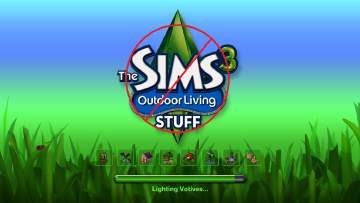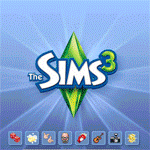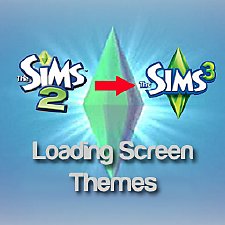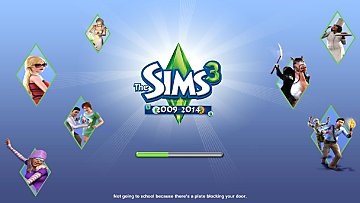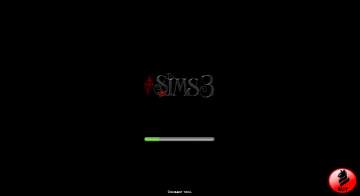Want to revert your sims 3 loading screen?
Want to revert your sims 3 loading screen?

amb.jpg - width=1020 height=576
ambitions loading screen

bg.jpg - width=500 height=375
base game loading screen

fls.jpg - width=1020 height=576
fast lane loading screen

gen.jpg - width=500 height=375
generations loading screen

hels.jpg - width=1020 height=576
high end loft loading screen

ln.jpg - width=500 height=375
late night loading screen

ols.jpg - width=500 height=375
outdoor living loading screen

wa.jpg - width=440 height=330
world adventure loading screen
=====================================================================================
ever bored to see your latest sims 3 loading screen? or you just newly bought all the sims expansions and stuff packs and never see the old loading screens? Now you can revert them for a nostalgic view!
COMPATIBLE WITH ALL EP AND SP LATEST PATCH (1.22/2.17/3.13/4.10/5.8/6.5/7.3/8.0)
here's your thumbnails:

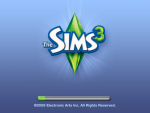

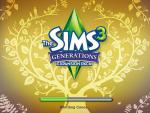




you can choose ONLY ONE!
HOW TO REVERT THE SIMS 3 LOAD SCREEN TO THE OLDER ONE
Requirements
1. Be sure you have The Sims 3 (With EP and SP) installed correctly, or else it won't work.
2. When you want to install, select one only and be sure you have the EP or SP
3. Folder Documents/Electronic Arts/The Sims 3/Mods/Packages and resource.cfg inside the Mods folder.
How it works
This file contains configured ._LAYOUT file that reverts your The Sims 3 Load Screen to the older one.
This is really,REALLY not a core mod, so it will never conflicts with any other mods except the mod that
modifies AppLoadingScreen._LAYOUT.
This is just a script mod that overrides the newest AppLoadingScreen file used by your game.
How to install
Easy, just copy-paste this files to Documents/Electronic Arts/The Sims 3/Mods/Packages.
NOTE
1. Only place one file!
2. When you want to uninstall/restore your loading screen, just delete the file.
3. Doesn't work if you only have the base game.
there's to readme file. the .txt text document and the .bat batch file.
Additional Credits:
Giganthropus
Inge Jones for inventing S3PE Claeric from Fuzzy Logic Dishwasher and his blog
ModTheSims.info
You, of course, from using my mods. Thank you!
Note from the Creator:
|
Giganthropus_SPLoadScreenPack.rar
| .package file for all sp's loading screen.
Download
Uploaded: 30th Jun 2011, 37.3 KB.
817 downloads.
|
||||||||
|
Giganthropus_SP3LoadScreen.rar
| .package file for sp3(outdoor living) loading screen.
Download
Uploaded: 30th Jun 2011, 10.0 KB.
567 downloads.
|
||||||||
|
Giganthropus_SP2LoadScreen.rar
| .package file for sp2 (fast lane) loading screen.
Download
Uploaded: 30th Jun 2011, 10.6 KB.
422 downloads.
|
||||||||
|
Giganthropus_SP1LoadScreen.rar
| .package file for sp1 (high end loft) loading screen.
Download
Uploaded: 30th Jun 2011, 10.7 KB.
396 downloads.
|
||||||||
|
Giganthropus_LoadScreenPack.rar
| .package file for all ep's and sp's loading screen.
Download
Uploaded: 30th Jun 2011, 68.9 KB.
1,177 downloads.
|
||||||||
|
Giganthropus_EPLoadScreenPack.rar
| .package file for all ep's loading screen.
Download
Uploaded: 30th Jun 2011, 42.1 KB.
1,206 downloads.
|
||||||||
|
Giganthropus_EP3LoadScreen.rar
| .package file for ep3 (late night) loading screen.
Download
Uploaded: 30th Jun 2011, 12.9 KB.
2,030 downloads.
|
||||||||
|
Giganthropus_EP2LoadScreen.rar
| .package file for ep2 (ambitions) loading screen.
Download
Uploaded: 30th Jun 2011, 11.8 KB.
714 downloads.
|
||||||||
|
Giganthropus_EP1LoadScreen.rar
| .package file for EP1 (world adventure) loading screen.
Download
Uploaded: 30th Jun 2011, 11.4 KB.
632 downloads.
|
||||||||
|
Giganthropus_BaseLoadScreen.rar
| .package file for base game loading screen.
Download
Uploaded: 30th Jun 2011, 10.4 KB.
2,070 downloads.
|
||||||||
| For a detailed look at individual files, see the Information tab. | ||||||||
Install Instructions
Loading comments, please wait...
Uploaded: 30th Jun 2011 at 7:56 PM
-
Choose your loading screen (OLS version)
by Rainbow_Brite 10th Feb 2011 at 1:26am
-
High End Loft Desk with More Slots
by mikey 6th Mar 2011 at 11:00am
 +1 packs
6 27.1k 104
+1 packs
6 27.1k 104 High-End Loft Stuff
High-End Loft Stuff
-
TS2 -> TS3 Loading Screen Themes
by chasmchronicle 1st Jul 2012 at 11:11pm
-
The Sims 3 Medieval Loading Screen!
by ModestPixels updated 11th Oct 2020 at 10:30am
-
by Bast 12th Oct 2020 at 2:17pm
 14
7.6k
16
14
7.6k
16
-
Base Game Loading Screen (Spanish,English & Norwegian)
by Ankh updated 30th Mar 2025 at 1:08am
 +6 packs
1 3.5k 5
+6 packs
1 3.5k 5 Showtime
Showtime
 Supernatural
Supernatural
 Seasons
Seasons
 University Life
University Life
 Island Paradise
Island Paradise
 Into the Future
Into the Future

 Sign in to Mod The Sims
Sign in to Mod The Sims Want to revert your sims 3 loading screen?
Want to revert your sims 3 loading screen?