 Jacy Aniwaya
Jacy Aniwaya

Screenshot-885.jpg - width=800 height=600

Screenshot-886.jpg - width=1000 height=750

Screenshot-887.jpg - width=1000 height=750

Screenshot-889.jpg - width=1000 height=750
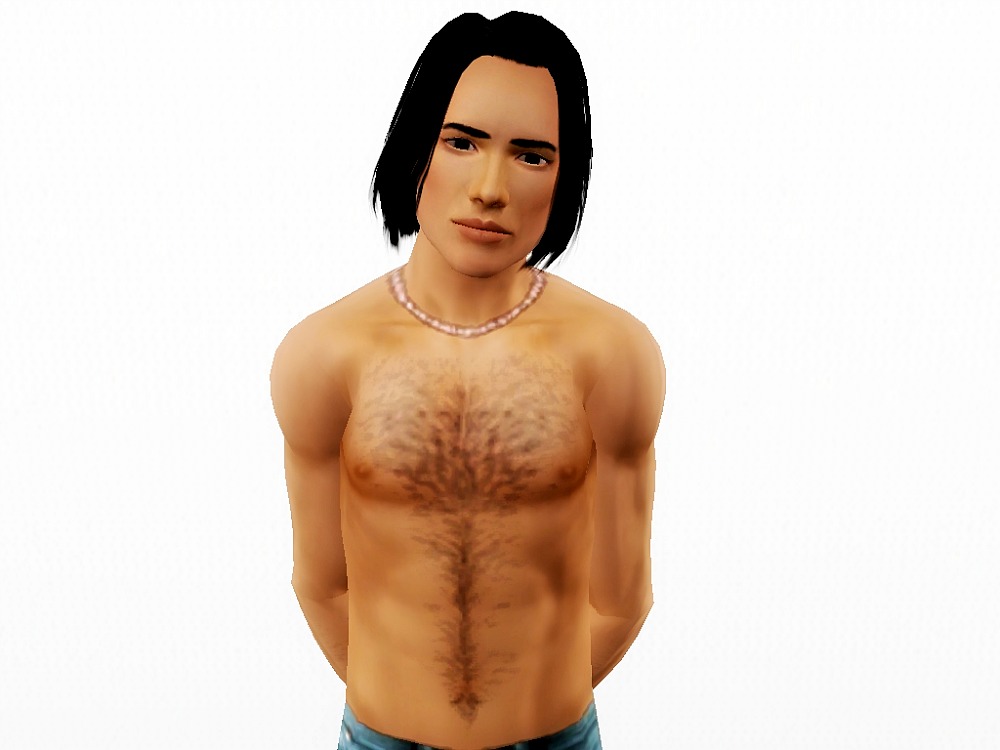
Jacy, although not shy, likes to keep to him self and spends most of his time in the beautiful outdoors fishing and gardening.
Of course being quite good looking, with those chiseled looks (and he knows this) he really knows how to charm the ladies

Jacy is a good man and if anybody needed anything fixing he'd be there in a flash.
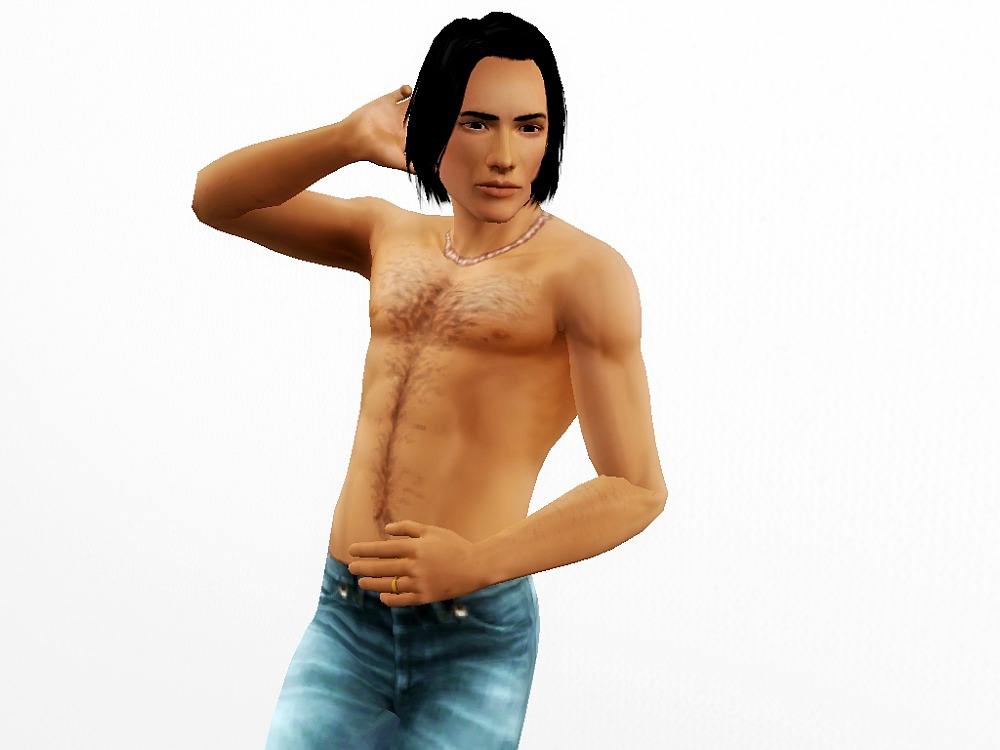
TRAITS
Angler
Flirty
Good
Loves the outdoors
Handy
LTW
Presenting the Perfect Private Aquarium
FAVOURITES
Stu Suprise
Roots
Spice Brown
He is packaged in base game hair and clothes
CC USED
Default Skin Ephemera
Default Replacement Eyes by Club Crimsyn Multi-colored default replacement eyes
CC USED IN SCREENSHOTS
Hair is a store item Fins out
Jeans at All About Style Stone Island Jeans
Shirtless Male Conversions for the whole family
Enjoy

|
Jacy_Aniwaya.rar
Download
Uploaded: 12th Sep 2011, 190.6 KB.
1,039 downloads.
|
||||||||
| For a detailed look at individual files, see the Information tab. | ||||||||
Install Instructions
1. Click the file listed on the Files tab to download the sim to your computer.
2. Extract the zip, rar, or 7z file.
2. Select the .sim file you got from extracting.
3. Cut and paste it into your Documents\Electronic Arts\The Sims 3\SavedSims folder. If you do not have this folder yet, it is recommended that you open the game, enter Create-a-Sim, and save a sim to the sim bin to create this folder, rather than doing so manually. After that you can close the game and put the .sim file in SavedSims
4. Once the .sim file is in SavedSims, you can load the game, and look for your sim in the premade sims bin in Create-a-Sim.
Extracting from RAR, ZIP, or 7z: You will need a special program for this. For Windows, we recommend 7-Zip and for Mac OSX, we recommend Keka. Both are free and safe to use.
Need more help?
If you need more info, see Game Help:Installing TS3 Simswiki for a full, detailed step-by-step guide! Special Installation Instructions
- If you get an error that says "This content requires expansion pack data that is not installed", please use either Clean Installer to install this sim.
Meshes needed
This download requires one or more meshes to work properly. Please check the Description tab for information about the meshes needed, then download them below:| MTS cannot guarantee any off-site links will be available |
| club-crimsyn.dreamwidth.org/29599.html?#cutid1 (non-MTS link) |
Loading comments, please wait...
Uploaded: 12th Sep 2011 at 4:57 PM
-
by HystericalParoxysm 16th Aug 2010 at 4:59pm
-
by mcrlover18 9th Sep 2011 at 8:58am
Mikey is the bassist of the band My Chemical Romance. more...
 7
24.2k
21
7
24.2k
21
-
by mcrlover18 12th Sep 2011 at 4:55pm
Frank Iero is the rhythm guitarist, co-lead guitarist and backup vocalist of the alternative rock band My Chemical Romance. more...
 +1 packs
35 39.6k 61
+1 packs
35 39.6k 61 Late Night
Late Night
-
by mcrlover18 10th Sep 2011 at 3:37pm
A family oriented, loner who want's to find 'the one' more...

 Sign in to Mod The Sims
Sign in to Mod The Sims Jacy Aniwaya
Jacy Aniwaya























