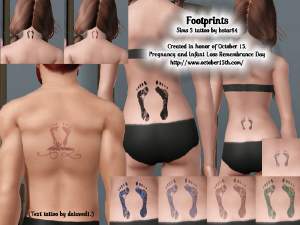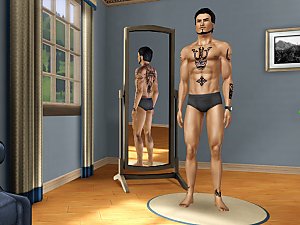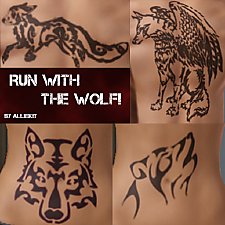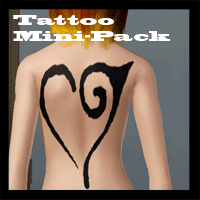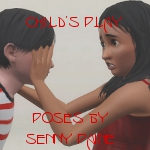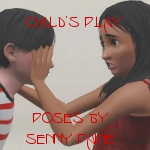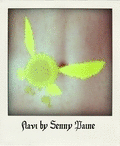Tron ISO Tattoo for Ambitions
Tron ISO Tattoo for Ambitions
SCREENSHOTS
Downloaded 1,369 times
69 Thanks
13 Favourited
18,252 Views
Say Thanks!
Thanked!
I made the ISO symbol from the Tron (Legacy) Movie as seen on Quorra, and wanted to upload it for all of you.  This is not my first tattoo, but it is the first tattoo that I am uploading. It can be used on both Male and Female, and is for teen-elder.
This is not my first tattoo, but it is the first tattoo that I am uploading. It can be used on both Male and Female, and is for teen-elder.

The first channel will darken the border if you wish for it to be darker (I prefer it darker, but it's in the end, up to you).
The second channel will kind of overlay and tint the entire tattoo, but mainly the third channel.
The third channel is the entire color. It helps if your third channel is a color and the second slightly lighter- in my mind.
I have three different color presets for it, and here they are.

And here is an in-game screenshot [I moved the tattoo to Senny's arm because that's where it belongs imo]

 Credits for Senny's look-- her hair is from Showtime, her dress is from Master Suite Stuff. The house she is in is in Starlight Shores [Showtime].
Credits for Senny's look-- her hair is from Showtime, her dress is from Master Suite Stuff. The house she is in is in Starlight Shores [Showtime].
 This is not my first tattoo, but it is the first tattoo that I am uploading. It can be used on both Male and Female, and is for teen-elder.
This is not my first tattoo, but it is the first tattoo that I am uploading. It can be used on both Male and Female, and is for teen-elder.
The first channel will darken the border if you wish for it to be darker (I prefer it darker, but it's in the end, up to you).
The second channel will kind of overlay and tint the entire tattoo, but mainly the third channel.
The third channel is the entire color. It helps if your third channel is a color and the second slightly lighter- in my mind.
I have three different color presets for it, and here they are.

And here is an in-game screenshot [I moved the tattoo to Senny's arm because that's where it belongs imo]

Advertisement:
|
TronIsoTattoo_SennyPaine.zip
Download
Uploaded: 30th Mar 2012, 63.2 KB.
1,370 downloads.
|
||||||||
| For a detailed look at individual files, see the Information tab. | ||||||||
Install Instructions
Quick Guide:
1. Click the download button, or the filename, to download the file to your computer.
2. Extract the zip, rar, or 7z file. Now you will have either a .package or a .sims3pack file.
For Package files:
1. Cut and paste the file into your Documents\Electronic Arts\The Sims 3\Mods\Packages folder. If you do not already have this folder, you should read the full guide to Package files first: Sims 3:Installing Package Fileswiki, so you can make sure your game is fully patched and you have the correct Resource.cfg file.
2. Run the game, and find your content where the creator said it would be (build mode, buy mode, Create-a-Sim, etc.).
For Sims3Pack files:
1. Cut and paste it into your Documents\Electronic Arts\The Sims 3\Downloads folder. If you do not have this folder yet, it is recommended that you open the game and then close it again so that this folder will be automatically created. Then you can place the .sims3pack into your Downloads folder.
2. Load the game's Launcher, and click on the Downloads tab. Find the item in the list and tick the box beside it. Then press the Install button below the list.
3. Wait for the installer to load, and it will install the content to the game. You will get a message letting you know when it's done.
4. Run the game, and find your content where the creator said it would be (build mode, buy mode, Create-a-Sim, etc.).
Extracting from RAR, ZIP, or 7z: You will need a special program for this. For Windows, we recommend 7-Zip and for Mac OSX, we recommend Keka. Both are free and safe to use.
Need more help?
If you need more info, see:
1. Click the download button, or the filename, to download the file to your computer.
2. Extract the zip, rar, or 7z file. Now you will have either a .package or a .sims3pack file.
For Package files:
1. Cut and paste the file into your Documents\Electronic Arts\The Sims 3\Mods\Packages folder. If you do not already have this folder, you should read the full guide to Package files first: Sims 3:Installing Package Fileswiki, so you can make sure your game is fully patched and you have the correct Resource.cfg file.
2. Run the game, and find your content where the creator said it would be (build mode, buy mode, Create-a-Sim, etc.).
For Sims3Pack files:
1. Cut and paste it into your Documents\Electronic Arts\The Sims 3\Downloads folder. If you do not have this folder yet, it is recommended that you open the game and then close it again so that this folder will be automatically created. Then you can place the .sims3pack into your Downloads folder.
2. Load the game's Launcher, and click on the Downloads tab. Find the item in the list and tick the box beside it. Then press the Install button below the list.
3. Wait for the installer to load, and it will install the content to the game. You will get a message letting you know when it's done.
4. Run the game, and find your content where the creator said it would be (build mode, buy mode, Create-a-Sim, etc.).
Extracting from RAR, ZIP, or 7z: You will need a special program for this. For Windows, we recommend 7-Zip and for Mac OSX, we recommend Keka. Both are free and safe to use.
Need more help?
If you need more info, see:
- For package files: Sims 3:Installing Package Fileswiki
- For Sims3pack files: Game Help:Installing TS3 Packswiki
Advertisement:
Loading comments, please wait...
Author
Download Details
Packs:

 View with Names
View with Names
Uploaded: 30th Mar 2012 at 12:11 PM
Uploaded: 30th Mar 2012 at 12:11 PM
Maxis Flags:
– None
: No additional maxis flags
– AmbTattoo
: Ambitions Tattoos
Gender:
– Unisex
Tags
#Tron, #ISO, #Isomorphic, #Algorithms, #Tattoo
Other Download Recommendations:
-
by MDniteStryKR 17th Aug 2011 at 8:28pm
-
by devilishoblivion 10th Nov 2011 at 5:48pm
-
Tattoo Mini-Pack (6 Tattoos, 1 Variation)
by CrimsonRaeden 30th Jul 2012 at 3:12pm
More downloads by SenPain:
See more
Packs Needed
| Base Game | |
|---|---|
 | Sims 3 |
| Expansion Pack | |
|---|---|
 | Ambitions |

 Sign in to Mod The Sims
Sign in to Mod The Sims Tron ISO Tattoo for Ambitions
Tron ISO Tattoo for Ambitions