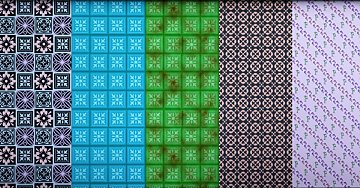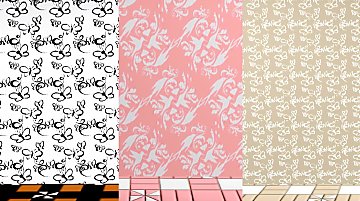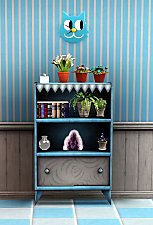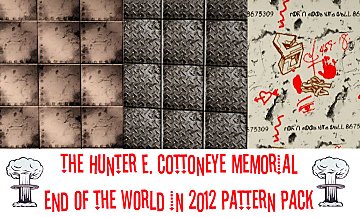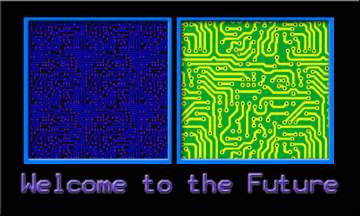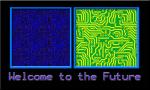Curious Little Cottage on the Hill (Starter home - Under 20K - No CC)
Curious Little Cottage on the Hill (Starter home - Under 20K - No CC)

Front.jpg - width=1248 height=768

Kitchen-eating-side2.jpg - width=1139 height=768

hall-and-bathroom.jpg - width=1248 height=800

Master-Bedroom.jpg - width=940 height=755

Nursery.jpg - width=1248 height=705

kids-room.jpg - width=1245 height=768

Back.jpg - width=1212 height=768

Kitchen-cooking-side2.jpg - width=1216 height=768

Livingroom2.jpg - width=1235 height=753

Livingroom3.jpg - width=1059 height=768

Lower-level.jpg - width=1236 height=765

Upper-leve.jpg - width=1192 height=768













Why so low, you ask? Well, in the name of full disclosure, this Sim realtor must inform you that the last family who lived in the cottage just…disappeared. One day they were there, the next day they weren’t, almost as if a humungulous hand came out of the sky and snatched the little family from their beds in the dark of night…<shiver>. Well, enough of that! Since the average (non-cheating!) four to five member Sim family starts with about 20,000 simoleans, most any family should be able to easily buy this cottage, and have a little cash left over, besides.

This fully-furnished two-story, three bedroom home features a foyer, living room, kitchen with dining nook, first floor bathroom, and empty bonus room, suitable for transformation into a den, second bathroom, fourth bedroom…whatever suits your family. At the front of the home, there is a small partially-covered deck.

On the second story, you will find a master bedroom with a direct door to the nursery, a wonderful convenience, and a third bedroom furnished for two children (or two large, inappropriate guests/relatives/roommates
 ).
). 
Technical Information
Built with a game patched to 1.38 (version 15.0.135.018001), play tested to catch any problems, and scoured with Delphy’s Sims3PackCleaner (Custard) to make it shiny new, this big house on a little 20 x 20 lot is perfect for nestling into an otherwise annoying hillside in towns such as Sunset Valley, Bridgeport, Starlight Shores, or Moonlight Falls. Create a new 20 x 20 or larger lot, place the house on the lot, and then smooth the edges a bit with the Soften Terrain Terrain tool (Build mode -> Terrain Tools a-> Soften Terrain) and the house will look (mostly!) native to the spot.
Required Expansions:
Generations: Absolutely necessary because of the spiral stairs
Recommended Expansions:
If you don't have the following expansion packs, a few non-essentials will not appear in your game and will be replaced automagically. Sometimes the replacements are quite strange.

- WA: a few deco items, ash tree in yard, some of the window treatments
- Ambitions: some of the window treatments, master bedroom bed canopy
- LN: cheap toilet, cheap sink, trash chute
- Pets: calendar, antlers
- Showtime: venue benches in kid’s room
- SN: dresser in master bedroom
Recommended FREE EA Store Item:
The Wings of Kalliopi, the cool mirror on the wall in the master bedroom, from the free store set Kalliopi’s Gifts; since it's free, why not get it? Download here.
Recommended Custom Content: Two Lips and Snapping Dragons, cheap, cute, small tulips for the kitchenette table, not pictured; I replaced the tulips with a little base-game ivy plant prior to taking the screenshots and uploading. The tulips were created by me, download here from MTS.
I love thanks and welcome comments, and of course, please report any problems you have here in this thread.
Thanks for stopping by! Here's my card, go ahead, talk it over with the spousal unit, think about buying the house but don't wait too long or someone else might beat you to it!
Lot Size: 2x2
Lot Price:
Furnished:18,512
Unfurnished: 14,303
|
Kithri_CottageOnHill_ResLot_2x2_10_12.zip
Download
Uploaded: 4th Oct 2012, 1.85 MB.
1,979 downloads.
|
||||||||
| For a detailed look at individual files, see the Information tab. | ||||||||
Install Instructions
1. Click the filename or the download button to download the file to your computer.
2. Extract the zip, rar, or 7z file.
2. Select the .sims3pack file you got from extracting.
3. Cut and paste it into your Documents\Electronic Arts\The Sims 3\Downloads folder. If you do not have this folder yet, it is recommended that you open the game and then close it again so that this folder will be automatically created. Then you can place the .sims3pack into your Downloads folder.
5. Load the game's Launcher, and click on the Downloads tab. Select the house icon, find the lot in the list, and tick the box next to it. Then press the Install button below the list.
6. Wait for the installer to load, and it will install the lot to the game. You will get a message letting you know when it's done.
7. Run the game, and find your lot in Edit Town, in the premade lots bin.
Extracting from RAR, ZIP, or 7z: You will need a special program for this. For Windows, we recommend 7-Zip and for Mac OSX, we recommend Keka. Both are free and safe to use.
Need more help?
If you need more info, see Game Help:Installing TS3 Packswiki for a full, detailed step-by-step guide!
Loading comments, please wait...
Uploaded: 4th Oct 2012 at 4:18 PM
Updated: 4th Oct 2012 at 6:03 PM
-
by FlipGuardian 17th Aug 2009 at 9:35pm
 3
5.4k
5
3
5.4k
5
-
by FlipGuardian 27th Aug 2009 at 3:25am
 6
6.4k
1
6
6.4k
1
-
Bungalow in the Bayou, 2BR-1BA starter home, under 16,500k, no CC
by Rishara 30th Jun 2010 at 1:49am
 +2 packs
3 12k 8
+2 packs
3 12k 8 World Adventures
World Adventures
 Ambitions
Ambitions
-
by fragglerocks 31st Aug 2010 at 2:46am
 3
11.3k
9
3
11.3k
9
-
Under $20k Starter Home (NO CC)
by xsongbird64 19th Dec 2013 at 1:14pm
 +4 packs
4 9.3k 37
+4 packs
4 9.3k 37 Ambitions
Ambitions
 Generations
Generations
 Supernatural
Supernatural
 Seasons
Seasons
-
by Petalruesimblr 30th Mar 2024 at 10:37pm
 +2 packs
6 10.4k 22
+2 packs
6 10.4k 22 Ambitions
Ambitions
 Pets
Pets
-
Beautiful, Beautiful Flamingos
by kithri 21st Jul 2012 at 1:21am
Nothing says fashion like pink wading fowl on fabric! A new, 3-palette recolorable pattern more...
 3
9.2k
13
3
9.2k
13
-
Lord Milton Roundbottom’s Non-Polygonal Parlor Set, Part I
by kithri 28th Jul 2012 at 5:59am
Three new meshes: a round sofa, armchair, and coffee table for your corner-phobic Sims! more...
-
Island Paradise Pattern Potpourri
by kithri 1st Aug 2013 at 8:32pm
Five fully recolorable patterns in 2-4 palettes, created especially for Island Paradise (but you can use them elsewhere too!) more...
 7
13.3k
40
7
13.3k
40
-
Genuine 50's Florida Alligator Bookshelf
by kithri 12th Jul 2012 at 4:30pm
Fully functioning bookshelf with 14 slots for clutter items! more...
 10
36.7k
113
10
36.7k
113
-
The Hunter E. Cottoneye Memorial End of the World in 2012 Pattern Pack
by kithri 14th Jul 2012 at 7:06pm
Three new patterns to properly ensure your Sims are ready for Armageddon! more...
 5
17.4k
32
5
17.4k
32
-
Welcome to the Future...Two New Patterns!
by kithri 26th Oct 2013 at 1:58pm
The Borked Have Arrived! Two new patterns for your Cubes, in anticipation of the new Into the Future expansion pack! more...
 12
12.9k
26
12
12.9k
26
-
Art Nouveaulicious Mirror, Collector’s Case, and Glass Vase
by kithri 30th Sep 2013 at 8:47pm
Converted from Sims 2 to Sims 3, companion pieces to the Art Nouveaulicious End Table! more...
 21
25.9k
165
21
25.9k
165
Packs Needed
| Base Game | |
|---|---|
 | Sims 3 |
| Expansion Pack | |
|---|---|
 | Generations |
About Me
Sims 2 Meshes--May be recolored, please give credit, no permission needed. Do not bundle mesh with recolors, link to mesh here at MTS. Meshes may not be altered without permission.
Sims 3 Meshes--Meshes may not be altered without permission. May use in uploads, but never to pay sites or to the Exchange; do not bundle with upload, link to mesh here at MTS. And please give me credit. :)
Patterns--Do not upload to pay sites or to the Exchange; otherwise, you may use in other uploads. Okay to bundle them into your package, no permission need. Just credit me, please.
This work is licensed under a Creative Commons Attribution-NonCommercial-NoDerivs 3.0 Unported License. See http://creativecommons.org/licenses/by-nc-nd/3.0/ for legal information.

 Sign in to Mod The Sims
Sign in to Mod The Sims Curious Little Cottage on the Hill (Starter home - Under 20K - No CC)
Curious Little Cottage on the Hill (Starter home - Under 20K - No CC)