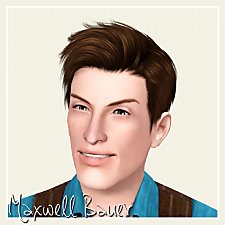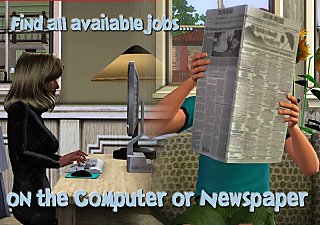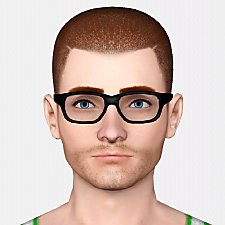Preston Sarin
Preston Sarin

head 4 preston.jpg - width=1000 height=1000

preston head 3.jpg - width=1000 height=1000

head 2 preston.jpg - width=1000 height=1000

head 1.jpg - width=1000 height=1000

small outfits preston.jpg - width=1200 height=806

Preston pics.jpg - width=1024 height=1024
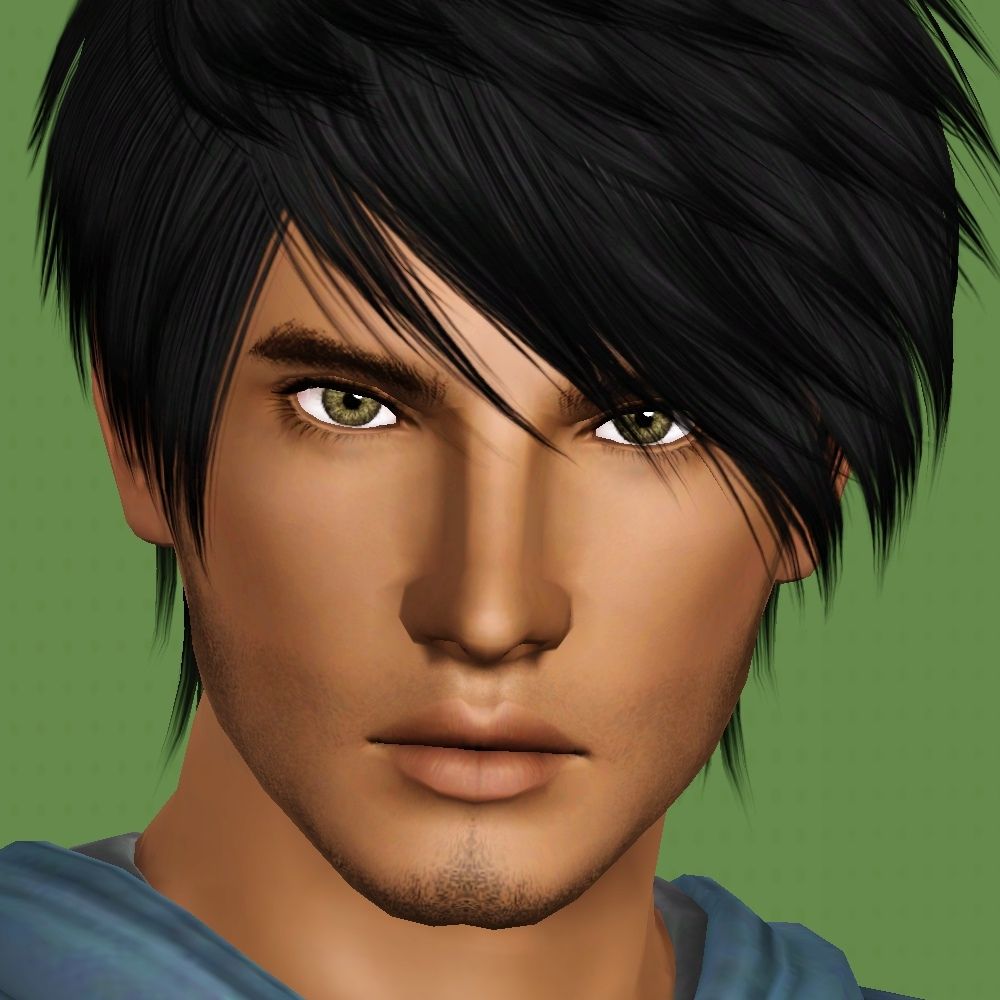
Preston is the youngest of seven children. His mom is a Spanish American and lived there all her life. His dad on the other hand was from India, but moved to America because of the better job prospects, since he is a pediatrician.
As Preston was growing up, his dad saw the potential in him to follow in his footsteps. He wanted Preston to be in the medical field as well. Many of his other siblings just 'weren't cut out' for it (or already stated it wasn't happening), but his dad saw the spark in him right for a position in the medical field.
Preston really didn't want to disappoint his dad because they were very close. However, medicine wasn't his passion. He loves any and everything to do with computers! If only his dad could understand. To this day, he enjoys fiddling with his computer, and more than anything, his career as a video game developer.
He doesn't always feel like he fits in... unlike most twenty six year olds, you won't see him hanging at his local bar or going to too many parties. He is a rather a loner. He isn't a loner by choice necessarily, but because he doesn't feel that people... have enough depth. Most people just live life as it is, but Preston contemplates life and what it means in general. It's not an easy concept to explain, but he feels it to the core of his being.
Traits:
Computer whiz
loner
workaholic
genius
brooding
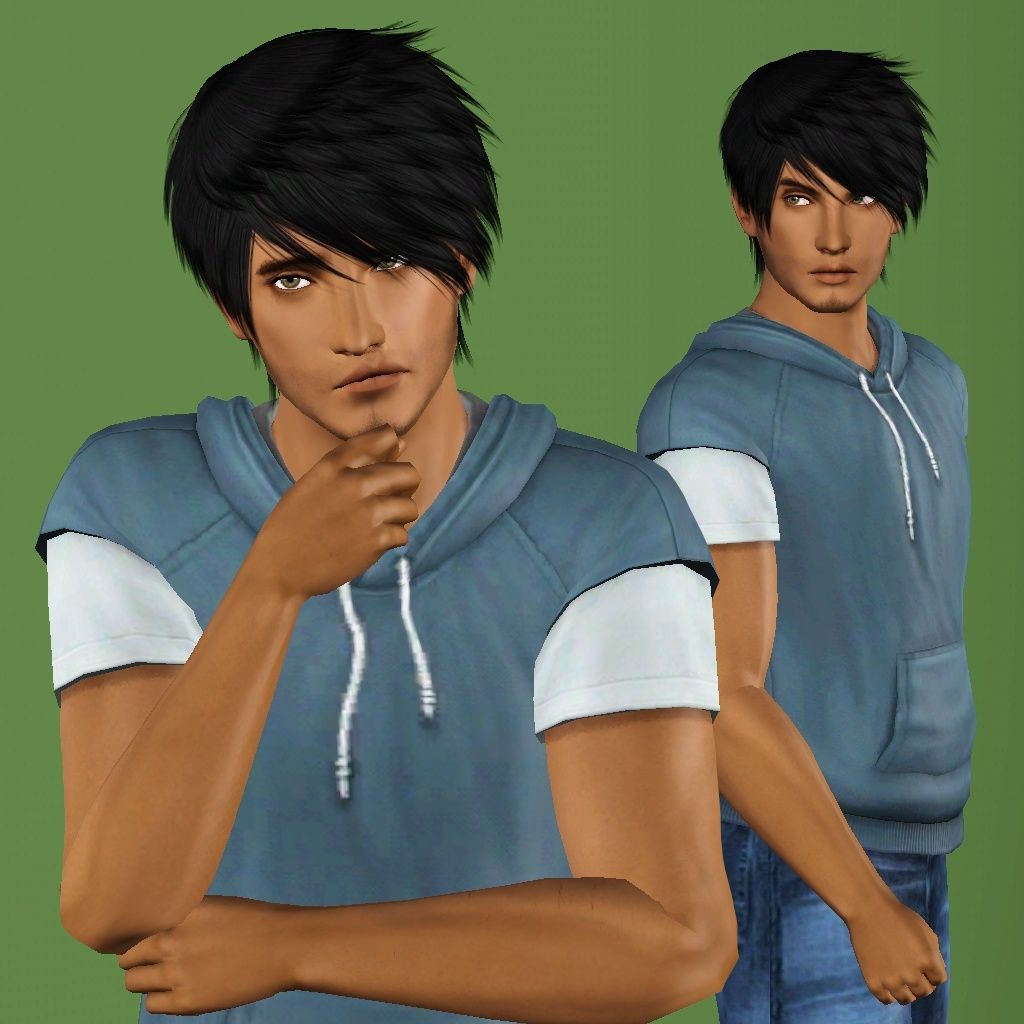


Custom Content Used:
Contacts (by Breyete)
Eyebrows 15 (by Subaxi)
Facial Hair (by Creaturefear)
Djin Hair by Lapiz Lazuli
Pants: Stone Island Jeans (by all about style- to the right, second one down)
Default skin (ESkin-nAtural by teru k)
Custom content/clothes note:
The skin I used on Preston is default, but he should look good with any skin, though his features may be slightly altered.
Aside from his jeans, all of his clothes are made by EA. He has clothes from Generations, Showtime, and late night, and seasons is needed for his outerwear, of course. Also, the brooding trait is from supernatural.
SLIDERS
sliders for chin width, brow thickness (by bella3lek4)
chin cleft (by mybluebook)
Body Sliders (by Jonha)
Eyelashes and its sliders (by sclub)
Make sure to download both the sliders, and the male eyelashes at the bottom of the download page!
IMPORTANT:
I use master controller as my slider hack to get his face to look like this (facial sliders on x3, body sliders same as default), or you can use some other slider hack. MC is found here
Additional Credits:
Thanks to pose creators, including evie, r2m, and daedaesung
|
Preston_Sarin.rar
Download
Uploaded: 10th Aug 2013, 424.5 KB.
21,605 downloads.
|
||||||||
| For a detailed look at individual files, see the Information tab. | ||||||||
Install Instructions
1. Click the file listed on the Files tab to download the sim to your computer.
2. Extract the zip, rar, or 7z file.
2. Select the .sim file you got from extracting.
3. Cut and paste it into your Documents\Electronic Arts\The Sims 3\SavedSims folder. If you do not have this folder yet, it is recommended that you open the game, enter Create-a-Sim, and save a sim to the sim bin to create this folder, rather than doing so manually. After that you can close the game and put the .sim file in SavedSims
4. Once the .sim file is in SavedSims, you can load the game, and look for your sim in the premade sims bin in Create-a-Sim.
Extracting from RAR, ZIP, or 7z: You will need a special program for this. For Windows, we recommend 7-Zip and for Mac OSX, we recommend Keka. Both are free and safe to use.
Need more help?
If you need more info, see Game Help:Installing TS3 Simswiki for a full, detailed step-by-step guide! Special Installation Instructions
- If you get an error that says "This content requires expansion pack data that is not installed", please use either Clean Installer to install this sim.
Loading comments, please wait...
Uploaded: 10th Aug 2013 at 8:10 AM
Updated: 10th Feb 2014 at 6:45 AM
-
by DarkBlue 7th Jul 2009 at 5:45pm
 46
62.2k
73
46
62.2k
73
-
by terkiey 26th Dec 2009 at 12:42pm
 8
32.3k
9
8
32.3k
9
-
by PolarBearSims 20th Jan 2018 at 4:25am
 +16 packs
1 4k 6
+16 packs
1 4k 6 World Adventures
World Adventures
 High-End Loft Stuff
High-End Loft Stuff
 Ambitions
Ambitions
 Fast Lane Stuff
Fast Lane Stuff
 Late Night
Late Night
 Generations
Generations
 Town Life Stuff
Town Life Stuff
 Master Suite Stuff
Master Suite Stuff
 Pets
Pets
 Showtime
Showtime
 Supernatural
Supernatural
 Seasons
Seasons
 Movie Stuff
Movie Stuff
 University Life
University Life
 Island Paradise
Island Paradise
 Into the Future
Into the Future
-
Ross Jackson, The Face of WatermelonSandal
by WatermelonSandal 22nd Mar 2020 at 10:59am
-
by simsgal2227 14th May 2016 at 4:37am
I have figured out/decided that I usually can't add in a nice sized pool for houses that are only 30X30 more...
 +5 packs
1 10.7k 23
+5 packs
1 10.7k 23 High-End Loft Stuff
High-End Loft Stuff
 Late Night
Late Night
 Showtime
Showtime
 Seasons
Seasons
 Into the Future
Into the Future
-
by simsgal2227 4th Jan 2015 at 5:00am
:alarm: :alarm: Please look at bottom of post for EP information :alarm: :alarm: I don't more...
 +2 packs
6 16.7k 23
+2 packs
6 16.7k 23 Late Night
Late Night
 Into the Future
Into the Future
-
Robota's Synth'd Grub and Gaming
by simsgal2227 2nd Feb 2015 at 2:31am
Just like with the pool lot, I wasn't satisfied with the default cafeteria in more...
 +2 packs
5 11.6k 27
+2 packs
5 11.6k 27 Late Night
Late Night
 Into the Future
Into the Future
-
by simsgal2227 31st Aug 2013 at 7:25pm
A large house for a family that would like to entertain...in style! more...
 +6 packs
3 10.2k 26
+6 packs
3 10.2k 26 Ambitions
Ambitions
 Late Night
Late Night
 Generations
Generations
 Showtime
Showtime
 Supernatural
Supernatural
 Seasons
Seasons
-
by simsgal2227 5th Jan 2016 at 12:31am
Hey all! more...
 +4 packs
7 9k 27
+4 packs
7 9k 27 Late Night
Late Night
 Showtime
Showtime
 Seasons
Seasons
 Island Paradise
Island Paradise
-
by simsgal2227 7th Jun 2014 at 6:46am
Nikki is a go-getter. Her resume is absolutely flawless. more...
-
It's a Black N' White Future (CC free!)
by simsgal2227 5th Nov 2013 at 5:58pm
A blank n' white home made especially for Oasis Landing, complete with all the future fixings! more...
 +3 packs
1 16.8k 39
+3 packs
1 16.8k 39 High-End Loft Stuff
High-End Loft Stuff
 Late Night
Late Night
 Into the Future
Into the Future
-
Lasers Clash with Nature (Future Lounge)
by simsgal2227 30th Jan 2015 at 1:17am
Ever had a party animal sim, who you took to Oasis Landing, and you had him more...
 +3 packs
5 11.4k 26
+3 packs
5 11.4k 26 Late Night
Late Night
 Showtime
Showtime
 Into the Future
Into the Future
-
by simsgal2227 17th Dec 2015 at 4:57am
It didn't take me long to upload this after I mentioned it in my last one. more...
 +5 packs
1 8.1k 13
+5 packs
1 8.1k 13 High-End Loft Stuff
High-End Loft Stuff
 Late Night
Late Night
 Pets
Pets
 Showtime
Showtime
 Into the Future
Into the Future
-
Long Waterside futuristic house
by simsgal2227 5th Jun 2016 at 10:32pm
I really liked making the little concert park by the water, so I wanted to see how big of a more...
 +5 packs
2 16.1k 24
+5 packs
2 16.1k 24 Late Night
Late Night
 Showtime
Showtime
 University Life
University Life
 Island Paradise
Island Paradise
 Into the Future
Into the Future
About Me
I use some CC on some of my lots (usually just the residential lots), but I only use a handful of it and use a few key pieces quite often, so your game won't get bogged down with tons of CC if you download my builds.
Sometimes I won't be around for a while, but if I've posted something within a few weeks, I am likely quite active. I am happy to accept modern community and residential lot requests as well at my discretion.

 Sign in to Mod The Sims
Sign in to Mod The Sims Preston Sarin
Preston Sarin