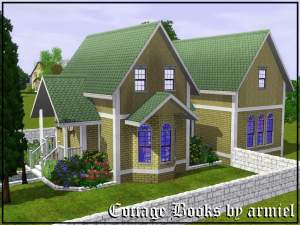Cottage Cafe
Cottage Cafe

back.jpg - width=1024 height=768

details in flowerbed.jpg - width=1024 height=768

floorplan.jpg - width=1024 height=768

front.jpg - width=1024 height=768

minishots.jpg - width=1024 height=768

side.jpg - width=1024 height=768

View from the main entrance.jpg - width=1024 height=768
I have built so many residential lots lately, so I thought to do something different for a while.
Cottage Cafe is a community lot, and an addition to my Cottage series


Features:
- Cafe and food bar
- Dining and dating
- Reading for rush hours
- Beautiful landscaping and a very cute brick and stone cottage
- Toilets for both genders
Custom Content used not included:
Raise the Roof! Then Put Down a Better One! 40 NEW Roof Colors! (scalloped.zip) by QBUILDERZ at MTS
Simple Column by Funbruk at MTS
Lotsize:
Place on a 20x15 lot. If you don't have one available on that size, place a new one in edit town. Change lot type to "visiters allowed" (or any that works similarly)
Lotprize, though irrelevant:
35921/26569
Game requirements:
Base game and WA
Built with patch 4.2, you need at least patch 1.12/2.7/3.3/4.0 to play.
Lot Size: 2x1
Lot Price: on post
Additional Credits:
QBUILDERZ and Funbruk for CC
Flabaliki, Tom, and all the people at #create who gave compliments
|
Cottage Cafe.rar
Download
Uploaded: 25th Jul 2010, 3.33 MB.
2,846 downloads.
|
||||||||
| For a detailed look at individual files, see the Information tab. | ||||||||
Install Instructions
1. Click the file listed on the Files tab to download the file to your computer.
2. Extract the zip, rar, or 7z file.
2. Select the .sims3pack file you got from extracting.
3. Cut and paste it into your Documents\Electronic Arts\The Sims 3\Downloads folder. If you do not have this folder yet, it is recommended that you open the game and then close it again so that this folder will be automatically created. Then you can place the .sims3pack into your Downloads folder.
5. Load the game's Launcher, and click on the Downloads tab. Select the house icon, find the lot in the list, and tick the box next to it. Then press the Install button below the list.
6. Wait for the installer to load, and it will install the lot to the game. You will get a message letting you know when it's done.
7. Run the game, and find your lot in Edit Town, in the premade lots bin.
Extracting from RAR, ZIP, or 7z: You will need a special program for this. For Windows, we recommend 7-Zip and for Mac OSX, we recommend Keka. Both are free and safe to use.
Need more help?
If you need more info, see Game Help:Installing TS3 Packswiki for a full, detailed step-by-step guide!
Loading comments, please wait...
Uploaded: 25th Jul 2010 at 2:48 AM
#"small, #cottage, #community"
-
by RomerJon17 updated 16th Jul 2013 at 10:48am
 +3 packs
13 36.7k 56
+3 packs
13 36.7k 56 World Adventures
World Adventures
 Ambitions
Ambitions
 Late Night
Late Night
-
by RomerJon17 updated 16th Jul 2013 at 8:54am
 +3 packs
9 24.1k 33
+3 packs
9 24.1k 33 Late Night
Late Night
 Generations
Generations
 Town Life Stuff
Town Life Stuff
-
by HystericalParoxysm 4th Jul 2013 at 11:06am
 +9 packs
13 25k 61
+9 packs
13 25k 61 World Adventures
World Adventures
 Ambitions
Ambitions
 Late Night
Late Night
 Outdoor Living Stuff
Outdoor Living Stuff
 Generations
Generations
 Pets
Pets
 Showtime
Showtime
 Supernatural
Supernatural
 Seasons
Seasons
-
by Vermilionz 20th Feb 2017 at 11:19am
 +2 packs
3 7.4k 17
+2 packs
3 7.4k 17 Pets
Pets
 Seasons
Seasons
-
Garden of Eden-UPDATED (Still stubbornly calling it that)
by armiel 21st Jan 2010 at 2:37am
I have had so many complains about the bridge not working that I went and made it work. more...
 +1 packs
7 17.7k 16
+1 packs
7 17.7k 16 World Adventures
World Adventures
-
by armiel 22nd Apr 2010 at 11:22pm
A group of students have taken this house over and turned it into a dorm. As you can except.... more...
 +17 packs
2 12.5k 13
+17 packs
2 12.5k 13 Happy Holiday
Happy Holiday
 Family Fun
Family Fun
 University
University
 Glamour Life
Glamour Life
 Nightlife
Nightlife
 Celebration
Celebration
 Open for Business
Open for Business
 Pets
Pets
 H&M Fashion
H&M Fashion
 Teen Style
Teen Style
 Seasons
Seasons
 Kitchen & Bath
Kitchen & Bath
 Bon Voyage
Bon Voyage
 Free Time
Free Time
 Ikea Home
Ikea Home
 Apartment Life
Apartment Life
 Mansion and Garden
Mansion and Garden
-
Emily - My R4 entry for the official Foundation contest
by armiel 19th Aug 2010 at 5:07pm
Hello everyone :) This house is my entry for the Official Foundation contest hosted by our lovely admin, HystericalParoxysm more...
 +1 packs
5 9.8k 9
+1 packs
5 9.8k 9 World Adventures
World Adventures
Packs Needed
| Base Game | |
|---|---|
 | Sims 3 |
| Expansion Pack | |
|---|---|
 | World Adventures |
About Me
I have retired from simming. This means I won't be supporting my uploads anymore.
Please take this into consideration:
My uploads have a date when they have been uploaded. If I have fixed something later, I have stated so in the post. If something is currently broken, it stays that way, unless you bother on fixing it yourself. :)
Policy regarding my uploads:
You may rip off, tear apart, re-use and destroy my content in any way you feel necessary. You have been given a permission right here and now.
Please do not however re-upload my content as is, and claim it as your own.
Please also notice, that my content is made to be free - do not include it in uploads that require submission, or paysites in general, thanks.
If you do use my work, a credit would be nice, but sure is not required. :)
Thanks for your time for reading this, for possibly using my creations, and for being generally awesome!
~armiel

 Sign in to Mod The Sims
Sign in to Mod The Sims Cottage Cafe
Cottage Cafe