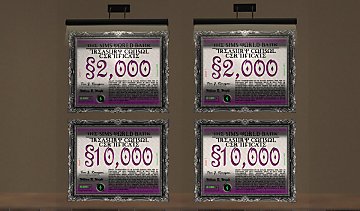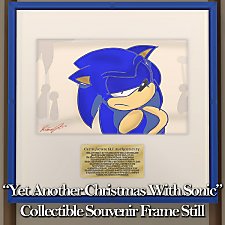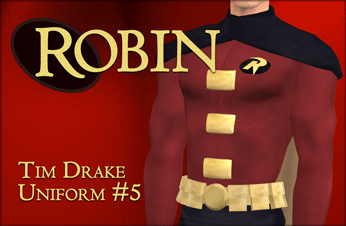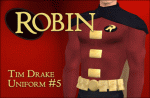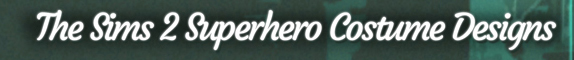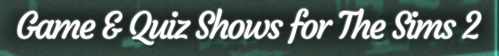NCI - The Cryptic Mausoleum + Stone Mausoleum Shelves
NCI - The Cryptic Mausoleum + Stone Mausoleum Shelves

nci-mausoleum-logo.jpg - width=512 height=512

nci-mausoleum01.jpg - width=1280 height=720

nci-mausoleum02.jpg - width=1280 height=720

nci-mausoleum03.jpg - width=1280 height=720

nci-mausoleum04.jpg - width=1280 height=720

nci-mausoleum05.jpg - width=1280 height=720

nci-mausoleum06.jpg - width=1280 height=720

nci-mausoleum07.jpg - width=1280 height=720

nci-mausoleum08.jpg - width=1280 height=720

nci-mausoleum09.jpg - width=1280 height=720

nci-mausoleum10.jpg - width=1280 height=720

nci-mausoleum11.jpg - width=1280 height=720

nci-mausoleum12.jpg - width=1280 height=720














As I was making some new mesh for those Open For Business shelves, I was thinking, what would it look like to place these stone shelves into a cemetery! And that got me thinking. I fired up the creative juices one again, and made a building for all your neighborhoods to enjoy...provided you're a pyromaniac in your Sim's home, and like moving in new families often. Whatever floats your boat, I guess. So, introducing NCI's newest creations (that's right "2" for the price of "1"). A mausoleum for all your dead Sims to settle in for eternity. And what better way to store them..then onto stone shelves for those urns! Here's the mausoleum at night:

And here's what the interior looks like, with those stone shelves!

This tomb can store up to 128 urns, and more deceased Sims on the outside, if desired. It's 2 floors high, with a basement. This tomb glows with candle lit surroundings, and was created with classical influences from the outside, and Gothic/castle influences from the inside. As for the stone cavities, they come in grey and light grey recolors, and can hold 2 urns each, or several small items if you prefer running a storage vault. If your Sims need something to do, enjoy a fun game of chess outside. This property can be yours for the right price.
______________________________________________________________________
You may use this download in your game however you wish. Enjoy it & if you feel like it, give feedback on how it works. Do not make money off of this creation.
Do not upload this creation onto other websites. Instead, please link back to this download thread from your website.
If you wish to convert or remix this creation for use in other games, please contact me by private message or e-mail for an arrangement on what you'd like to do with this creation.
This policy will supersede the above policies with condition to the following order, whichever event occurs first:
a. You may redistribute/remix this download anyway you'd like (with the condition that you credit me for the original download) after 5 years of the date listed in this policy, OR
b. You may redistribute/remix this download anyway you'd like (with the condition that you credit me for the original download) in case I become inactive after 2 years of the Last Activity date listed in my profile.If neither conditions occur, then the above policies remain in effect.
______________________________________________________________________
Lot Size: 3x2
Lot Price: §172,008
Custom Content by Me:
- NCI - Stone Mausoleum Wall Indents (Mesh)
- NCI - Stone Mausoleum Wall Indents (Normal Grey)
- NCI - Stone Mausoleum Wall Indents (Light Grey)
Polygon Counts for stone shelves:
Faces: 62
Vertices: 92

|
NCIstonemausoleumshelves_MESH_Oct30th2014.rar
| UPDATE 1: October 30th 2014. Changed the MESH file to have it's own GUID number. I totally forgot to change it, as it started replacing an OFB shelf in-game. Please re-download for the shelf to have its own entity in-game. The recolors still work.
Download
Uploaded: 31st Oct 2014, 10.4 KB.
1,366 downloads.
|
||||||||
|
NCIstonemausoleumshelves_StoneGreyLight.rar
Download
Uploaded: 8th Oct 2014, 447.8 KB.
1,401 downloads.
|
||||||||
|
NCIstonemausoleumshelves_StoneGreyNormal.rar
Download
Uploaded: 8th Oct 2014, 441.8 KB.
1,503 downloads.
|
||||||||
|
NCICrypticMausoleum.rar
Download
Uploaded: 8th Oct 2014, 675.4 KB.
1,696 downloads.
|
||||||||
| For a detailed look at individual files, see the Information tab. | ||||||||
Install Instructions
1. Download: Click the download link to save the .rar or .zip file(s) to your computer.
2. Extract the zip, rar, or 7z file.
3. Install: Double-click on the .sims2pack file to install its contents to your game. The files will automatically be installed to the proper location(s).
- You may want to use the Sims2Pack Clean Installer instead of the game's installer, which will let you install sims and pets which may otherwise give errors about needing expansion packs. It also lets you choose what included content to install. Do NOT use Clean Installer to get around this error with lots and houses as that can cause your game to crash when attempting to use that lot. Get S2PCI here: Clean Installer Official Site.
- For a full, complete guide to downloading complete with pictures and more information, see: Game Help: Downloading for Fracking Idiots.
- Custom content not showing up in the game? See: Game Help: Getting Custom Content to Show Up.
Loading comments, please wait...
Uploaded: 8th Oct 2014 at 7:12 AM
Updated: 17th Mar 2019 at 11:47 PM
-
Ancient World: Wonders - The Mausoleum
by klein_svenni 25th May 2009 at 1:07pm
 +9 packs
6 17.6k 11
+9 packs
6 17.6k 11 University
University
 Nightlife
Nightlife
 Open for Business
Open for Business
 Pets
Pets
 Seasons
Seasons
 Bon Voyage
Bon Voyage
 Free Time
Free Time
 Apartment Life
Apartment Life
 Mansion and Garden
Mansion and Garden
-
by kjkjljkjkjkjljkj 14th Dec 2014 at 3:52pm
 +17 packs
6 10.4k 17
+17 packs
6 10.4k 17 Happy Holiday
Happy Holiday
 Family Fun
Family Fun
 University
University
 Glamour Life
Glamour Life
 Nightlife
Nightlife
 Celebration
Celebration
 Open for Business
Open for Business
 Pets
Pets
 H&M Fashion
H&M Fashion
 Teen Style
Teen Style
 Seasons
Seasons
 Kitchen & Bath
Kitchen & Bath
 Bon Voyage
Bon Voyage
 Free Time
Free Time
 Ikea Home
Ikea Home
 Apartment Life
Apartment Life
 Mansion and Garden
Mansion and Garden
-
by Seba569003 21st Jan 2024 at 1:18pm
 +17 packs
1 3.4k 19
+17 packs
1 3.4k 19 Happy Holiday
Happy Holiday
 Family Fun
Family Fun
 University
University
 Glamour Life
Glamour Life
 Nightlife
Nightlife
 Celebration
Celebration
 Open for Business
Open for Business
 Pets
Pets
 H&M Fashion
H&M Fashion
 Teen Style
Teen Style
 Seasons
Seasons
 Kitchen & Bath
Kitchen & Bath
 Bon Voyage
Bon Voyage
 Free Time
Free Time
 Ikea Home
Ikea Home
 Apartment Life
Apartment Life
 Mansion and Garden
Mansion and Garden
-
Peaceful Meadows Cemetery (No CC)
by plumbobhaver 29th May 2024 at 8:37am
 +17 packs
5 4.4k 22
+17 packs
5 4.4k 22 Happy Holiday
Happy Holiday
 Family Fun
Family Fun
 University
University
 Glamour Life
Glamour Life
 Nightlife
Nightlife
 Celebration
Celebration
 Open for Business
Open for Business
 Pets
Pets
 H&M Fashion
H&M Fashion
 Teen Style
Teen Style
 Seasons
Seasons
 Kitchen & Bath
Kitchen & Bath
 Bon Voyage
Bon Voyage
 Free Time
Free Time
 Ikea Home
Ikea Home
 Apartment Life
Apartment Life
 Mansion and Garden
Mansion and Garden
-
by NocturnalPerplexity 22nd Feb 2025 at 12:51pm
 +17 packs
3 2.8k 19
+17 packs
3 2.8k 19 Happy Holiday
Happy Holiday
 Family Fun
Family Fun
 University
University
 Glamour Life
Glamour Life
 Nightlife
Nightlife
 Celebration
Celebration
 Open for Business
Open for Business
 Pets
Pets
 H&M Fashion
H&M Fashion
 Teen Style
Teen Style
 Seasons
Seasons
 Kitchen & Bath
Kitchen & Bath
 Bon Voyage
Bon Voyage
 Free Time
Free Time
 Ikea Home
Ikea Home
 Apartment Life
Apartment Life
 Mansion and Garden
Mansion and Garden
-
NCI - Sims Treasury Consol Certificates
by d_dgjdhh updated 26th Nov 2016 at 7:15pm
STILL full of cash and have nothing else to buy? Well then, NCI introduces Sims Treasury Consol Certificates! more...
 20
22k
32
20
22k
32
-
NCI - ''Yet Another Christmas With Sonic'' Coloured Still
by d_dgjdhh updated 9th Jan 2014 at 7:43am
Created for the fans of that famous blue blur, & Steve Page's YouTube X-Mas creation. more...
 6.5k
8
6.5k
8
-
NCI - Green Hornet (or The Reckless Gambler) And Kato (or The Limo Driver)
by d_dgjdhh 11th Jul 2011 at 10:50pm
New superhero designs created, with guidance, by NCI. Green Hornet & Kato. Find out what this is all about. more...
 5
23.3k
16
5
23.3k
16
Male » Mixed Sets » Adult
-
NCI - Tall Hotels Inc. (Hotel Design ''E'')
by d_dgjdhh updated 9th Aug 2014 at 4:37am
A towering hotel with restaurant right next door. A great place for your Sims to travel to on their vacation. more...
 +16 packs
3 9.8k 22
+16 packs
3 9.8k 22 Family Fun
Family Fun
 University
University
 Glamour Life
Glamour Life
 Nightlife
Nightlife
 Celebration
Celebration
 Open for Business
Open for Business
 Pets
Pets
 H&M Fashion
H&M Fashion
 Teen Style
Teen Style
 Seasons
Seasons
 Kitchen & Bath
Kitchen & Bath
 Bon Voyage
Bon Voyage
 Free Time
Free Time
 Ikea Home
Ikea Home
 Apartment Life
Apartment Life
 Mansion and Garden
Mansion and Garden
-
by d_dgjdhh 19th Oct 2011 at 2:30am
A community lot with a docked UFO. Have your Sims check it out to discover the alien experience. more...
 +16 packs
20 22.5k 11
+16 packs
20 22.5k 11 Family Fun
Family Fun
 University
University
 Glamour Life
Glamour Life
 Nightlife
Nightlife
 Celebration
Celebration
 Open for Business
Open for Business
 Pets
Pets
 H&M Fashion
H&M Fashion
 Teen Style
Teen Style
 Seasons
Seasons
 Kitchen & Bath
Kitchen & Bath
 Bon Voyage
Bon Voyage
 Free Time
Free Time
 Ikea Home
Ikea Home
 Apartment Life
Apartment Life
 Mansion and Garden
Mansion and Garden
-
NCI - Vacation Beach Hotel "Payoff 9" (No CC)
by d_dgjdhh 26th Sep 2019 at 3:35am
A warm vacation destination for your Sims to stay at on your sandy beach getaway of choice. more...
 +16 packs
6 10.8k 31
+16 packs
6 10.8k 31 Family Fun
Family Fun
 University
University
 Glamour Life
Glamour Life
 Nightlife
Nightlife
 Celebration
Celebration
 Open for Business
Open for Business
 Pets
Pets
 H&M Fashion
H&M Fashion
 Teen Style
Teen Style
 Seasons
Seasons
 Kitchen & Bath
Kitchen & Bath
 Bon Voyage
Bon Voyage
 Free Time
Free Time
 Ikea Home
Ikea Home
 Apartment Life
Apartment Life
 Mansion and Garden
Mansion and Garden
-
NCI - Purple Lining Apartment Tower
by d_dgjdhh updated 11th Jul 2011 at 4:23am
Come and check out this 10-floor apartment tower with 21 apartment units for rent. more...
 +16 packs
24 46.1k 50
+16 packs
24 46.1k 50 Family Fun
Family Fun
 University
University
 Glamour Life
Glamour Life
 Nightlife
Nightlife
 Celebration
Celebration
 Open for Business
Open for Business
 Pets
Pets
 H&M Fashion
H&M Fashion
 Teen Style
Teen Style
 Seasons
Seasons
 Kitchen & Bath
Kitchen & Bath
 Bon Voyage
Bon Voyage
 Free Time
Free Time
 Ikea Home
Ikea Home
 Apartment Life
Apartment Life
 Mansion and Garden
Mansion and Garden
-
by d_dgjdhh 4th Oct 2019 at 5:52am
A beautiful planted garden with tourist house attraction. An excellent addition to your Sim's neighborhood or vacation destination. more...
 +16 packs
9 9.7k 30
+16 packs
9 9.7k 30 Family Fun
Family Fun
 University
University
 Glamour Life
Glamour Life
 Nightlife
Nightlife
 Celebration
Celebration
 Open for Business
Open for Business
 Pets
Pets
 H&M Fashion
H&M Fashion
 Teen Style
Teen Style
 Seasons
Seasons
 Kitchen & Bath
Kitchen & Bath
 Bon Voyage
Bon Voyage
 Free Time
Free Time
 Ikea Home
Ikea Home
 Apartment Life
Apartment Life
 Mansion and Garden
Mansion and Garden
-
NCI - Sims Investment Certificates
by d_dgjdhh updated 19th May 2011 at 10:07pm
Full of cash and have nothing else to buy? Try investing in Sims Investment Certificates! Check it out here! more...
 35
39.2k
51
35
39.2k
51
-
NCI - Robin (Tim Drake Uniform #5)
by d_dgjdhh 26th Aug 2018 at 6:04am
Check out the newest custom uniform from the folks at NCI. It's Tim Drake's Robin uniform! more...
 8
28.5k
7
8
28.5k
7
Male » Mixed Sets » Adult
Packs Needed
| Base Game | |
|---|---|
 | Sims 2 |
| Expansion Pack | |
|---|---|
 | University |
 | Open for Business |

 Sign in to Mod The Sims
Sign in to Mod The Sims NCI - The Cryptic Mausoleum + Stone Mausoleum Shelves
NCI - The Cryptic Mausoleum + Stone Mausoleum Shelves