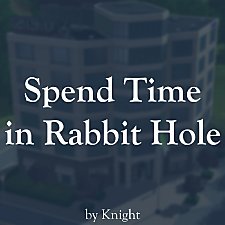Custom Rabbit Hole Doors
Custom Rabbit Hole Doors

scr1.jpg - width=1024 height=768

scr2.jpg - width=546 height=409
Map View

scr3.jpg - width=1023 height=696
Catalog
 WARNING: Sometimes when you delete these doors with SHIFT+Click Object-->delete,
WARNING: Sometimes when you delete these doors with SHIFT+Click Object-->delete,two bloody Abstract.RabbitHoleDoorJig will remain in the lot.
in order to avoid clipping between Sims and/or objects. "Stray" Jigs can cause routing problems.
Keep in mind that each RabbitHoleDoor, as well as regular RabbitHole, normally have 2 of these jigs and it's not
a good idea to delete them (this can be complicated if you have stray ones because there's no way to distinguish them).
You can check if there are leftovers and delete them with NRaas Master Controller:
- Select "Object Stat" (I guess so, my game is localized) and as filter put "Local" and "Non Inventory"
- Select the grouped RabbitHoleDoorJigs (and only those) and delete them clicking on the "tick" icon.
CREDITS
Let me start crediting Jynx, the original author of the RabbitHole Doors.
I also want to thank AussomeDays for helping me with the door's animation.
UPDATES
18th Apr 2015 : Added 6 additional rabbit holes and support for the rug version. See this and my following comment.
11th Mar 2015 : BugFix (door#4 was equivalent to door#1).
MOD DESCRIPTION
Developed and tested with game version 1.67.
This is a set of five custom vanilla RabbitHole doors.
With "vanilla" I mean that they don't have any built-in career or other features/interactions,
except the most common ones: invest, buy and rename. Since these RabbitHole doors
come with a weird and generic name, you can rename them even if you don't own them
using a debug or a Buy/Build Mode interaction (CTRL+SHIFT+Click on the door).
If these doors have no features what's their purpose? The purpose is to use them to host
custom careers made with NRaas Careers, so those don't have to share the same location
with default careers that have nothing to do with them.
INSTRUCTIONS
How can you assign a custom career to one of the custom RabbitHole doors?
Let's take a random custom career created by Missy Hissy, mistress of custom careers ^^
I'll use her Advertising Career as example and S3PE as package manager (you can also use Postal)
- (With S3PE) open the AdvertisingCareer.package
- right click on the xml resource with the career data, in this case its name is "Advertising.Careers", and select Notepad from the popup menu. A new window opens.
- find the RabbitHoleType tag of the career (it's not the one in the first <CareerList>...</CareerList> block, but the one in the second block)
- replace its value, in this case "BusinessAndJournalism", with one of the names of the custom RabbitHole doors:
ArsilCustomRabbitHole1
ArsilCustomRabbitHole2
ArsilCustomRabbitHole3
ArsilCustomRabbitHole4
ArsilCustomRabbitHole5
- save the file, commit changes and save the package
WARNING: the custom RabbitHole door, once placed, will not host the custom career right away,
but only after you save and reload the game (better quit the game instead of going back to main menu,
this is a general tip to avoid problems). The same thing happens if you place a regular RabbitHole,
this is due to how NRaas Careers work, my mod can't do much about it, but I may have an idea:
If NRaas Careers use an EventHandler (OnObjectPlacedInLotEventHandler perhaps) to intercept
when a RabbitHole is placed/moved, maybe it could re-assign the custom careers to their respective
RabbitHole using an iteration similar to that used in NRaas.Careers.OnWorldLoadFinished. Just a theory.
I'm afraid I haven't explained very well how to assign a custom career to custom RabbitHole doors,
so if you have problems just ask in the comments ^^
OTHER INFO
In Builder's Island, Sims receive the message "A car will come to take you to work in 1 hour", but
no car comes and Sims don't go automatically to work. This may happen also in other worlds,
not sure what's the reason. EDIT: To be clear, this happens also with regular rabbit holes,
there's something wrong/lacking in that world that prevents carpools and also to call services
(repair man, etc). Well, to be fair that world was not meant to be playable and it's terrific for
testing purposes, so don't think that I don't appreciate it.
Oh, I almost forgot, the custom RabbitHoles are xml tunable, you can change the investment cost, etc etc.
I also suggest you to customize to your liking their icons (the trasparent ones are those showed in map view).
Additional Credits:
All respective authors and contributors of the tools and tutorials for modding TS3.
MTS and all modders who made the game much more enjoyable.
velocitygrass for her "enum injection" system.
|
Arsil_CustomRabbitHoleDoors.package.zip
Download
Uploaded: 18th Apr 2015, 193.8 KB.
8,465 downloads.
|
||||||||
| For a detailed look at individual files, see the Information tab. | ||||||||
Install Instructions
Loading comments, please wait...
Uploaded: 3rd Mar 2015 at 10:05 PM
Updated: 19th Apr 2015 at 10:25 AM - description update
-
CaSTable RabbitHole Replacements
by AussomeDays updated 14th Dec 2015 at 8:39pm
 +10 packs
112 170.5k 414
+10 packs
112 170.5k 414 World Adventures
World Adventures
 Ambitions
Ambitions
 Late Night
Late Night
 Town Life Stuff
Town Life Stuff
 Pets
Pets
 Showtime
Showtime
 Supernatural
Supernatural
 University Life
University Life
 Island Paradise
Island Paradise
 Into the Future
Into the Future
-
by YolkSims updated 8th Jul 2022 at 7:28am
 29
60.7k
111
29
60.7k
111
-
by phantom99 updated 10th Oct 2025 at 2:20pm
 44
54.7k
159
44
54.7k
159
-
by echoweaver updated 20th Aug 2023 at 5:03pm
 +1 packs
23 26k 118
+1 packs
23 26k 118 Ambitions
Ambitions
-
by echoweaver updated 27th Aug 2023 at 3:36pm
 17
19k
70
17
19k
70
-
by fantuanss12 updated 28th Jun 2025 at 10:10am
 +1 packs
13 29.5k 102
+1 packs
13 29.5k 102 Ambitions
Ambitions
-
by nobodysgirl333 updated 9th Jan 2025 at 5:25am
 12
8.9k
40
12
8.9k
40
-
Unofficial NRaas Story Progression Personality: Town Chief
by hdggDalton updated 10th Aug 2025 at 8:16am
 13
5.8k
12
13
5.8k
12
-
[TESTING] Custom Traits Manager
by Arsil updated 16th Apr 2017 at 5:06pm
A mod that helps to create custom traits more...
 16
102k
115
16
102k
115
-
Food Variety for Picnic Basket
by Arsil 7th Feb 2015 at 4:33pm
An XML tuning mod that adds more recipes to the Picnic Basket more...
 11
26.8k
98
11
26.8k
98
-
Misukisu's exoticDancersStage Mod Updated
by Arsil updated 18th May 2016 at 5:45pm
Misukisu's exoticDancersStage Mod. It stopped working properly after a game patch and it's now updated. more...
 +1 packs
47 113.3k 255
+1 packs
47 113.3k 255 Late Night
Late Night
-
Custom CellPhones and BackPacks
by Arsil updated 8th May 2017 at 11:13am
Custom cellphones and backpacks. This mod allows to use different cellphones and backpacks for different Sims. more...
 17
46.3k
79
17
46.3k
79

 Sign in to Mod The Sims
Sign in to Mod The Sims Custom Rabbit Hole Doors
Custom Rabbit Hole Doors