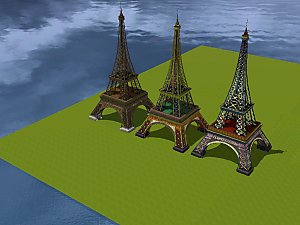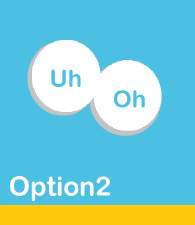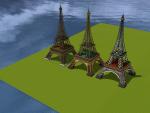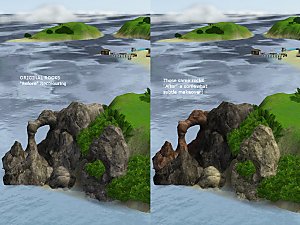CaSTable RabbitHole Replacements
CaSTable RabbitHole Replacements

msI_SV_Bistro.jpg - width=1200 height=900

msI_T_School.jpg - width=1200 height=900

msI_TB_Diner.jpg - width=1200 height=900

msI_B_Subway.jpg - width=1200 height=900

msI_AP_Mausoleum.jpg - width=1200 height=900

msI_MF_Arboretum.jpg - width=1200 height=900

msI_MF_GypsyWagon.jpg - width=1200 height=900

msI_U_Diner.jpg - width=1200 height=900

msI_IP_ComboBookBusiness.jpg - width=1200 height=900

msI_BB_Diner.jpg - width=1200 height=900

msI_LL_All.jpg - width=1200 height=900

msI_ST_Theatre.jpg - width=1200 height=900

msI_OL_CityHall.jpg - width=1200 height=900

msI_OL_StellarObservatory.jpg - width=1200 height=900

msI_OL_Theatre.jpg - width=1200 height=900

msI_OL_Bistro.jpg - width=1200 height=900

msI_OL_ServoBotArena.jpg - width=1200 height=900

msI_OL_World.jpg - width=1200 height=900

msI_OL_HoverTrain.jpg - width=1200 height=900

msI_IP_ResortTowers.jpg - width=1200 height=900

msI_LL_New.jpg - width=1200 height=900























Nothing earthshattering...
Be sure to delete yout scriptCache.package if you update

- removed over 500 blocks of duplicated and unnecessary code from the Main Assembly script...noobie me, lol (you may want to keep a copy of the old file just in case I managed to break something)
- added override for ITUN PushWoohooOnTrain_HoverTrainStation resource 0x5106B731FE496056 that removes the "future" world restriction so that woohoo interactions on the pie menu display correctly (with or without NRaas Woohooer) if used in a non-future world
- added code that should automatically restart those few animated clock hands when they bugger out
- changed GetModelNameForAnimation() string from "schoolrabbithole" to "cityhall" for Twinbrook and Town Life schools (allows all 3 doors to animate for an upcoming project)
- added a .package file that can be used to hide the default EA rabbithole thumbnails if you want your catalogue to be less cluttered -- NOTE: This will override the default OBJDs to make sure that the BuildBuyProductStatusFlags value is 60 (usually 61). Works for base game, expansions, stuff packs and "unmodified" store content. Place in Mods/Packages if you have no store content OR if you install store content using the launcher. If you have converted your store content to .package files, then place in Mods/Overrides instead. Can be removed by deleting the .package file.
These are the same RabbitHoles that were originally on the Simlogical site.
It is now possible to add more variety to your town. Whether you are a creator or just a player who occasionally builds within an existing neighbourhood, these customisable rabbitholes will allow you to have more colour options when designing your town. If you stopped using the pre-made shells because the colours just never fit in with everything else, then these CaSTable alternatives will hopefully provide a solution to those of us who do still use the rabbithole shells from time to time.
 Important Note:
Important Note:These rabbithole objects will NOT override the original game rabbitholes. However, they do rely on resources from those originals in order to function. Therefore, you will need to have the correct corresponding object from the base game / expansion pack / stuff pack / store item already installed in your game. These package files WILL NOT work by themselves!
 Main RabbitHole Assembly Script **REQUIRED**
Main RabbitHole Assembly Script **REQUIRED**This is the bad boy responsible for assembling all of the parts into a complete unit. It will get updated whenever new rabbitholes are added to the mix, and you will need to re-download and replace the copy in your mods/packages folder if and when you add new rabbitholes from this project to your game. Don't forget to delete the scriptCache.package file from your Sims 3 directory when you update in order for any new script changes to take effect.
**NOTE
These rabbitholes can be used in any combination. After downloading a set, you can pick and choose whichever ones you want to use as long as you already have the appropriate originals. They all work independently of each other, and the Main RabbitHole Assembly script will assemble any and all. I started these at game version 1.63 and continued on after patching to 1.67, and everything appears to work fine.
Combo rabbits contain single varieties for each type in addition to the combo itself. This is to 'hopefully' help with opportunities that don't get along with the combos in case there's a building style you really want to use.
**HOW TO USE
- File Location: After downloading, unzip the .rar file and place the unzipped .package file into your Mods/Packages folder.
- Catalogue Location: Build Mode - Community Objects - Buildings (at the end) **Subways are in Buy Mode - Vehicles - Misc Transportation
- Usage: Simply place the rabbithole on a community lot as per usual. It may take a couple of seconds for the script to assemble the building if it has lots of parts, but once it's complete, it will behave as a single object that can be picked up, moved around, etc. They should look pretty much like the original when first placed.
- CaST: Simply click on the part of the building that you wish to recolour to bring up the create-a-style tool. You can switch to other parts of the building by clicking on them. You can also drag a colour from one part to another just like with any other object. Solid colours work best due to the way these are designed.
***UPDATE Oct 20, 2014
- RESOLVED - Should now assemble properly when saving/placing lot with rabbit(s) to/from library bin and when exporting world from CAW after using Edit-In-Game mode to place rabbit(s) on lot.
- RESOLVED - Recolours should now remain intact when using Edit-In-Game (CAW).
PREVIOUS UPDATES
2015-Feb-27
reuploaded Lunar Lakes file so back piece of rabbit would colour better (added a picture to show examples). No changes to Main script.
2014-Dec-30
- Used CAW / Edit-In-Game to make test lot (screenshot is from this)
- Recoloured all of them, test saved to library bin / test copied from library bin back to lot, exported world from CAW, loaded into normal game, everything still looked good. All of these things worked in the normal game as well
- Upgraded and downgraded from build mode via "Set Quality" (you need to Ctrl-Shift-Click on the main doors to get the interactions)
- Upgraded from live mode (you can click anywhere on the building)
- Recolours remain intact when upgrading / downgrading!!! - I accidentally stumbled onto the code that allows you to extract (save) and replace (copy) preset colour/pattern info from one object to another. As to whether I used it correctly, I guess we'll see - hee hee
- Resort financial info and reviews seem to be calculating and functioning correctly
- Removed the "Change Colour Scheme" interaction from all four rabbits (no longer needed)
- Removed the "Upgrade" & "Set Quality" interactions from the "Island Beach Bungalow" since it was never upgradeable to begin with
- Unfortunately, anything attached to the main animating doors (i.e. curtains) will not be recolourable since I still haven't figured out how to add animation back to an object that I separate from the main mesh group. Hopefully one day....
2014-Dec-08
Added the rabbits from Oasis Landing (Into the Future expansion) and updated the Main Assembly Script -- Don't forget to Re-Download!.
Included are the following:
- All normal rabbits (7 single + 2 combo). These should switch from Normal / Utopian to Dystopian (and vice versa) while maintaining their CaSTed colours when you use them in Oasis Landing. Using them in any other world that isn't classified as "Dystopian" will only display the Normal / Utopian version with no switching.
- Dystopian (Apocalyptic) ONLY versions of the above for use in any world. These do not switch. I didn't do Normal / Utopian only versions since they would only be useful on a "Future" dystopian world (didn't make much sense unless a building managed to escape the apocalypse
 ).
).
- Single versions of the 2 combos (Normal / Utopian & Dystopian as well)
- Castable Elevated Transport Rail for use with the Hover Train (Monorail). These & the Hover Train Station itself will be located with the subways in the Misc Vehicles (Outdoor Transportation) in Buy Mode. ***Please Read Below for Important Hover Train Info***
- Didn't include a recolourable Train Car since the station generates a fresh copy every time you travel, and I don't know how or if you can make a recolour stick when objects are created out of world.
Added a few screenshots to the images section.
I also moved all of the Night Light / Grunge viewing interactions into one "View Lighting FX" button to clean up the clutter on the Main menu since the proxy thing causes some of the interactions to duplicate.
2014-Feb-22
There are some store rabbitholes that still use older "version 16" OBJD resources. After upgrading them to the newer "version 1A", I did not realise that the editor wasn't displaying a field that needed to be changed. This could cause the rabbit to not place on a lot and display the message "hot tub cannot be placed because of an obstruction on the floor below". I have since corrected this and re-uploaded the ones that could be affected (see list below), so if for some reason you do experience this, just re-download a fresh copy and overwrite the older file.
Lucky Palms - Brittlebush Academy & The Warehouse
Sunlit Tides - The Island Academy & The Lair
Lunar Lakes - The Perigee and the standard rabbithole bundle
2014-Mar-05
Added 11 City Halls and 3 Criminal Hideouts (swinging two-door type)
Updated Criminal Hideout and Schoolhouse from Sunlit Tides with revised textures
Updated Schoolhouse from Twinbrook with revised textures
Updated Main Assembly Script
2014-Mar-23
Added 9 Business & Journalism buildings
Updated Main Assembly Script
2014-Apr-06
Added 11 Stadiums
Updated Main Assembly Script
2014-Apr-26
Added 10 Science Labs, Gypsy Wagon, Vault of Anitiquity, Arboretum & Subway
Updated Main Assembly Script (also fixed interactions not showing after loading saved game)
2014-May-14
Added 8 Hospitals, 6 Military Bases, 2 Equestrian Centres and the Sky Diving Centre
Updated Main Assembly Script
2014-Jun-03
Added 12 Movie Theatres & the Movie Cineplex from Bridgeport
Updated Main Assembly Script
2014-Jun-18
Updated Main Assembly Script to correct issues when using Library lot bin and Edit-In-Game from CAW
2014-Jun-28
Added 9 Grocery Stores & the Movie Set from Bridgeport
Updated Main Assembly Script
2014-Jul-23
Added 7 Bookstores & 4 Police Stations
Updated Main Assembly Script
2014-Aug-19
Added 7 Bistros & 8 Diners
Updated Main Assembly Script
2014-Sep-12
Added 8 Day Spas, 13 Mausoleums & 5 University Buildings
Updated Movie Set from Bridgeport to correct wrong texture ID#
Updated Main Assembly Script (also added proxy code so interactions would show up no matter where you click on the building)
2014-Oct-08
Added 13 Combos
--- 6 Bookstore / Day Spa
--- 1 Booktore / Bistro
--- 1 Business / Bookstore
--- 1 Day Spa / Bistro
--- 1 Criminal Theatre
--- 3 School / Stadium
Updated Main Assembly Script
2014-Oct-20
Updated Main Assembly Script to correct issue with recolours not remaining when using Edit-In-Game (CAW)
2014-Oct-30
Added 12 Combos
--- 7 Grocery / Diner
--- 5 Business / Bistro
Updated 4 of the business journalism rabbits
-- added 2nd channel to blinds / added 3rd & 4th channels to windows glass
1) Doo Peas Corporate Towers - Sunset Valley
2) Doo Peas Corporate Towers - Riverview
3) High Products Business Building - Twinbrook
4) Sahara Corporate Headquarters - Lucky Palms
(remember to delete compositorCache.package if you redownload these!)
Updated Main Assembly Script
2014-Nov-16
Added 14 Combos
--- 5 Hospital / Science Lab
--- 4 Military / Police
--- 5 City Hall / Military / Police
Updated Main Assembly Script
2014-Dec-08
Added 9 Rabbits from Oasis Landing
(7 single + 2 combo)
Moved all of the Night Light / Grunge viewing interactions into one "View Lighting FX" button to keep them from cluttering things up
Updated Main Assembly Script
2014-Dec-30
Added 4 Resort Towers
Updated Main Assembly Script
2015-Feb-27
Updated Lunar Lakes file to make back piece colour better
Item Specific Notes
Criminal
---East Tradewinds Shipping Co.---
When first placing this rabbithole on a lot, the windows appear extremely shiny, and the graffiti on the brick wall displays it's entire texture. If you go into CaST, make any slight change and accept, the objects do correct themselves and look as intended. This has something to do with the alphas from the .dds files and possibly some setting in the MLOD, but I'm not sure why they are acting up. I know it's me....lol
---Rustler's Den---
The graffiti on this building uses a "subtractive" shader. In CaST, moving toward a colour with the wheel will remove (subtract) that colour from what you see. Also, moving the slider all the way to the right (darkest) will make the graffiti invisible if you want it gone. Cool!
Lunar Lakes Standard RabbitHoles
Some time ago, I noticed that Darkitow had made some additional rabbitholes to bring things up to date with later expansions. I have done the same thing with these and included them so that the set is complete. Even though I did make these myself (except for the part where I peeked at the values needed to get rid of that extra movie set piece), I want to thank and give credit to Darkitow since the idea to add these was originally his.
The 10 extra rabbits in this set are the gypsy caravan, arboretum, vault of antiquity, movie set, equestrian centre, sky diving centre, subway portal, servo bot arena, stellar observatory, and a science lab as an alternative to the big ol' spaceship. The subway portal will be located in buy mode under Vehicles - Miscellaneous. Feel free to change any of the names to whatever you wish.
City Halls
---Sunset Valley, Lucky Palms, Midnight Hollow---
For some reason, EA decided to add an animated revolving "secret door" to the back wall of the buildings. It matches the rest of the wall pattern, so you can't really see it unless you're looking for it. I cannot for the life of me see where this secret door was ever implemented, so I've grouped it with the rest of the wall so that their colours change together. If anyone ever sees a sim walking through the back wall for some reason, please let me know so that I can switch the secret door back to the animated MAIN group.
These three models are supposed to have animated clocks on top. In the end, the joint references for the clock hands (Sunset Valley & Lucky Palms only) were never put back, thus causing us to now have non-working clock hands to go with the non-working door...LOL. I have fixed them so they work again. I also adjusted the Midnight Hollow model so that the clock no longer reads an hour ahead of the actual game clock.
****Sims exiting the building via the "middle" set of doors will cause the clock hands to reset back to 12:00 and stop working. This happens with the original rabbitholes as well, and I don't know what causes it. I've added an interaction called "Restart Clock Hands" that you can use to get them going again if you like, but they'll reset again when someone exits from the middle doors.
---Riverview---
There were some really strange values in one of the MLOD skin entries that didn't match the corresponding _RIG entries thus causing one of the doors to be constantly stuck open and act bonkers. This should be fixed now.
Business/Journalism
---Sunset Valley, Twinbrook, Riverview, Lucky Palms, Aurora Skies---
As with East Tradewind Shipping, the alpha for the ground floor windows and the blinds may not kick in properly when first placing the object. Just make some change in CaST and this should sort it out.
Stadiums
---Sunset Valley, Twinbrook, Lucky Palms, Dr. Pepper---
Same alpha issue as with previous rabbits. CaSTing will correct it.
Subways
---Bridgeport & Lunar Lakes---
Catalogue location -- Vehicles / Miscellaneous
One size fits all...can be used on either residential or community lot
Can also be placed and recoloured off-lot if you choose (via World Edit or CAW)**
Added Name/Rename interaction that enables you to change the station name while in live mode (this is the only way to change the subway station name for one that is placed off-lot).
Theatres
---Teatro Fantastico---
Once again, EA left out the joint assignments that animate the doors. I substituted the corresponding mesh group from Darris Teeter since they appeared to look the same, and they should now be working.
---World's Theatre---
One door and handle were screwy looking -- mesh was messed up. It wasn't really noticeable on the original since it was a darker colour. I normally wouldn't bother fixing since the multiple UV mapping for helper textures would get messed up when re-importing the edited mesh. In this case, making a solid light ambient occlusion texture for the doors part took care of the UV issue, and the doors now look correct aside from a tad bit of brightness around the inner door frames.
Grocery Stores
---Sunset Valley, Twinbrook, Bridgeport---
Same alpha issue as with previous rabbits. CaSTing will correct it. (Awning bottoms and sign).
Bookstores
---Sunset Valley, Twinbrook, Lucky Palms---
Same alpha issue as with previous rabbits. CaSTing will correct it. (Window logo, hanging sign metal / chains).
Bistros
---Sunset Valley, Midnight Hollow---
The icicle lights start out with an "additive" shader (cannot be selected) and do not show up during the day. When the night lighting turns on, they switch to a "fullbright" shader and appear on the building. They can only be recoloured when they are lit, so you must wait for the game to turn them on at 7:00 pm if you wish to change their colours.
---Roaring Heights---
One of the doors for the rear entrance was not opening/closing on the original. It appears that the model animation for "bistro" only supports up to three doors. I changed the model animation from "bistro" to "businessandjournalism", and all four doors are now working.
Diners
---Starlight Shores---
Alpha issue as usual, only with the leaves. CaSTing will correct it.
---University---
The _RIG / RSLT resources had an entry for an effect located over the roof pipes, but it was never used as far as I can tell. I added a smoke FX so that you can smell them burgers!
---Barnacle Bay---
There was an original script called "pirateDiner" that EA apparently decided not to use. It has different music that plays when you drink here, and it fits better than the standard music that the other diners play, so I switched it to this more island-sounding music.
Movie Set
---Plumbob Pictures Backlot---
I accidentally used the wrong instance ID# for one of the textures, and the entire inside floor was tiled with the main door pattern. It's not something you actually see when playing, so there's really no need to download the update unless just knowing the error exists bugs you. It bugged me, so I had to fix it...lol.
Day Spas
---Hidden Springs---
Had a weird hash value for night lights, different from aaawwwlllllllllllll the other rabbits, so the lights were on 24/7. I changed things so they go on and off like everybody else.
---SunlitTides---
Changed the door animation to use the "police station" model so they swing open instead of sliding sideways since they have door handles on the front that should inevitably fly off or at least stuff something up when they hit the wall.
Mausoleums
---Sunset Valley, Dragon Valley---
Fixed door handles so that they matched.
---Starlight Shores, Roaring Heights---
Alpha issue as usual, only with the grass on the rooftops. CaSTing will correct it.
Combo Rabbits
---Schmidt Memorial Stadium & Annex---
Contains 3 rabbit versions - combo, stadium only, annex only (will do future combo additions in the same manner)
---Crestview School & Stadium---
If you look in one of the side windows, you will see lot grass for the schoolroom floor. You'll either have to cover it up with rugs or lower the terrain under it just a tad to bring up the foundation cement. I don't know, maybe it's some botanical experiment gone wrong...lol.
---Accolades Institute & Stadium---
There were joints set up for the clock hands to animate, so I turned them on. However, they reset back to 12:00 whenever a sim exits the building. You can use the "Restart Clock Hands" interaction to get them going again, but it really doesn't do much good since they will just reset again.
I knew the City Halls had this issue, but after comparing them with these, I was able to determine that ONLY the "middle" set of doors on the City Halls share this problem. Whenever these particular exit doors animate, they cause the clock to reset. The NRAAS Debug Enabler - AnimateDoors also resets the clock. The City Hall and School/Stadium doors use 0xC544507A (door1_anim) as the hash value, but I don't see why any of this would be affecting the clock hands. Yet another of those mysteries....
---Bookstore / Day Spa---
I don't know what on earth went on with the door animations for these. Looks like they all got assigned "Into the Future" style (RH03) animations, so I changed them to something more appropriate.
---Night Lights---
Some of the combos have times set with decimal values in the tunable XMLs such as 1.8 (7:48 pm), 1.5 (7:30 pm) and 1.2 (7:12 pm). However, they all still seem to turn on at 7:00 pm most of the time, at least on my pcs. This corresponds to the offset times in the tunable XML's of the single-function rabbitholes. On occasion, the combos will obey their respective combo XML offset. This seems to be the only field affected as the investment / buyout values always appear to be correct as per the combo XML's.
I set my tuning XML's without decimals so that any attached parts with lights would hopefully turn on at the same time as the parent part lights. If you notice parts of a building lighting up at two different times, then the parent part must have decided to obey the combo XML this time around. I don't fully understand it, possibly an issue when the XML's are parsed during load, but then why only are the two lighting-control fields affected......C# issues.....kinda lost here...lol.
Door Animations
Bookstore / Day Spa combos had a really bizarre door animation. I haven't looked at the "Into the Future" one yet, but if the assigned one looks correct for that one, then apparently it's animation ended up on all the others as well. I changed the odd ones to something more normal looking.
**If you decide to place a subway off-lot using CAW (Create-a-World), the entire building does not assemble unless you enter the "Edit In Game" mode. When you return to CAW, it remains assembled and can be repositioned if necessary as a whole unit. I haven't really experimented with this much, but it appears to work this way. It's not mandatory to use "Edit in Game", but you will only be "seeing" one part of the building if you don't.
**IMPORTANT**
To anyone who downloads these, don't forget to also download the "Main Assembly Script" file listed right above the individual rabbithole files. If you don't have the script, you're gonna see an incomplete and strange looking building when you put it on your lot!!
Hover Train (Monorail) Notes
Firstly, you will need to be able to create an .INI resource in order to use the Hover Trains. I used the guide at http://modthesims.info/t/514857 and was able to make a working set of stations using CAW to get the station coordinates for the .INI resource.
***INTERACTIONS***
Name / Rename
- Build/Buy mode - Control Shift Click on Doors
- Live mode - Click anywhere on building
- Build/Buy mode - Control Shift Click on Doors
- Live mode - Shift Click on Doors (only use if you need to correct a mistake that was made when building - may need cheats enabled to see this)
Recolouring the rails...
The easiest way to recolour the elevated rails that will be mostly off-lot is to click on the rails inside of the station itself to bring up the CaST panel. After you get them coloured the way you want, simply drag the entire preset over to the off-lot rail, and it will recolour and match right up! If the camera restriction won't let you reach a rail, you may need to switch to a lot that's closer to the rail you are trying to reach. There are some lots that the camera restriction is gone, and you can move around the entire map, but that's another one of those unexplainable mysteries.
These should be usable on any type of world. The transportation system can be somewhat quirky, so I hope I didn't cause additional problems! Any strange behaviour I encountered was reproducible in the original unmodified Oasis Landing, and I've listed here some of the things I ran across:
- Travel with other sim (date, group) will sometimes leave the "with" sim behind doing the foot stomp.
- The "Go Home" button may sometimes not function for no apparent reason I could see (reloading seemed to fix it).
- I'm not sure how nicely the Normal / Utopian version and the Dystopian version play together. You may want to only use one or the other in a world if things start acting up.
- I had sim confusion issues when using both Hover Trains & Subways in the same world. They seemed to want to get to the Hover Station by using the subway portal (because it was closer??), thus causing script errors. It may be a Go Here issue, but I'm just not sure.
You will really just need to experiment if you decide to try and make your own hover train transport system. That's pretty much what I had to do.
Technical Notes
Long-winded babble containing further details for my faulty memory and anyone into this sort of stuff

Large Object Basics
By design, large objects usually have several (many with rabbitholes) mesh groups that are used in order to make the object look better using multiple textures, thus making the object noncastable. You can get partial castability by choosing one of these mesh groups -- usually the one that covers the most area -- and adding the appropriate resources and settings. This doesn't always provide the best results because sometimes that one mesh group pattern may also be continued on a different texture for a different mesh group, thus making the object look odd when changing the colours. For example, the main brick pattern on a lot of buildings is continued on the corner sections of the building, but since those corners are part of a different mesh group and texture, they would stay the same colour when you change the main brick colour. This was driving me nuts!
I have simply separated the mesh groups for the parts of the building that I want to be castable and made them into separate objects that can each contain resources allowing them to also be castable. The MAIN object must contain the mesh groups that have animation, i.e. doors, door glass. When you place the rabbithole on a lot, the custom script has separate classes for each rabbithole and locates any parts that have been separated and "parents" these parts to this MAIN object using container slots. Everything is now locked together, and the building behaves as one whole unit.
Interactions
Only the MAIN object part uses the custom rabbithole script, and this is why you must click on the doors to bring up the interactions menu. The other parts use a dummy script that does nothing (with one exception which I"ll explain next). If you had a school using the MAIN object along with 12 parts and all those parts had the rabbithole script, it would be like having 13 school rabbitholes on the lot, and that certainly wouldn't be good!
Of course, you can always go to map view and click on the map tag to bring up the interactions.
UPDATE 9/12/2014 -- Thanks to icarus_allsorts for pointing me toward using proxies. You can now click anywhere on the building to bring up the interactions that are available. Since all interactions from the MAIN part are being added to the attached parts, it is possible you might see what appear to be "duplicate" interaction names, but one is for the MAIN object, and the other is for the selected part object....i.e. the NRAAS Debug Enabler will show same-named interactions for both objects, and you will have to determine which interaction goes to which part if you need to use it for something.
Nighttime Lights
Many mesh groups may rely on two different material sets, one for daytime and one for at night. The original script and/or _XML tuning files from the gameplaydata.package will control the time of day when switching from one to the other occurs so that you get nighttime lighting effects. Since some of the separated mesh groups still need to be controlled in this manner, there is a separate class in the custom rabbithole script that handles this.
There are also some separate _XML tuning files included with the custom script file in case you decide to change the time of day when the lights turn on and off. For example, if you change the tuning values in the _XML gameplaydata.package for the schoolhouse, this will only control the schoolhouse MAIN object now, so you may also want to change the value from the included schoolhouse _XML to match so that any separated parts of the schoolhouse that have lighting effects will change at the same time as the MAIN part.
The "Turn On Night Lights" and "Turn Off Night Lights" interactions are just there in case you want to see what effect the material switching has on that part. Occasionally, there's no noticeable difference. I have come across a few rabbits that have parts that switch to a material that uses an "additive" shader. If you use the interaction to turn on the night lights for any of these parts, you will not be able to turn them off yourself. Objects with additive shaders cannot be selected. You will have to wait for the game clock to reach the point where it normally turns them off, and they will go off then. They are listed below:
Petite Pony Equestrian Center - window glass
El Hospital - logo
Talentless Theatre - strip lights
Little Corsican Bistro - icicle lights
Noble Noshery - icicle lights
Combo Night-Light Switching
Another oddity (I was using the original EA rabbits while researching this) --
The static constructor and tunable XML's from gameplaydata.package set the values for fields such as whether you can invest, how much it costs, maptags, sunrise/sunset delta offsets for what time the night lights turn on, etc. They don't seem to work properly all of the time.
Some of the combos have times set with decimal values in the tunable XMLs such as 1.8 (7:48 pm), 1.5 (7:30 pm) and 1.2 (7:12 pm). However, they all still seem to turn on at 7:00 pm most of the time, at least on my pcs. This corresponds to the offset times in the tunable XML's of the single-function rabbitholes. On occasion, the combos will obey their respective combo XML offset. This seems to be the only field affected as the investment / buyout values always appear to be correct as per the combo XML's.
I set my tuning XML's without decimals so that any attached parts with lights would hopefully turn on at the same time as the parent part lights. If you notice parts of a building lighting up at two different times, then the parent part must have decided to obey the combo XML this time around. I don't fully understand it, possibly an issue when the XML's are parsed during load, but then why only are the two lighting-control fields affected......C# issues.....kinda lost here...lol.
CaST (Create-a-Style)
My favourite toy...lol. I am way far from being an artist. When making an object castable, I most of the time use the original diffuse texture "as is" for the multiplier. Using ARGB values 255, 128, 128, 128 (0xFF808080 hex) will allow any colour to look the same as the original texture. This normally works out pretty well except when blending issues arise from a colour being too intense or if a texture is too dark. For example, if a texture is too intensely blue, sliding the colour wheel into the yellow area is only going to give you greens due to blending. If a texture is too dark, it may be hard to notice colour changes at all, even when you lighten it up all the way.
In cases like this, I may desaturate part of the diffuse texture and experiment with values until I find ones as close as possible to the original. The colour wheel should then be able to give you whatever colour you desire. The reason I don't usually desaturate is because many textures have multicoloured patterns, and the results just don't look as good.
What this means for create-a-style is that a building part may have four colour channels that all show up with grey (808080) boxes in the tool panel. The only way to know what you are colouring is to watch the building and see what changes. Unrelated things are sometimes put together in a mesh group. If you click on the corner of a building to change it's colour, the first channel may control this part of the building, the second channel might change the colour of the back door of the building, and channel three may change the colour of the floor inside the building. You just have to experiment.
Occasionally, a part may be recolourable but located within the building shell, i.e. curtains. If it's the only part in that mesh group, you will need to move the camera inside the shell to click on that part. You can temporarily use the "fade objects off" cheat to keep the building from fading away when you get the camera too close. When finished with interior stuff, just type "fade objects on" to put things back the way they were.
Solid colours usually work best for making changes. Since the textures are already patterned, using another pattern on top of it will probably not give good results due to the bleed through. I did notice a whiteish stucco building that accepted a brick pattern really well. The stucco actually enhanced the way the bricks looked, so it is possible to use patterns in some instances. If you do use a pattern that looks ok, the tiling values may need to be edited since I left the default ones of 1,2 from Tweaker (won't affect solids).
Saving presets is not really practical since it would only be for one particular building part. There's no way to save a preset for the entire building since it is broken down into parts.
Thumbnails
There are four thumbnails per rabbithole so that the catalogue looks mostly good. They have gradient backgrounds so you can distinguish them from the originals, and they will group together at the end of the catalogue section in order of expansion/stuff pack/store world release thanks to the sort priority field inside the OBJD. This field is seldom used, so I managed to get my entire catalogue put into some semblance of order using it.
Somewhere along the line, the sorting algorithm got changed, and now all of the world builder enabled items are getting thrown to the front, but anything is better than the mess that was there before.
When you click on the thumbnail to bring up the larger window with the description, you will notice that the one big image will only show what's in the MAIN object group, but this is only a cosmetic eyesore.
Miscellaneous
String table entries have the world "RECOLOURABLE" appended to the rabbithole names (ENG only).
MODL zoom out has been disabled so that the mesh does not switch back and forth between the high-poly and low-poly versions (keeps the building from changing colours). I can only guess that this is used to somehow improve game performance, but I've noticed nothing different as far as lag, and all of my testing has been done using an older P4 XP computer. I'm not sure how useful this really is since the buildings do still re-render if you move them out of camera view and then return. You will see the low-poly version until re-rendering has completed. This is probably due to camera and/or game settings apart from the MODL.
When placing the rabbithole on a lot, if it is outside of acceptable boundaries, only the door area will turn red to indicate this (as opposed to the entire building turning red).
While working on this project, I have periodically noticed a townie sim walk behind or up to the side of a building and do the foot stomp for no apparent reason. A ghost once went through the wall and to the center of the shell and also did the foot stomp. After many attempts due to this being a random event, I did finally manage to witness this behaviour while using an original unmodified rabbithole, so I'm thinking this is just one of those routing system quirks. These fussy sims usually move on about their business, but they can always be reset if they become too persistent.
Additional Credits:
Inge & Peter for their wonderful S3PE / S3OC tools that have made this possible
A special Inge for her Tweaker -- she'll never know how much enjoyment I've gotten from this one
A few of the many others who have helped me stumble my way down the path of learning -- Ghost, Nona Mena, Darkitow, twallan, brappl, JunJayMdM, OmegaStarr, Bloom, sydserious, cmo and Wes Howe.
karilynmonroe2 for spotting the CAW & library bin issues that have now been resolved.
icarus_allsorts for helping me to better understand how a proxy works with object interactions.
annalise & her mom for bringing the recolour issue to my attention.
|
Hide EA defaults - RABBITHOLES.rar
| *NEW* Dec 14, 2015 - Hides default thumbnails - only use if you no longer need to choose these from the catalogue
Download
Uploaded: 14th Dec 2015, 19.1 KB.
1,536 downloads.
|
||||||||
|
MainAssemblyScript.rar
| ***UPDATED Dec 14, 2015 *** REQUIRED for Rabbits to be fully assembled and function correctly (works for any combination of rabbitholes)
Download
Uploaded: 14th Dec 2015, 86.6 KB.
7,209 downloads.
|
||||||||
|
World (Lunar Lakes) - ALL Rabbits.rar
| All Rabbits + Perigee + Extras for missing Rabbits *UPDATED 2/27/15 to get better colouring for back section (see new pic)
Download
Uploaded: 27th Feb 2015, 1.46 MB.
3,305 downloads.
|
||||||||
|
Island Paradise (Isla Paradiso) - ALL Resort Rabbits.rar
| Total of 4 Resort Rabbits
Download
Uploaded: 31st Dec 2014, 4.38 MB.
3,643 downloads.
|
||||||||
|
World (Oasis Landing) - ALL Rabbits.rar
| Total of 9 Rabbits
Download
Uploaded: 8th Dec 2014, 9.73 MB.
3,189 downloads.
|
||||||||
|
World (Roaring Heights) - ALL Rabbits.rar
| Total of 16 Rabbits
Download
Uploaded: 18th Nov 2014, 17.07 MB.
3,307 downloads.
|
||||||||
|
World (Midnight Hollow) - ALL Rabbits.rar
| Total of 13 Rabbits
Download
Uploaded: 18th Nov 2014, 14.79 MB.
3,705 downloads.
|
||||||||
|
World (Dragon Valley) - ALL Rabbits.rar
| Total of 14 Rabbits
Download
Uploaded: 18th Nov 2014, 14.48 MB.
3,236 downloads.
|
||||||||
|
World (Aurora Skies) - ALL Rabbits.rar
| Total of 11 Rabbits
Download
Uploaded: 18th Nov 2014, 9.11 MB.
3,180 downloads.
|
||||||||
|
World (Monte Vista) - ALL Rabbits.rar
| Total of 13 Rabbits
Download
Uploaded: 18th Nov 2014, 16.93 MB.
3,419 downloads.
|
||||||||
|
World (Sunlit Tides) - ALL Rabbits.rar
| Total of 15 Rabbits
Download
Uploaded: 18th Nov 2014, 12.03 MB.
3,122 downloads.
|
||||||||
|
World (Lucky Palms) - ALL Rabbits.rar
| Total of 14 Rabbits
Download
Uploaded: 18th Nov 2014, 11.98 MB.
3,026 downloads.
|
||||||||
|
World (HiddenSprings) - ALL Rabbits.rar
| Total of 1 Rabbit
Download
Uploaded: 18th Nov 2014, 669.6 KB.
2,934 downloads.
|
||||||||
|
World (BarnacleBay) - ALL Rabbits.rar
| Total of 1 Rabbit
Download
Uploaded: 18th Nov 2014, 2.12 MB.
2,661 downloads.
|
||||||||
|
World (Riverview) - ALL Rabbits.rar
| Total of 7 Rabbits
Download
Uploaded: 18th Nov 2014, 4.39 MB.
3,702 downloads.
|
||||||||
|
Sponsors (Promo) - ALL Rabbits.rar
| Total of 3 Rabbits
Download
Uploaded: 18th Nov 2014, 3.29 MB.
2,617 downloads.
|
||||||||
|
Island Paradise (Isla Paradiso) - ALL Rabbits.rar
| Total of 10 Rabbits
Download
Uploaded: 18th Nov 2014, 13.79 MB.
4,276 downloads.
|
||||||||
|
University (Campus) - ALL Rabbits.rar
| Total of 9 Rabbits
Download
Uploaded: 18th Nov 2014, 15.44 MB.
4,394 downloads.
|
||||||||
|
Supernatural (Moonlight Falls) - ALL Rabbits.rar
| Total of 11 Rabbits
Download
Uploaded: 18th Nov 2014, 16.09 MB.
5,143 downloads.
|
||||||||
|
Showtime (Starlight Shores) - ALL Rabbits.rar
| Total of 9 Rabbits
Download
Uploaded: 18th Nov 2014, 15.54 MB.
4,353 downloads.
|
||||||||
|
Pets (Appaloosa Plains) - ALL Rabbits.rar
| Total of 11 Rabbits
Download
Uploaded: 18th Nov 2014, 11.83 MB.
4,780 downloads.
|
||||||||
|
Town Life (Misc) - ALL Rabbits.rar
| Total of 3 Rabbits
Download
Uploaded: 18th Nov 2014, 2.39 MB.
3,669 downloads.
|
||||||||
|
Late Night (Bridgeport) - ALL Rabbits.rar
| Total of 11 Rabbits
Download
Uploaded: 18th Nov 2014, 14.02 MB.
5,151 downloads.
|
||||||||
|
Ambitions (Twinbrook) - ALL Rabbits.rar
| Total of 12 Rabbits
Download
Uploaded: 18th Nov 2014, 10.66 MB.
4,761 downloads.
|
||||||||
|
World Adventures (China Egypt) - ALL Rabbits.rar
| Total of 2 Rabbits
Download
Uploaded: 18th Nov 2014, 530.5 KB.
3,759 downloads.
|
||||||||
|
BASE Game (Sunset Valley) - ALL Rabbits.rar
| Total of 16 Rabbits
Download
Uploaded: 18th Nov 2014, 13.22 MB.
6,313 downloads.
|
||||||||
| For a detailed look at individual files, see the Information tab. | ||||||||
Install Instructions
Loading comments, please wait...
Uploaded: 18th Nov 2014 at 12:54 PM
Updated: 14th Dec 2015 at 8:44 PM - Updated script
#rabbithole, #castable, #recolorable, #create a style, #community, #career, #work
-
by Arsil 20th Dec 2014 at 2:11pm
 21
26.8k
65
21
26.8k
65
-
CaSTable Building Shell Replacements
by AussomeDays updated 14th Dec 2015 at 8:41pm
 +5 packs
32 36.4k 86
+5 packs
32 36.4k 86 World Adventures
World Adventures
 Late Night
Late Night
 Showtime
Showtime
 University Life
University Life
 Into the Future
Into the Future
-
by Arsil updated 18th Apr 2015 at 6:32pm
 40
75.4k
162
40
75.4k
162
-
CaSTable Eiffel Tower (Icarus_Allsorts style) & CaSTable Arc de Triomphe
by AussomeDays updated 6th Dec 2015 at 7:03am
 +1 packs
11 20.6k 43
+1 packs
11 20.6k 43 World Adventures
World Adventures
-
by Arsil 29th Jun 2016 at 2:08pm
 14
33.4k
66
14
33.4k
66
-
by Arsil 20th Mar 2017 at 5:58pm
 25
27k
73
25
27k
73
-
University Student Union / Library Shell Overrides to help with Crowding Issues
by AussomeDays 9th May 2018 at 4:07pm
-
by mingos updated 19th Oct 2021 at 11:32pm
 20
26.2k
86
20
26.2k
86
-
by fantuanss12 updated 7th Jun 2024 at 11:55am
 19
17.4k
58
19
17.4k
58
-
Additional Entry and Exit Routing Slots to Reduce Door Crowding - Schools, University
by AussomeDays updated 7th Feb 2016 at 5:29am
Additional routing slots - currently schools and Uni buildings - that reduce door crowding by assigning sims to all available doors more...
 57
134.2k
369
57
134.2k
369
-
CaSTable Cow Plants and related objects from the "Killer Classics" store set
by AussomeDays 6th Sep 2015 at 10:49pm
"Killer Classics" store set - Cow Plant, Arcade Machine, Spring Rider - CaSTable versions more...
-
University Student Union / Library Shell Overrides to help with Crowding Issues
by AussomeDays 10th May 2018 at 12:07am
Overrides for University Student Union and Library shells to help alleviate doorway crowding more...
-
CaSTable Building Shell Replacements
by AussomeDays updated 15th Dec 2015 at 4:41am
Building shells that can be recoloured using the Create-A-Stye tool and used in place of the default EA versions. more...
 +5 packs
32 36.5k 86
+5 packs
32 36.5k 86 World Adventures
World Adventures
 Late Night
Late Night
 Showtime
Showtime
 University Life
University Life
 Into the Future
Into the Future
-
CaSTable Eiffel Tower (Icarus_Allsorts style) & CaSTable Arc de Triomphe
by AussomeDays updated 6th Dec 2015 at 3:03pm
Deco shells converted into RabbitHoles that can be recoloured using the Create-A-Stye tool. more...
 +1 packs
11 20.7k 43
+1 packs
11 20.7k 43 World Adventures
World Adventures
-
CaSTable Rocks, Crystals, Ruins, Mines & Dive Caves
by AussomeDays 2nd Aug 2015 at 9:27pm
Rocks and similar objects that override the original game objects to enable CaSTability. more...
-
Fence & Gate of Farmington texture "fix" to alleviate fence post differences with adjacent sections
by AussomeDays 1st Sep 2015 at 11:43am
Texture replacements to correct visual inconsistency with adjacent fence and gate pieces. more...
-
CaSTable Magic Gnome Overrides - Randomly AutoColoured - Convertible to Garden Gnomes
by AussomeDays 15th Mar 2016 at 7:33am
Overrides that add CaSTability to all EA magical gnomes created over the course of the game releases. more...
-
CaSTable Hover Train Car Models
by AussomeDays 1st Sep 2015 at 11:42am
Models used for designating the train car colours used when a rideable hover train is generated (or for deco). more...
 +1 packs
3 11.3k 23
+1 packs
3 11.3k 23 Into the Future
Into the Future
Packs Needed
| Base Game | |
|---|---|
 | Sims 3 |
| Expansion Pack | |
|---|---|
 | World Adventures |
 | Ambitions |
 | Late Night |
 | Pets |
 | Showtime |
 | Supernatural |
 | University Life |
 | Island Paradise |
 | Into the Future |
| Stuff Pack | |
|---|---|
 | Town Life Stuff |

 Sign in to Mod The Sims
Sign in to Mod The Sims CaSTable RabbitHole Replacements
CaSTable RabbitHole Replacements













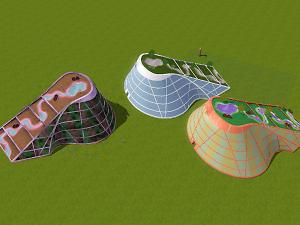
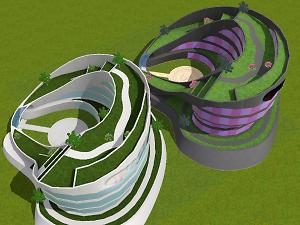
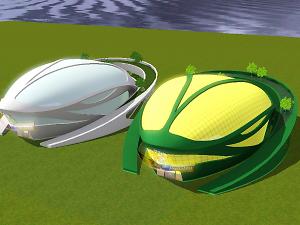

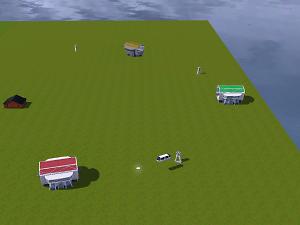


 ).
).