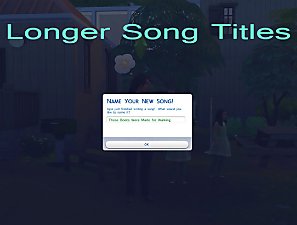Higher Stereo Volumes
Higher Stereo Volumes

HigherStereoVolume.jpg - width=980 height=768
If you played Sims 4 and turned a stereo on, you surely noticed that zooming out just a little is enough for the music volume to go almost zero, even on High.
What this mod do is make sound go further into space, so that volume will stay the same for greater distances. Now you can listen the songs when zoomed out and you'll listen them on the other side of the room.
Just to compare, the minimum distance was around 0.6 and now is 1.5 and the maximum distance was around 0.8 and now is 6.0.
Compatibility
The files are still the same from the release and will never change, trust me I know EA enough to know these files will never change.
This mod overwrites the following resources:
| Type | Group | Instance |
|---|---|---|
| 0x73CB32C2 | 0x001407EC | 0x5F9C854FA6D88A94 |
| 0x73CB32C2 | 0x001407EC | 0xCD2F7A45D71884A5 |
| 0x73CB32C2 | 0x001407EC | 0xFE2211C25E1D66D1 |
Any mod that overwrites it will conflict with this mod.
About the files:
gain is the volume itself, lower is higher. So 1 will output a higher volume in-game than 1.6.
min_distance will define the distance from 0 to itself where the audio will be heard like from a media player.
max_distance will define the distance from min_distance to itself where the volume will be kept but the audio will suffer effects from spatial location.
Additional Credits:
S4PE
SublimeText
|
An_dz-HigherStereoVolumes.zip
Download
Uploaded: 4th Jun 2015, 853 Bytes.
23,422 downloads.
|
||||||||
| For a detailed look at individual files, see the Information tab. | ||||||||
Install Instructions
1. Download: Click the File tab to see the download link. Click the link to save the .rar or .zip file(s) to your computer.
Read the upload description for installation instructions. If nothing else is specified, do the following:
2. Extract: Use WinRAR (Windows) to extract the .package file(s) (if included, ts4script as well) from the .rar or .zip file(s).
3. Cut and paste the .package file(s) (if included, ts4script as well) into your Mods folder
- Windows XP: Documents and Settings\(Current User Account)\My Documents\Electronic Arts\The Sims 4\Mods\
- Windows Vista/7/8/8.1: Users\(Current User Account)\Documents\Electronic Arts\The Sims 4\Mods\
Need more information?
- Anyone can use both .rar and .zip files easily! On Windows, use WinRAR.
- If you don't have a Mods folder, just make one.
- Mod still not working? Make sure you have script mods enabled
Loading comments, please wait...
-
by plasticbox updated 23rd Dec 2014 at 12:33am
-
by plasticbox 24th Jan 2015 at 9:13pm
-
by Dimenarius updated 23rd Mar 2022 at 7:40pm
 24
9.7k
23
24
9.7k
23
-
Higher Quality Football Textures
by SimMattically 17th Aug 2022 at 10:11pm
-
by Faith93 12th Sep 2022 at 3:44pm
 1
4.1k
12
1
4.1k
12
-
by Scipio Garling 27th Nov 2024 at 5:23pm
 2
3.4k
6
2
3.4k
6
-
Zune Collection - Brown, Black, White and Pink
by An_dz updated 9th Sep 2008 at 11:43pm
Here it's, the Zune. My first object. UPDATES: Now the Brown Zune have a better texture. more...
 +1 packs
14 54.4k 55
+1 packs
14 54.4k 55 University
University

 Sign in to Mod The Sims
Sign in to Mod The Sims Higher Stereo Volumes
Higher Stereo Volumes