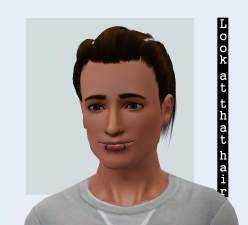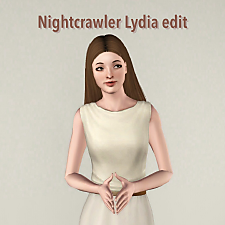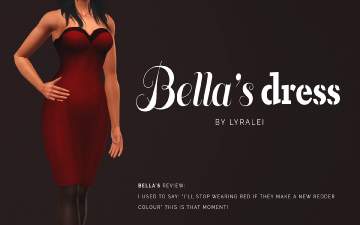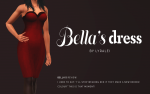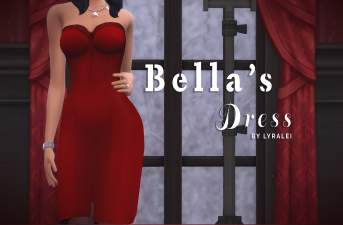"Hey, mom!" Bob cut - Judy approved!
"Hey, mom!" Bob cut - Judy approved!

Screenshot-571.jpg - width=1839 height=1012

Screenshot-576.jpg - width=2048 height=1152

Screenshot-577.jpg - width=2048 height=1152

Screenshot-578.jpg - width=2048 height=1152

Screenshot-579.jpg - width=2048 height=1152

Screenshot-580.jpg - width=2048 height=1152

Screenshot-570.jpg - width=2048 height=1152

Screenshot-572.jpg - width=2048 height=1152

Screenshot-574.jpg - width=2048 height=1152

Screenshot-562.jpg - width=2048 height=1152

Screenshot-581.jpg - width=2048 height=1152

Screenshot-585.jpg - width=2048 height=1152

Screenshot-586.jpg - width=2048 height=1152













|
A hairstyle for simmies who want to go back to the good old days, or maybe just wanting to rock those bangs! This hairstyle is perfect for whoever loves bangs and shorter hair! Judy approved! |
Now to be really honest, this hair was done in a day. It is not perfect-perfect and miiight have it's flaws but I guess partially that's because I'm a huge perfectionist :P.... anyways! this was my first try to really get into a Christmas present tool thingy I bought for myself yesterday called "Hair tool". Yep, hair tool! it's a super duper easy tool that just lets you mesh a hairstyle in 10 minutes! For me, meshing all this and UV mapping it, etc. was only at least an hour worth! Which, for the ones not familiar with creating hairstyles, could take days to create a hairstyle like this! You can read all about it here: Click me!
The amazing info bits!
Is available for: Females only!
Can be worn by: Young adults and Adults.
Can be found under: Naked, Everyday, Formal, Athletics, Sleepwear, Swimwear, Career.
This hairstyle has no morphs, but that's because it's a super short hairstyle, so it won't be affected much really... I did include a picture of what it looks like on a fatter sim as that really is the only morph that has signific changes in the face.
Things to know that is different for this hairstyle compared to my TOU
- You can convert it to TS4/TS2 whenever you want! Do credit me though!
- Recolour the heck out of it if you really really want to! I'd love to see it as well if you do!
 Just @ me on Tumblr or drop a link in the comments!
Just @ me on Tumblr or drop a link in the comments!- If you want to use the mesh for other projects that are sims-related as well as non-sims related, go right ahead! Again, do credit me!
- If you want to modify this mesh and upload it, be my guest! Do bring cookies when you do so! And... credit me :D
- If you want to make this available for other ages, go for it! I wanted to do this myself, but time... do show me though when you do, I'd love to see how it looks, if not, share it with others!
And remember, if Judy can rock it, so can your sim!

Polygon Counts:
LOD 0: 4616
LOD1: 3167
LOD2: 1785
LOD3: 537
Additional Credits:
- Diffuse map by the amazing Pooklet:
- Made with Blender Hair tools:
- Blender
- S3PE - Daboobs
- Photoshop CC 2019
- Milkshape
This is a new mesh, and means that it's a brand new self contained object that usually does not require a specific Pack (although this is possible depending on the type). It may have Recolours hosted on MTS - check below for more information.
|
Lyralei - Hey mom! Hairstyle.zip
Download
Uploaded: 26th Dec 2018, 2.25 MB.
6,647 downloads.
|
||||||||
| For a detailed look at individual files, see the Information tab. | ||||||||
Install Instructions
1. Click the file listed on the Files tab to download the file to your computer.
2. Extract the zip, rar, or 7z file. Now you will have either a .package or a .sims3pack file.
For Package files:
1. Cut and paste the file into your Documents\Electronic Arts\The Sims 3\Mods\Packages folder. If you do not already have this folder, you should read the full guide to Package files first: Sims 3:Installing Package Fileswiki, so you can make sure your game is fully patched and you have the correct Resource.cfg file.
2. Run the game, and find your content where the creator said it would be (build mode, buy mode, Create-a-Sim, etc.).
For Sims3Pack files:
1. Cut and paste it into your Documents\Electronic Arts\The Sims 3\Downloads folder. If you do not have this folder yet, it is recommended that you open the game and then close it again so that this folder will be automatically created. Then you can place the .sims3pack into your Downloads folder.
2. Load the game's Launcher, and click on the Downloads tab. Find the item in the list and tick the box beside it. Then press the Install button below the list.
3. Wait for the installer to load, and it will install the content to the game. You will get a message letting you know when it's done.
4. Run the game, and find your content where the creator said it would be (build mode, buy mode, Create-a-Sim, etc.).
Extracting from RAR, ZIP, or 7z: You will need a special program for this. For Windows, we recommend 7-Zip and for Mac OSX, we recommend Keka. Both are free and safe to use.
Need more help?
If you need more info, see:
- For package files: Sims 3:Installing Package Fileswiki
- For Sims3pack files: Game Help:Installing TS3 Packswiki
Loading comments, please wait...
Uploaded: 26th Dec 2018 at 1:08 PM
#bobcut, #hair, #maxis match, #realistic, #short hair, #bangs
http://modthesims.info/d/561749/sha...-men-fixed.html
http://modthesims.info/d/560268/quo...-for-girls.html
http://modthesims.info/d/535948/the-modern-bob.html
http://modthesims.info/d/518362/kit...-for-girls.html
http://modthesims.info/d/514327/quo...n-to-elder.html
http://modthesims.info/d/451362/rao...-for-males.html
http://modthesims.info/d/419052/fem...1tantrats3.html
http://modthesims.info/d/390495/agu...th-genders.html
http://modthesims.info/d/360839/sho...e-all-ages.html
-
- Look at that hair! - Converted Anto 38 Hair
by v-ware 15th Sep 2009 at 2:38pm
 27
71.2k
67
27
71.2k
67
Hair » Male » Young Adult
-
Men's "Fierce Flow" Hair - Teen to Elder
by Fresh-Prince 19th Oct 2009 at 6:21pm
-
by laracroftfan1 25th Sep 2014 at 1:21pm
 48
70.4k
232
48
70.4k
232
Hair » Female » Young Adult
-
Base Game - YA Female Default Replacement Hat Hairs
by DRPEPPERGRL 4th Apr 2015 at 7:29pm
 6
17.5k
44
6
17.5k
44
Hair » Female » Young Adult
-
by Onebeld 14th Feb 2022 at 12:54pm
 5
7.6k
19
5
7.6k
19
Hair » Female » Young Adult
-
Mesh Edit of Nightcrawler Lydia hair retexture by chazybazzy
by chocoberrychoco 16th Jan 2023 at 6:29am
-
Bella's dress but re-imagined! (Now sewing-table compatible!)
by Lyralei updated 20th Jun 2022 at 12:40pm
A dress for your Bella sims... or just any sim! more...
 13
20k
73
13
20k
73
-
Christina Fiona Mansion - 4 bedr, 3 bathr
by Lyralei 20th Aug 2017 at 9:27pm
A mansion made for those special sims with a very big love for their families and plants more...
 +15 packs
4 32.3k 62
+15 packs
4 32.3k 62 Get to Work
Get to Work
 Outdoor Retreat
Outdoor Retreat
 Get Together
Get Together
 Luxury Stuff
Luxury Stuff
 City Living
City Living
 Perfect Patio Stuff
Perfect Patio Stuff
 Spa Day
Spa Day
 Cool Kitchen Stuff
Cool Kitchen Stuff
 Spooky Stuff
Spooky Stuff
 Movie Hangout Stuff
Movie Hangout Stuff
 Dine Out
Dine Out
 Romantic Garden Stuff
Romantic Garden Stuff
 Kids Room Stuff
Kids Room Stuff
 Backyard Stuff
Backyard Stuff
 Horse Ranch
Horse Ranch
-
Decorative Lightshafts - With Animated Textures
by Lyralei 9th Jul 2020 at 1:28pm
Animated Lightshafts for your windows! more...
 13
7.5k
30
13
7.5k
30
-
Pet beds of the midcentury! + additional props
by Lyralei 27th Mar 2018 at 5:49pm
Some modern-y pet beds to get rid of EA's pillow-y beds... because pets deserve love too! more...
 +1 packs
35 85.1k 305
+1 packs
35 85.1k 305 Pets
Pets
About Me
And while you're reading this: Check out my new website: https://simblr.cc
I'm sort of back again! But with maintaining my new website and modding, things have been a bit slower.
If you want to patch up the mods in the meantime, make sure to PM me though.

 Sign in to Mod The Sims
Sign in to Mod The Sims "Hey, mom!" Bob cut - Judy approved!
"Hey, mom!" Bob cut - Judy approved!