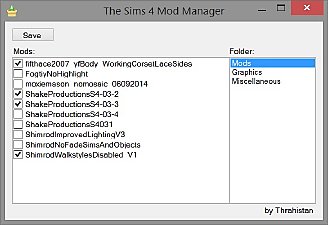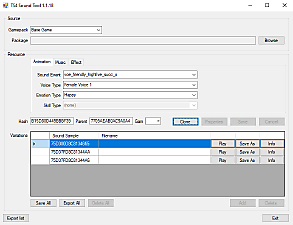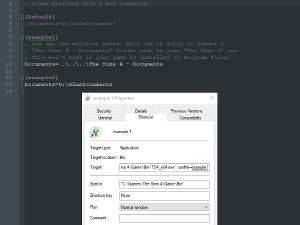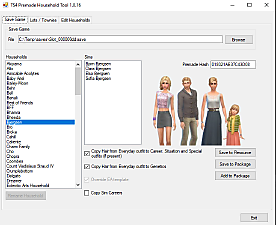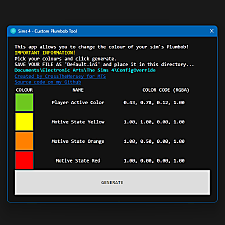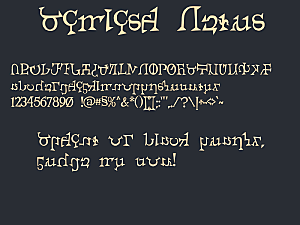Familiar Additions
Familiar Additions

fa_splash.jpg - width=1400 height=500

Do not bundle the Familiar Additions script with your custom familiars.
Provide a link instead as it will make it easier for users to have the most recent version.

Current version is 1.0 for patch 1.63.136
Update History
Version 1.0:
- Initial release
Mod Overview
Familiar Additions provides a framework that allows the addition of fully functional, and standalone, familiars to The Sims 4: Realm of Magic without relying on conflict prone tuning overrides. Instead, it injects modded familiars into the game with the help of a tuning, provided by the modder, that contains the data of the familiar they wish to add.
As of version 1.0, Familiar Additions can do the following:
- Inject custom familiars into the game code
- Inject custom familiar reaction dialogs to the following Spellcaster events:
- Contracting a new curse
- Removing a curse
- Winning a duel
- Losing a duel
- Earning a new spellcaster rank
- Entering the overcharged state
- Failing to brew a potion
- Learning a new potion recipe
- Brewing a potion successfully
- Failing to cast a spell
- Learning a new spell
- Allows for custom familiars to be obtained through the following methods:
- Duel for Artifacts
- Vendors in Caster's Alley
- Change and/or remove a familiar's persistent visual effect
Furthermore, a very simple, but fully functional, modded familiar can be downloaded as an optional file. It may also be used as a template to ease the understanding of how modded familiars are implemented.
Feedback and suggestions regarding future versions of Familiar Additions are welcome.
Requirements
Realm of Magic is required for this mod to function.
Installation
Extract MAL22_FamiliarAdditions.ts4script file from the main archive. Then, drag and drop the file(s) in the mods folder of The Sims 4.
If you wish to install the bundled Red Fairy familiar; Extract MAL22_Familiar_Additions_RedFairy_data.package, MAL22_Familiar_Additions_RedFairy_Familiar.package, MAL22_Familiar_Additions_RedFairy_Orb.package and put them in the mods folder of The Sims 4.
The Red Fairy files can be merged but were provided separately to ease the learning curve that may come with creating modded familiars.
Custom Familiars
Additional Credits
r3m
MizoreYukii
LeRoiDeTout
| Filename | Type | Size |
|---|---|---|
| MAL22_FamiliarAdditions_Documentation.zip | zip | |
| FamiliarInjector.tdesc | tdesc | 2485 |
| MAL22_FamiliarAdditions_Guide.pdf | 710303 |
|
MAL22_FamiliarAdditions_Documentation.zip
| Resource for modders. Documentation on how to create your own custom familiar using Familiar Additions.
Download
Uploaded: 20th Nov 2019, 574.4 KB.
1,944 downloads.
|
||||||||
|
MAL22_Familiar_RedFairy.zip
| Optional file. Adds a custom Red Fairy familiar.
Download
Uploaded: 20th Nov 2019, 251.4 KB.
3,361 downloads.
|
||||||||
|
MAL22_FamiliarAdditions.zip
| Main file. Required for any custom familiar to work.
Download
Uploaded: 20th Nov 2019, 4.0 KB.
4,789 downloads.
|
||||||||
| For a detailed look at individual files, see the Information tab. | ||||||||
Install Instructions
1. Download: Click the File tab to see the download link. Click the link to save the .rar or .zip file(s) to your computer.
2. Extract: Use 7zip (Windows) to extract the file(s) from the .rar or .zip file(s).
3. Cut and paste the file(s) into your Mods folder
Need more information?
- My Documents\Electronic Arts\The Sims 4\Mods\
- Anyone can use both .rar and .zip files easily! On Windows, use 7zip!
- If you don't have a Mods folder, just make one.
Loading comments, please wait...
Uploaded: 20th Nov 2019 at 4:17 PM
Updated: 25th Jun 2020 at 12:54 AM
-
by Thrahistan updated 15th Sep 2014 at 1:31am
 58
65.1k
148
58
65.1k
148
-
by denton47 updated 17th Oct 2025 at 9:27am
 295
64.4k
77
295
64.4k
77
-
by plumbobkingdom 29th Apr 2021 at 2:21am
 +18 packs
3 30.8k 24
+18 packs
3 30.8k 24 Get to Work
Get to Work
 Get Together
Get Together
 City Living
City Living
 Perfect Patio Stuff
Perfect Patio Stuff
 Spa Day
Spa Day
 Cats and Dogs
Cats and Dogs
 Cool Kitchen Stuff
Cool Kitchen Stuff
 Seasons
Seasons
 Get Famous
Get Famous
 Island Living
Island Living
 Movie Hangout Stuff
Movie Hangout Stuff
 Dine Out
Dine Out
 Eco Lifestyle
Eco Lifestyle
 Snowy Escape
Snowy Escape
 Vintage Glamour Stuff
Vintage Glamour Stuff
 Jungle Adventure
Jungle Adventure
 Moschino Stuff
Moschino Stuff
 Tiny Living Stuff
Tiny Living Stuff
-
by plumbobkingdom 18th Sep 2021 at 12:10am
 +22 packs
1 10k 18
+22 packs
1 10k 18 Outdoor Retreat
Outdoor Retreat
 Get Together
Get Together
 Luxury Stuff
Luxury Stuff
 Cats and Dogs
Cats and Dogs
 Seasons
Seasons
 Get Famous
Get Famous
 Discover University
Discover University
 Dine Out
Dine Out
 Eco Lifestyle
Eco Lifestyle
 Romantic Garden Stuff
Romantic Garden Stuff
 Snowy Escape
Snowy Escape
 Cottage Living
Cottage Living
 Vampires
Vampires
 Horse Ranch
Horse Ranch
 Parenthood
Parenthood
 Laundry Day Stuff
Laundry Day Stuff
 Jungle Adventure
Jungle Adventure
 Strangerville
Strangerville
 Tiny Living Stuff
Tiny Living Stuff
 My First Pet Stuff
My First Pet Stuff
 Star Wars: Journey to Batuu
Star Wars: Journey to Batuu
 Paranormal Stuff
Paranormal Stuff
-
by denton47 updated 26th Jul 2025 at 7:48am
 199
76k
198
199
76k
198
-
XonoNight's Custom Loading Screen Tips
by XonoNight 2nd Jul 2025 at 12:25pm
-
Simple Living: Outdoor Retreat Campfire Fix
by MAL22 10th Aug 2021 at 10:03pm
Compatible with patch 1.77.146 Mod Overview As with a great many things in The Sims 4, the "Roast..." interaction compatible with the more...
 +2 packs
8 18.7k 55
+2 packs
8 18.7k 55 Outdoor Retreat
Outdoor Retreat
 Horse Ranch
Horse Ranch
Packs Needed
| Base Game | |
|---|---|
 | Sims 4 |
| Game Pack | |
|---|---|
 | Realm of Magic |

 Sign in to Mod The Sims
Sign in to Mod The Sims Familiar Additions
Familiar Additions