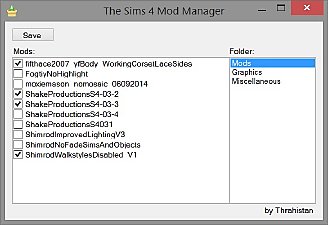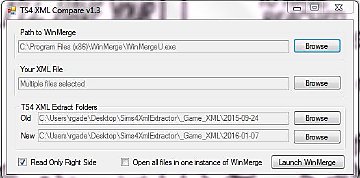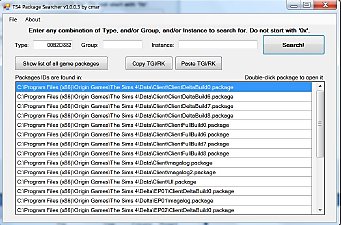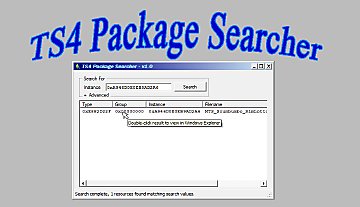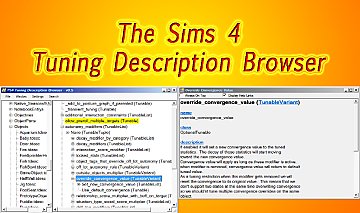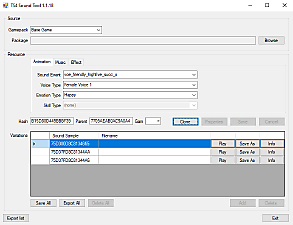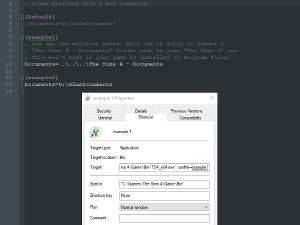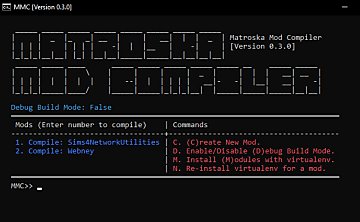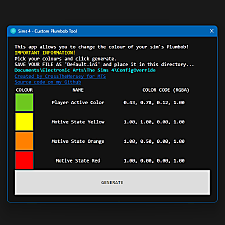Tuning Inspector
Tuning Inspector

_tuning_inspector_command.PNG - width=810 height=226

_tuning_inspector_output.png - width=1920 height=1017

Current version is 1.2.1 for patch 1.63.136
This script is not to be confused with Scumbumbo's XML Injector and XML Dump;
it does not perform XML injections or XML tuning dumps
Most recent update
Version 1.2.1 - June 24, 2020
- Fixed an issue where strings would be written character by character under certain circumstances
- Fixed an issue that prevented log files from being generated when using packaged python scripts
- Improved formatting and readability of tuning log files
Previous updates
Version 1.1 - May 24, 2020
- Added support for frozendict data structures
- Inspected tuning IDs are now output to their dedicated file
- Improved clarity of output messages
- Removed certain output messages that are deemed as useless
- Script files are now "compiled" and packaged as a ts4script
- Initial Release.
Mod Overview
The tuning inspector is a script that allows the inspection of any of the game's tunings, at runtime, after they have been parsed and converted into Python data structures.
This proves to be particularly useful when working with injections as the XML tuning and their Python counterparts tend to be structured and/or name differently on a number of different aspects. With this resource, it is possible to trace the exact "route" to do the injection in AND it also gives information as to what type of classes, objects, containers, etc. the game expects to find there.
The results are written to log files within the Mods folder. Using this script is very simple and only requires the use of the game's console. Here are the currently available commands and their effect:
| Command | Mandatory Parameter(s) | Optional Parameter(s) | Description |
|---|---|---|---|
| 'tuning.dump' | 'Tuning ID' | 'Attribute Path' | Inspects the supplied tuning ID and outputs its contents to a log file named after its ID; the ID is either an integer or a hex value; an invalid ID will result in an error. If no attribute path is supplied then the script will only inspect the root of the tuning's data structure. Additionally, the script is able to parse through data structures such as lists, tuples and dictionaries by supplying an integer value between brackets ([x]) to the node in question. If no index is supplied, the script will parse the first element and notify the user. |
| 'tuning.clear', 'tuning.cls', 'tuning.clear_dump', 'tuning.cls_dump' | 'Tuning ID' | N/A | Empties out the specified tuning ID's log file; the ID is either an integer or a hex value; an invalid ID will result in an error. |
Requirements
None.
Installation
Remove any existing package and/or script file(s) from previous version(s) of the mod. Extract the new package and/or script file(s) from the archive. Then, drag and drop the newly extracted file(s) in the mods folder of The Sims 4.
Additional Credits
Sims 4 Studio
Maxis
|
MAL22_TuningInspector_1.2.1.zip
Download
Uploaded: 24th Jun 2020, 6.6 KB.
637 downloads.
|
||||||||
|
MAL22_TuningInspector.zip
Download
Uploaded: 28th May 2020, 5.6 KB.
339 downloads.
|
||||||||
| For a detailed look at individual files, see the Information tab. | ||||||||
Install Instructions
1. Download: Click the File tab to see the download link. Click the link to save the .rar or .zip file(s) to your computer.
2. Extract: Use 7zip (Windows) to extract the file(s) from the .rar or .zip file(s).
3. Cut and paste the file(s) into your Mods folder
Need more information?
- My Documents\Electronic Arts\The Sims 4\Mods\
- Anyone can use both .rar and .zip files easily! On Windows, use 7zip!
- If you don't have a Mods folder, just make one.
Loading comments, please wait...
Uploaded: 28th May 2020 at 7:14 PM
Updated: 25th Jun 2020 at 12:50 AM
-
by Thrahistan updated 15th Sep 2014 at 1:31am
 58
65.1k
148
58
65.1k
148
-
TS4 Tuning Description Browser (Windows Only)
by scumbumbo updated 20th Sep 2018 at 12:13pm
 19
53.3k
53
19
53.3k
53
-
by denton47 updated 17th Oct 2025 at 9:27am
 295
64.4k
77
295
64.4k
77
-
by MatroSka updated 13th Dec 2021 at 1:16pm
 8.5k
9
8.5k
9
-
Simple Living: Outdoor Retreat Campfire Fix
by MAL22 10th Aug 2021 at 10:03pm
Compatible with patch 1.77.146 Mod Overview As with a great many things in The Sims 4, the "Roast..." interaction compatible with the more...
 +2 packs
8 18.7k 55
+2 packs
8 18.7k 55 Outdoor Retreat
Outdoor Retreat
 Horse Ranch
Horse Ranch

 Sign in to Mod The Sims
Sign in to Mod The Sims Tuning Inspector
Tuning Inspector