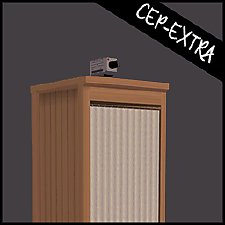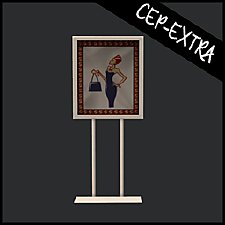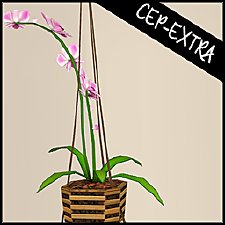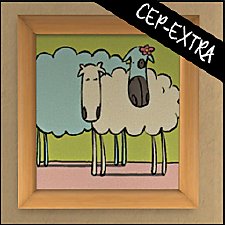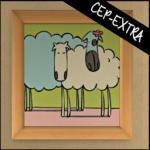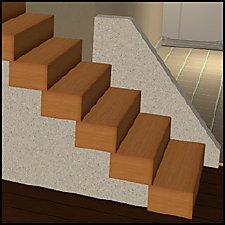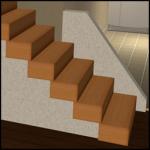SimSentry Clothing Booth [CEP-Extra]
SimSentry Clothing Booth [CEP-Extra]

clothing-booth.jpg - width=800 height=800

clothing-booth-2.jpg - width=800 height=800

clothing-booth-color.jpg - width=800 height=800

clothing-booth-mapping.jpg - width=800 height=800

clothing-booth-index.jpg - width=256 height=256

clothingboothdesigner.png - width=256 height=256

 Wonky Mapping
Wonky Mapping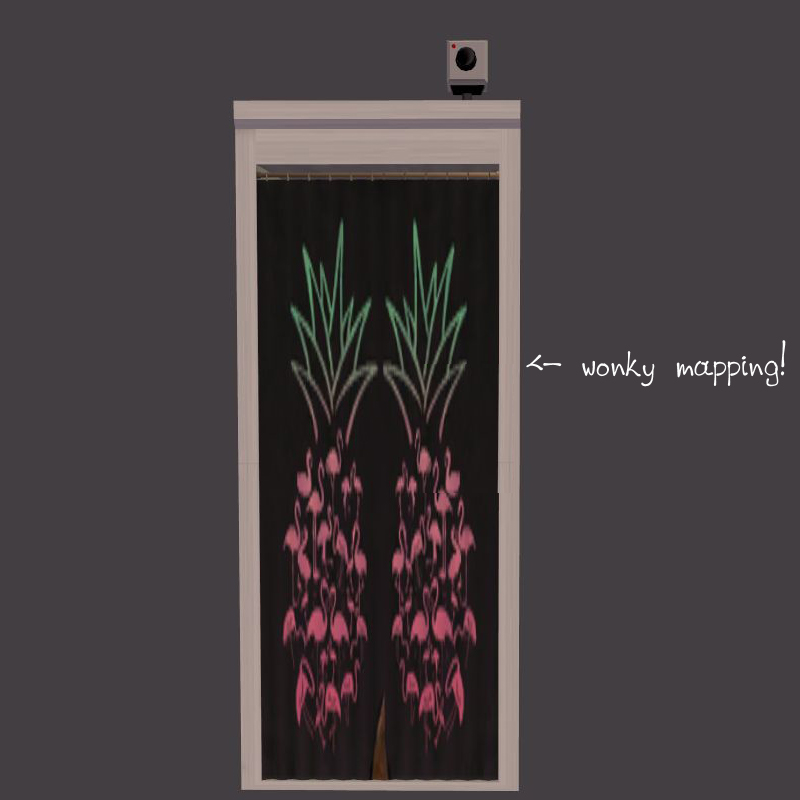
The curtain takes up one fourth of the upper right corner of the texture. The curtain is two pieces, left and right. Each piece is mapped over the whole curtain texture area. Obvious horizontal textures will require a bit of texture manipulation.
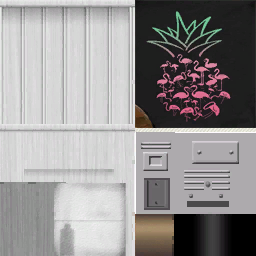
 Installation!
Installation!HL_CEP_bg-clothingBoothDesigner-pfiles - Install this in C:\Program Files (x86)\EA GAMES\The Sims 2\TSData\Res\Catalog\zCEP-EXTRA.
HL_CEP_bg-clothingBoothDesigner - Install this in \Documents\EA Games\The Sims 2\zCEP-EXTRA
|
HL_CEP_bg-clothingBoothDesigner.7z
Download
Uploaded: 23rd Feb 2020, 24.3 KB.
1,418 downloads.
|
||||||||
| For a detailed look at individual files, see the Information tab. | ||||||||
Install Instructions
1. Download: Click the download link to save the .rar or .zip file(s) to your computer.
2. Extract the zip, rar, or 7z file.
3. Place in Downloads Folder: Cut and paste the .package file(s) into your Downloads folder:
- Origin (Ultimate Collection): Users\(Current User Account)\Documents\EA Games\The Sims™ 2 Ultimate Collection\Downloads\
- Non-Origin, Windows Vista/7/8/10: Users\(Current User Account)\Documents\EA Games\The Sims 2\Downloads\
- Non-Origin, Windows XP: Documents and Settings\(Current User Account)\My Documents\EA Games\The Sims 2\Downloads\
- Mac: Users\(Current User Account)\Documents\EA Games\The Sims 2\Downloads
- Mac x64: /Library/Containers/com.aspyr.sims2.appstore/Data/Library/Application Support/Aspyr/The Sims 2/Downloads
- For a full, complete guide to downloading complete with pictures and more information, see: Game Help: Downloading for Fracking Idiots.
- Custom content not showing up in the game? See: Game Help: Getting Custom Content to Show Up.
- If you don't have a Downloads folder, just make one. See instructions at: Game Help: No Downloads Folder.
Loading comments, please wait...
Uploaded: 23rd Feb 2020 at 11:38 PM
Updated: 24th Feb 2020 at 1:53 PM
-
by HugeLunatic 19th Jun 2017 at 5:17pm
 4
13.7k
20
4
13.7k
20
-
by gdayars 28th Oct 2017 at 1:10am
 6
13.1k
30
6
13.1k
30
-
by HugeLunatic updated 2nd Apr 2024 at 12:12pm
 +1 packs
8 26.3k 12
+1 packs
8 26.3k 12 Apartment Life
Apartment Life
-
by HugeLunatic 1st Feb 2019 at 2:58pm
 +1 packs
3 12.7k 27
+1 packs
3 12.7k 27 Bon Voyage
Bon Voyage
-
by HugeLunatic updated 8th May 2019 at 8:31pm
 +1 packs
2 9.5k 26
+1 packs
2 9.5k 26 Apartment Life
Apartment Life
-
by HugeLunatic updated 17th Sep 2019 at 9:48pm
 +1 packs
8 11.2k 36
+1 packs
8 11.2k 36 University
University
-
by HugeLunatic updated 30th Mar 2025 at 6:03pm
 +1 packs
4 6.9k 21
+1 packs
4 6.9k 21 Pets
Pets
-
Mr. Generic's Sign [CEP-Extra]
by HugeLunatic 25th Jun 2020 at 6:25pm
 +1 packs
4 5k 12
+1 packs
4 5k 12 Open for Business
Open for Business
-
by HugeLunatic 18th Jan 2022 at 3:10pm
 +1 packs
3 7.2k 7
+1 packs
3 7.2k 7 Free Time
Free Time
-
by HugeLunatic updated 12th Nov 2022 at 7:28pm
 +1 packs
3 3.1k 12
+1 packs
3 3.1k 12 Free Time
Free Time
-
"Sheep and Sheep" Painting [CEP-EXTRA]
by HugeLunatic updated 17th Jun 2025 at 3:03am
Childs painting from FreeTime that makes the canvas and frame separately recolorable. more...
 +1 packs
3 20.3k 28
+1 packs
3 20.3k 28 Free Time
Free Time
-
by HugeLunatic 28th Jun 2010 at 8:31pm
:here: Redneck Hot Tub So just because your totally broke, and you live in a mixture of boxes and shipping more...
 +1 packs
46 73k 185
+1 packs
46 73k 185 Pets
Pets
-
Backyard Pyramid "Step it Up" - [Recolors]
by HugeLunatic 4th Sep 2013 at 8:23pm
Five Maxis Match wood recolors of the Backyard Pyramid "Step it Up" stair treads, plus one white recolor of the more...
 +1 packs
9 29.1k 63
+1 packs
9 29.1k 63 Bon Voyage
Bon Voyage
-
by HugeLunatic 8th May 2018 at 11:57pm
One of the very few items I like from TS4, and I really wanted for TS2. more...
 8.2k
15
8.2k
15
-
by HugeLunatic updated 29th Nov 2022 at 11:30pm
 +1 packs
3 2.4k 14
+1 packs
3 2.4k 14 Free Time
Free Time
-
by HugeLunatic 26th Apr 2025 at 2:56pm
A two and three story version of the base game Canonical column. more...
 1.1k
6
1.1k
6
-
by HugeLunatic 18th Nov 2021 at 7:43pm
The basic, simple shower from TS3 base game. It has a sliding door (see pic!) and frosted glass. more...
 +1 packs
16 14.4k 64
+1 packs
16 14.4k 64 Seasons
Seasons
-
Hemnes Bed & Study Recolor *NOT IKEA SP*
by HugeLunatic 27th Dec 2008 at 9:02pm
Updated 23-Dec-09 This set is now slaved. The master mesh is the bookcase. more...
-
by HugeLunatic 7th Apr 2013 at 2:57pm
A simple, contemporary porch lamp to add light to your entry. Comes in both a wall and ceiling variety. more...
 10
14k
33
10
14k
33
-
by HugeLunatic 27th Jan 2016 at 4:59pm
Who knew I could still find something hidden in the game files?! more...
 18
14.2k
48
18
14.2k
48
About Me
 Installation of CEP Extras
Installation of CEP Extras-the package with pfiles appended to the name will go into your cep extras folder where your game is installed (typically c drive, you do you)
-the other goes in CEP extra folder in documents.
The following locations are what I am aware of, beyond that you'll have to do some searching.
Downloads Folder:
C:\Users\<user>\Documents\EA Games\The Sims 2 Legacy
C:\Users\<user>\Documents\EA Games\The Sims 2 Ultimate Collection
With multiple launchers, the location for your game install will vary.
C:\Program Files\EA GAMES\The Sims 2 Legacy\TSData\Res\Catalog\zCEP-EXTRA
C:\Program Files\EA GAMES\The Sims 2\TSData\Res\Catalog\zCEP-EXTRA
C:\Program Files (x86)\EA GAMES\The Sims 2\TSData\Res\Catalog\zCEP-EXTRA

 Sign in to Mod The Sims
Sign in to Mod The Sims SimSentry Clothing Booth [CEP-Extra]
SimSentry Clothing Booth [CEP-Extra]