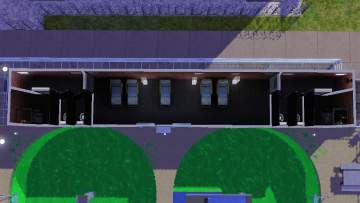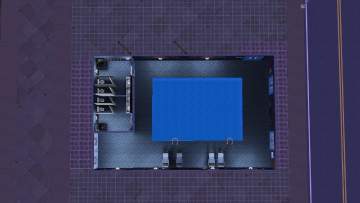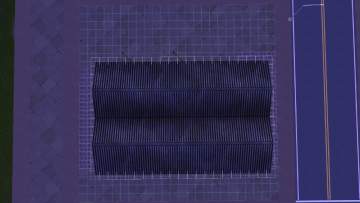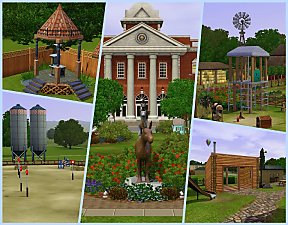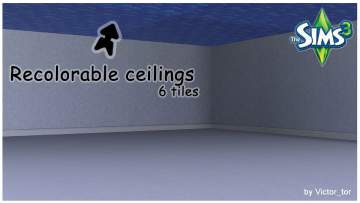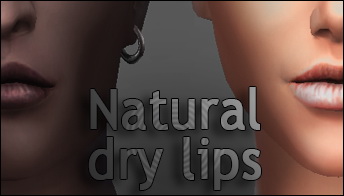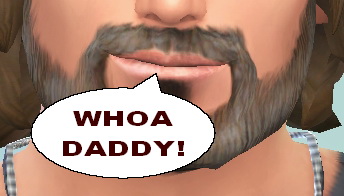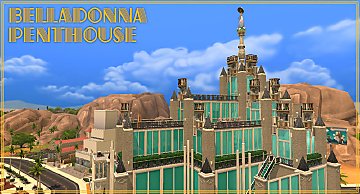Riverview water treatment unit (14.06.20 UPD)
Riverview water treatment unit (14.06.20 UPD)

02_After_LF.jpg - width=1360 height=768

01_After_RF.jpg - width=1360 height=768

03_After_F.jpg - width=1360 height=768

04_After_1floor.jpg - width=1360 height=768

05_After_top.jpg - width=1360 height=768

06_After_roof.jpg - width=1360 height=768

07_After_interior.jpg - width=1360 height=768

08_Before_1st floor.jpg - width=1360 height=768

09_Before_Roof.jpg - width=1360 height=768

10_Before_interior.jpg - width=1360 height=768

11_Before_Winter.jpg - width=1360 height=768

12_After_Winter.jpg - width=1360 height=768

13_clarifier.jpg - width=1200 height=630













Even with green water, sims still find this ponds attractive and like to swim in there. Let's hope they will not caught any desease from this water. (Perfect to place it on Riverview Industrial Drive, 107 between abandoned house and Science Institute rabbit holes)
Features:
This lot is sharing features of Riverview swim club. I just made it little bit more spicy when added a small bar, grill with picnic table and some diving boards that camouflaged to bridge of clarifier (that are fully functional). Your sims can meet here sims with Athletic trait and rent this place for spending cheap parties.
 Have used some CC for this buildings I recommend you but they are optionally to install
Have used some CC for this buildings I recommend you but they are optionally to install 
I used just "No fishing" sign here from all CC that comes with TS3 Store Riverview .
 General tips to place and use the lot:
General tips to place and use the lot:- Extract zip. file to your C:\Users\...\Documents\Electronic Arts\The Sims 3\Library folder
- For Riverview all is simple - choose it from your library in game and place it on Industrial Drive, 107.
- 24x24 lot size makes it suitable for place on plain 25x25 surface at any other neigborhood.
- All items are accessible. Was playtested with game version: 1.69.43.024017
 Updates:
Updates:- 9.04.20: I reuploaded the file with bridge railings to keep your sims in safety by way to diving boards LoL
- 14.06.20: Wall speakers were set with classic music by default. I decided to reupload file with indie wall speakers music.
Cheers! Vic ^_^
Lot Type:Pool
Lot Features:none
Lot Size: 24x24
Lot Price (furnished): 60.768
Lot Price (unfurnished): 50.897
Additional Credits:
Sims.wiki
EA
Maccorade's project (look for it in related downloads)
|
Riverview water treatment unit.rar
Download
Uploaded: 14th Jun 2020, 1,003.2 KB.
770 downloads.
|
||||||||
| For a detailed look at individual files, see the Information tab. | ||||||||
Install Instructions
1. Click the file listed on the Files tab to download the file to your computer.
2. Extract the zip, rar, or 7z file.
2. Select the .sims3pack file you got from extracting.
3. Cut and paste it into your Documents\Electronic Arts\The Sims 3\Downloads folder. If you do not have this folder yet, it is recommended that you open the game and then close it again so that this folder will be automatically created. Then you can place the .sims3pack into your Downloads folder.
5. Load the game's Launcher, and click on the Downloads tab. Select the house icon, find the lot in the list, and tick the box next to it. Then press the Install button below the list.
6. Wait for the installer to load, and it will install the lot to the game. You will get a message letting you know when it's done.
7. Run the game, and find your lot in Edit Town, in the premade lots bin.
Extracting from RAR, ZIP, or 7z: You will need a special program for this. For Windows, we recommend 7-Zip and for Mac OSX, we recommend Keka. Both are free and safe to use.
Need more help?
If you need more info, see Game Help:Installing TS3 Packswiki for a full, detailed step-by-step guide!
Loading comments, please wait...
Uploaded: 7th Apr 2020 at 2:53 PM
Updated: 14th Jun 2020 at 8:02 PM - UPD
-
by verdant_amphibian 24th Jul 2009 at 11:24pm
 4
14.2k
11
4
14.2k
11
-
by verdant_amphibian 26th Jul 2009 at 12:25am
 8
29.9k
23
8
29.9k
23
-
by RomerJon17 updated 16th Jul 2013 at 8:54am
 +3 packs
9 24.1k 33
+3 packs
9 24.1k 33 Late Night
Late Night
 Generations
Generations
 Town Life Stuff
Town Life Stuff
-
Riverfront Swim Club - Maxis Remodel
by daman19942 27th Jan 2016 at 11:57pm
 +3 packs
2 8.2k 23
+3 packs
2 8.2k 23 Late Night
Late Night
 Generations
Generations
 Seasons
Seasons
-
by Victor_tor updated 9th Apr 2020 at 12:25am
 +1 packs
3 4.5k 11
+1 packs
3 4.5k 11 Ambitions
Ambitions
-
by Victor_tor 25th Apr 2020 at 1:42am
 +2 packs
3 4.1k 7
+2 packs
3 4.1k 7 Ambitions
Ambitions
 Supernatural
Supernatural
-
Pet playgrounds for Riverview (09.10.20 UPD)
by Victor_tor updated 9th Oct 2020 at 10:34pm
 +1 packs
5 8k 23
+1 packs
5 8k 23 Pets
Pets
-
by RubyRed2021 18th Jan 2024 at 11:58pm
 +7 packs
2 5.9k 17
+7 packs
2 5.9k 17 World Adventures
World Adventures
 Ambitions
Ambitions
 Late Night
Late Night
 Generations
Generations
 Pets
Pets
 University Life
University Life
 Island Paradise
Island Paradise
-
Recolorable ceiling tiles - Updated
by Victor_tor updated 4th Jun 2010 at 10:55pm
Recolorable ceilings set - 6 tiles more...
 24
27.2k
29
24
27.2k
29
-
Trio Lake Sights: Bampton Street (17.12.22 UPD)
by Victor_tor updated 17th Dec 2022 at 4:42pm
 +17 packs
4 3.1k 9
+17 packs
4 3.1k 9 Happy Holiday
Happy Holiday
 Family Fun
Family Fun
 University
University
 Glamour Life
Glamour Life
 Nightlife
Nightlife
 Celebration
Celebration
 Open for Business
Open for Business
 Pets
Pets
 H&M Fashion
H&M Fashion
 Teen Style
Teen Style
 Seasons
Seasons
 Kitchen & Bath
Kitchen & Bath
 Bon Voyage
Bon Voyage
 Free Time
Free Time
 Ikea Home
Ikea Home
 Apartment Life
Apartment Life
 Mansion and Garden
Mansion and Garden
-
Natural dry lips (Unsupported since 2014)
by Victor_tor 25th Nov 2014 at 1:16pm
Male and female Dry lips goes in 12 colors matching EA skins more...
-
Dad beard! (Unsupported since 2014)
by Victor_tor 11th Nov 2014 at 1:33am
Non default bears for your daddies! more...
 9
30.5k
78
9
30.5k
78
-
by Victor_tor 24th Feb 2019 at 12:13am
The ruins of two temples foundation in the deep forest is still sorrounded with a lot of mystic... more...
 +3 packs
3 10.8k 28
+3 packs
3 10.8k 28 Get Together
Get Together
 Vampires
Vampires
 Jungle Adventure
Jungle Adventure
-
Belladonna Penthouse - 1DBL+1CHD+2.5BA
by Victor_tor 2nd Jan 2020 at 1:50pm
Residential skyscraper that probably may be named after Bella Goth or Belladonna that was introduced apartments and witches in TS2 more...
 3
8.6k
20
3
8.6k
20
-
Southern Heritage: The Heritage - 3BR 2.5BA
by Victor_tor 10th Apr 2021 at 9:17pm
Seems like this one is usual estate that was made according to real life US southern suburban house plans. more...
 +2 packs
6 3.4k 11
+2 packs
6 3.4k 11 Nightlife
Nightlife
 Mansion and Garden
Mansion and Garden
-
920 Medina Studios LOFT - 1DBL+1CHD+1INF+2BR [with CC]
by Victor_tor 30th Nov 2018 at 3:38pm
This lot is a little tribute to Blackgryffin`s talent. more...
 +6 packs
3 14.8k 16
+6 packs
3 14.8k 16 Get to Work
Get to Work
 Get Together
Get Together
 City Living
City Living
 Cats and Dogs
Cats and Dogs
 Seasons
Seasons
 Laundry Day Stuff
Laundry Day Stuff
-
by Victor_tor 16th Aug 2021 at 9:38am
https://thumbs.modthesims.info/getimage.php?file=2041360 There are two starter trailer sisters. The Athrú is created by house plans developed by Irish company "Humble Homes". more...
 +1 packs
1 4.7k 11
+1 packs
1 4.7k 11 University Life
University Life
-
Factory Job Levels from The Sims Online (20.09.22 UPD)
by Victor_tor updated 20th Sep 2022 at 1:52pm
 +17 packs
2 2.3k 1
+17 packs
2 2.3k 1 Happy Holiday
Happy Holiday
 Family Fun
Family Fun
 University
University
 Glamour Life
Glamour Life
 Nightlife
Nightlife
 Celebration
Celebration
 Open for Business
Open for Business
 Pets
Pets
 H&M Fashion
H&M Fashion
 Teen Style
Teen Style
 Seasons
Seasons
 Kitchen & Bath
Kitchen & Bath
 Bon Voyage
Bon Voyage
 Free Time
Free Time
 Ikea Home
Ikea Home
 Apartment Life
Apartment Life
 Mansion and Garden
Mansion and Garden
About Me
Everything I am creating for group projects, other brands and labels that different from mine is respecting their policy and guidelines, not mine.
Other stuff that don't need custom meshes, that made by myself from scratch, all buildings and stuff I share here and brought from exchange is having very simple policy:
DO WHATEVER U WANT WITH MY CREATIONS.
Feel free to use&share my textures, attach my meshes to recolours, rebuild houses etc. until you don't make it for profit.
For Blogspot, TSR, Prosims creations all the same.
Still any questions?
Leave me alone.

 Sign in to Mod The Sims
Sign in to Mod The Sims Riverview water treatment unit (14.06.20 UPD)
Riverview water treatment unit (14.06.20 UPD)