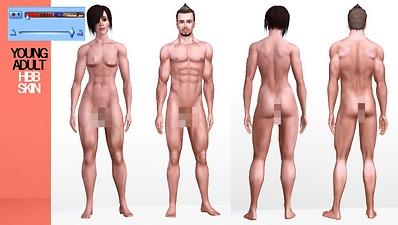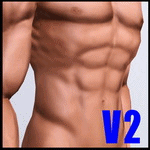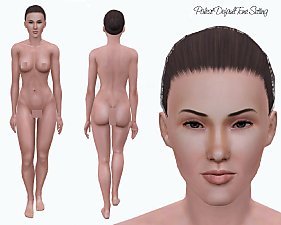Huge bodybuilder skins - V2.0,V2.1[ND bodies]
Huge bodybuilder skins - V2.0,V2.1[ND bodies]

ELDER HBB skin.jpg - width=1280 height=723

TEEN HBB skin.jpg - width=1280 height=723

YA HBB skin 1.jpg - width=1280 height=723

YA HBB skin 2.jpg - width=1280 height=723

recolors2.jpg - width=307 height=1024

YA HBB skin 3.jpg - width=1280 height=723

main screen.jpg - width=1280 height=723

in details.jpg - width=1280 height=853

Hi there! There are skins made by me for bodybuilders. Male and female.
I inspired by Beosboxboy`s skins for sims 2. I think there are perfect. And I decided to make something like his one for sims 3.
This is NON DEFAULT skintone for females and males from teen to elder. I made just bodies to let you use your own default faces.
It`s matching any default faces without any seams so fell free to choose or leave it maxis.
It has a bloombase sexy feet matching too and looks very pretty with Alex Stanton`s pectoral tops from TSR.
Finally you can use Johna`s body sliders to make it look like they are on my first screen in this topic.
In details:
- Muscules - I made muscules on legs, hands, chests and ABS to make this skin look athletic
- Nipples - female and male skins has natural-looking nipples. BTW all another parts are babie. This means it has not any natural body hair at all.
- Highlights - skintone is having very contrast surface to make visual bulge muscules. That`s why skin is a bit darker than others.
- ABS - I made additional highlights and shadows on ABS for female and male to make it look more realistic when you put the muscle slider up. But this effect means this skin WILL LOOK BAD FOR FAT SIMS.
- Veins - you can see it on legs and hands.
- Back - Back has bulgy muscules too
Actually it look not good for teens and elder sims. =\ But maybe you decided to make elder bodybuilder. Who knows.
I made two versions of this skin: Female and Male and for males only. Second one is marked [MALE] in uploaded .rar files
Pack has two versions V2.0 and V2.1 that various just with colors. You can see it at attached screenshot.
Installing:
Extract the contents of the rar files you have chosen to download. Then extract rar archive and past the package files in your folder "D:\games\Electronic Arts\The Sims 3\Mods\packages"
It will apears in your game with blue buttons in custom skintones list.
Additional Credits:
Thanks to Max7 for feedback,
to Aikea Guinea for the tutorial
and Cmar for his awesome skininator.
|
HBB_Skin-V2.1[MALE].rar
| three custom natural ramps: from pale to sunburned
Download
Uploaded: 24th Nov 2011, 1.99 MB.
38,849 downloads.
|
||||||||
|
HBB_Skin-V2.1.rar
| three custom natural ramps: from pale to sunburned
Download
Uploaded: 24th Nov 2011, 3.29 MB.
30,774 downloads.
|
||||||||
|
HBB_Skin-V2.0[MALE].rar
| three base game natural ramps: red, yellow and default tone
Download
Uploaded: 24th Nov 2011, 2.01 MB.
26,224 downloads.
|
||||||||
|
HBB_Skin-V2.0.rar
| three base game natural ramps: red, yellow and default tone
Download
Uploaded: 24th Nov 2011, 3.30 MB.
24,196 downloads.
|
||||||||
| For a detailed look at individual files, see the Information tab. | ||||||||
Install Instructions
1. Click the file listed on the Files tab to download the file to your computer.
2. Extract the zip, rar, or 7z file. Now you will have either a .package or a .sims3pack file.
For Package files:
1. Cut and paste the file into your Documents\Electronic Arts\The Sims 3\Mods\Packages folder. If you do not already have this folder, you should read the full guide to Package files first: Sims 3:Installing Package Fileswiki, so you can make sure your game is fully patched and you have the correct Resource.cfg file.
2. Run the game, and find your content where the creator said it would be (build mode, buy mode, Create-a-Sim, etc.).
For Sims3Pack files:
1. Cut and paste it into your Documents\Electronic Arts\The Sims 3\Downloads folder. If you do not have this folder yet, it is recommended that you open the game and then close it again so that this folder will be automatically created. Then you can place the .sims3pack into your Downloads folder.
2. Load the game's Launcher, and click on the Downloads tab. Find the item in the list and tick the box beside it. Then press the Install button below the list.
3. Wait for the installer to load, and it will install the content to the game. You will get a message letting you know when it's done.
4. Run the game, and find your content where the creator said it would be (build mode, buy mode, Create-a-Sim, etc.).
Extracting from RAR, ZIP, or 7z: You will need a special program for this. For Windows, we recommend 7-Zip and for Mac OSX, we recommend Keka. Both are free and safe to use.
Need more help?
If you need more info, see:
- For package files: Sims 3:Installing Package Fileswiki
- For Sims3pack files: Game Help:Installing TS3 Packswiki
Loading comments, please wait...
Uploaded: 23rd Nov 2011 at 3:38 PM
Updated: 26th Nov 2011 at 10:53 AM - Pets UPD
-
by LadyFrontbum 26th Mar 2010 at 4:48pm
-
by lastrie updated 12th Apr 2010 at 11:11pm
-
by LadyFrontbum 17th May 2010 at 4:34am
-
Silk & Velvet - Female Face Skins
by LadyFrontbum 28th Jun 2010 at 11:10pm
-
F-IN01 TS3 default replacement FULL FAMILY v2
by Navetsea 6th Mar 2011 at 6:36pm
-
by -Mallow- updated 15th Jul 2012 at 7:44pm
-
by Strappys updated 4th Dec 2014 at 1:28pm
-
by Navetsea 29th Dec 2012 at 6:44am
-
Russian Heritage: Kolomenskoye Palace
by Victor_tor 22nd Mar 2020 at 6:26pm
Kolomenskoye Palace is a resedince based on real existing wooden castle of Aleksei Mihailovich and his family. more...
 5
7.1k
18
5
7.1k
18
-
Petit Creek Starter (12.05.19 UPD)
by Victor_tor updated 12th May 2019 at 10:12pm
Ugly (but proudly represented) starter cabin with 18k price and two single beds more...
 3
7.5k
16
3
7.5k
16
-
by Victor_tor 5th Dec 2018 at 8:02pm
Icemunmun`s canning station the Sims 1 recolor more...
 8
21.8k
64
8
21.8k
64
-
by Victor_tor 28th May 2020 at 6:57pm
Four lots to make your sims Riverview living more... hmm... festive more...
 +1 packs
1 7.5k 25
+1 packs
1 7.5k 25 Showtime
Showtime
-
Russian Heritage: St Basil Inspired Home
by Victor_tor 16th Apr 2020 at 6:06pm
St Basil Inspired Home that inspired by St. Basil's Cathedral Inspired Home that was inspired by St. Basil's Cathedral LOL more...
 13
6k
16
13
6k
16
-
Haunted House from Sim City 3000 Unlimited
by Victor_tor 16th Oct 2021 at 12:17am
https://thumbs.modthesims.info/getimage.php?file=2054466 I wanted to create something interesting and dedicated to Halloween. There is a supernatural hangout with an adventure inside. more...
 +4 packs
3 4.7k 10
+4 packs
3 4.7k 10 World Adventures
World Adventures
 Pets
Pets
 Supernatural
Supernatural
 Seasons
Seasons
-
Trio Lake Sights: Haute Habitation Maxis Remodel
by Victor_tor 17th Oct 2022 at 3:18pm
 +17 packs
2 1.8k 5
+17 packs
2 1.8k 5 Happy Holiday
Happy Holiday
 Family Fun
Family Fun
 University
University
 Glamour Life
Glamour Life
 Nightlife
Nightlife
 Celebration
Celebration
 Open for Business
Open for Business
 Pets
Pets
 H&M Fashion
H&M Fashion
 Teen Style
Teen Style
 Seasons
Seasons
 Kitchen & Bath
Kitchen & Bath
 Bon Voyage
Bon Voyage
 Free Time
Free Time
 Ikea Home
Ikea Home
 Apartment Life
Apartment Life
 Mansion and Garden
Mansion and Garden
-
by Victor_tor 17th Oct 2019 at 9:01pm
Halloween 2019. Starter house for your vampire sim more...
 +4 packs
5 7.3k 15
+4 packs
5 7.3k 15 Get Together
Get Together
 City Living
City Living
 Seasons
Seasons
 Vampires
Vampires
-
by Victor_tor 10th Apr 2019 at 8:08pm
Strandheim is dragestil villa lies off the beach, where Dahl built a pier, bathhouse and boathouse in the same style more...
 +12 packs
14 6.2k 11
+12 packs
14 6.2k 11 Get to Work
Get to Work
 Outdoor Retreat
Outdoor Retreat
 Get Together
Get Together
 City Living
City Living
 Cats and Dogs
Cats and Dogs
 Seasons
Seasons
 Get Famous
Get Famous
 Dine Out
Dine Out
 Horse Ranch
Horse Ranch
 Bowling Night Stuff
Bowling Night Stuff
 Laundry Day Stuff
Laundry Day Stuff
 Strangerville
Strangerville
-
by Victor_tor 30th Jan 2019 at 7:30pm
Many mean the abbreviation denotes a certain type of U.F.O., but non-unidentified and non-flying. Rumor has it that in the bowels of the earth there is a control panel that can activate the system, en more...
 +5 packs
5 8.8k 11
+5 packs
5 8.8k 11 Get to Work
Get to Work
 Get Together
Get Together
 City Living
City Living
 Get Famous
Get Famous
 Vintage Glamour Stuff
Vintage Glamour Stuff
About Me
Everything I am creating for group projects, other brands and labels that different from mine is respecting their policy and guidelines, not mine.
Other stuff that don't need custom meshes, that made by myself from scratch, all buildings and stuff I share here and brought from exchange is having very simple policy:
DO WHATEVER U WANT WITH MY CREATIONS.
Feel free to use&share my textures, attach my meshes to recolours, rebuild houses etc. until you don't make it for profit.
For Blogspot, TSR, Prosims creations all the same.
Still any questions?
Leave me alone.

 Sign in to Mod The Sims
Sign in to Mod The Sims Huge bodybuilder skins - V2.0,V2.1[ND bodies]
Huge bodybuilder skins - V2.0,V2.1[ND bodies]